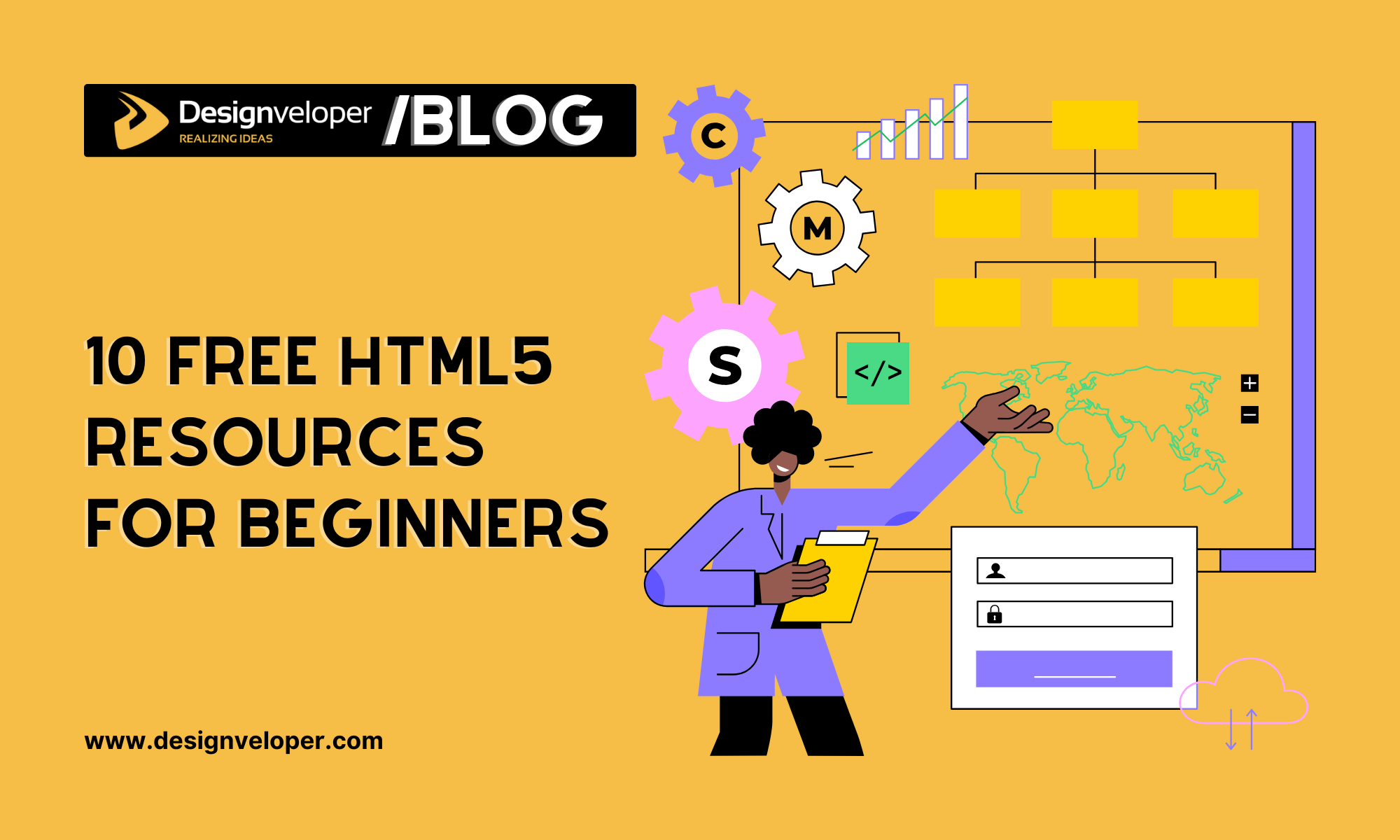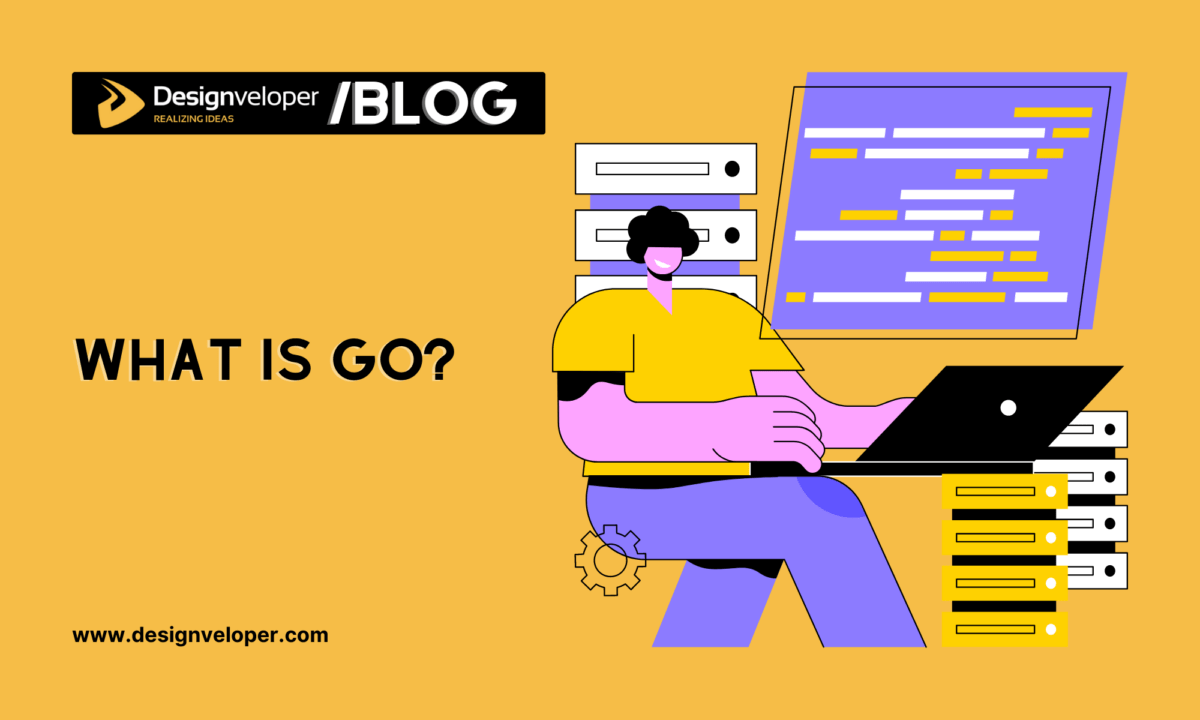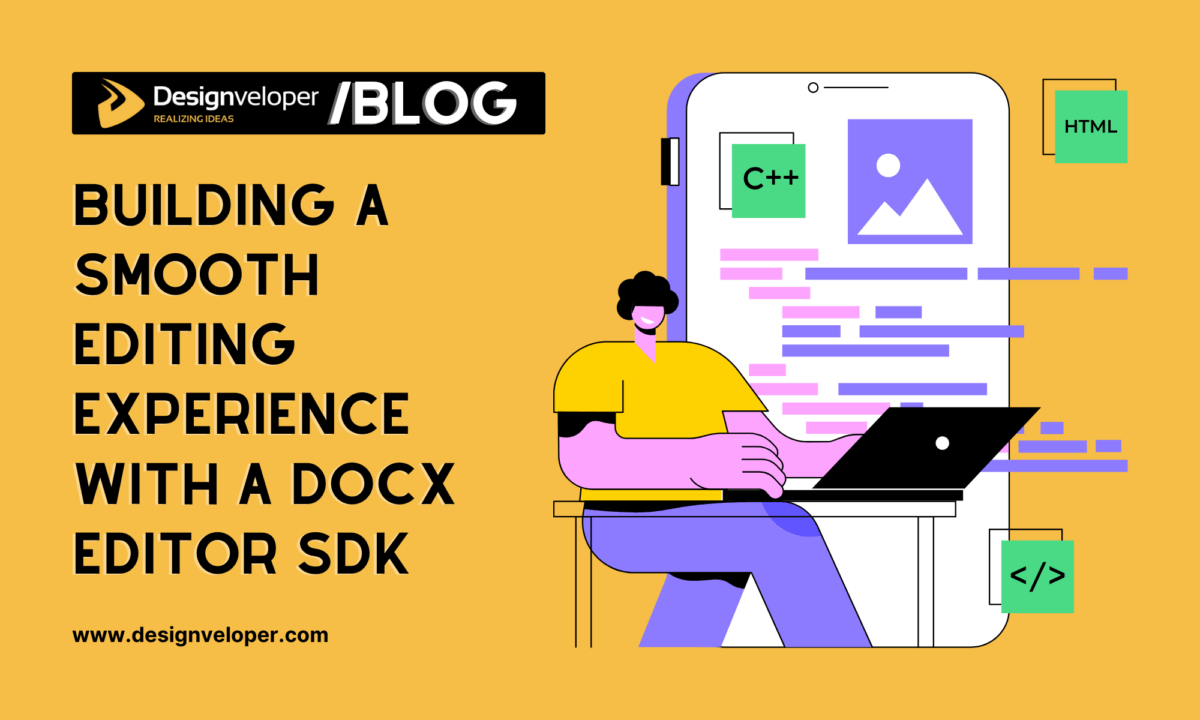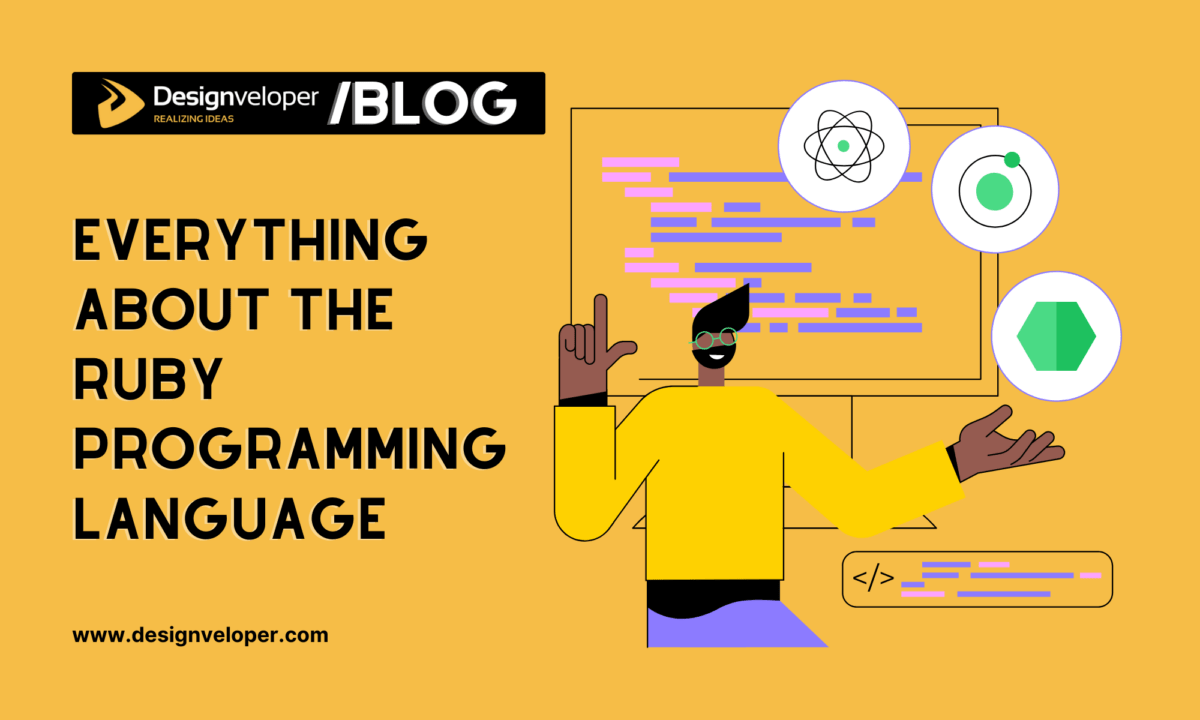HTML5 continues to dominate the web development landscape, with 94% of all websites now using HTML5 as their markup language. If you are aiming to be a web developer, then this surge in popularity makes it all the more important to know how to use the ropes of HTML5. Fortunately, there are numerous free HTML5 resources available to help beginners get started. In this article, Designveloper will explore 10 free HTML5 resources that offer comprehensive tutorials, interactive exercises, and real-world examples to guide you on your learning journey. These resources are sure to help you become proficient in HTML5, and if you’re a complete novice or just need to brush up on some of your skills, you are going to want to read this.
10 Best Free HTML5 Resources
HTML5 still remains king of the web, with over 94% of websites using it for their markup language. It has caught the popularity wave because of its adaptability and ease of use, essential skills for aspiring web developers. To help beginners get started, we’ve compiled a list of the 10 best free HTML5 resources available online. Among them are tutorials, documentation and tools that allow you to try some things on your own.
W3Schools HTML5 Tutorial
At W3Schools you will find a complete HTML5 tutorial that help you to become a proficient HTML5 developer quickly. This is an ideal resource for those beginning to learn how to code as well as those with some experience. More than 200 examples and interactive exercises for users to practice and test what they know are included in the tutorial. Moreover, W3Schools present complete reference on HTML elements, attributes, events, etc.
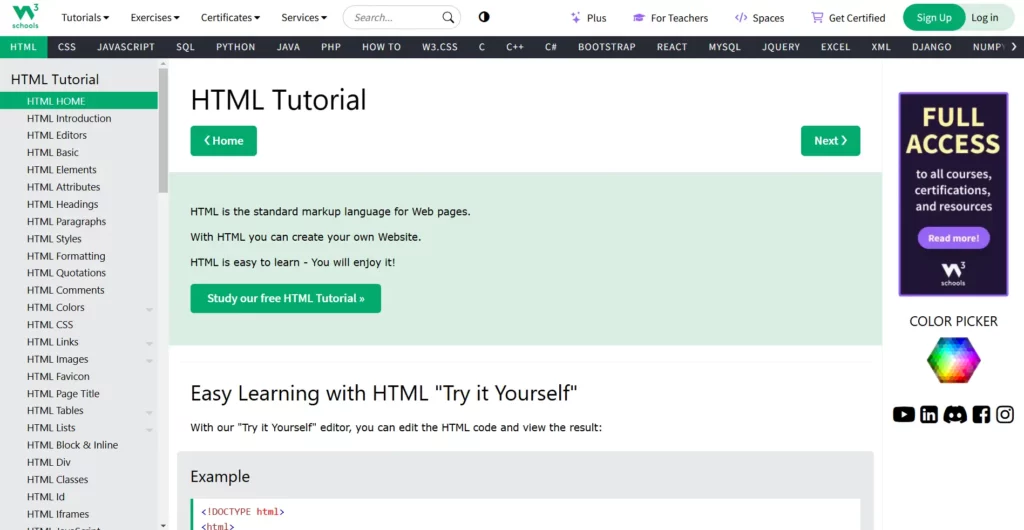
A recent report informs us that W3Schools is a popular choice among online web development learning platform. W3Schools HTML5 Tutorial assists millions of users around the world to brush their web development skills and according to their report, here.
For illustration, the tutorial’s steps start from the most basic HTML5, like creating a simple HTML document, and then move up to making more elaborate elements, for instance multimedia elements and forms. For example, users can also use the “My Learning” program where they can track their progress and earn points and certificates once the course is completed.
Recommended reading: What HTML Is: Everything You Need To Know
Mozilla Developer Network (MDN) Web Docs
There are countless resources for web (and beyond) developers in the Mozilla Developer Network (MDN) Web Docs. It offers documentation and examples for how to put HTML5, CSS, and JavaScript to good use. HTML 5 is currently the most used mark language, with 94% of all websites using it as of November 2024. MDN Web Docs is an invaluable resource to both beginner and experienced users
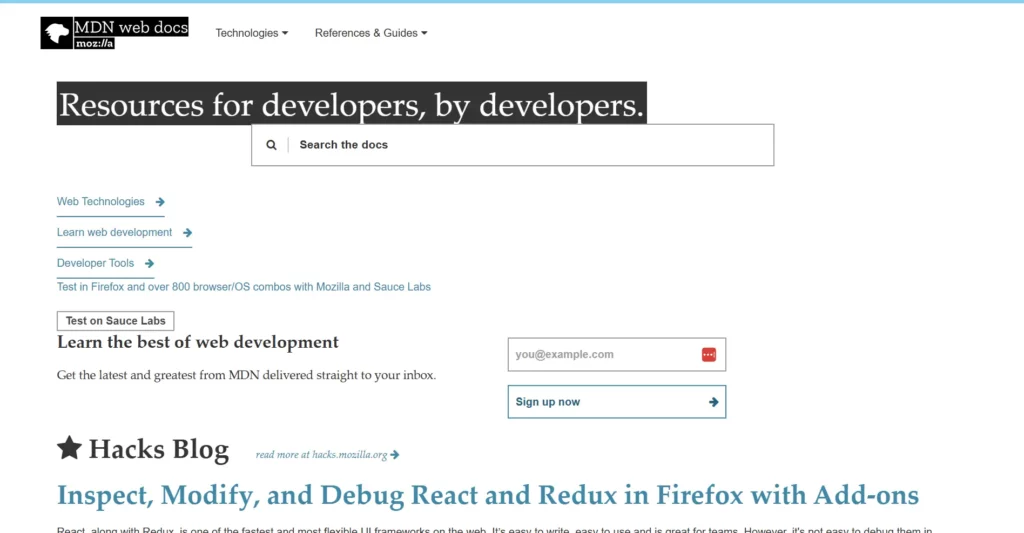
And for all those who are willing to learn more, MDN is offering interactive tutorials and guides all the way from the basics to more advanced topics. For example, the HTML Introduction module will help new developers learn the structure of web content and the CSS Styling Text module will teach how to effectively style text. JavaScript First Steps is ideal for the new programmer.
The standards and best practices are frequently updated on the platform. As such this guarantees that all the information is current for the developers.
Codecademy’s HTML5 Course
If you’re a beginner, Codecademy’s HTML5 course provides a great, interactive learning experience. Learners are presented with hands on exercises to apply HTML5 concepts. Using the power of AI in the background, Codecademy can offer specific, targeted feedback on your coding challenges instantaneously.
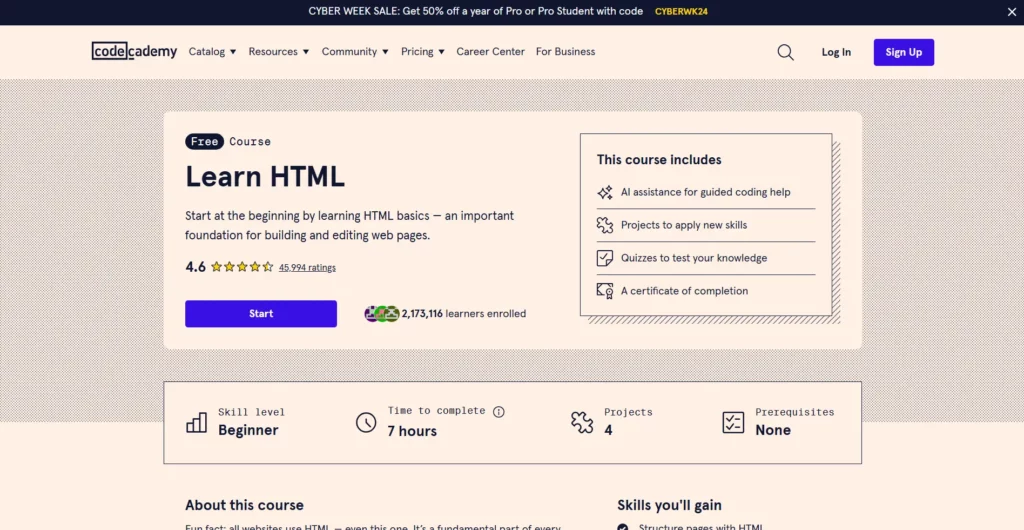
The course also includes real world projects where learners can immediately apply their newly learned skills to real world projects. For instance, a project is creating a fashion blog to let the users practice structuring HTML content. Codecademy also provides quizzes to check understanding and what I personally love, is that you’ll receive a certificate of completion if you’d like to present your skills on your resume or on LinkedIn.
Recent data has shown that Codecademy’s HTML5 course now has more than 2 million learners bettering their web development skills. This course is beginner friendly and should take no more than 7 hours to complete. It is therefore a great resource for anyone wanting to launch their journey into web development.
HTML5 Rocks
A collaborative site by Google and Mozilla, HTML5 Rocks is full of tutorials, articles, and examples. It has to be a go to resource for everyone looking to learn and have the mastery of HTML5. It includes interactive presentations, a playground for experimenting with HTML5 code, and extensive tutorials. HTML5 Rocks is an up to date introduction to HTML5 features with contributions from developers all over the world.
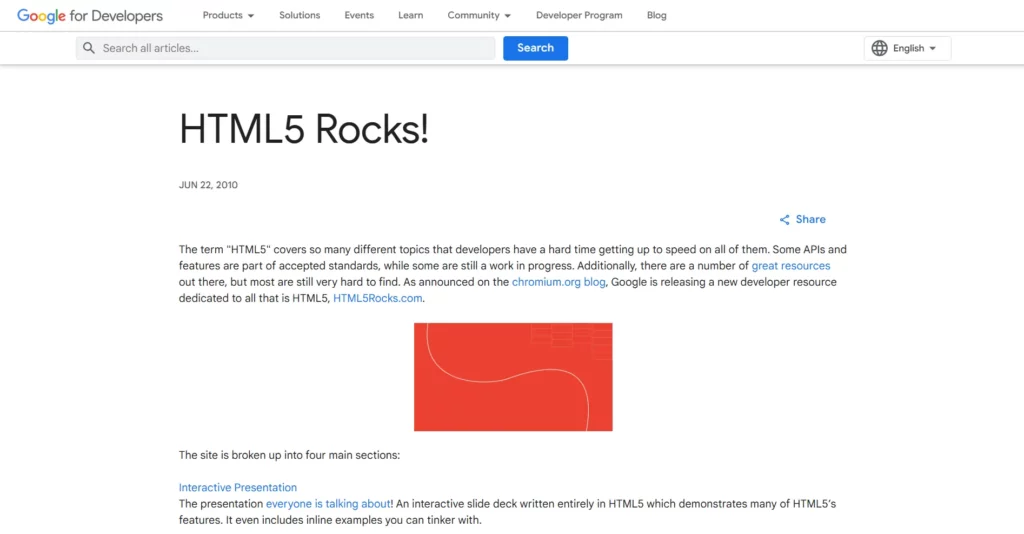
For example, HTML5 Rocks covers things such as performance, mobile web development, and the latest HTML5 API’s. The tutorials have tutorials which help developers build real world projects with HTML5. HTML5 Rocks has something for beginners or seasoned developers.
Coursera’s HTML5 Fundamentals
The University of Michigan offers an excellent answer for newbies on the HTML5 Fundamentals course via Coursera. In this course you will learn the basics of HTML5 showing how to use common tags, create images and links, and make sure your web pages are accessible. With no experience required, this is ideal for web developers who are new to Coding.
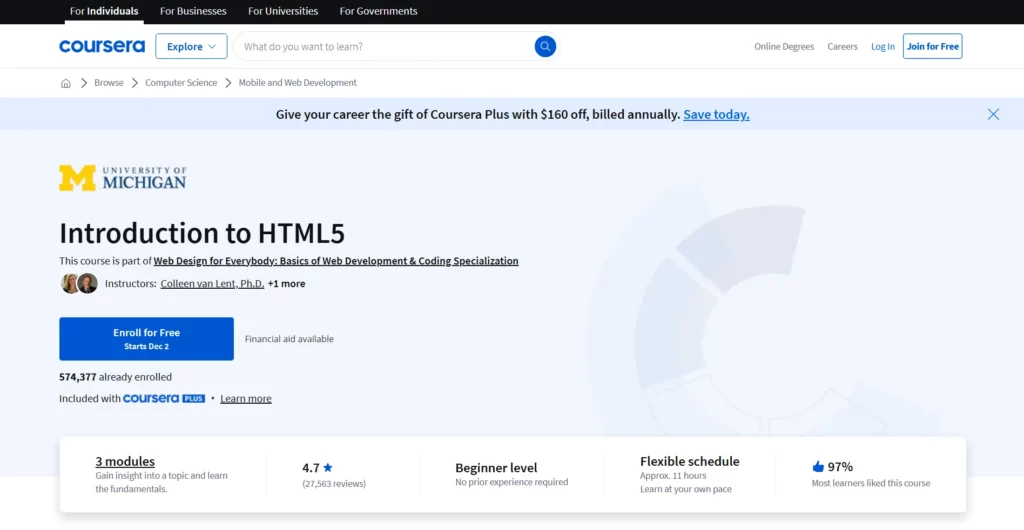
Over 574,020 learners already learned valuable skills through the course. It consists of three modules and takes around 11 hours. At the end, you’ll know HTML5 and have a shareable certificate to put on your LinkedIn profile.
HTML5 Doctor
HTML5 Doctor is a valuable resource for beginners looking for free HTML5 resources. With practical advice and tips in situ on the blog, users learn how to work with the latest web standards, such as HTML5, properly. HTML5 Doctor is focused on real world examples and explanations to give you a resource to your HTML5 learning that is as engaging as possible.
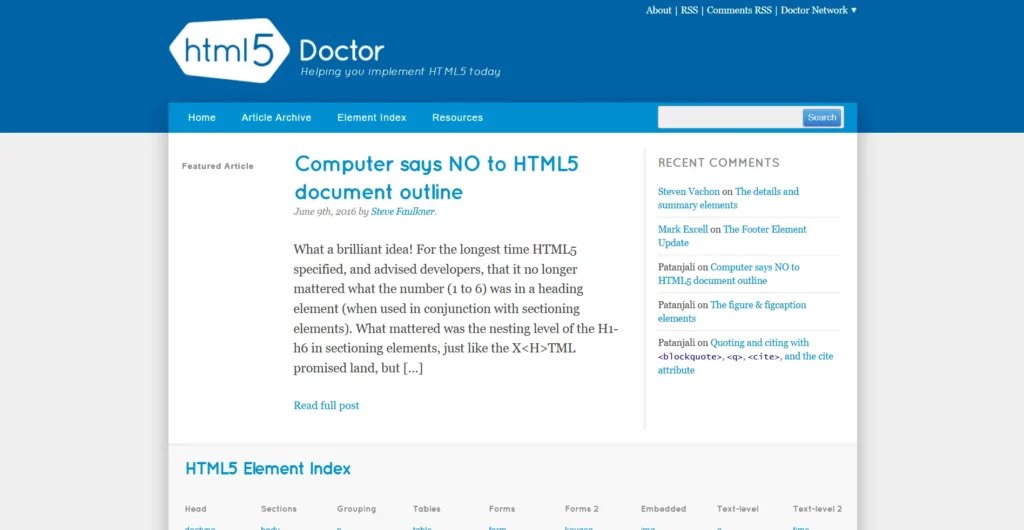
According to recent statistics, most web browsers now support HTML5 making it a must have skill for web developers. HTML5 Doctor’s articles span a wide range of topics from basic HTML5 elements to more advanced techniques, and includes information appropriate for all level’s of learner.
For example, an HTML5 Doctor article which has got a lot of response describes how you can make use of the <details> and <summary> elements to make your content interactive. Through this practical example we help the beginners to understand how the HTML5 features can be used to enhance user experience.
HTML5 Doctor further stresses that semantic HTML helps with the accessibility and even the SEO. The advice given on the blog allows the developers build more efficient and user friendly websites.
To sum that all up, HTML5 Doctor is a must read for HTML5 tutorial and HTML5 learn or master it. Its practical advice, real-world examples, and focus on accessibility make it a top choice for beginners seeking free HTML5 resources.
Telerik’s HTML5 Report Viewer
Telerik’s HTML5 Report Viewer is a powerful tool developed for the developers to create and view HTML5 reports. A pure HTML5/JavaScript/CSS3, jQuery based widget that helps to embed the Telerik HTML reports in an HTML page. The viewer is mobile friendly and has been optimized for both mobile and desktop browsers in order to adapt to the best layout.
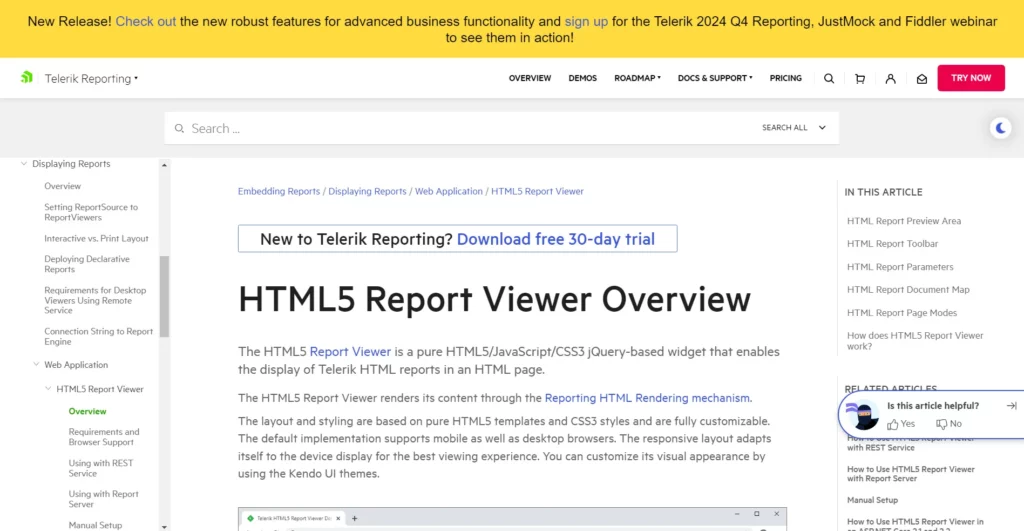
Layout & styling: HTML5 Report Viewer’s customizable layout and styling stand out as one of its key features. They tailor the viewer’s appearance utilizing CSS3 styles, HTML5 templates. Further, the viewer offers a toolbar with page navigation, report refresh or export to different format functionalities.
In addition, HTML5 Report Viewer supports end user interaction such as drill down and drill through, navigation to bookmark and external URL. Because it has good compression over the same range and is ideal for writing interactive and user friendly reports.
HTML5 Boilerplate
HTML5 Boilerplate is a front-end template with which developers can build fast, robust and flexible web applications. The best part is its the knowledge and efforts of hundreds of developers combined into one comprehensive package. It has a delete-key friendly index.html with basic meta tags, the main.css file with base styles, media quurys, print styles and server settings for great performance and security.
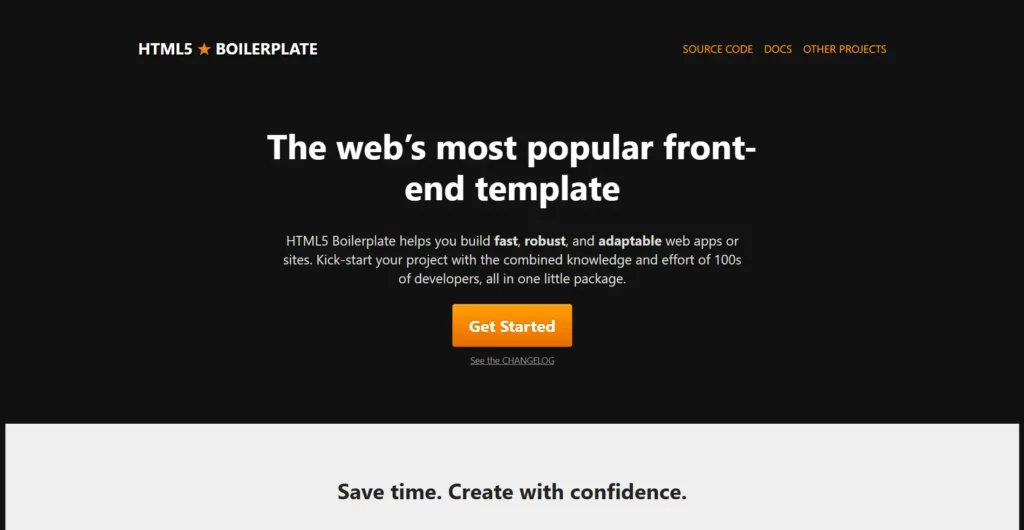
HTML5 Boilerplate has a report saying that with the use of this template, developers are able to save a lot of time by having a strong start to their project. This template is used largely by professionals as well as the newbies, so that websites are optimized for performance and compatibility across several browsers and devices.
For instance, a small business can easily use HTML5 Boilerplate to make a professional site without probably requiring a difficult coding skills. It is preconfigured with the right settings and styles so that it can be easily customized or changed according to your specific project requirements.
HTML5 Cross Browser Polyfills
HTML5 Cross Browser Polyfills are developer essential tools. They ensure HTML5 features work effortlessly between every browser, including those that are not so recent.
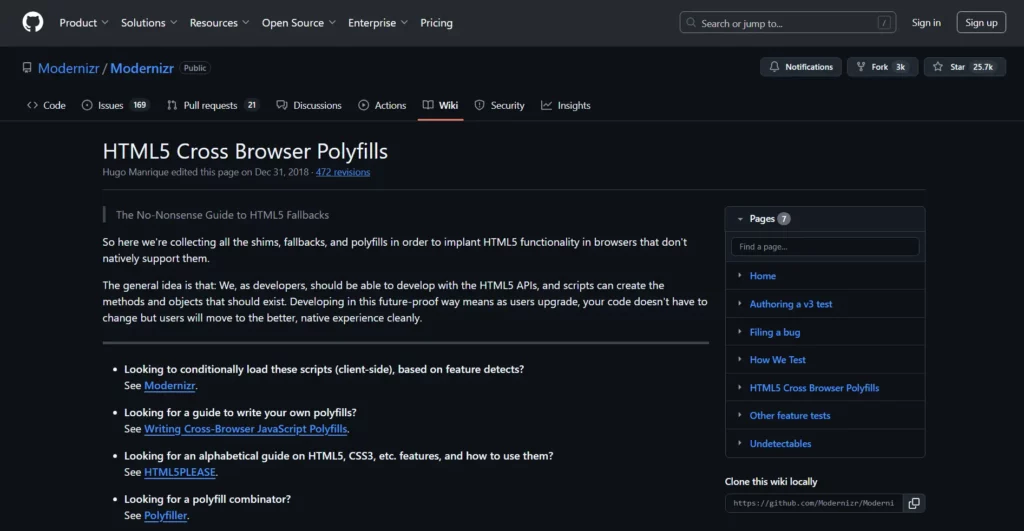
For instance, html5shiv allows to use HTML5 elements in older Internet Explorer versions. Another example is mediaelement.js, which offers a uniform way of audio and video play across browsers. These polyfills are important for a consistent user experience.
If you want to learn more about HTML5 Cross Browser Polyfills, you can check out the in depth guide on SitePoint. In this guide, we discuss why polyfills are important, and how to use them.
Polyfill allows developers to guarantee that websites can remain usable and accessible to all users irrespective of what browser any user picks. The key to building robust, future proof applications is this approach.
freeCodeCamp’s HTML5 Cheat Sheet
freeCodeCamp’s HTML5 Cheat Sheet is a comprehensive guide that covers essential HTML5 tags, attributes, and elements. It’s perfect for beginners looking to quickly reference HTML5 syntax and structure. The cheat sheet includes examples and explanations, making it easy to understand.
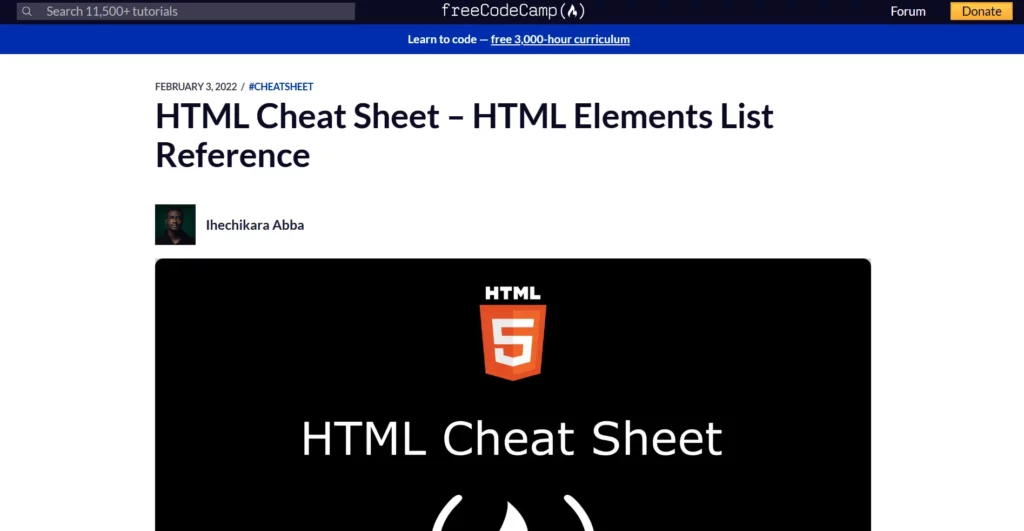
The cheat sheet is a valuable resource for beginners because it provides a clear and concise reference for HTML5 elements. It helps users learn the basics of HTML5 and apply them in their projects.
Detailed examples are provided, showing practical applications of HTML5 tags and attributes. The layout is user-friendly, allowing beginners to find information quickly. The cheat sheet is regularly updated to reflect the latest HTML5 standards and best practices.
Beginners can use the cheat sheet to learn basic HTML5 syntax and understand the structure of an HTML5 document. They can quickly look up the correct syntax for various HTML5 elements and follow the provided examples to see how HTML5 tags and attributes are used in real-world scenarios.
How Designveloper Utilizes HTML5 & Free HTML5 Resources
Designveloper makes use of the new breed of HTML, HTML5, to build dynamic, responsive and efficient web applications. We use very skilled developers to develop websites utilizing HTML5, enabling them to construct websites that not solely look good but have great user experience and are extremely functional.
Why HTML5?
HTML5 is the latest version of Hypertext Markup Language, which is already everywhere on the web. W3Techs reveals that, 94% of all websites use HTML5. This makes it a foundational tool for web development because of that compatibility and performance across devices and browser.
Our Approach
We take a systematic approach to our web development to first analyze the client woes and project requirements. HTML5 is used by our developers to create the structure of the web pages using HTML5 adding elements such as audio, video and graphics.
Conclusion
Mastering HTML5 is important for web development, and there are plenty of free HTML5 resources available for beginners. Full guides, interactive exercises, and community support will help you get started with these resources. All these tools can be used to build a strong foundation in HTML5 and help you to level up at your web development game.






Read more topics