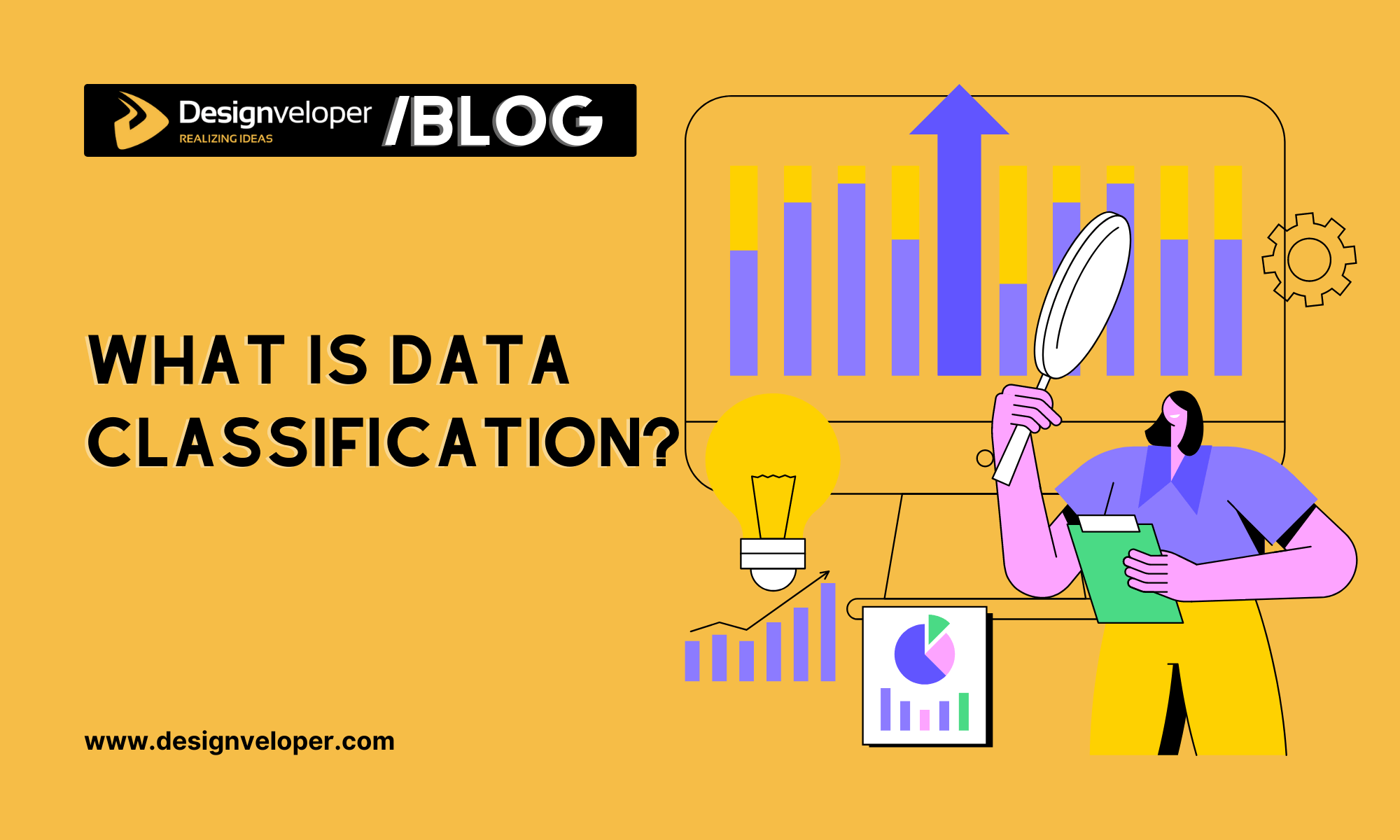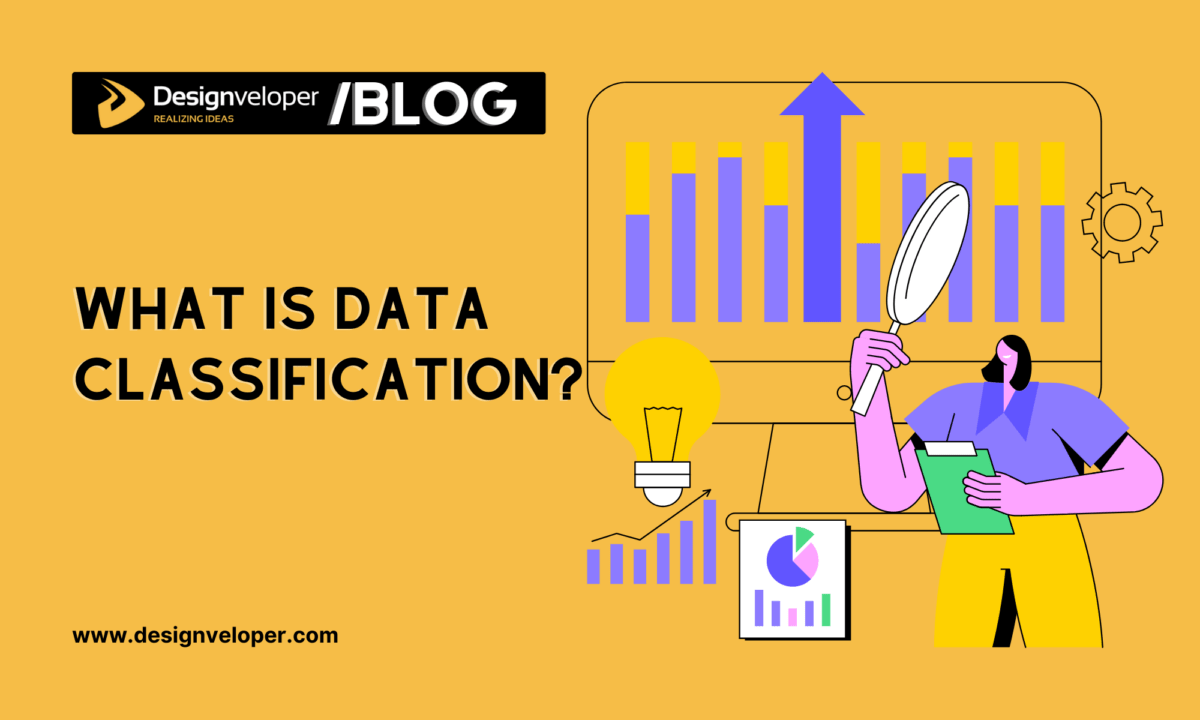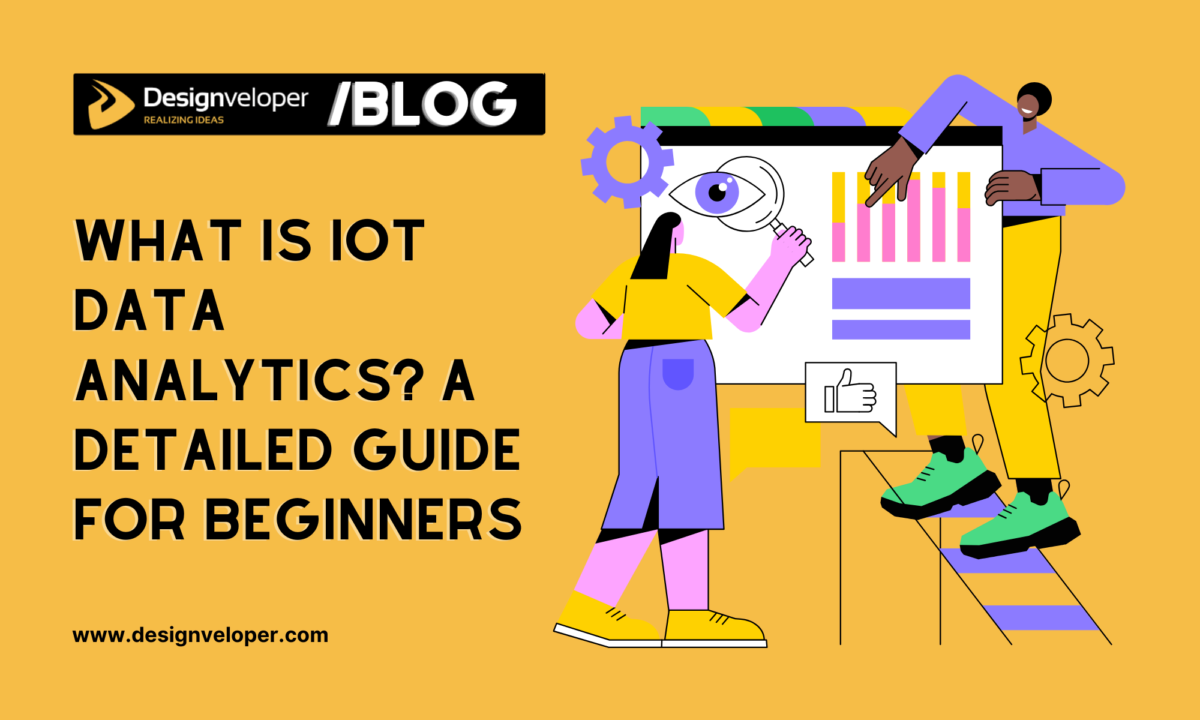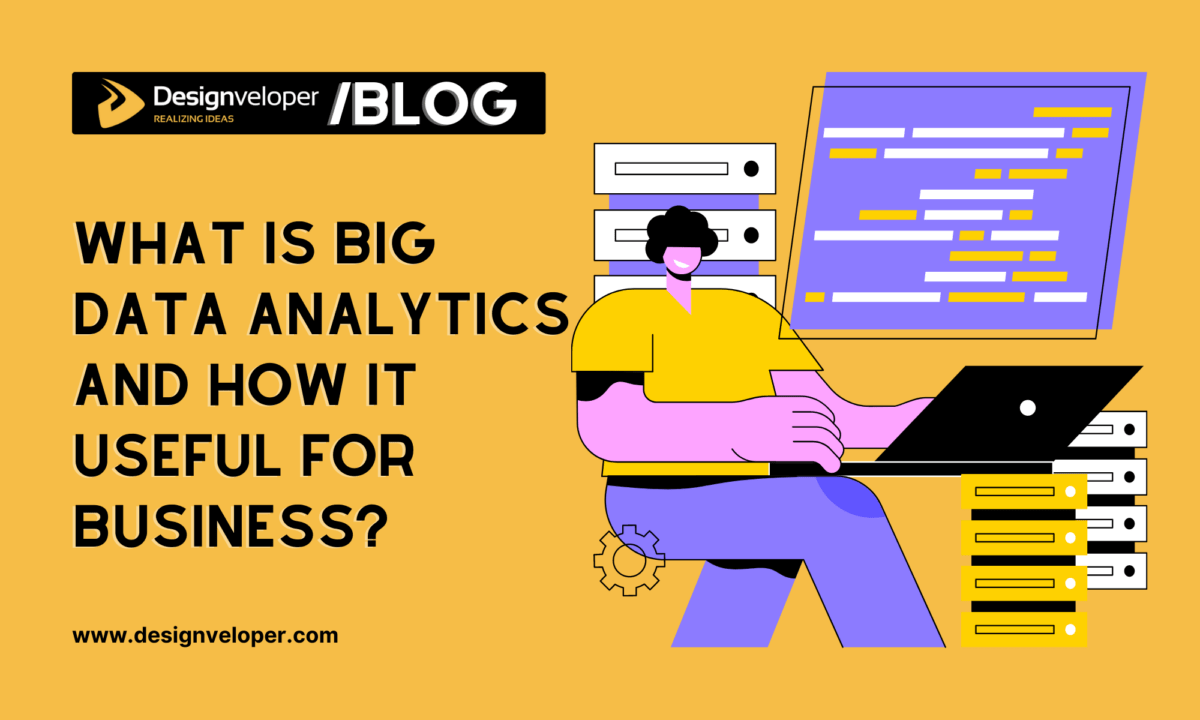Are you tired of working with unorganized and uncategorized data? Or are you looking for ways to make data accessible? Data classification might be the right answer to these questions. This approach helps organize and classify data for easier storage, management, and extraction. So, what is data classification, and how can your business categorize data effectively? This article answers these questions. Let’s get started and find them out!
What Is Data Classification?

Data classification refers to categorizing data into different groups to allow users to access, retrieve, and manage with ease. In other words, when you classify data, you assign them with distinct labels (like “Public” or “Confidential”) to make them easier to store, find, and extract.
Besides these benefits, data classification also helps your business comply with data privacy regulations like GDPR (General Data Protection Regulation). Particularly, this approach allows you to group data points based on their sensitivity level and enable different access controls, hence protecting confidential data and avoiding unexpected breaches.
Moreover, data classification helps employees and other authorized users conduct essential safety precautions easily when working with specific data. In general, with effective data classification, your business facilitates data collection and analysis. This boosts employee productivity, improves operational efficiency, and enhances your decision-making process to bring the best business outcomes.
The 4 Types of Data

Before diving into data classification approaches, you have to understand the different types of data you need to classify. They include:
1. Public Data
This type of data is labeled for files that can be available to the public, including employees, customers, etc. Data that fall into the public data category can be used, distributed, and reused without consequences because they are open to the public. Marketing brochures, white papers, and press releases often fall under this category.
2. Internal-Only Data
This classification type is exclusive to documents available to internal personnel or employees. Other users outside the organization, including customers, may not have access to this type of data. Correspondence, business proposals, and staff contact lists are examples of internal-only data.
3. Confidential Data
Confidential data tags are labeled on files that require special access authorization to view, use, and retrieve. Often, this includes consumers’ sensitive information, employees’ data, etc. Documents that are tagged as confidential are usually safeguarded by data regulation policies, including GDPR, CPRA (California Privacy Right Act), etc.
4. Restricted Data
Restricted data labels are for data that require access to use without authorization. Access to this data type without authorization can lead to criminal charges, fines, and penalties. Research and proprietary data safeguarded by state and federal regulations are examples of restricted data.
How Can Your Business Classify Data?

There are three common approaches to categorize data. Let’s examine them and choose the one that works best for your specific objectives:
1. Content-Based Classification
This method requires you to examine files directly and classify them based on the type of content they are. Also, it organizes data based on how sensitive it is. With content-based classification, experts ask critical questions like “What is in this document?” and discover what the files entail before classification.
Ideal for: Determining sensitive information directly within datasets (e.g., medical records, credit card numbers, or social security numbers).
2. Context-Based Classification
Data scientists adopt the context-based classification approach when organizing huge amounts of data from the same source. It evaluates metadata using different parameters, including:
- The application used to create the file or the file type (.xlsx or .docx).
- Physical location of the data
- The person who created the file
This approach examines the variables mentioned above to discover indicators of sensitive information and how to classify them.
Ideal for: Identifying sensitivity and categorizing data for vast volumes.
3. User-Based Classification
User-based classification is a manual process. Unlike automated methods, this type of classification requires an individual to evaluate the sensitivity level of data and categorize them based on their personal judgment.
Ideal for: Using the knowledge of data owners to accurately classify sensitive information, especially in case where content and context analysis is not adequate. For example, a data analyst can involve a marketing manager into the process of reviewing and categorizing sensitive information based on his/her expertise.
Recommended reading: How to Increase the Quality of Your Data
Why Should Your Business Classify Data?

Data classification is crucial for any business, be it a startup or an established company. Here are some reasons why your company should categorize data:
1. Personal Data Protection
According to Osanos guide, personal data is generally referred to as digital or analog information that refers to an individual and can be used to identify that person. This could range from email addresses and IP addresses to phone numbers and credit card information.
Data classification boosts confidentiality and integrity. Also, it identifies the data that is precious to you and implements anonymity, encryption, and other data protection strategies. It separates personal data from information accessible to the public to introduce adequate protection controls for your data. For these reasons, the global market for data classification software and services is predicted to increase by nearly 21% annually during 2025-2033.
2. Risk Mitigation
Data classification reduces data privacy and data breach risks. This is because it limits access to personally identifiable information (PII) and controls where data is stored, thereby putting you in charge of how it is accessed and used. As a result, it mitigates attacks like intrusion, data loss, or privacy breaches.
3. Compliance
Data classification promotes compliance with data privacy regulations, preventing sanctions and fines. It allows you to include tracking controls and meta tags. Plus, it also encourages quarantining and archiving of specific data and enhances compliance.
4. Analytics
You can gather and interpret data efficiently with data classification. For example, you’ll know who created a file, where it is stored, and its purpose, allowing you to analyze them effectively. This will also help you make adequately informed decisions to scale your business.
5. Efficiency
Data classification facilitates your decision-making process and productivity. First, it allows you to access data easily by categorizing them into type, usage, etc. It also eliminates unwanted or redundant data and allows you to move data easily. These perks simplify your activity and enable you to achieve faster results with data analytics, protection, and optimization.
Recommended reading: Data Driven Decision Making: A 7-Step Guide
7 Best Practices for Data Classification
For effective data classification, you first should choose the most suitable approach we mentioned above. Further, you can adopt the following best practices to simplify and improve your data classification process. Let’s take a look:

1. Make Data Classification a Priority
Be it a startup or an established firm, an organization’s general attitude towards data classification determines how users, employees, and other people involved will handle the process.
So, make data classification a priority by establishing guidelines and penalties for compliance. Further, create supervisory bodies to ensure those involved in the classification process follow the guidelines or pay for penalties otherwise. When you do these things, you send the right message to the authorized users and create the best environment for them to classify the company’s data.
2. Create a Data Classification Schema
Creating a data classification schema is crucial after you’ve created a data classification framework. It refers to describing the data categories you’ll use to classify your business’s data. Also, highlight the duties of those involved in the data classification process and how they can organize every data based on its sensitivity.
While creating each data category, you should consider the type of data managers, the potential risks involved if a data breach occurs, and the process required to classify the data successfully. Doing this will ensure everyone involved in the process follows the right methods to maintain compliance and execute the data classification process effectively.
3. Minimize Sensitive Data Footprint
Data classification promotes data security. However, it’s more challenging to protect data when tons of sensitive data is lying around. To prevent this, reduce the amount of sensitive information potential hackers can access by:
- Gathering necessary data only
- Deleting sensitive data you don’t need
- Reducing the number of locations where you store sensitive information
Remove unnecessary and redundant data from your system during the process. Doing this will boost data privacy and security for enhanced compliance.
4. Educate Employees on Data Privacy Compliance
Data privacy compliance is a critical aspect of every data classification process. You must follow adequate guidelines and quality control measures to ensure authorized users comply with data privacy bodies when classifying and handling data.
Therefore, educate users, employers, and other individuals about the classification of data privacy regulations and how to comply. You can also organize training, provide resources, and assign a regulatory unit to track the activities of those involved in the classification. Additionally, conduct frequent internal audits to discover loopholes and fix them early.
Providing proper education on data privacy helps authorized users stay on track with evolving data privacy policies.
5. Conduct Data Risk Assessment
Data risk assessment (DRA) involves systematically examining the locations used to store sensitive information. It examines where data is stored, who has access, and if any changes have been made. This approach reveals the type of data you are working with and its sensitivity. As a result, you’ll classify the data accordingly, facilitating an accurate data classification process.
6. Establish Data Security Measures
Data classification helps assess the sensitivity of the files in your custody. So, you know the level of security required for every data type.
Therefore, it’s crucial not to dismiss or neglect the right security measures needed to store the files and documents available. Identify sensitivity levels and implement appropriate security controls to enhance data privacy and security.
7. Conduct Regular Monitoring
Monitoring data classification isn’t what you do during the process only; it’s an ongoing activity. This is because unauthorized users can copy, edit, delete, or move sensitive information anytime, damaging data privacy and hampering the data security system.
Therefore, it’s critical to organize internal monitoring bodies to examine the data classification process on an ongoing basis. Also, introduce detection software for fast observation of any anomaly. Frequent monitoring enables early identification of potential data breaches, allowing you to take proactive measures to prevent possible data security and data privacy threats.
Conclusion
Data classification plays a critical role in data privacy and security. It enables easy accessibility, retrieval, and data storage. So, it’s essential to execute the data process perfectly. To do this, prioritize data classification, organize data classification schema, reduce sensitive data footprint, and train employees on data privacy compliance. Finally, perform regular data risk assessments, implement data security controls, and monitor activities frequently.
Wanna learn more about data-related topics? Subscribe to our blog to receive the latest news as soon as possible. And don’t forget to follow us on Facebook, X, and LinkedIn for further discussion about these topics!






Read more topics