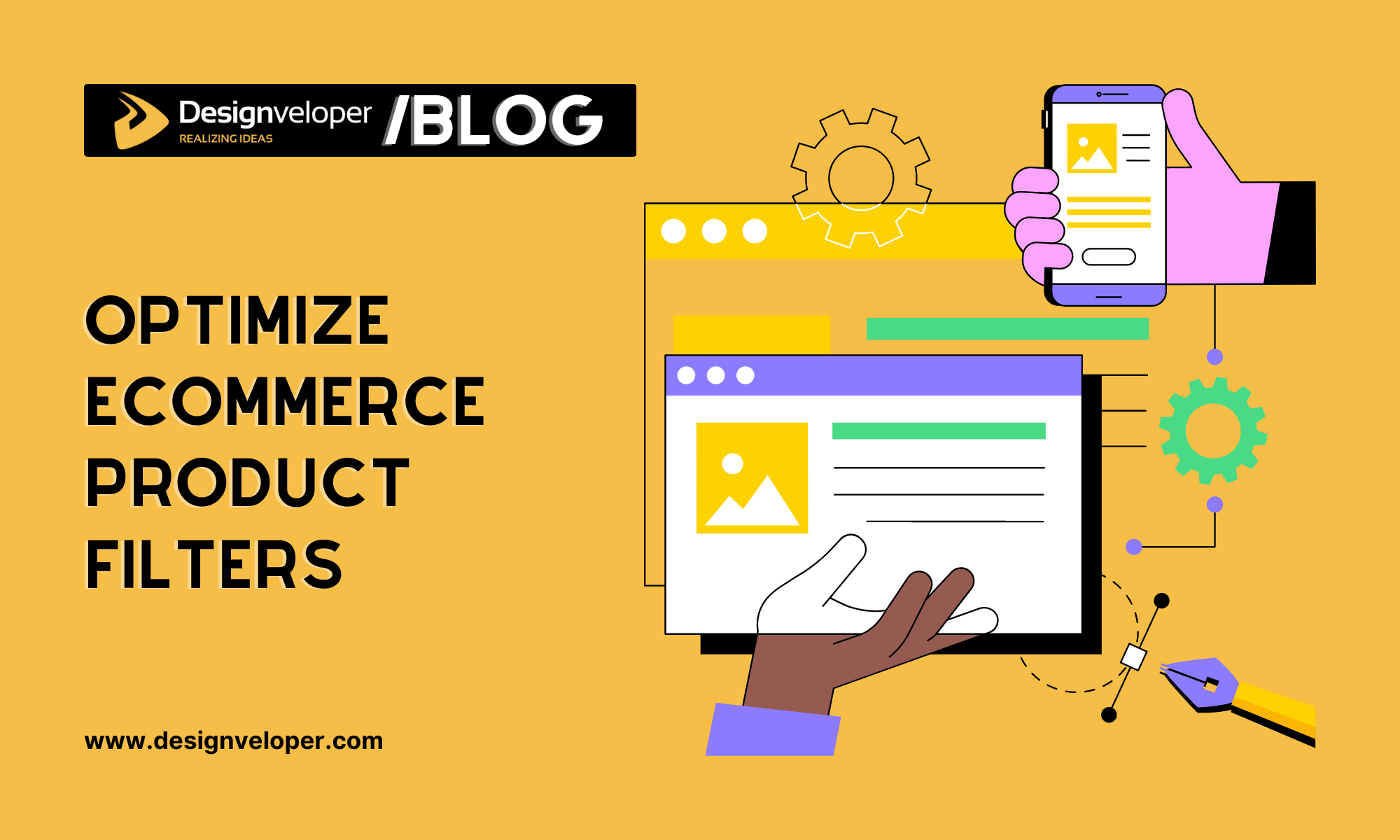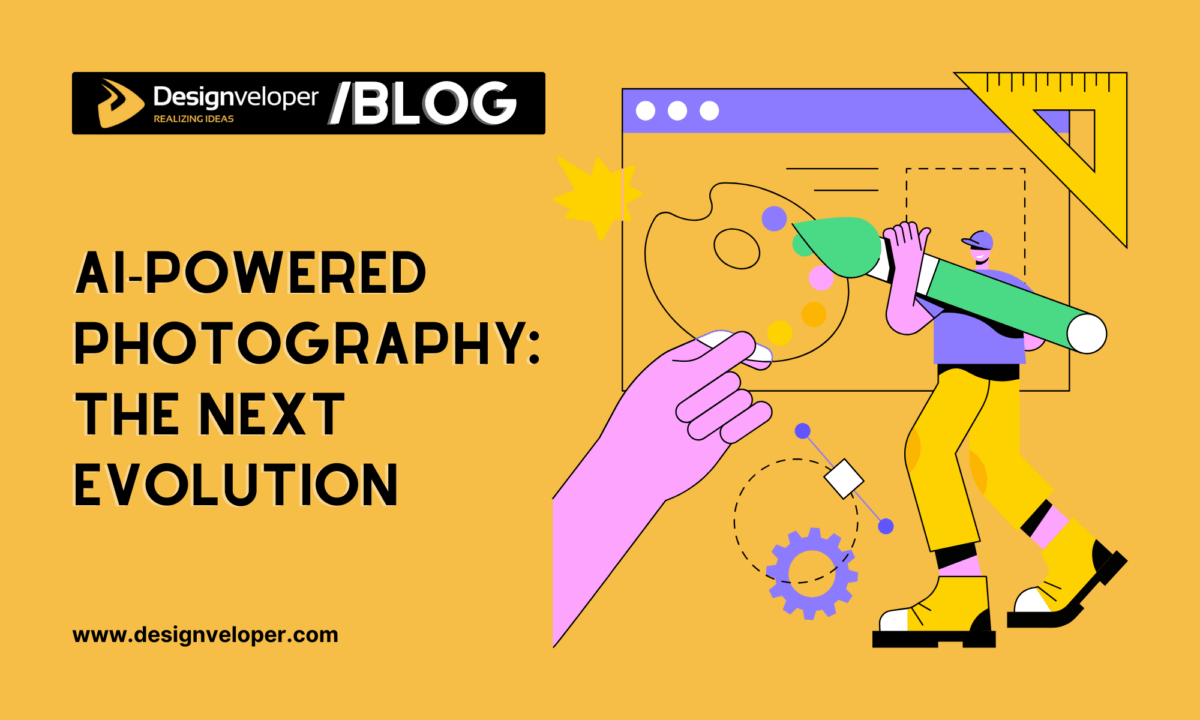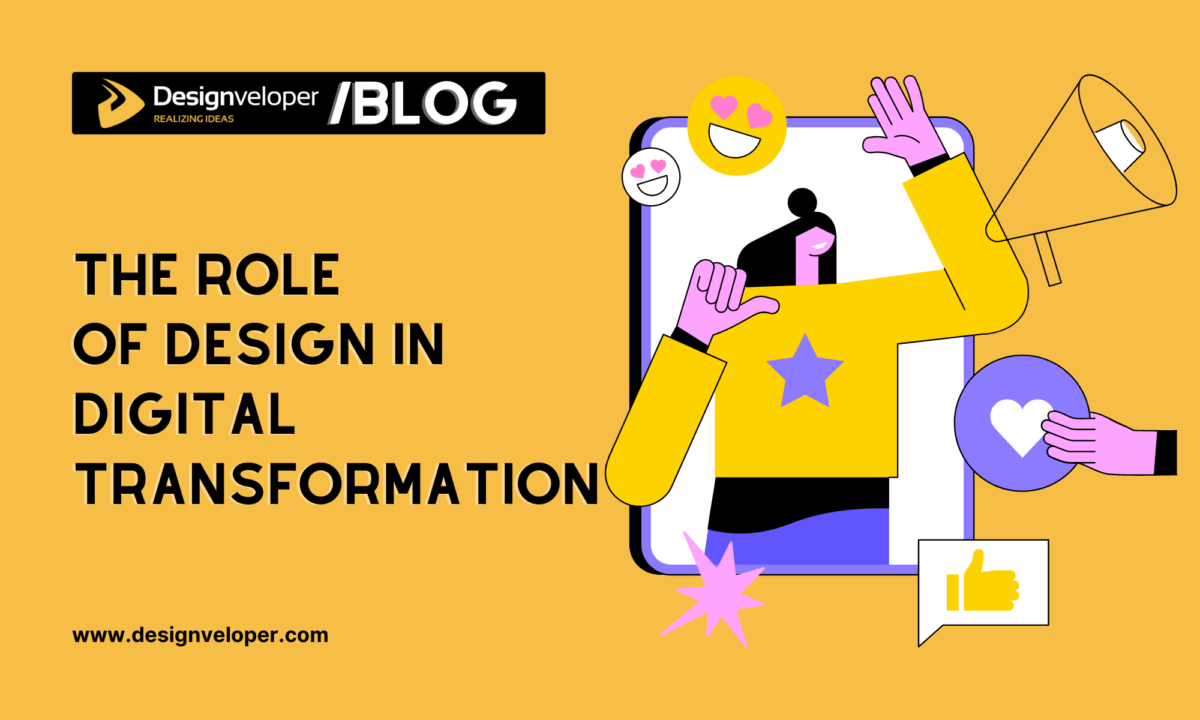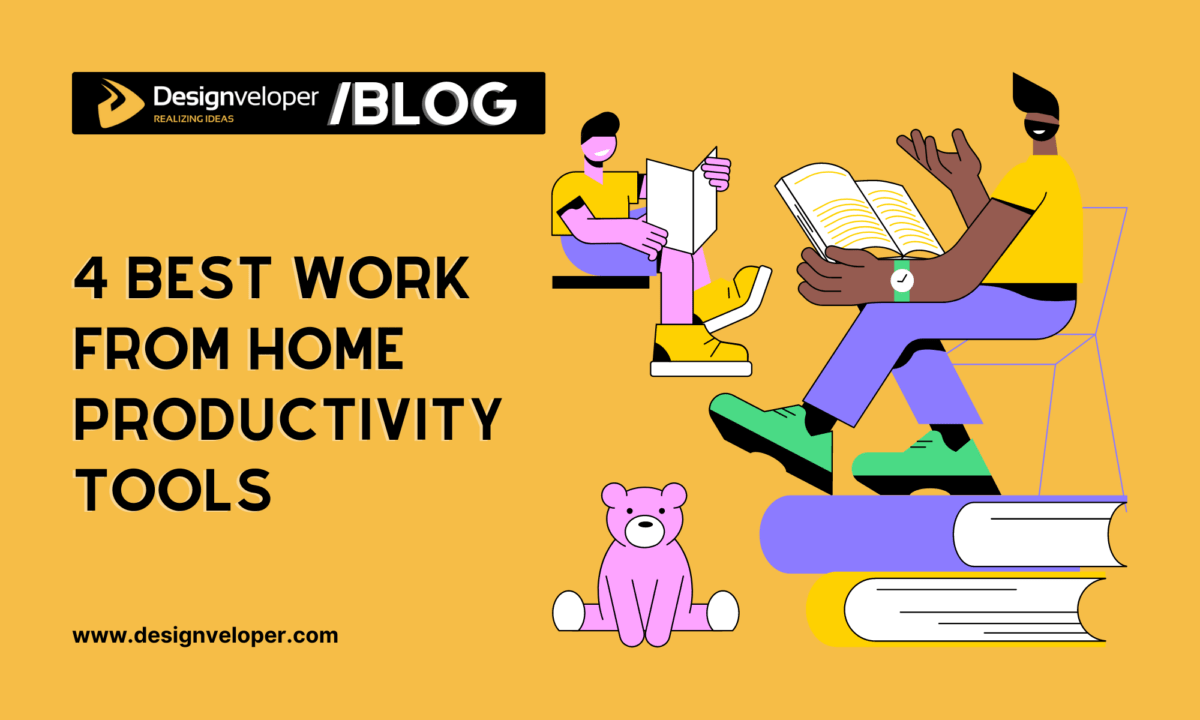Optimizing eCommerce product filters is crucial for enhancing user experience and boosting sales. According to recent statistics, only 16% of major ecommerce stores have a good filtering experience. Product filters that are effective are going to allow your shoppers to quickly find what they are looking for, which leads to higher conversion rates. This article explores 10 ways to optimize eCommerce product filters, backed by the latest data and examples from successful implementations.
Why Product Filters are Vital for an Ecommerce Website
Many troubles associated with online shopping are caused by the customer’s inability to locate what they seek quickly and easily. There might be various reasons for this, from a slow-loading site to poor design decisions, but in many situations, it can be boiled down to issues with the site search feature and, in particular, the absence of filters.
1. Easier Navigation
There is nothing more important for an eCommerce website that wants to improve user experience and to increase sales than product filters. As a result, they facilitate customers to easily search and find the products that exactly suit their requirements and so, also increase the conversion rate.
Recent studies show that eCommerce product filters can increase conversion rates by up to 5.97%. This underscores the importance of featuring these in order to direct the customers to the right products quickly.
A research by Baymard Institute discovered that cutting abandonment rates from 67 to 90 percent down to 17 to 33 percent is possible with well optimized product filters. In this case, this effectively showcases the impact of effective filtering on user retention and in sales. Another example of this is a fashion retailer who implemented optimized product filters and saw the conversions soar. The retailer enabled customers to narrow down their product search by filtering available products by size, color and price.
In summary, eCommerce product filters streamline the shopping process, improve user satisfaction, and ultimately drive sales. They are a must have tool for any online store hoping to hit big in a competitive market.
2. Better Product Visibility
Optimizing eCommerce product filters can significantly enhance product visibility. Upto 44% of e-commerce sites are facing severe usability problems with product lists and filtering, said an Aug 2015 report of Baymard Institute. Many users therefore have problems finding adequate products. Businesses enhance the filters to aid customers in finding what they want fast.
Take for instance: The Good reported a lift of 5.97% in conversions for one brand by optimizing filters. The direct impact of well designed filters on sales shows. Moreover, filtered e-commerce experience is good enough in just 16% of major e-commerce websites. This illustrates a clear area we need to improve in most sites.
With smart filter design, business are able to lead consumers deeper into their product catalogue. For example, a customer who is shopping for a red T-shirt should easily find a parade of red T-shirts, using the correct filters. This is useful not only for finding known products but for discovering new ones.
In summary, better product visibility through optimized eCommerce product filters leads to higher conversion rates and improved customer satisfaction. Its a win for both businesses and customers.
Recommended reading: eCommerce Website Development Cost: A Detailed Guide
3. Improved Shopping Experience

Improving the shopping experience is a significant benefit of optimizing eCommerce product filters. For example, Statista states that retail e-commerce sales will grow worldwide to over $4.1 trillion in 2024. In this vast market, the user experience must be user friendly as far as the customer is concerned. Great product filters reduce time to find and empower customers to discover new products thereby improving both findability as well as discoverability.
In summary, optimizing eCommerce product filters improves user experience, boosts sales, and increases customer satisfaction. Businesses focus on user friendly design and functionality because customers will be able to easily find exactly what they need.
4. Structured Data
Effective eCommerce product filters help users quickly find what they need. The reason is that data, with good eCommerce product filters, is easy to read and understand. Here are some ways to optimize data readability:
- Use Clear Labels: Labels should be simple and to the point. For example, instead of “Small, Medium, Large,” use “Size.”
- Consistent Formatting: All data should be consistent in its format. This includes everything from font style and font size to font color.
- Visual Hierarchy: So create a visual hierarchy by using headings, bullet points and bold text. It facilitates the users scanning for information quickly.
- Color Coding: Colors should be used to differentiate between categories or statuses. For example, you could use green for available items and red for the out-of stock items.
- Interactive Elements: Include sliders for choosing price ranges, and checkboxes for allowing users to select multiple things from a list.
- Responsive Design: Make sure filters look good everywhere –– on mobile too. This is an improvement to user experience in all platforms.
- User Testing: Test filters regularly with real users to find places to make a difference. By doing this, we help guarantee filters satisfy user need.
The best way to create a product filter that’s both functional and usable on your eCommerce site is to follow these tips.
5. Improved PPC Marketing Results
Optimizing eCommerce product filters can significantly enhance PPC marketing results. These filters allow advertisers to target more precisely and thus reach much more relevant audiences. To take one example, Baymard Institute’s research into search and filters on ecommerce websites shows that 35% of customers will leave a website because the search and filter functionality is not good enough. Improving these filters helps reducing bounce rates and keeping customers on board. For example, a retailer selling outdoor goods could use filters for product categories, like “hiking boots” or “camping tents” and make certain that PPC ads are served to users that are searching for these specific types of goods.
In addition to that, using well optimized filters can further increase product visibility. Less popular items benefit from this, they get more exposure and in turn, can possibly sell more. To use an example, adding a Featured filter would push those items to more potential buyers.
By simplifying navigation and improving discoverability, eCommerce product filters make it easier for customers to find what they’re looking for, leading to a more satisfying shopping experience and better marketing outcomes.
10 Best Practices for Optimizing eCommerce Product Filters
The key to a sound product filtering system is eliminating any difficulties customers may face either when looking for a particular item or discovering and comparing various products. Here are some of the best tactics you can use to ensure this.
1. Use Category-Specific Filters
In addition to site-wide filters like brand, price, size, ratings, etc., each category needs a unique set of filters based on the type of product it features. Product classification based on these category-specific criteria aids in the design and performance of the filtering system. Examine your product description to grab ideas for category-specific filtering. Make sure the parameter is significant enough to be included in the product description or title available as a filter.
Depending on the brand, category-specific filters can also address essential product qualities that are difficult to determine from a photo. For instance, on the Columbia Sportswear website, you can filter ski pants not only according to size and color but also according to the inseam type and the level of waterproofness.
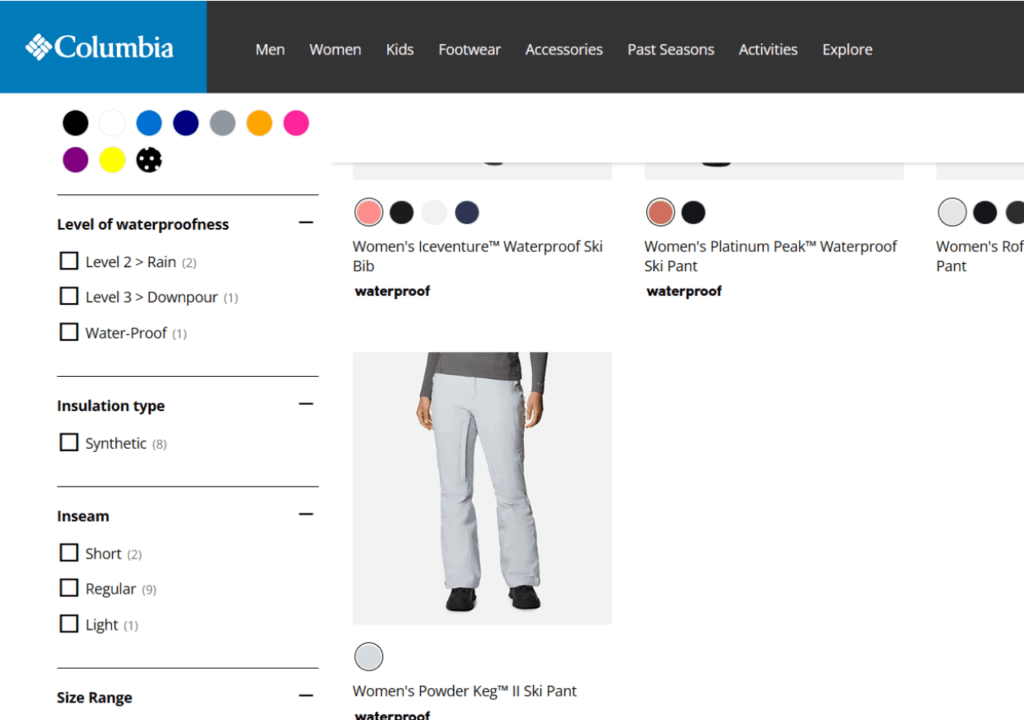
Recommended reading: A Guide to Build the Right Product and Product Right
2. Include Thematic Filters
Virtually all companies and merchants sell things that have clear theme characteristics. At the same time, it’s clear that many customers do not begin their search with a specific product in mind but rather with a broad notion of what to buy, such as a “prom dress” or “home clothes.”
Look for higher-level groups of product tags or qualities when improving product filters to make it easier for customers to investigate related goods. When used correctly, thematic filters may also increase the value of a product.
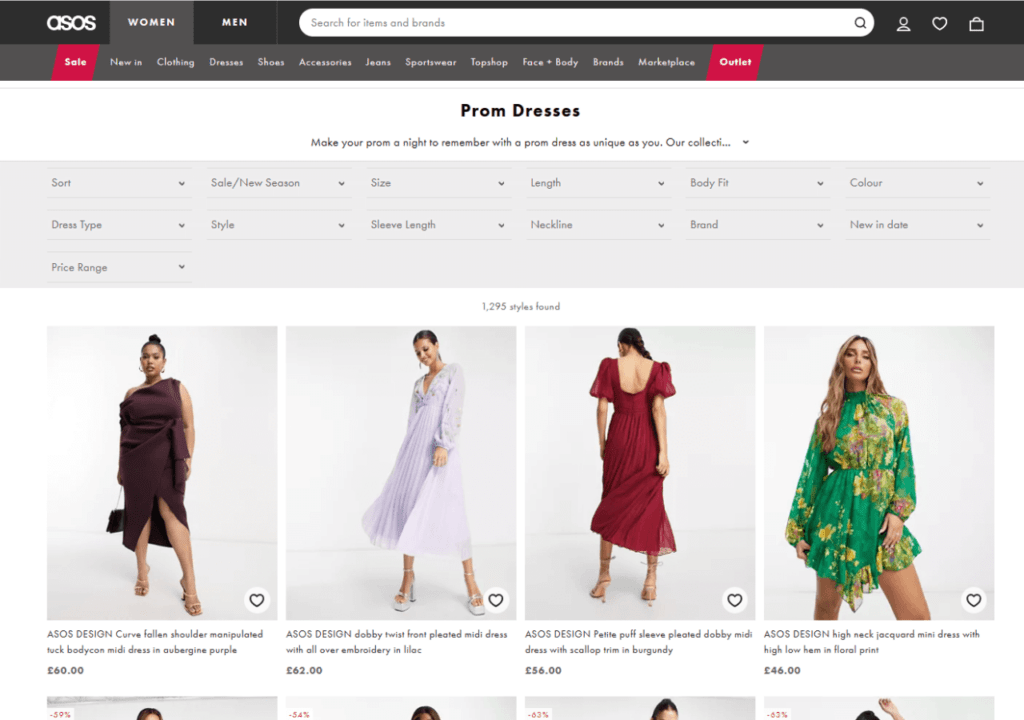
3. Use the Language Clear to The Customers
Ecommerce product filters are intended to make your store’s assortment easier to explore and to assist consumers in finding what they are looking for. Examine your items and filtering system from your consumers’ perspective, and utilize the same terms your customers use to search and discuss things. Examine search queries to obtain a thorough understanding of how your customers communicate and to avoid industry jargon that they are unfamiliar with.
For instance, The Toy Store offers to choose from very clear general themes for toys, games, and other products, like monsters, space, trains, mermaids, etc.
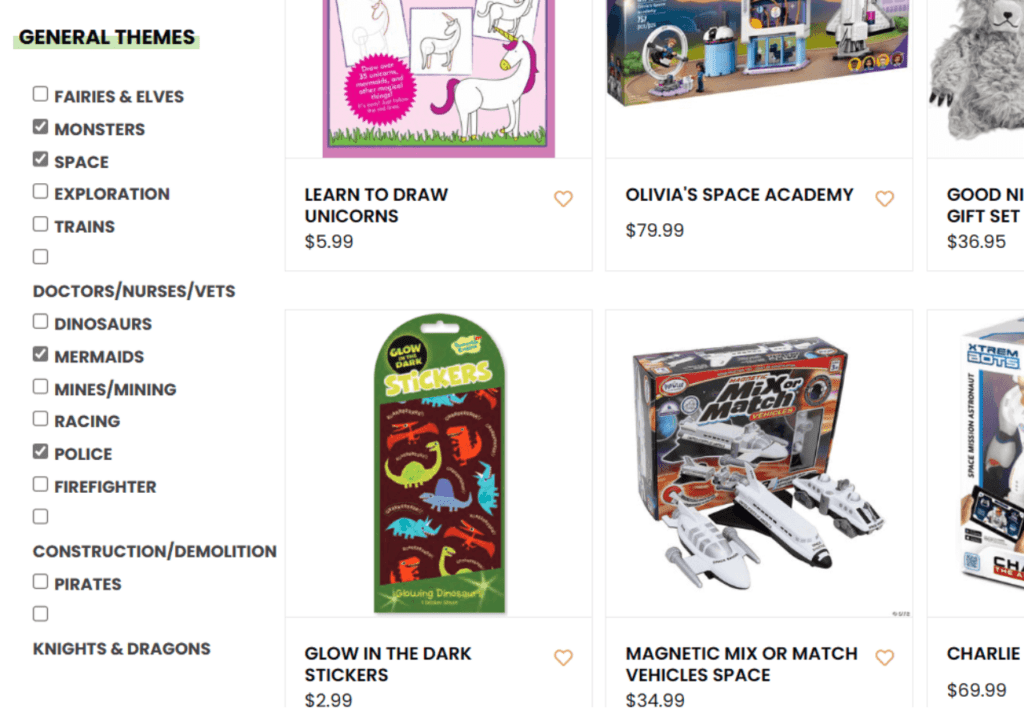
4. Don’t Show Zero Results
The absence of search results has a detrimental influence on the user experience. Remove filters that provide no results. No consumer would be pleased to visit a website, browse a product, and use filters to narrow the results, only to receive nothing. Another alternative is establishing a separate landing page for those who get “no results found.” Based on their browsing activity, you can propose comparable products or relevant products here.
Ikea applies another strategy. It just won’t let you choose the filter if there are no relevant results.
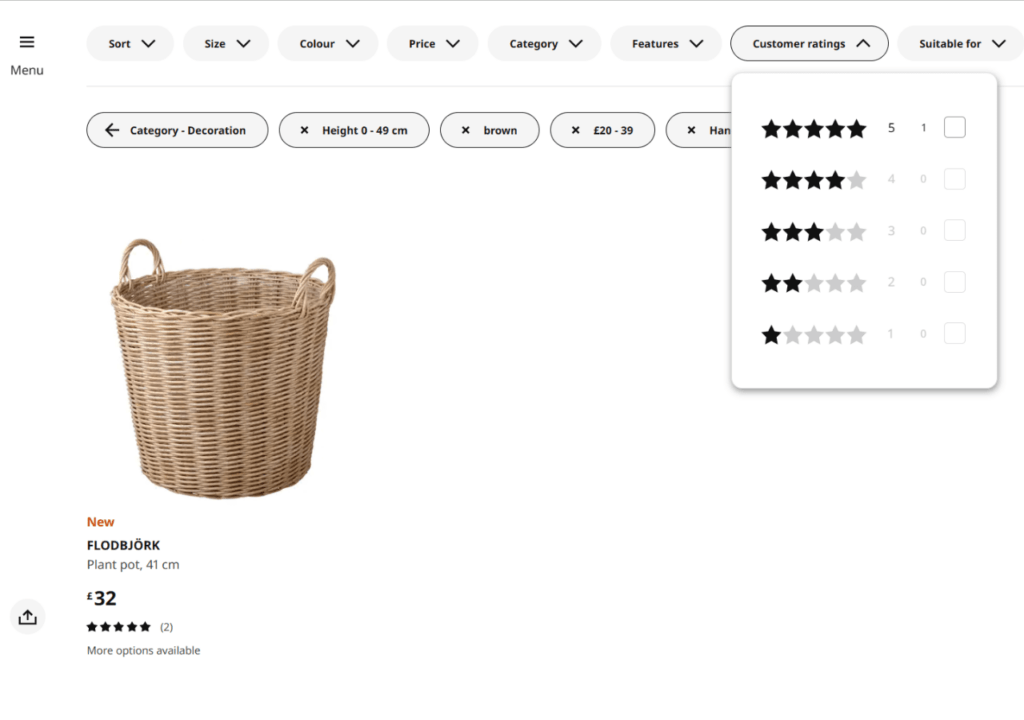
5. Choose the Right Placement for the Filters
Most businesses believe that the left side of the page is preferable for eCommerce product filtering. Others perform better with the filtering menu on the right. One of the UX trends today is a horizontal toolbar.
Although the horizontal bar outperforms the typical sidebar in terms of use by combining filtering and sorting functions, its biggest constraint is space. Hence, for companies with a long list of filters, it’s wise to consider whether horizontal placement is a possibility at all. Nevertheless, unless you test placement on your own site, you won’t know for sure which option is the best.
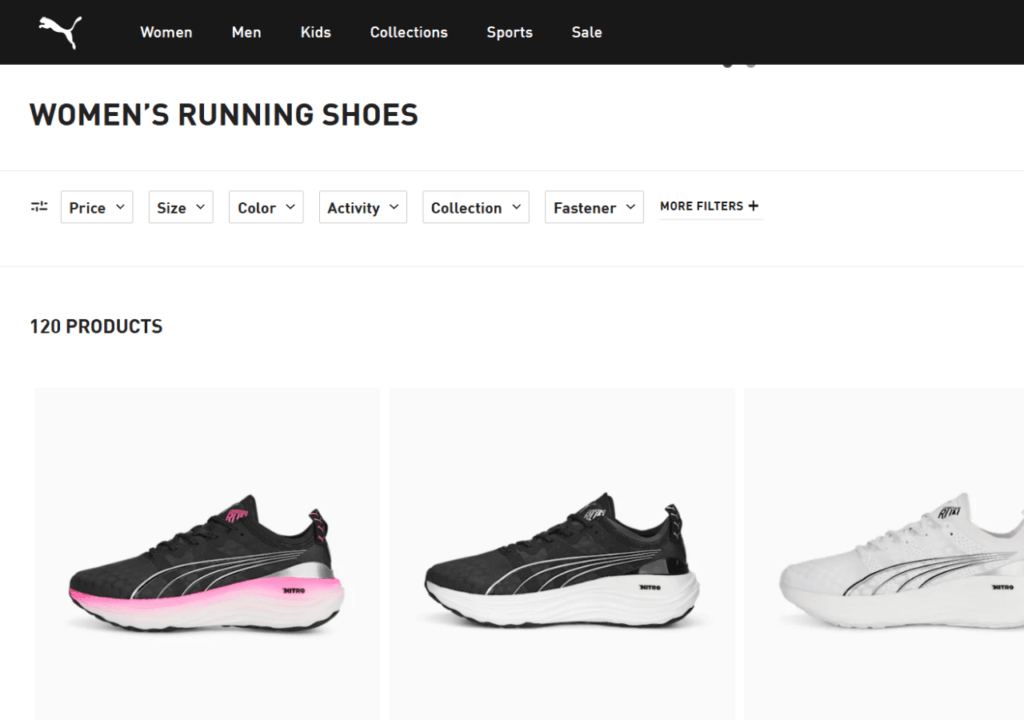
6. Order Filters by Importance
Stores frequently order filters alphabetically. But, while configuring your filtering system, it’s ideal to show them based on specific criteria. See what shoppers are looking for in the search box, as well as the most often-used filters. This will assist online retailers in developing a more efficient filtering system for a smoother buying experience. Such configuration assists shoppers in narrowing down results before diving into the specifics, making the search faster and easier.
For example, the first filter shown on the Asus online store website is availability, and only then can you choose the filters for the category and series of the devices.
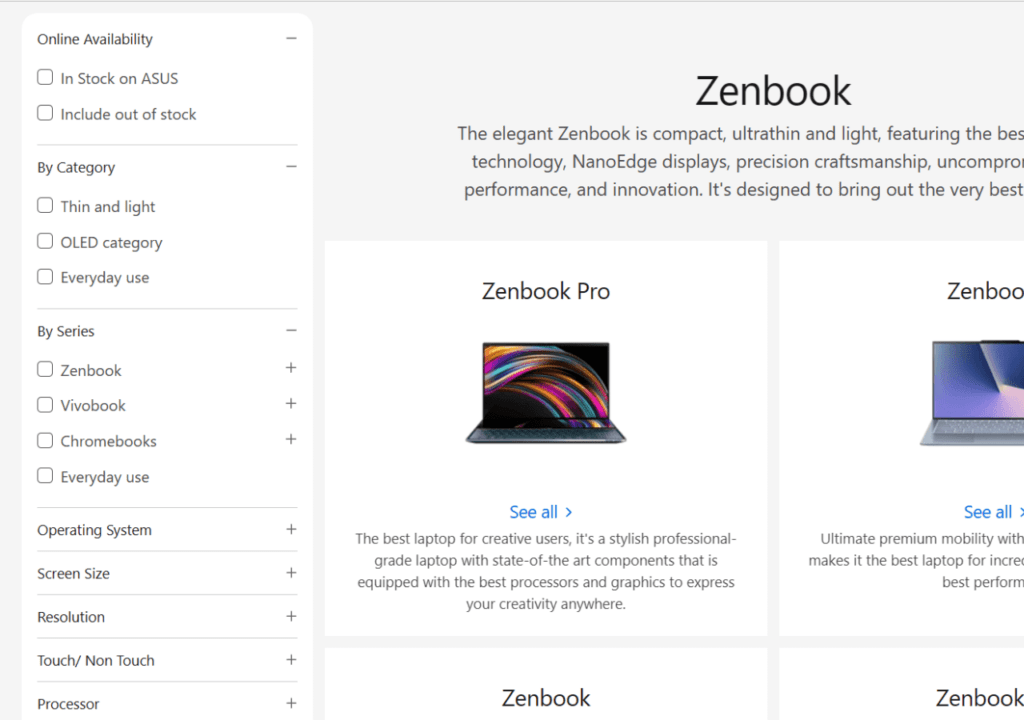
7. Make the Filter Change Easy
When researching products, shoppers frequently experiment with various filters. It could be aggravating if the eCommerce website makes deselecting filters difficult or tricky. Offer a ‘Clear All Filter’ option that allows customers to deselect all filters with a single click. You could also use a checkbox Interface to allow users to simply uncheck certain filters. A simple cross mark next to each applied filter can also assist in quickly removing filter choices.
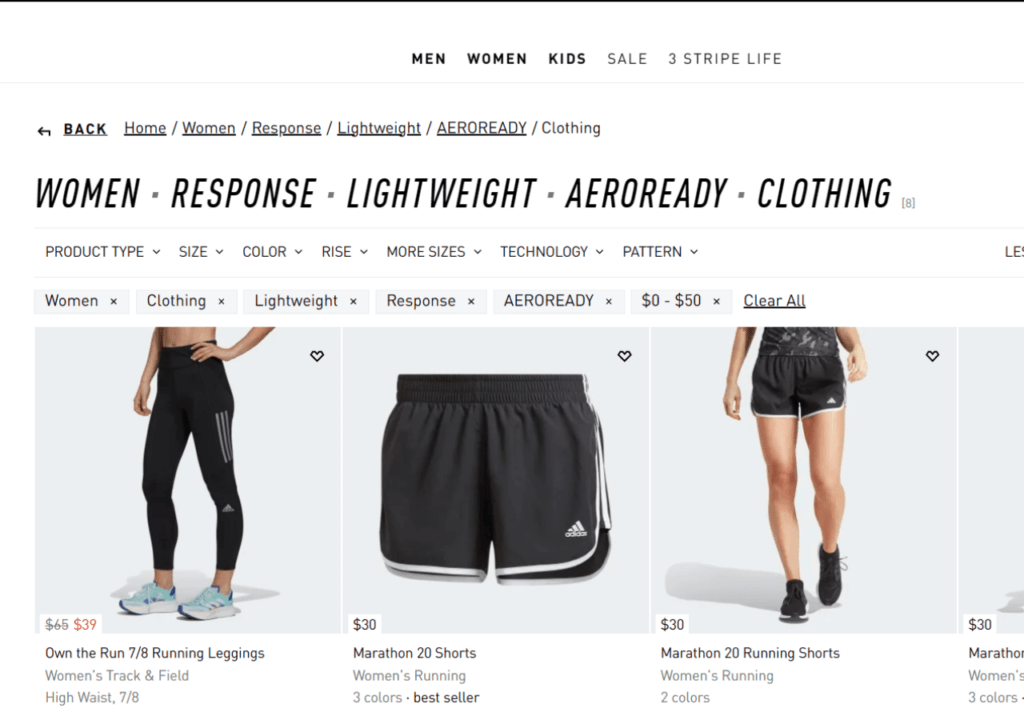
8. Ensure Live Updates of the Products
The filter-based product selection may be updated either per batch or in real-time. When customers press the “apply” button after choosing each of the pertinent filters, a batch update takes place. A live update, or interactive filtering, on the other hand, provides customers with immediate visual confirmation each time they choose a product tag. This option is more smooth since it doesn’t require a page reload. The problem with live-updating products is that you need to ensure quick updates to guarantee a positive user experience.
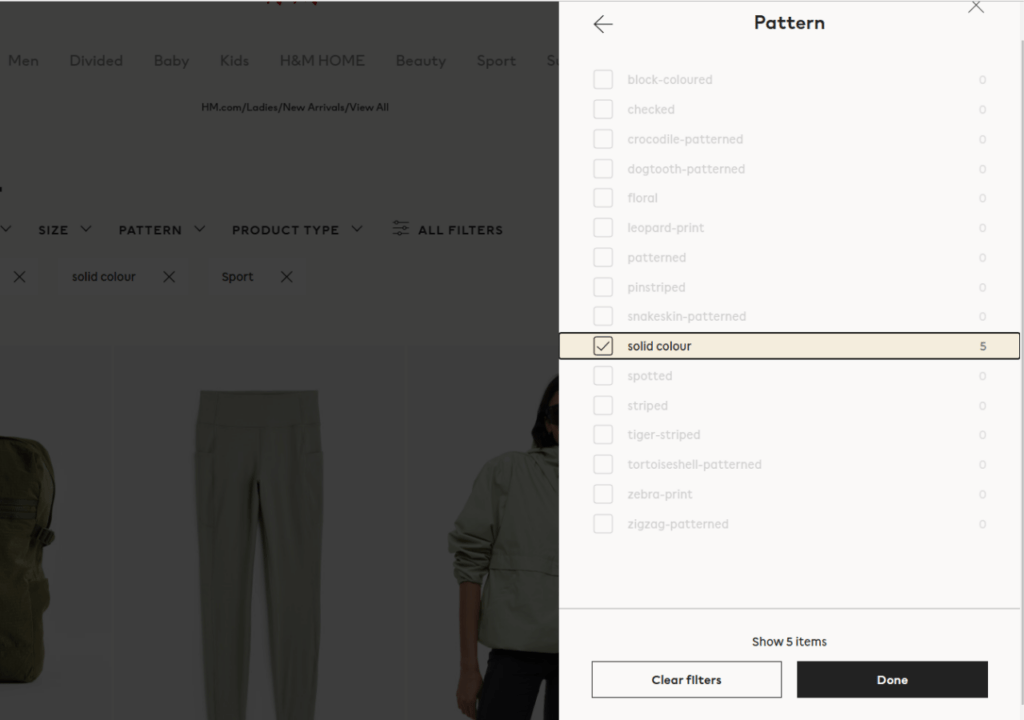
9. Optimize Filters for Mobile
You could discover that you require separate filtering tactics for desktop and mobile. A one-size-fits-all strategy could seem like a good idea. However, with such a solution, the mobile app experience may turn out to be poor, and you’ll be losing out on money.
You may approach mobile filtering in two prominent ways: fullscreen and slide-over. As clear from the name, full-screen mobile filtering fills the whole screen. The major drawback is that it removes customers from the context of browsing. You can see how it looks on the example of Bodum.
Slide-over filters are often displayed from the side of the panel on the results screen. Consequently, it overlays the filters over the search results. This strategy is applied to Jacquemus online store, for example.
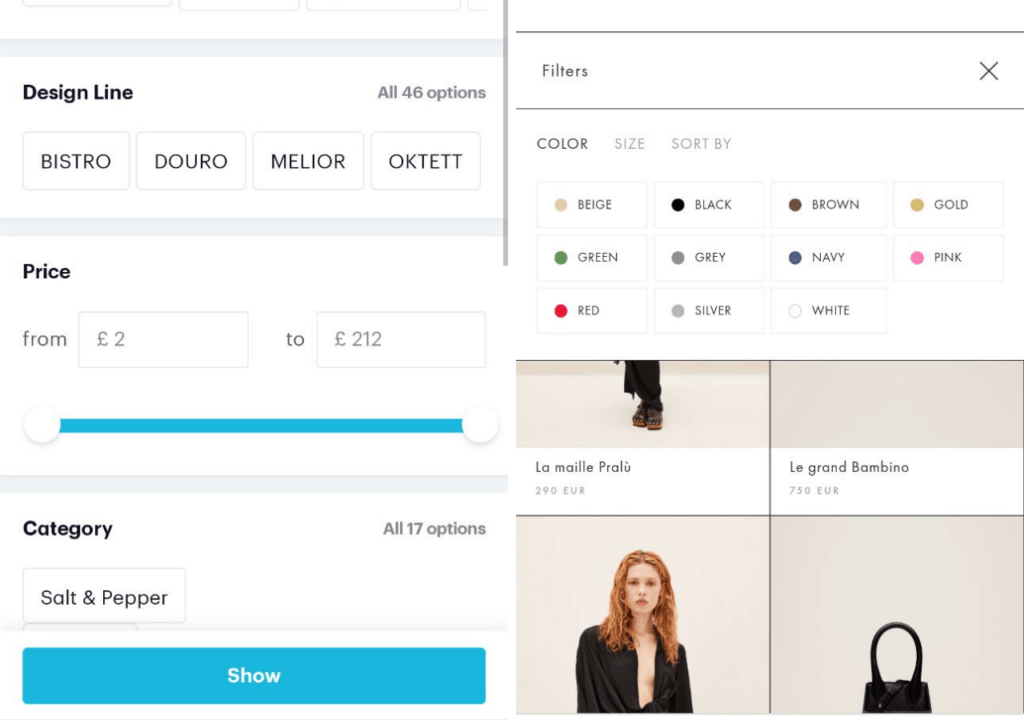
10. Offer Filter Presets
Predefined filter combinations that help users find products matching their preferences quickly are known as filter presets. These presets can make a huge difference in a user’s experience when in use because they make the process of searching and finding certain things much faster and easier.
The following are most common examples of popular filter presets that you can apply:
- Best Sellers: Present the top rated and most often purchased products.
- New Arrivals: Showcasing the latest products to have been added to the catalog.
- On Sale: Display discounted items that are currently in route with one of Cloudfare’s products.
By following these best practices, eCommerce businesses set themselves up for success in creating a clearer and smoother filtering experience which leads to higher customer satisfaction and eventually higher sales.
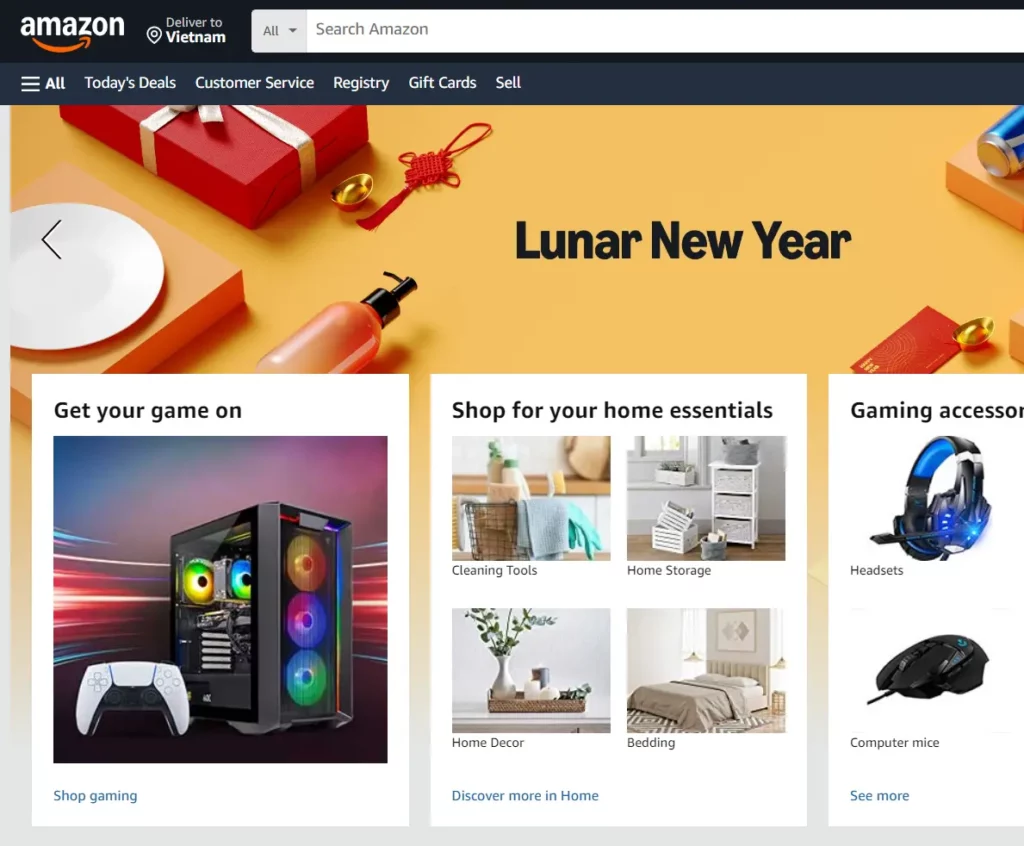
Conclusion
Optimizing eCommerce product filters is crucial for enhancing user experience and boosting sales. If you implement these strategies, you allow shoppers to find what they are looking for and increase your conversion rates and customer satisfaction. But we have successfully implemented these techniques in many projects at Designveloper, with the result that we are proud of.
If you’re curious to learn more and want detailed reports, you can refer to the Baymard Institute’s usability studies, check out The Good’s UX design strategies or resources like the Nielsen Norman Group and ConversionXL. To turn your eCommerce site into a seamless shopping destination, you can follow these best practices.
Ready to optimize your eCommerce product filters? Get in touch with Designveloper today when you need assistance taking your online store to the next level!






Read more topics