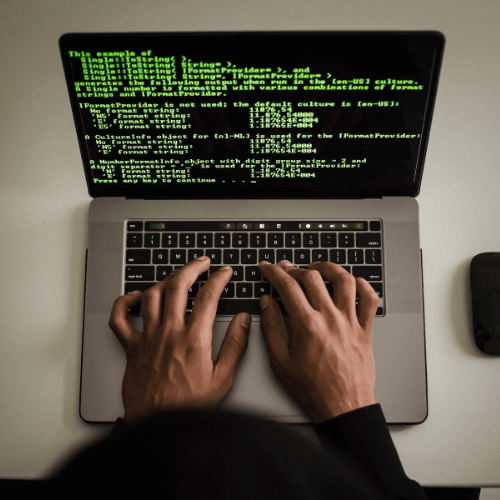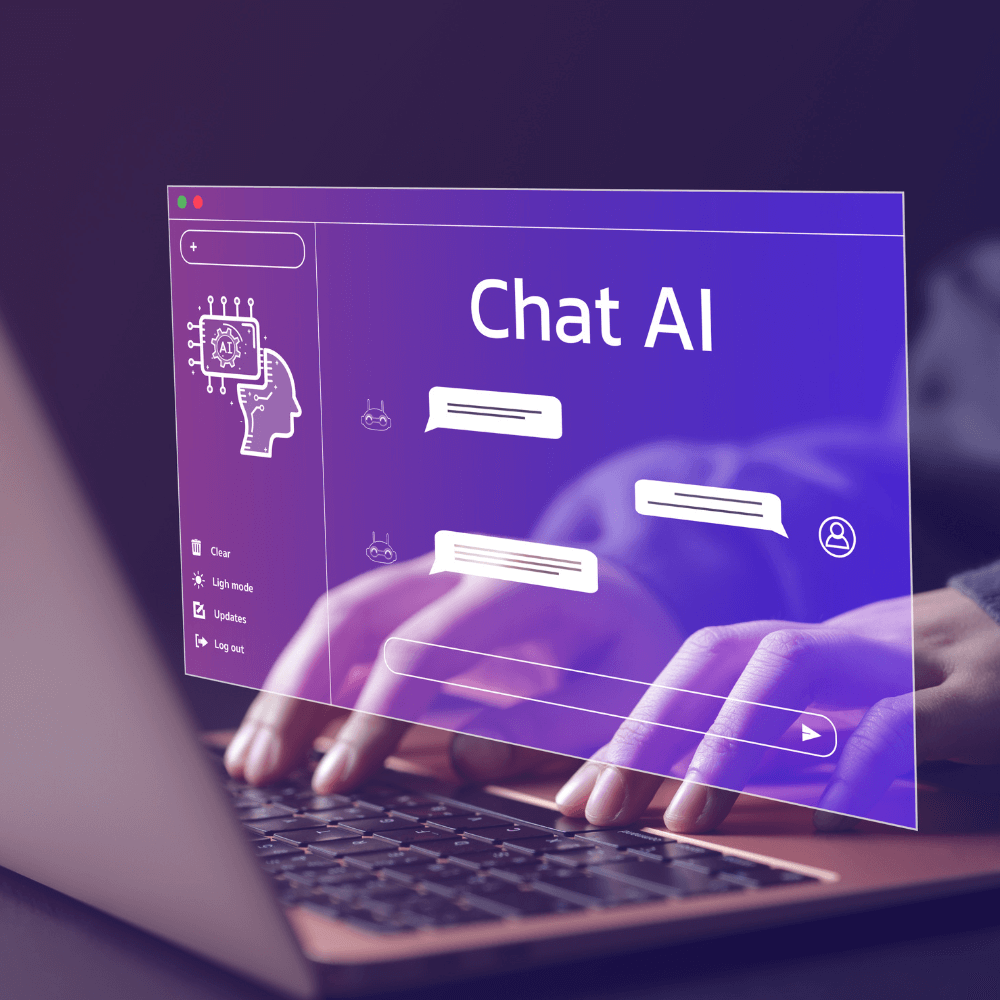iOS App Development with React Native: Top 5 Tips for Optimizing
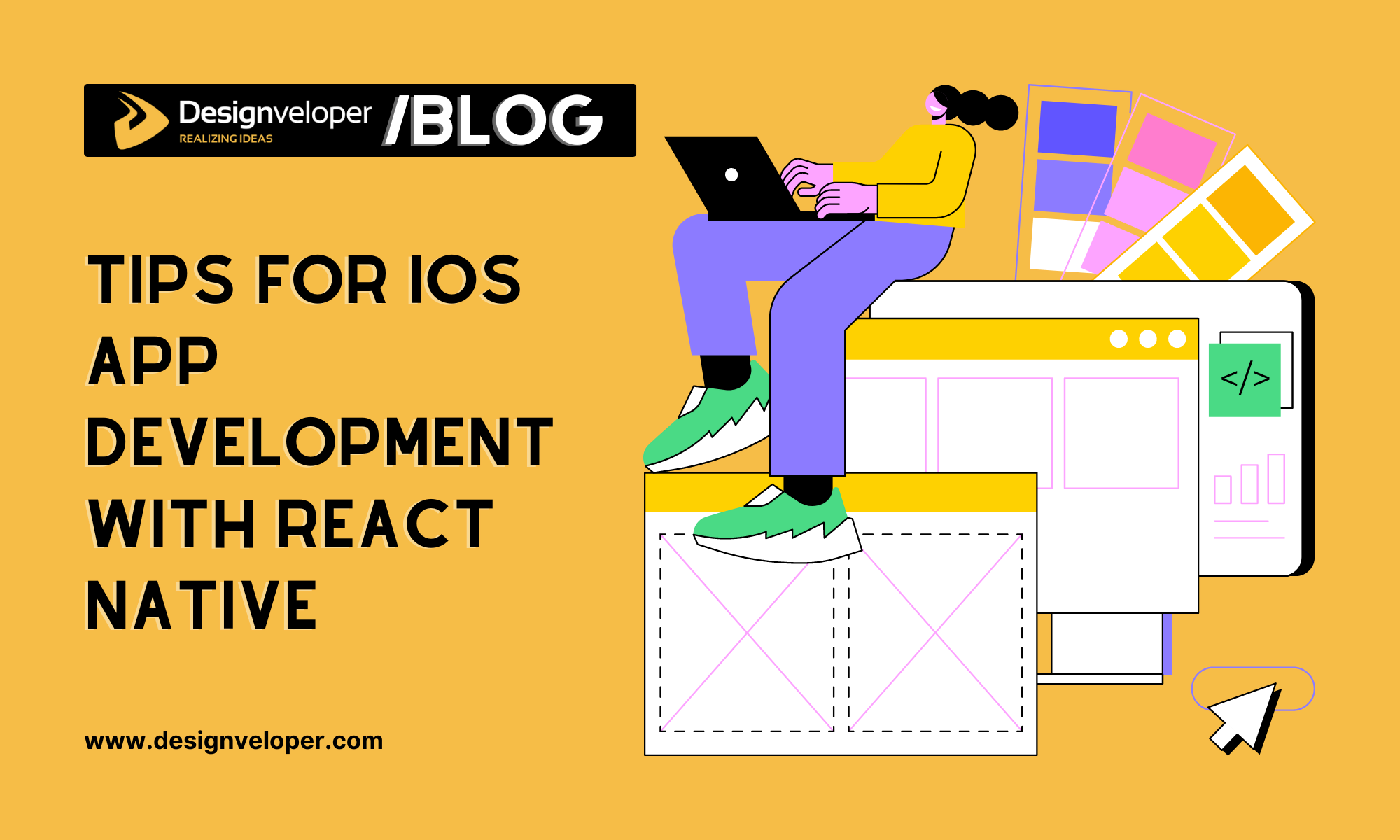
React Native, a framework gaining popularity in the fast-paced world of iOS app development, has revolutionized the creation of powerful and versatile applications. When striving to achieve exceptional user experiences, developers face the critical objective of optimizing app performance. This article aims to provide developers with the top 5 tips for enhancing iOS app development using React Native.
An Overview
Transitioning to React Native for iOS app development can be an exciting journey for developers who aim to leverage its cross-platform capabilities and expedite development cycles. To achieve exemplary performance, it becomes imperative to comprehend the pivotal aspects that significantly impact the application’s speed and responsiveness.
iOS app development with React Native
iOS app development with React Native has become increasingly popular among developers. This preference stems from its ability to create native-like apps using JavaScript and React. Developed by Facebook, React Native enables the creation of cross-platform applications with a single codebase, resulting in significant reductions in both development time and costs.
The framework employs a combination of native components and JavaScript, providing users with an efficient and seamless experience. With React Native, developers gain access to native device features and APIs, enabling the creation of apps that closely resemble and function like iOS applications.
When developers with JavaScript and React experience make the switch from traditional iOS development to React Native, they can smoothly transition. This framework provides a vast selection of ready-to-use components and third-party libraries, empowering developers to create robust applications without compromising performance.
Developers can enhance their development process by utilizing React Native’s Hot Reloading feature. This allows them to promptly visualize any code modifications they make, resulting in enhanced efficiency and accelerated progress.
However, one must consider that while React Native offers numerous benefits, it may not be suitable for every app project. Apps with intricate and highly customized user interfaces and experiences might necessitate more native development to fulfill specific design requirements.
Importance of optimizing performance for a seamless user experience
Optimizing performance holds immense importance in iOS app development with React Native because it directly influences the overall user experience. An app’s optimal performance encompasses loading speed, instantaneous response to user interactions, and smooth navigation. This seamless user experience enhances engagement, prompting users to prolong their interaction with the app.
In contrast, when an application experiences performance issues such as slow loading times or unresponsive user interface elements, it increases the likelihood of users abandoning it and seeking alternative options. Consequently, this can result in a high bounce rate and have a detrimental impact on both the application’s retention and conversion rates.
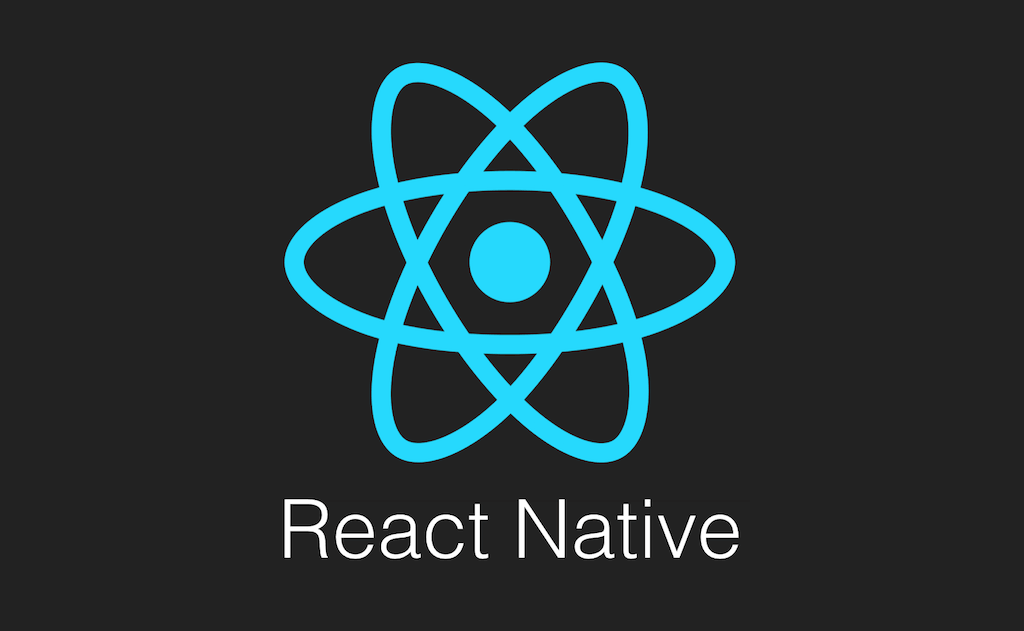
User feedback heavily impacts app store rankings and reviews, shaping the perception of potential users. Negative feedback tends to be associated with apps that perform poorly. This may result in low ratings and dissuading potential users from downloading the app.
Performance optimization significantly impacts an app’s success not only in terms of user satisfaction but also in revenue generation. Studies have revealed that faster-loading apps exhibit higher conversion rates, resulting in increased revenue through in-app purchases and advertisements.
Furthermore, the performance of an app is closely intertwined with the ability to retain users. When an app offers a seamless and enjoyable experience, users are more inclined to keep using it. By optimizing app performance, developers can bolster user retention rates, nurture loyalty, and cultivate a robust user base.
From a technical standpoint, optimizing app performance has the added benefit of reducing strain on device resources. This includes the CPU, memory usage, and battery consumption. Consequently, it leads to improved device efficiency, extended battery life, and enhances users’ perception of the app.
Recommended reading: Top 5 React Native App Development Companies in the USA in 2023
5 Tips for iOS App Development with React Native
When developing iOS apps using React Native, developers prioritize achieving optimal performance. This section provides five comprehensive tips to help enhance the performance of your iOS app with React Native.
These tips encompass various aspects of development. They range from optimizing your code to enhancing network and API functionalities. This ensures a smooth-running app that delivers a seamless user experience on iOS devices.
By implementing these practical strategies, individuals can effectively address performance bottlenecks and enhance loading times. They can also differentiate their app within the highly competitive app market. This discussion will delve into each tip to unveil the untapped potential of iOS apps developed with React Native.
Reduce Re-Renders With useMemo Hook
In the field of React Native app development, it is crucial to address unnecessary re-renders. By doing so, you can optimize performance, enhance the app’s speed and responsiveness. To achieve this, developers can effectively utilize the useMemo hook as a powerful tool that prevents redundant rendering of components.
When a component re-renders, it evaluates all of its props and states, even if some of them remain unchanged. This process consumes unnecessary resources and can have a negative impact on the performance of the application. However, developers can optimize this by using the useMemo hook. By selectively memoizing values, expensive computations are performed only when their dependencies change.
Developers aiming to optimize their use of the useMemo hook must first identify the specific components within their codebase that do not require recalculation during every rendering process. By strategically employing the useMemo hook to encapsulate these computations, developers can effectively prevent redundant calculations and maintain optimal performance levels for their application.
The useMemo hook is especially advantageous when dealing with extensive datasets or intricate calculations. This is because it helps alleviate potential performance drawbacks. By employing memoization to store these values, the application can operate more efficiently and provide users with a seamless and uninterrupted experience.
However, one must exercise caution when utilizing the useMemo hook. Its excessive usage or application to components that do not require memoization can introduce unnecessary complexity and impede the readability of the code.
State Data Handling Control
State management holds a crucial role in the development of React Native apps, directly impacting their performance and user experience. Effectively managing state data can result in faster rendering times and a more responsive app.
One crucial aspect of effectively handling state data in a software system involves minimizing the frequency of state updates. Frequent updates to the state can trigger unnecessary re-renders, which ultimately leads to reduced performance of the application. Instead, developers should strive to consolidate and optimize state updates whenever feasible.
Moreover, the utilization of the useState hook in conjunction with functional updates can greatly enhance the management of state. By leveraging functional updates, it ensures that state modifications are based on the previous state. This mitigates potential race conditions and ensuring utmost data consistency.
Another effective method for handling state data involves the utilization of Redux or other state management libraries. These powerful tools offer a centralized store where state data can be stored, offering enhanced control and streamlined data flow throughout the application.
To ensure optimal performance, it is imperative to refrain from storing excessive data in the component state. This applies particularly to large objects or arrays. Instead, a more efficient approach would involve either utilizing local storage or implementing server-side solutions to retrieve data as needed.
Consider implementing lazy loading and dynamic imports for components with complex state structures. This approach can significantly reduce the app’s initial loading time and enhance the user experience.
Use a Performance Monitoring System
Implementing a performance monitoring system is vital for optimizing iOS app development using React Native. By implementing such a system, developers gain valuable insights into their app’s real-world performance.
Developers can effectively analyze potential bottlenecks and areas for improvement by monitoring crucial performance metrics. These metrics include app load times, screen transitions, and response times.
An efficient approach to establish a performance monitoring system involves leveraging third-party monitoring tools and services. These tools encompass a wide range of features, including crash reporting, user session tracking, and performance analytics.
Real-time monitoring allows developers to proactively address potential issues, preventing them from escalating and affecting a large number of users. Incorporating this practice ensures timely interventions and safeguards user experience.
Furthermore, the utilization of a performance monitoring system yields valuable data for conducting A/B testing and performance experiments. Such comparisons between different versions of the application allow developers to identify the most efficient configurations and optimize app performance accordingly.
To ensure prompt responsiveness to critical performance issues, it is imperative to establish alerts and notifications in the monitoring system. This proactive measure allows developers to swiftly address potential outages or slowdowns as they occur.
Essentially, by closely monitoring the performance of the app following updates or new feature releases, developers can effectively evaluate how these changes impact the overall functionality. This iterative process fosters ongoing enhancements and ensures consistent excellence in app performance.
Remove Console.log Statements
During the development and debugging process, console.log statements have their usefulness. However, if left in the production code of an iOS app developed with React Native, they can significantly impact its performance.
Logging statements via console.log can significantly impact resource usage. This is particularly because they operate during runtime and as such, consume processing power and memory. Consequently, this unnecessary overhead may potentially hamper the application’s speed and performance.
Developers are advised to diligently eliminate all console.log statements from the production code prior to app deployment in order to optimize app performance for the app store.
A practical method for managing console.log statements involves the use of conditional checks. Developers can implement a global flag or configuration setting to control the output of such statements. During the development phase, they can enable the flag to true, allowing console.log statements to execute. However, before deploying the application, developers can switch the flag to false. This will effectively disable all console.log statements in the production build.
Automated tools and linting rules are valuable resources that can effectively detect and eliminate console.log statements within a codebase. By seamlessly integrating these tools into the development workflow, developers can proactively identify console.log statements early on and subsequently remove them with ease and efficiency.
Removing console.log statements from the production code not only optimizes performance but also enhances the app’s security. Negligently leaving sensitive information in console.log statements can potentially expose data and lead to security breaches.
Go for an Efficient Navigation System
The navigation system within an iOS app developed using React Native holds significant importance in enhancing the overall user experience and optimizing performance. By implementing an efficient navigation system, smooth transitions between screens are ensured, loading times are reduced, and the app’s responsiveness is enhanced.
One of the initial considerations for an efficient navigation system entails selecting the appropriate navigation library. React Navigation, known for its popularity, offers a range of navigators like Stack Navigator, Tab Navigator, and Drawer Navigator that can be customized to meet the specific requirements of the app.
While designing the navigation flow, developers should prioritize simplicity and intuitiveness. A navigation structure that is clear and straightforward not only enhances user experience but also streamlines code management for easier navigation.
Efficient navigation requires the implementation of lazy loading for screens. By loading screens only when necessary, apps can reduce initial loading time and preserve memory resources. This approach proves particularly advantageous for applications with numerous screens or complex navigation structures.
The navigation animations should be optimized to enhance the user experience visually. However, it is advisable for developers to avoid using excessively intricate animations that could cause performance issues on older or less powerful iOS devices.
Furthermore, developers can enhance the navigation behavior by utilizing the navigation lifecycle hooks offered by React Navigation. These hooks provide a means to exert finer control over navigation events and efficiently handle specific actions like data fetching.
Performing thorough testing and profiling of the navigation system is crucial. This is so as to identify any potential bottlenecks or performance issues. By conducting real-device testing and performance analysis, developers can efficiently optimize the navigation flow for a broad range of iOS devices and various scenarios.
The Future of iOS App Development?
One significant trend expected to gain momentum is the increasing popularity of cross-platform development. Developers have been drawn to React Native due to its ability to create apps for both iOS and Android using a single codebase. As cross-platform frameworks continue improving and becoming more efficient, the adoption of this approach is anticipated to further increase in the future.
The future of iOS app development will be influenced by the emphasis placed on performance and optimization. As users’ expectations for fast and responsive apps continue to rise, developers prioritize employing techniques to enhance performance and deliver a superior user experience.
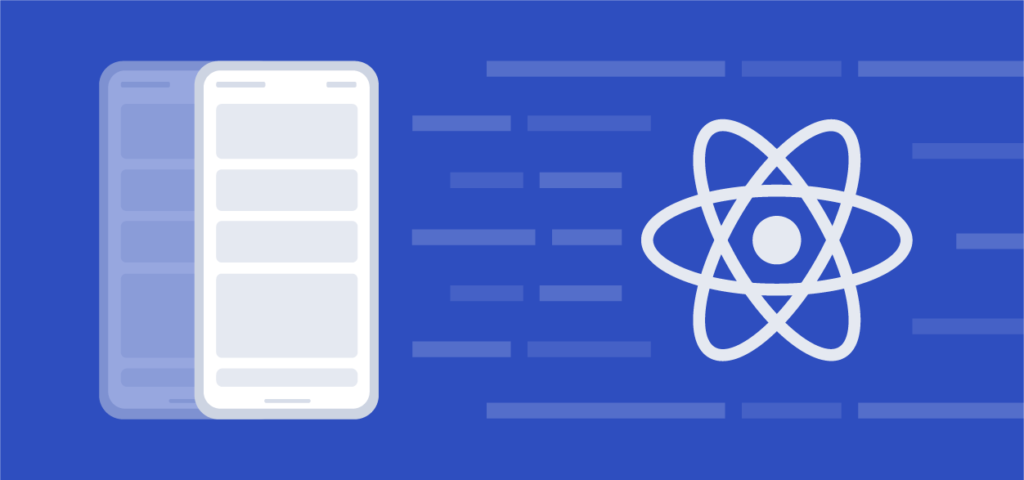
The future holds the promise of smoother collaborations between React Native and native code. Although React Native presents a remarkable array of native modules and APIs, there may still arise situations where developers find it necessary to incorporate native functionalities. Forecasts indicate that the integration process between native code and React Native will continue to evolve, ensuring an even more streamlined experience. This development enables developers to fully harness the vast potential offered by both domains.
In the realm of iOS app development with React Native, the surge in popularity of augmented reality (AR) and virtual reality (VR) technologies is poised to drive a greater emphasis on integrating AR/VR features into applications. React Native already offers extensive support for AR/VR development through its assortment of packages and libraries, and this trajectory is projected to intensify as AR/VR continues its ascent.
Additionally, with the influx of different screen sizes and form factors on iOS devices, developers must prioritize app responsiveness and adaptability. Ensuring a consistent user experience across various iOS devices becomes crucial.
iOS App Development, React Native, Swift, AI & IoT
The future of iOS app development with React Native holds exciting possibilities for integration with cutting-edge technologies. One particularly intriguing trend involves combining React Native with Swift, AI, and IoT (Internet of Things).
The integration of React Native with Swift, the programming language for iOS app development by Apple, introduces an array of new possibilities for developers. Through the combined power of Swift and React Native, developers can seamlessly harness native iOS features and functionalities. This collaboration enhances both performance and capabilities of the applications they create.
The integration of AI (Artificial Intelligence) into iOS apps developed with React Native has the potential to revolutionize user interactions and personalization. By leveraging AI-powered features, such as more intuitive voice assistants, smart recommendations, and predictive behavior, users can experience a tailored and intelligent interface. The incorporation of AI technology enables enhanced user experiences through personalized assistance and smarter suggestions.
The Internet of Things (IoT) is revolutionizing our interaction with connected devices. When React Native is combined with IoT technologies, developers gain the ability to build applications that seamlessly communicate with and control various IoT devices. These include smart home appliances and wearable gadgets.
The potential applications of React Native with Swift, AI, and IoT are vast, encompassing various industries. For instance, in the healthcare sector, developers can create apps that make use of AI for medical diagnostics and patient monitoring. Furthermore, by integrating IoT technologies, remote health tracking devices become feasible.
In the automotive industry, React Native applications with artificial intelligence capabilities can also facilitate intelligent voice assistants for in-car systems. Additionally, through IoT connectivity, seamless interactions with the vehicle’s features are made possible.
FURTHER READING: |
1. 10 Factors That Impact React Native App Development Cost |
2. Flutter vs React Native: Which One is Better for Business? |
3. Top 10 Best React Native Courses For Beginners |
Conclusion
In the ever-evolving realm of iOS app development with React Native, achieving optimal performance becomes the ultimate pathway to triumph. By adhering to the invaluable recommendations highlighted in this informative article, developers can effectively enhance their application’s speed, responsiveness, and overall user experience.
The iOS app development with React Native should prioritize delivering a seamless and efficient user experience. Additionally, by following these tips and staying informed about emerging technologies, developers can create high-performance applications that impress iOS users over time.