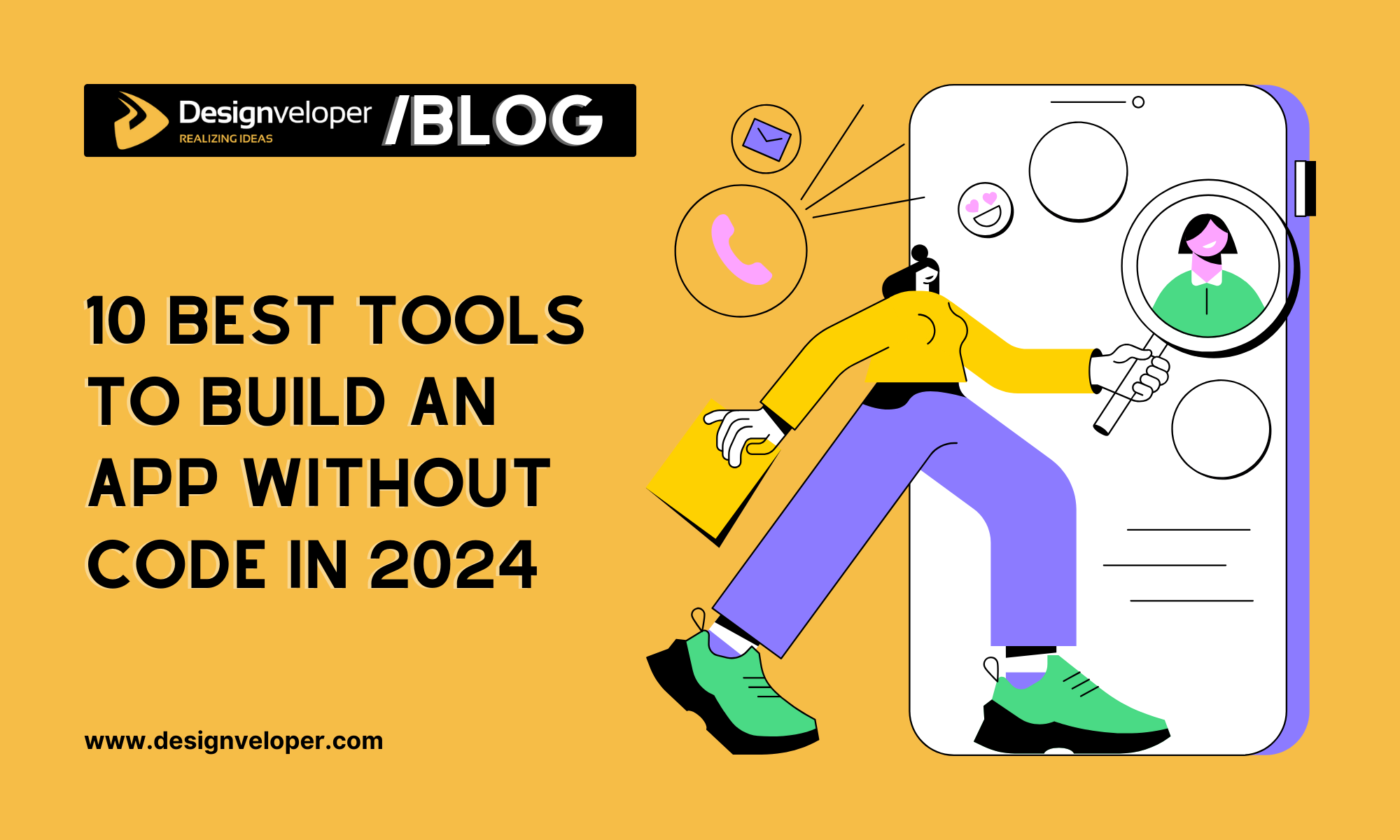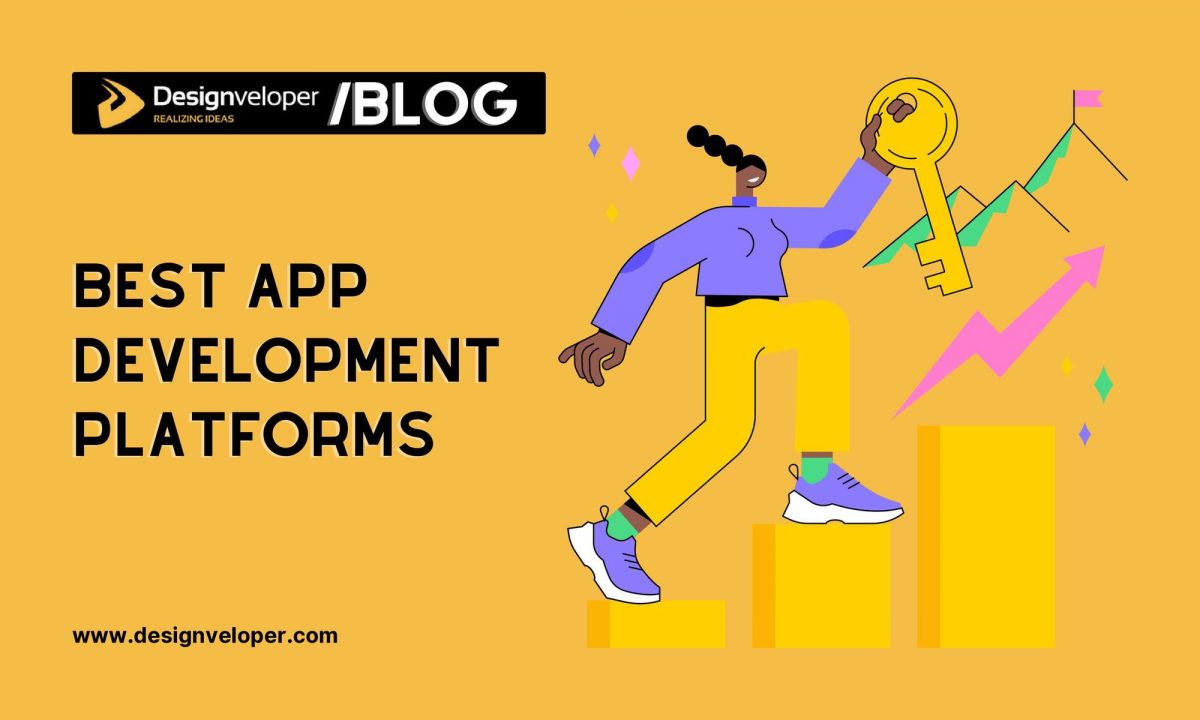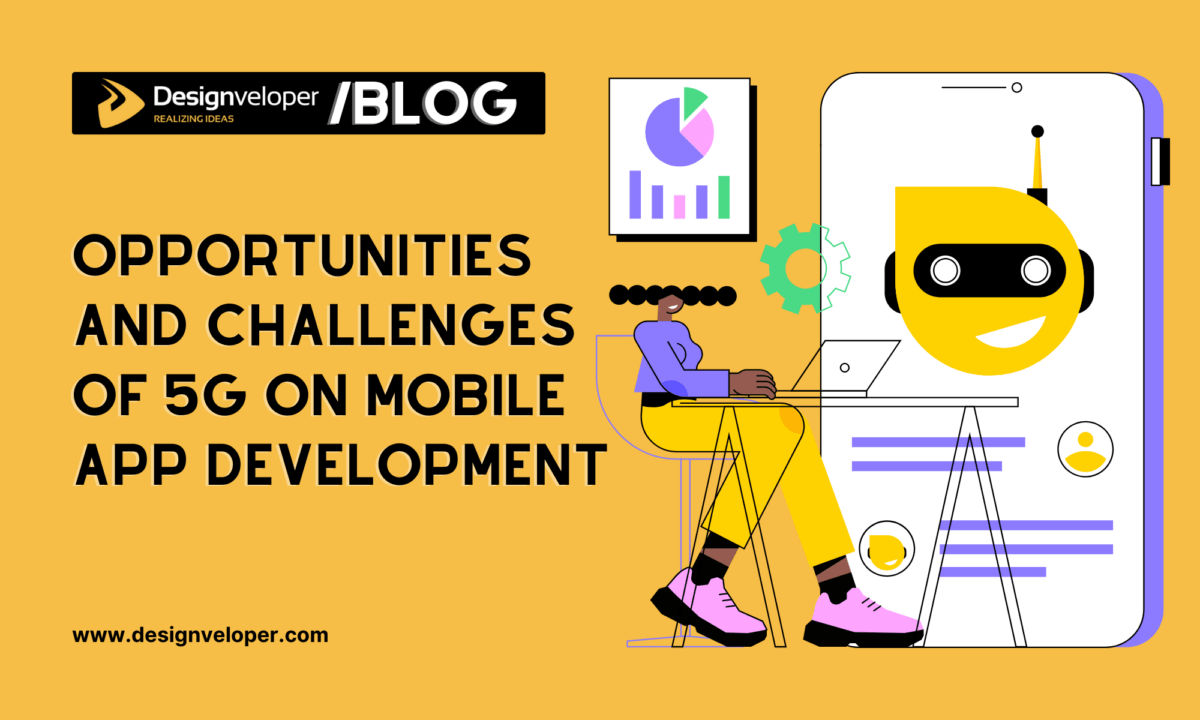Imagine this: You wish to build a fully functional app for your small business. But you have no coding skills or enough budget to hire expensive developers. So how can you turn your app idea into reality? The answer is quite simple! With the right tools, you can build an app without code.
But what are these tools, anyway? You’ll find all the details about them in this comprehensive article.
Here, Designveloper (DSV) will show you what no-code app building means and what benefits it might bring you. Besides, you’ll discover a curated list of the top 10 no-code app builders, coupled with the core factors you should consider to choose the right one.
So, are you ready to build your dream app without coding? Let’s dive in!
What is No-Code App Building?

No-code app building is a modern approach to software development that allows you to build an app without code. It removes the difficulty and complexity of coding line by line. Accordingly, you can focus more on app design and logic, while leaving the coding jobs for the platform to automatically do in the backend.
But how can the platform work? It’s designed with user-friendly interfaces that anyone can use. It features drag-and-drop functionality, which means you can select pre-built elements and place them where you want on your app’s interface. It’s like building a house with a set of pre-made blocks. You decide where each block goes, and the platform takes care of the rest.
No-code tools are not just for tech experts. They’re perfect for entrepreneurs, small businesses, and anyone who wants to create an app but doesn’t have coding skills or robust in-house development teams. With no-code app building, you can make your app idea alive with ease.
Recommended reading: What is a Wireframe for an App: A Detailed Guide for Beginners
5 Benefits of No-Code App Building Tools
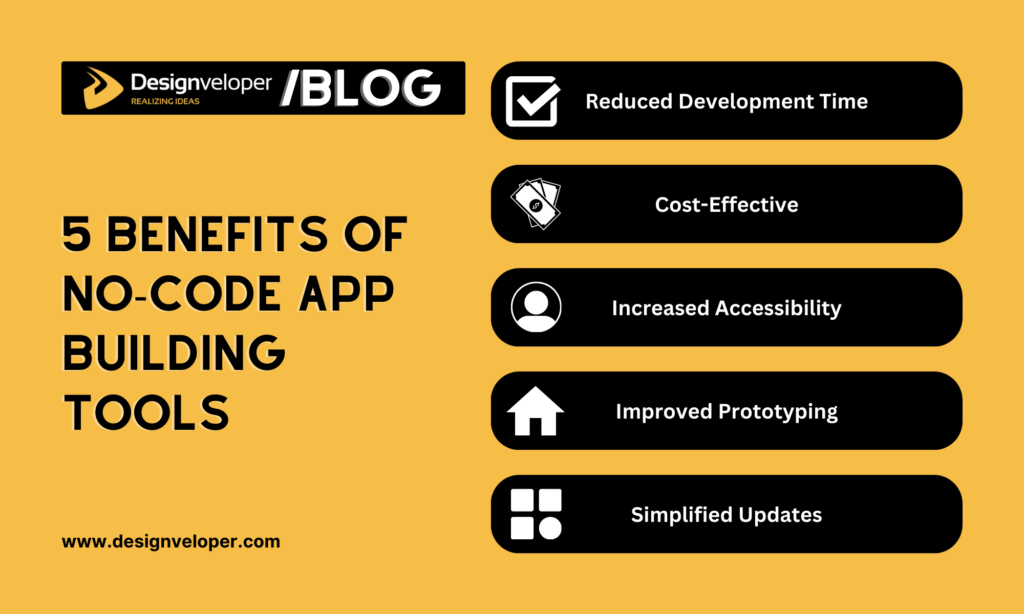
The global market for no-code app development platforms is expected to grow at a CAGR of 24.1% from 2022 to 2031, reaching USD 102.7 billion by the last forecast year.
This rapid adoption of no-code tools is not surprising when you consider the benefits they offer. As such, they provide a solution to the traditional coding barrier, enabling anyone to build an app without code. This opens up app development to a much wider audience, giving them a chance to go digital faster.
Now, we’ll delve deeper into the specific benefits of these tools.
Reduced Development Time
Traditional app development involves writing numerous lines of complex code, a process that can take weeks or even months. However, no-code platforms speed up and simplify this process. According to some research, these no-code tools can accelerate the speed of app building by up to 90%, while requiring 70% fewer resources.
They do so by allowing you to use drag-and-drop interfaces and pre-built templates to build no-code apps. This speeds up the development and launch times considerably. As a result, your business can respond to market changes more quickly, getting your apps in the hands of users faster than ever before.
Cost-Effective
Traditional app development often requires hiring a team of professional coders, which can be expensive. But with no-code platforms, you can build an app without code, eliminating the need for professional coders. This leads to a substantial decrease in development costs.
Furthermore, since no-code platforms often come with a subscription model, businesses can better predict and manage their costs over time.
Increased Accessibility
In the past, creating an app required a deep understanding of coding languages, which posed a barrier to entry for many people. However, no-code platforms have democratized app development, allowing non-technical users to build their own apps.
According to a 2017 study by 451 Research and FileMaker, nearly three-fifths of all tailor-made software applications were created by non-IT departments. Gartner also indicated that businesses will use no-code platforms to build 70% of new apps by 2025. This means that with the right no-code tool, anyone with a great idea can create an app, regardless of their technical skills or background.
Improved Prototyping
Using no-code app building tools can help you advance prototyping. In traditional app development, prototyping can be a time-consuming process, requiring multiple iterations of coding and testing.
But no-code platforms make this process different. In particular, they allow for rapid prototyping, enabling developers to quickly iterate and test app concepts. This not only speeds up the development process but also allows for more effective testing and refinement based on user feedback.
Simplified Maintenance & Updates
With traditional coding, businesses are often dependent on the original developers for maintenance and updates. This can lead to issues if the developers are unavailable or if there is a breakdown in communication.
But with no-code platforms, you can make updates and changes easily in real time. This increases the chance of your business responding quickly to user feedback or changes in the market through quicker updates. This agility can make your business more competitive.
Recommended reading: No-Code Data Analytics: A Comprehensive Guide
FURTHER READING: |
1. What is a Wireframe for an App: A Detailed Guide for Beginners |
2. How to Create A Weather App in 9 Steps |
3. What is B2B Application: 2025 Guide for Your Business Growth |
How to Choose the Right No-Code Tool for Your Business App

There’s a multitude of available no-code tools out there. But which one suits you the most? The answer depends on different factors. So when looking for a platform to build an app without code, you should take into the following key considerations:
App Complexity
First, you must understand the complexity of your app. If your app requires complex, advanced functionality, you’ll need a tool (e.g., Appian) that can handle complex workflows and processes. So, you should evaluate the tool based on its ability to support the complexity of your desired app.
Features Needed
Every app has a unique set of features that it needs to function effectively. These features could range from user authentication, data management, and push notifications, to integration with other services.
So, does the tool offer the necessary features for your app? Ask yourself that question and make a list of essential features for your app and check if the tool can provide them. It’s also worth considering whether the tool allows for the addition of custom features, as this could be crucial for your app’s success.
Learning Curve
The user-friendliness of the tool’s interface is another important consideration. If the tool has a steep learning curve, it might slow down the development process. Opt for a tool that is both comprehensive and easy to use. Remember, the goal is to build an app without code, so the tool should make this process as straightforward as possible.
Pricing
The pricing model of the no-code tool should fit within your budget. Remember to consider not just the upfront cost, but also ongoing costs for maintenance and updates. Some tools may offer a low initial cost but may have high ongoing costs. It’s important to consider the total cost of ownership when choosing a tool.
Target Platform
The no-code tool should be able to build apps for your desired platform, whether it’s Android, iOS, or web. Also, consider how the tool handles updates and changes to the platform’s operating system.
Scalability
Finally, consider the scalability of the no-code tool. As your business grows, your app will need to scale as well. The tool should be able to support your app’s future growth and adapt to changing business needs. This includes the ability to handle increased user traffic, data volume, and feature additions.
Top 10 Tools to Build an App Without Code
In this section, we’ll explore the top 10 tools that are enabling everyone to turn their innovative ideas into reality.
Bubble
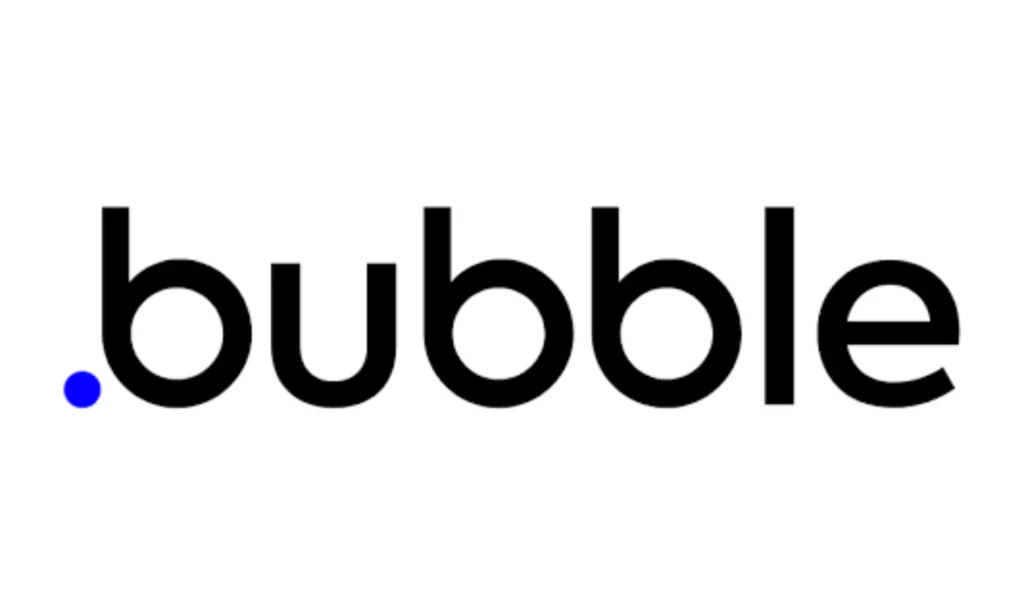
Bubble is a well-established no-code platform that empowers both professional and citizen developers to design, develop, and launch production-grade apps without writing code. Since its inception in 2012, Bubble has been at the forefront of the no-code app development movement, consistently innovating and refining its platform.
Key Functionalities
Bubble offers a drag-and-drop editor, robust workflows, and a flexible database to create sophisticated applications. It also provides excellent integration capabilities, seamlessly connecting with various external services, APIs, and data sources like Google Analytics or Mixpanel.
Besides, Bubble provides a robust server infrastructure that securely your app operations and updates. It accordingly allows you to handle the limited number of users, app traffic, and data storage when your app scales up.
Another core feature of Bubble is the integration of GenAI (like ChatGPT or DALL-E 2) to build AI-powered capabilities for your apps.
Pros & Cons
| Pros | Cons |
| – Allow everyone in your team to share the workload, make improvements, and provide feedback in real-time during the app development. – Provide a secure app-building environment that abides by the SOC 2 Type II standard and GDPR. – Offer educational ecosystems to support your no-code app building (like certification, academy, bootcamps, and community). |
– There’s a learning curve for new users. |
Pricing Plans
Bubble offers 5 pricing packages for different users:
- Free: This plan is ideal for those learning how to use Bubble and for projects under construction.
- Starter: This plan is ideal for those testing & launching their MVPs for small to medium user bases. Start at USD 29 per month if billed annually.
- Growth: This plan is ideal for those developing consumer projects with complex features and for larger user bases. Start at USD 119 per month if billed annually.
- Team: This plan is ideal for those scaling their business and projects with high usage. Start at USD 349 per month if billed annually.
- Enterprise: This plan is ideal for those developing internal or customer-driven apps with extremely high-level security. Contact sales reps to get the price.
Thunkable

Thunkable is a powerful platform to build an app without code. With its in-depth logic functionalities, you can develop complex and feature-rich mobile apps and websites.
Key Functionalities
Thunkable offers a visual designer, native functionality, advanced logic capabilities, and drag-and-drop components to add features (e.g., maps or animations) to your app with ease. It also provides a wide range of pre-built actions for opening pages, making HTTP requests, sending emails and push notifications, and accessing device features such as the camera or Bluetooth.
One outstanding feature introduced in early 2024 is Minimap. When your project becomes complex and has many blocks, it can be challenging to find specific blocks or get an overview of the entire block structure. So this Minimap feature is introduced to help you deal with this problem. By clicking and dragging within the Minimap, you can quickly move to different parts of your block structure. This makes it easier to manage and modify your app.
Pros & Cons
| Pros | Cons |
| – Enable a shared workplace for your team members to build an app and accelerate development. – Offer deployment capabilities to directly publish your app on app stores. – Provide a wide range of educational content to support your app building from scratch. |
– The user interface (UI) is not quite visually appealing and needs improving. – Thunkable has limited functionalities, especially related to database querying and mathematical functions. |
Pricing Plans
Thunkable also offers 5 pricing packages as follows:
- Free: This plan is best for beginners learning how to use Thunkable. It allows you to build up to 10 projects.
- Starter: This plan is best for those wishing to develop their initial idea. It allows you to build up to 20 projects. Start at USD 13 per month if billed annually.
- Pro: This plan is best for those developing & launching their personal apps. It allows you to build up to 50 projects. Start at USD 138 per month if billed annually.
- Business: This plan is best for those ready to launch their app or scale their business. It allows you to build unlimited projects. Start at USD 167 per month if billed annually.
- Team: This plan is best for those wishing to build a shared workplace for cooperating, building, and sharing apps. Start at USD 500 per month if billed annually.
Adalo

Adalo is a no-code platform that allows you to build native mobile apps and progressive web apps without any coding experience. Its drag-and-drop interface makes it simple to design and create a wide range of apps.
Key Functionalities
Adalo offers a wide range of features and integrations for creating fully functioning apps without the need for coding. These include drag-and-drop UI components, dynamic logic and integrations, database and user management, push notifications, version history, geolocation, templates, analytics, and app publishing.
Pros & Cons
| Pros | Cons |
| – Easy to use. – Offer affordable pricing plans, making the platform available for different users. – Have a quick loading time, enabling you to spend more time on your app without any interruptions or delays. |
– Adalo has limits in advanced features. – The platform shows slow and ineffective performance at scale. |
Pricing Plans
Adalo provides 5 pricing packages including:
- Free: This plan is suitable for everyone who just started to learn about no-code platforms.
- Starter: This plan is suitable for founders and entrepreneurs. Start at USD 36 per month if billed annually.
- Professional: This plan is suitable for SMBs. Start at USD 52 per month if billed annually.
- Team: This plan is suitable for freelancers & agencies. Start at USD 160 per month if billed annually.
- Business: This plan is suitable for enterprises & organizations. Start at USD 200 per month if billed annually.
Glide

Glide is a specialized no-code/low-code platform that relies on Google Sheets to fuel an app’s data. This platform enables you to connect with numerous data sources, including Google Sheets, Airtable, and MySQL, to develop powerful web and mobile apps for different purposes.
Key Functionalities
Glide offers fast development, simple UI, core features, and automation triggers. It also provides a marketplace for accessing pre-built templates and components.
One of the noticeable features of this platform is Glide AI, which allows you to customize AI apps powered by your data. This functionality also manipulates and converts your data in different ways. These transformations can be initiated automatically by the system or manually triggered by the user.
Pros & Cons
| Pros | Cons |
| – Easy to prototype functional, data-driven web and mobile apps. – Offer multiple system integrations, a dedicated community of contributors, and frequent upgrades to smoothly build an app without code. – Provide quick support. |
– Glide AI responses may not be accurate, so it’s advisable to check the results for accuracy. – Some basic features like push notifications don’t work well. |
Pricing Plans
Like other platforms, Glide provides the 5 following pricing plans:
- Free: This plan is for those learning how to create the first no-code app without experience.
- Maker: This plan is for those building an app for their idea, school, or community. Start at USD 49 per month if billed annually.
- Team: This plan is for those building an app for their team. Start at USD 99 per month if billed annually.
- Business: This plan is for those building a powerful app on top of their databases. Start at USD 249 per month if billed annually.
- Enterprise: This plan is for those developing enterprise-grade apps for the entire enterprise. Contact sales reps to get the price.
Appian

Appian stands as a software enterprise specializing in the automation of business workflows. Its comprehensive platform equips you with all the necessary tools to develop business process management (BPM) apps.
Key Functionalities
What stands out on Appian is the integration of Generative AI to automatically generate code for next-generation apps. This, hence, speeds up the development process and reduces the need for manual coding.
Besides, Appian offers governed low-code development. With native continuous integration/continuous deployment (CI/CD) and governance for low-code development, this feature allows you to maintain control over the development process while enabling more people to contribute to app building. This democratization of development can accelerate the app-building process and foster innovation.
Pros & Cons
| Pros | Cons |
| – Easy to use. – Provide users with flexible access based on their roles, thus ensuring data security and control within businesses. – Facilitate basic and even complex app building with minimal coding |
– According to some users, the Appian platform is quite costly compared to other no-code/low-code peers. – The platform has limited customization in complicated UI designs. |
Pricing Plans
Appian doesn’t publish its pricing information.
Mendix

Mendix is a low-code platform designed to deal with complex app development projects. It supports a model-driven development approach, allowing you to visually design models of your app, which are then used to generate code.
Key Functionalities
Mendix provides a single IDE where developers of all skill levels can create data models and integrations with confidence. Further, it integrates robust low-code communication and collaboration tools (like Epics or Application Insight) to help cross-functional teams manage and cooperate on the projects seamlessly.
The platform also simplifies your app operations and maintains complete control over the app through different cloud deployment options. The Mendix cloud is hosted and managed by the company. Therefore, you can minimize security risks and maximize enterprise uptime.
Like other platforms in this list, Mendix also offers AI capabilities to build an app without code. These functions enhance your app development by using virtual co-developer bots to streamline processes and support embedded ML models.
Pros & Cons
| Pros | Cons |
| – Easy to scale the app. – Provide rich ecosystems to support your team in using the platform, including training, the Academy, documentation, and on-demand demos. – Allow fast app development. |
– The platform has some limited customizations. – It’s slow to load when dealing with high amounts of data. |
Pricing Plans
Mendix provides flexible pricing packages for teams of all sizes:
- Free: This plan is designed for those wanting to try the platform.
- Basic: This plan is designed for those building simple workgroup apps. Start at €52,50 per month.
- Standard: This plan is designed for those developing department-wide business apps. Start at €900 per month.
- Premium: This plan is designed for those creating mission-critical core systems. Contact sales reps for more information.
Voiceflow

Voiceflow is a collaborative AI app-building platform that allows product teams to build, test, and launch conversational AI assistants. Over 250,000 people and teams building agents across various industries have trusted and used the platform since its introduction in 2019.
Key Functionalities
One of the most remarkable features of Voiceflow is its AI Agent Builder. This function uses prompts powered by different AI vendors (e.g., Anthropic and ChatGPT) to enable your agent’s logic, responses, and actions.
Besides, the platform allows for API integration. Accordingly, your team can leverage Voiceflow’s available APIs to customize direct integrations with your existing tech stack and data source. This allows you to deliver highly personalized experiences to end-users.
Voiceflow also provides other key capabilities, including a drag-and-drop interface, advanced conversation logic, scalable knowledge base, content management, and advanced user control.
Pros & Cons
| Pros | Cons |
| – Allow for building high-fidelity prototyping in real-time and share it with relevant stakeholders to receive feedback and approval. – Frequently keep updated by adding new functionalities. – Provide a rich library of APIs for any design. |
– There is a significant learning curve. – Voiceflow can’t be accessed through mobile devices. |
Pricing Plans
Voiceflow offers 4 different pricing plans as follows:
- Sandbox: This free plan allows for one editor and up to 100k AI tokens per month.
- Pro: This plan is for individual developers, allowing one editor and up to 2M AI tokens per month. Start at USD 480 per year.
- Team: This plan is for growing teams, allowing up to three editors and up to 10M AI tokens per month. Contact sales reps for more information.
- Enterprise: This plan is for growing teams, allowing unlimited editors and AI tokens per month as well. Contact sales reps for more information.
BuildFire

BuildFire is a comprehensive platform that allows you to build a mobile app for both iOS and Android. Depending on your unique business goals, the tool provides custom functionalities to build different kinds of apps, from business workflows to eCommerce, in a fraction of cost and time.
Key Functionalities
BuildFire’s customizable platform helps you rapidly build a mobile app with the Interactive Emulator. This feature leverages click-and-edit technology, making it user-friendly and intuitive to build an app without code in real time. Also, it provides plugins (like Questionnaire, YouTube, or Places) to insert more powerful functions into your app. Besides, you can develop your highly custom and unique features with BuildFire SDK.
BuildFire also facilitates the integration with trusted third-party entities. For example, you can incorporate social networking like Facebook or Twitter for easy and instant user registration through your app. Or you can connect with other data analytics software (like Amplitude or Mixpanel) to conduct real-time analytics.
Pros & Cons
| Pros | Cons |
| – Easy to use and update. – Provide a diversity of features and customization options. – Require no long-term commitment. |
– Limited design options & customer support. |
Pricing Plans
BuildFire has the 4 following pricing packages:
- MVP: This plan allows for an app that can start with the first 100 downloads. Start at USD 100 per month if billed annually.
- Growth: This plan provides the basics to build a business app. Start at USD 159 per month if billed annually.
- Starter: This plan allows for additional capabilities. Start at USD 299 per month if billed annually.
- Standard: This plan offers premium support and capabilities to maximize your app’s business value. Start at USD 424 per month if billed annually.
Despite no free package, BuildFire allows you to craft your app FREE for 14 days without credit cards required.
Bravo Studio

Bravo Studio is a no-code mobile app development platform. It leverages Adobe XD and Figma app designs connected with APIs to create functionality, allowing you to rapidly build native mobile apps on iOS and Android.
Key Functionalities
Bravo Studio allows you to transform your Figma designs into interactive prototypes with native features through the Figma plugin. Its Components capabilities allow for the seamless development of a quick MVP or a complex app. As such, you might use charts to display quantified data, use your users’ device GPS location to present custom results, and more.
The platform also provides a variety of Actions to serve your users’ needs. These include downloading images or videos, searching for items, and opening the phone camera to open the link or scan QR codes.
Pros & Cons
| Pros | Cons |
| – Enable high speed and flexibility when repeatedly reviewing the app. – Offer excellent customer support. – Provide a powerful tagging system and the diversity of integration features. – Be highly flexible to the backend. |
– Struggle with scaling MVPs and adapting to more complex, custom needs. – Still have some limitations in features. |
Pricing Plans
Bravo Studio offers pricing plans for two key user groups: Individuals and Teams. Both plans allow you to try the platform for free. Besides, they accompany the following paid options:
For individual users:
- Solo: This plan helps you unlock more features and get your app published in the app store. Start at USD 18 per month if billed annually.
- Solo + Advanced: This plan is for those growing their app and exploring their user behavior. Start at USD 98 per month if billed annually.
- Solo + Business: This plan is for high-volume businesses developing powerful, monetizable mobile apps. Start at USD 198 per month if billed annually.
For Teams:
- Team: This plan provides advanced communication & collaboration between team members, premium support, and more. Start at USD 37 per month if billed annually.
- Team + Advanced: This plan is for those growing their app and exploring their user behavior. Start at USD 46 per month if billed annually.
- Team + Business: This plan is for high-volume businesses developing powerful, monetizable mobile apps. Start at USD 56 per month if billed annually.
Zoho Creator

Like other tools, Zoho Creator also provides a unified platform to develop business-class apps for mobile devices and websites. It allows you to create custom forms, configure workflows, build pages, and deploy apps quickly. With the support of Zoho Creator, you can develop a wide range of apps and software solutions with minimal coding skills, including, scalable internal tools, portals, and core systems.
Key Functionalities
Zoho Creator stands out with its AI Modeler. This functionality helps you build and integrate customized AI models to power your business app. Accordingly, your app can predict future outcomes, analyze trends or emotions, automate operations that normally need human involvement, and more.
The platform is also equipped with ready-to-use integrations and REST APIs, facilitating seamless connections with your current software infrastructure. This enhances your digital transition process by supplementing the legacy systems that continue to serve your business effectively.
In addition to these noticeable features, the platform also provides a drag-and-drop interface, augmented analytics, secure & robust cloud infrastructure, and complete security measures.
Pros & Cons
| Pros | Cons |
| – Easy to use and create an app. – Seamlessly integrate with other Zoho applications. – Offer built-in templates for common app features, hence there’s no need to build these from scratch. |
– Limited UI features. – Hard to build high-level, complex apps. |
Pricing Plans
You can access the Zoho Creator platform to build an app without code through three pricing options:
- Standard: This plan is suited for those creating their first product. Start at USD 8 per user/month if billed annually.
- Professional: This plan is suited for those developing an app for their department or team. Start at USD 20 per user/month if billed annually.
- Enterprise: This plan is suited for those building core solutions for their business. Start at USD 25 per user/month if billed annually.
Moreover, Zoho Creator allows for a tailored pricing plan based on your custom, unique requirements.
What’s Next?
In conclusion, choosing the right tool to build an app without code is crucial. This article has guided you through the top 10 no-code app builders and key factors to consider. With the right tool, your dream app is within reach. Don’t hesitate, start your journey today! For more insights, explore online communities and tutorials on no-code development. Remember, every great app starts with a single step.






Read more topics