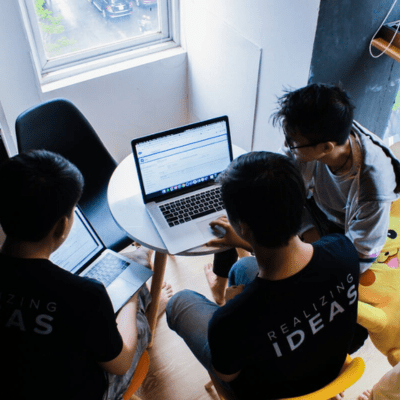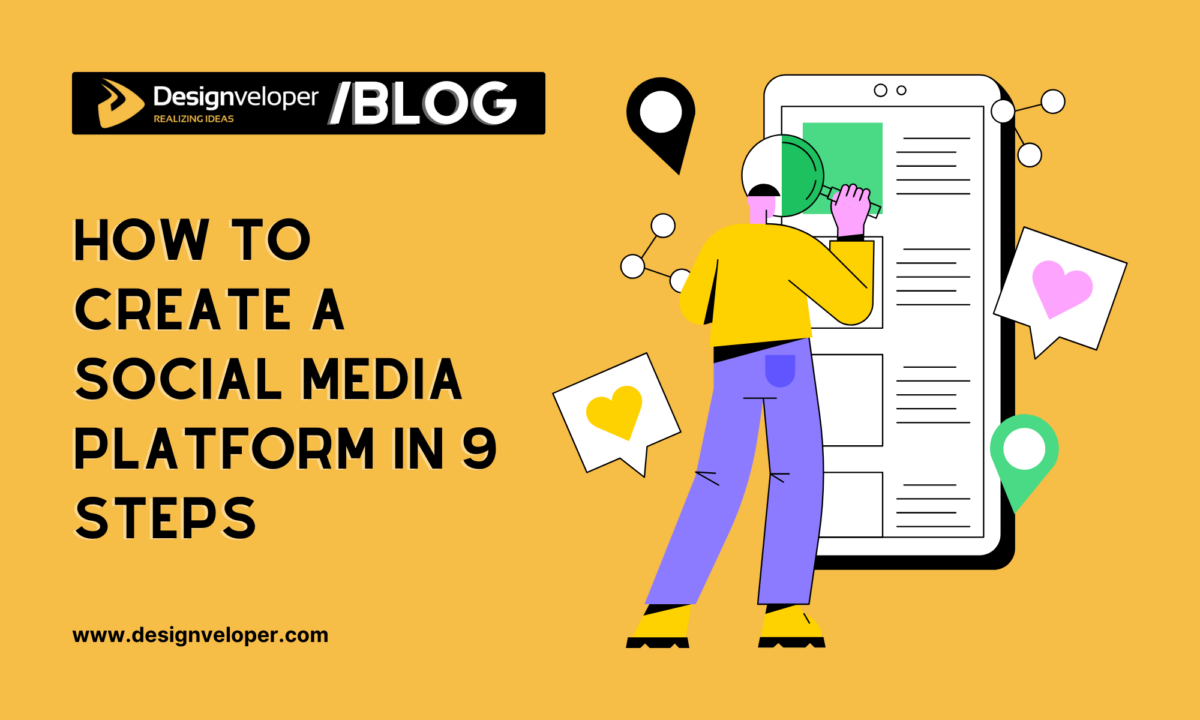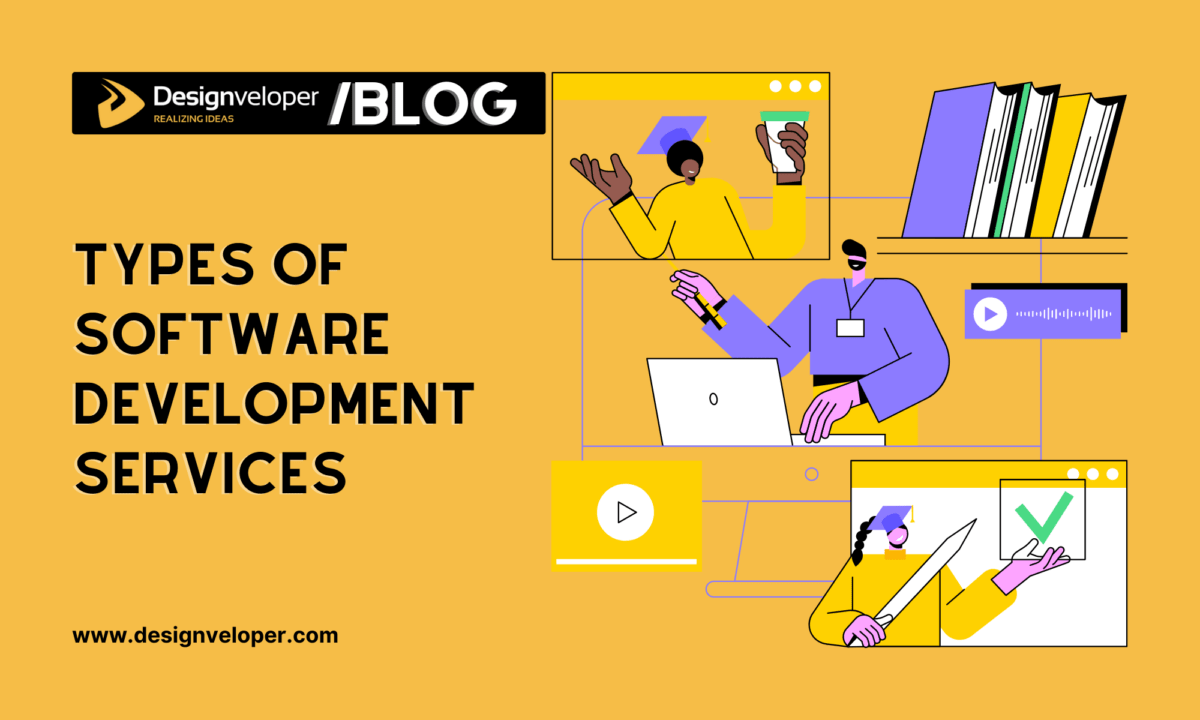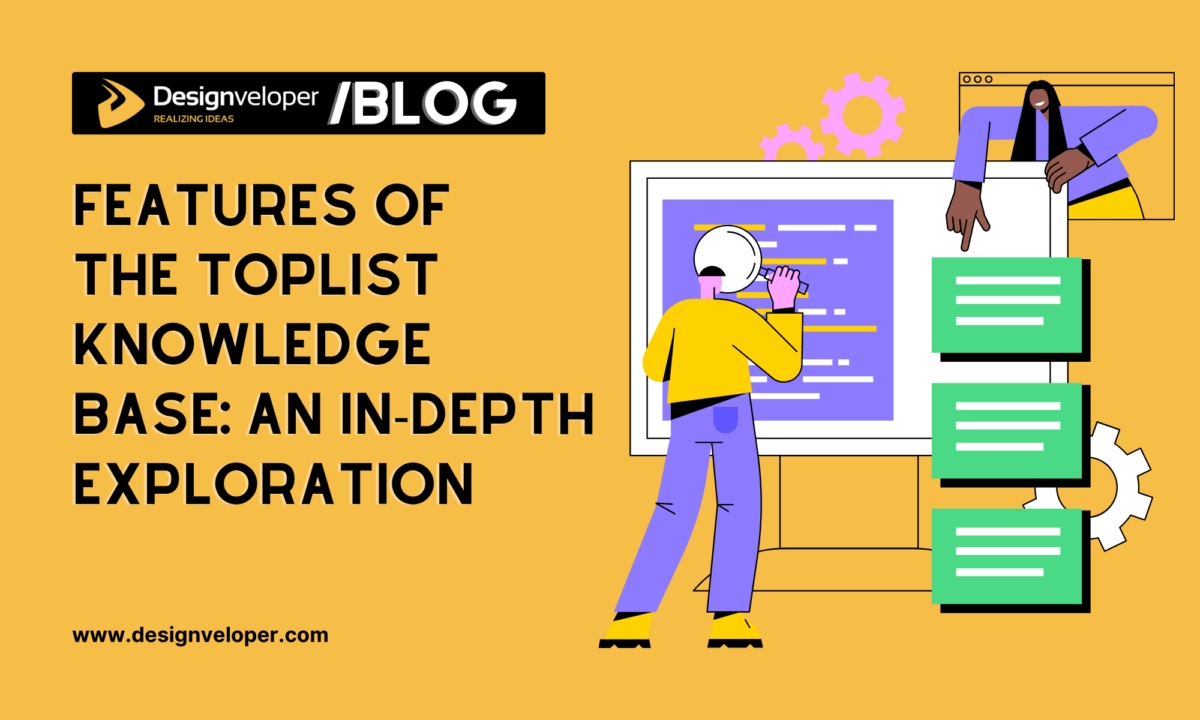AI in Project Management: Top 5 Impacted Aspects and Tools
May 21, 2024
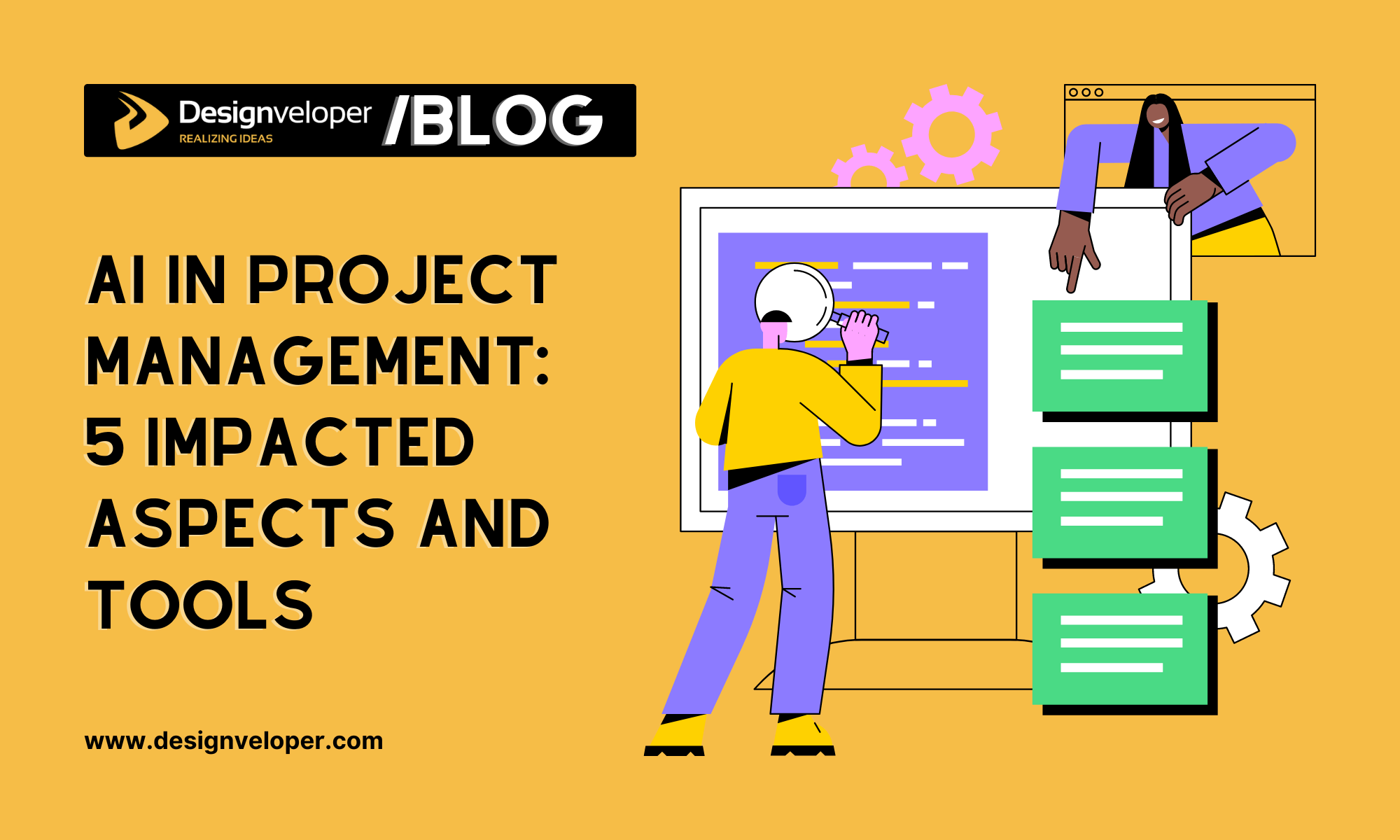

As a project manager, have you ever felt overwhelmed with workload, deadlines, or budgets on a project? If yes, you’re not alone. With a bunch of daily tasks that require timely completion, the advent of AI in project management becomes a big help for those confronting work burnout.
In this article, we’ll discover five project management aspects affected by AI and its future applications in this realm. Also, we’ll unveil the top AI tools project managers can use to streamline and automate their work. Let’s dive in!
Understanding AI in Project Management
First, Designveloper will reveal what AI means to project management and how it affects the role of project managers.
What is AI in Project Management?
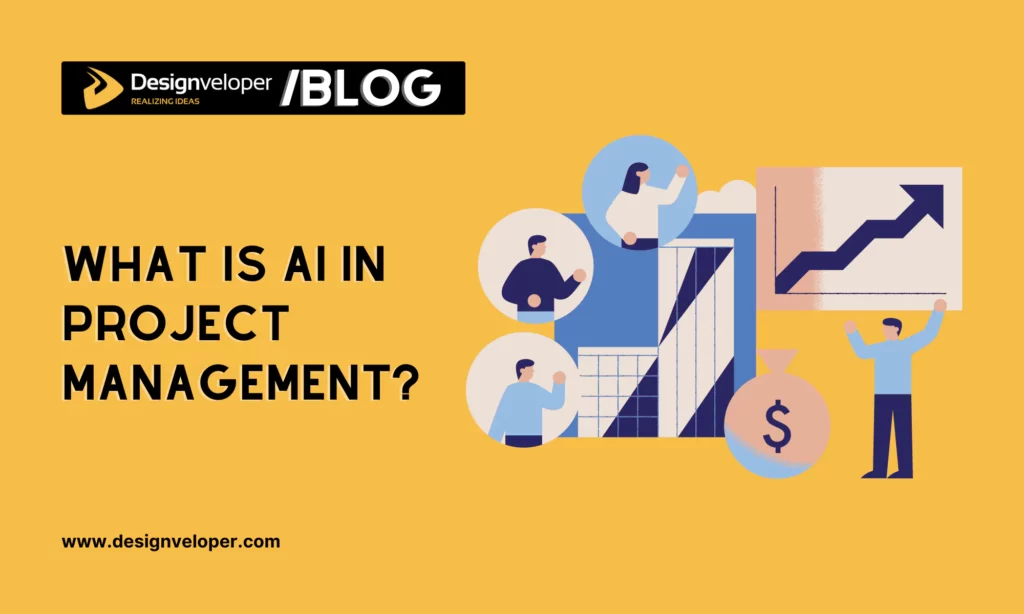
Today, various tools like Jira leverage advanced techs (e.g., machine learning or natural language processing) to support you in improving the planning, execution, and management of projects. By using AI, you can automate routine tasks. This enables you to focus on more strategic aspects of project management.
Further, AI algorithms can analyze vast amounts of data with high speed and accuracy that far exceed human capabilities. They can detect patterns, forecast trends, and provide actionable insights that are crucial for informed decision-making. This data-backed approach allows you to anticipate possible risks, optimize resource distribution, and enhance overall project outcomes.
5 Impacted Aspects of Project Management
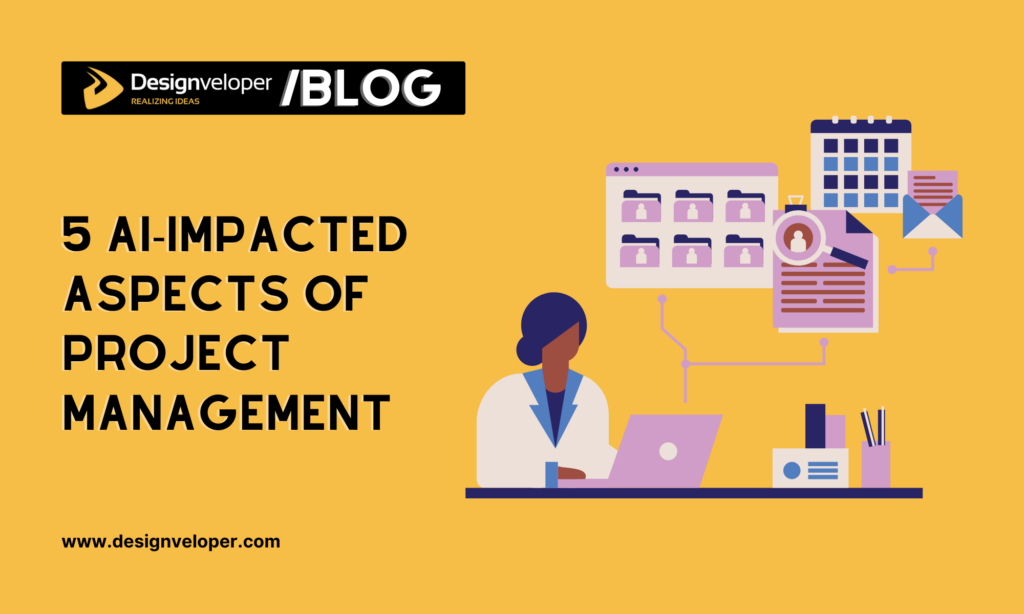
AI has exerted a significant impact on various aspects of your workflows, from planning to reporting. Here’s a closer look at five key areas where AI is making a big wave in project management:
Better Prioritization
Project managers often face the dilemma of juggling various tasks. Not to mention that most of them (55.4%) have to manage at least two projects simultaneously. This raises a common concern: which tasks should you prioritize to keep the projects within budget and time?
By analyzing task dependencies and historical data, AI can identify crucial tasks that could lead to delays if not completed on time. This will support you in prioritizing tasks that have a higher possibility of success and provide the highest benefits.
Furthermore, AI can consider multiple factors like project goals, potential return on investment (ROI), or strategic alignment.
These things can help you evaluate the value and progress of each project compared to plans. Also, you can detect possible roadblocks, anticipate future performance, and prioritize projects that provide the most value.
Enhanced Project Planning & Reporting
Project management platforms offer automation capabilities to forecast risks that could otherwise be missed or unexpected. They may even suggest proper actions to mitigate these risks and automate plan adjustments to avoid several specific types of risks.
Further, machine learning algorithms automatically collect and analyze user stories. This will detect possible problems (e.g., ambiguities or duplicates) and enhance project scoping which includes all tasks involved (e.g., deliverables, tasks, budget, or timeline) to complete a project.
Also, most project managers are using AI for scheduling management (47%) and effective resource use (32%). While many projects have unrealistic deadlines (31.22%), AI capabilities can ease your scheduling process and plan essential resources for your projects by considering such factors as resource availability or historical task durations.
Moreover, AI can automatically generate insightful reports with real-time data. These reports can dive deep into project progress, achievements, team productivity, and possible bottlenecks.
Virtual Project Assistants
Having a tireless assistant available 24/7 can help you handle administrative work and answer questions related to your projects.
The advanced version of AI models, GenAI, powers chatbots to go beyond their traditional work. Today, these digital assistants can provide real-time status updates and allow for time changes and task progress via texts or voice chat. They even may schedule meetings, organize resources, and more. This gives you time to concentrate on more strategic aspects of project management that AI can’t tackle.
Support for PMO
A Project Management Office (PMO) is a team or department acting as a centralized hub for all things about project management.
AI algorithms can analyze project data and key performance metrics (KPIs) to provide meaningful insights into project performance, resource allocation, and more. These insights can be useful for updating existing PMO practices and standards.
Software like Microsoft Project also provides features to anticipate potential issues and automatically handle some simple ones. Also, it can automate report preparation and distribution, feedback collection, stakeholder analysis, risk assessment, and more.
This will help you keep projects on the right track and in alignment with your client’s requirements and your company’s goals.
A New Project Management Role
For most project managers, automating some of their tedious, repetitive tasks (33%) is considered the biggest reason behind AI investment. Besides, up to 77% of them feel positive about AI advancements in project management.
However, the lack of a clear strategy and inadequate skills to implement AI is the top barrier that hinders AI adoption in this realm. This requires you to develop strong soft skills, critical thinking, business acumen, and leadership capabilities to use AI effectively.
Besides, data security and privacy are another big concern in project management. Therefore, you need to understand AI tools well, avoid providing confidential or sensitive data, and develop robust security measures. This ensures ethical AI use and protects your data from cybercrime.
Future of AI in Project Management
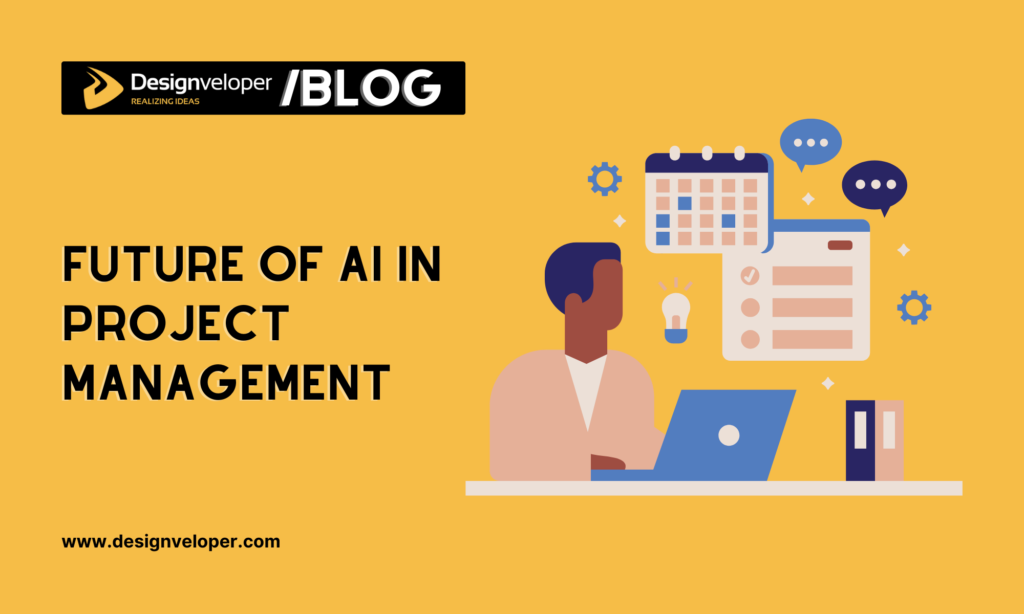
With its widespread application in project management, AI has a brimming future with exciting possibilities. Accordingly, the market of AI in project management is estimated to grow at a CAGR of 17.3% during the forecast period 2023-2028.
Along with this development, we can also observe some emerging trends that will shape the market in the future:
- AI-driven Resource Allocation: Almost 45% of survey respondents confront a shortage of resources (e.g., humans, time, and budget). That’s why investing AI in project management can address this problem. Particularly, AI can automatically align project demands with available resources by considering past performances, workload, and skill sets. This will facilitate resource allocation and optimize team structure.
- Predictive Analytics: AI will become even more adept at predicting potential roadblocks and course-correcting before they derail your project. This proactive approach will improve project success rates and overall efficiency.
- Customized Project Management: AI can support you in tailoring project management processes to fit your unique demands and interests. This will improve user experience and project delivery.
- Improved Collaboration With Stakeholders: AI-powered project management tools can ease real-time communication and collaboration with stakeholders. They can help you summarize key project information and predict stakeholder concerns. This will lead to better project buy-in and overall success.
- Integration With Advanced Techs: The future of AI in project management holds immense potential for AI to incorporate smoothly with other modern techs like blockchain or the Internet of Things (IoT). This will build a strong project ecosystem to streamline workflow and boost project visibility.
5 Best AI Tools for Project Management
Understanding the impacts and future of AI in project management, you now might ask: what AI tools are the best for handling projects and enhancing communication between those involved? Here are five of the best AI-powered platforms you can consider:
Jira

Jira is known for its robust features supporting Agile projects, like sprint planning backlogs, Kanban boards, and burndown charts. These features help you visualize real-time workflows, track sprint progress, update task status, and discover issues timely in each sprint cycle.
Further, Jira supports advanced project planning by allowing you to schedule tasks, distribute capacity, define task dependencies, track cross-functional work, and gain meaningful insights into project performance.
Besides, this popular software integrates seamlessly with the Jira Service Management virtual agent to identify roadblocks, predict project risks, suggest workflow improvements, and automate some repetitive PM tasks. Here’s how:
- Important Work Focus: Leverage natural language processing and generative AI to handle repetitive requests and deliver complex issues to the right team members. This frees up your time to concentrate on more crucial tasks.
- 24/7 Self-Service Support: Provide personalized help anytime and anywhere without leaving Jira.
- Workflow Automation: Offer a no/low code builder to set up custom virtual agents for your work, for example, status checking.
- Incident Management: Summarize incident descriptions and even comments for those involved to understand the incident faster. Also, speed up workflows from triaging to resolution with AIOps by giving smart recommendations to prioritize, assign, and classify incidents.
- Data Analytics: Provide powerful insights about how your virtual agents perform. Further, find the optimal ways to improve your intents (“specific questions that can be resolved by AI in Jira”) and knowledge base.
Pricing
- Free
- Standard ($7.16/user/month)
- Premium ($12.48/user/month)
- Enterprise (Contact sales)
Trello

Trello is a Kanban-style project management tool for team productivity. Its visual card system and user-friendly interface make it a favorite for various project managers.
Further, Trello facilitates task management work with the drag-and-drop functionality. Accordingly, you can move tasks between customized columns like “To Do” or “Done” to visualize and track your project progress.
While not as feature-rich as some competitors, Trello leverages AI to automate repetitive tasks. Here’s how:
- Strategy-AI: Utilize Strategy Profiling to analyze factors like teams, projects, and resources. This analytics allows you to visualize, prioritize, and estimate resource interactions. Also, this capability helps you avoid decision paralysis while keeping projects within time and budget.
- Workflow Automation: Set up rules like marking due dates complete, moving work automatically with programmed buttons, suggesting automation on repetitive tasks, and more.
- AutoPlan: Leverage advanced AI capabilities to automate the planning process and automatically handle some basic tasks. Also, use AI-generated checklists to ensure all important tasks are done.
Pricing
- Free
- Standard ($5/user/month)
- Premium ($10/user/month)
- Enterprise (Custom pricing based on the number of users)
Taskade

Taskade is a comprehensive project management platform that combines task management, video conferencing, and chat in one place.
Like other tools, Taskade also offers common features to support PM tasks like multiple project views, task assigning, real-time collaboration, and more.
However, Taskade leverages AI to redefine your workflow and enhance team productivity while maintaining the high quality of deliverables within budget and time. Here’s some of what Taskade AI can do:
- AI Automation: Automate your tasks and projects by designing tailored workflows for each project, integrating with essential third-party tools, and streamlining collaboration.
- AI Agents: Create, personalize, and equip your AI agents with the necessary knowledge. Then, give these agents tailored instructions or commands to automatically research, get your tasks done, and facilitate workflows.
- Chat with Docs: Generate task lists, upload files, summarize texts, reveal meaningful insights, brainstorm ideas, and more.
- Task Priority: Prioritize and organize tasks based on their importance and urgency.
- Action Generation: Turn your ideas into actionable tasks easily.
Pricing
- Free
- Taskade Pro ($10/user/month)
- Taskade for Teams ($20/user/month)
Zapier

Zapier is a virtual automation hub that connects multiple tools and services. Accordingly, this software allows you to automate workflows and streamline processes, whether project management, customer support, or marketing campaigns.
Let’s take a deep look at some of Zapier’s automation features:
- Admin Work Automation: Add essential tasks, invite stakeholders involved, create communication channels (like Slack), and schedule meetings. This eases your admin work and speeds up project execution.
- Multi-Step Zaps: Create complex automated workflows utilizing AI-powered decision points for conditional actions.
- Task Creation: Automatically create new tasks from other integration tools, like generating Notion to-dos based on Slack reactions. Also, manage and assign tasks to the right person based on predefined rules.
- Project Updates: Send project updates automatically to a centralized place. This ensures everyone involved knows the latest info.
- Team Communication: Keep everyone informed on projects with automated status reports. Also, connect the conversations of your teams and stakeholders from different tools (e.g., Asana or Jira) to ensure no info is missed.
Pricing
- Free
- Professional (Start from $29.99/month based on the number of tasks)
- Team (Start from $103.50/month based on the number of tasks)
- Enterprise (Contact sales)
Ayanza

This web-based platform is a collaborative workspace that allows you to manage various projects and streamline real-time communication.
Ayanza provides multiple project views like Kanban boards, tables, or Gantt charts for a clear overview.
Besides, you can interact with your coworkers and share ideas through Facebook-style newsfeeds and notes. You also track objectives and key results (OKRs) by automatically measuring project progress, linking tasks to relevant objectives, and more.
One visible strength of Ayanza lies in AI. Here’s what this capability can do for your projects:
- Task Manager: Leverage AI to break down tasks into sub-items, set deadlines, automatically choose assignees, and more. Also, track tasks throughout their entire journey, start off reviewing tasks, and manage backlogs.
- Predictive Analytics: Analyze project data to anticipate possible bottlenecks or delays. This enables proactive strategies to mitigate these issues and keep your projects on track.
- AI-powered Collaboration: Ayanza uses AI to personalize task views for each team member. Further, highlight their most relevant tasks and boost efficient collaboration through intelligent comment suggestions and real-time communication.
- Generative AI Assistant: Support in brainstorming ideas, writing project documentation, and summarizing key points from meetings.
Pricing
- Free
- Premium ($6/user/month)
- Ultra ($15/user/month)
- Enterprise (Contact sales)
Designveloper’s Case Study: How to Integrate AI in Project Management Work
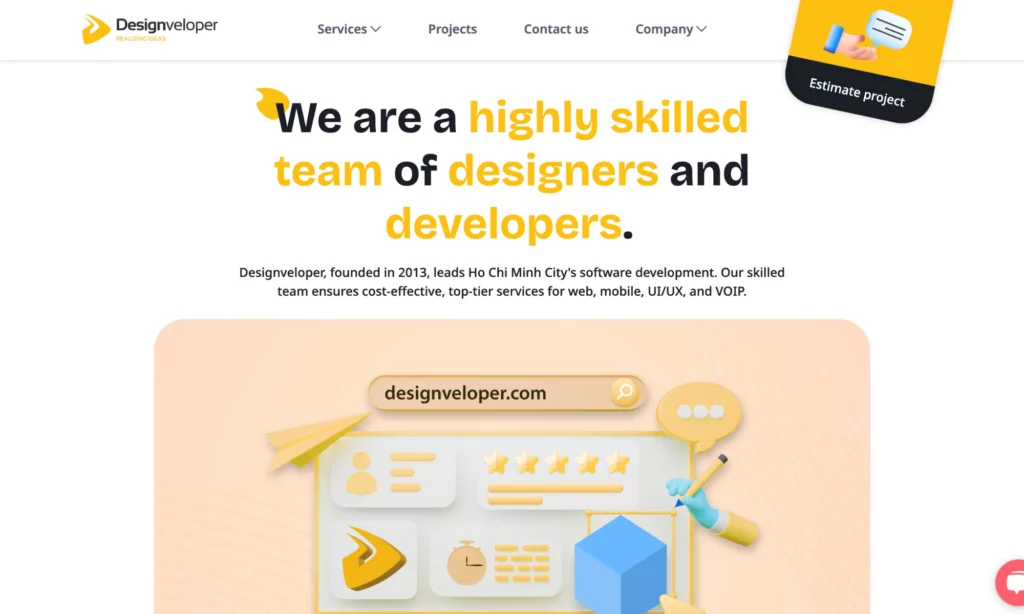
Designveloper is one of the leading software development companies in Vietnam. Apart from Agile methodologies and PM practices, we also integrate AI into our development tools to facilitate our work.
At Designveloper, we’ve been leveraging such AI-powered tools as ChatGPT, Gemini, or Microsoft Copilot to optimize our regular tasks. For project management, AI is used as a predictive analytics tool. Accordingly, it can anticipate our task progress, define the most critical tasks that need prioritizing, and devise project planning based on our client’s requirements.
Besides, AI tools use a user-friendly interface and machine learning algorithms that allow us to communicate with machines in natural languages. This helps us automate our daily routines more effectively, including:
- Summarizing documents
- Suggesting and producing documents with already-built templates for time & cost saving
- Generating code to query data
- Verifying the content quality of our tickets or documents
Apart from these separate AI models, we leverage AI capabilities in Trello and Jira – two of our project management tools – to streamline and automate the mentioned activities while securing our project data.
Challenges and Advice for AI Use
Despite those immense benefits, we can’t deny AI tools still have some challenges.
Today, various AI tools like Microsoft’s Autogen or Devin AI are launched to facilitate project management. Particularly, these tools can create a framework, estimate necessary tasks, and suggest a PoC (Proof of Concept) to help project managers visualize the whole project better.
However, these tools are just in the early stages, hence containing many errors that make the outcomes not in accordance with the client’s original requirements. Therefore, we advise you to review these AI-generated results thoroughly and make adjustments by human experts to improve the PM process.
Conclusion
Through this article, we expect you to have a better understanding of AI in project management, from its impacts to its future. Indeed, incorporating AI tools in PM practices to revolutionize your workflow, boost efficiency, improve risk management, and more. However, you should be careful with some challenges AI can pose to your work. Embrace project management with AI carefully and follow our blog for more interesting information about this realm!






Read more topics