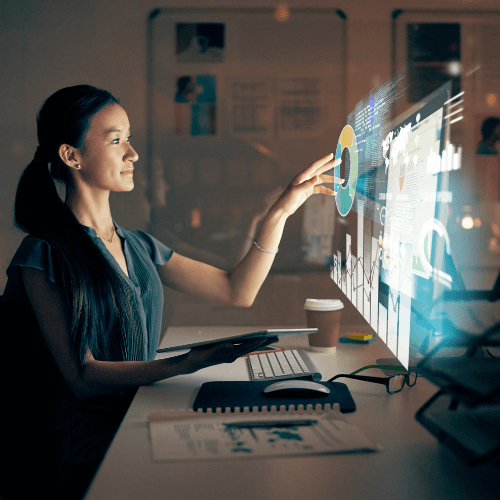Building a Chat Application with XMPP
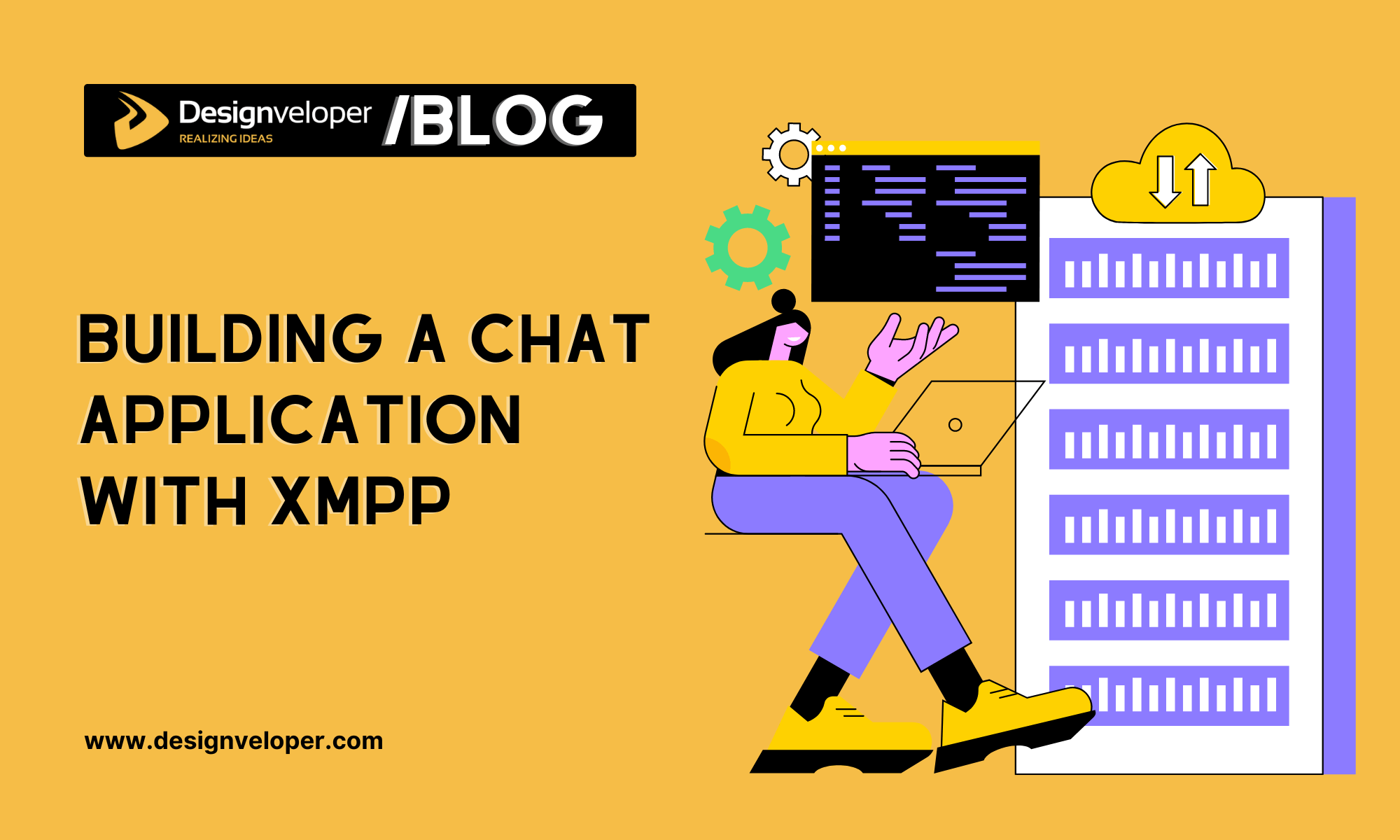
In the realm of real-time communication, XMPP has long stood as a reliable and versatile protocol. Its open-source nature, extensibility, and support for various features make it an ideal choice for developers seeking to build robust chat applications. In this article, we’ll discover the intricacies of building a chat application with XMPP, exploring key components and the best practices along the way.
Before we dive into building a chat application with XMPP, let’s take a look at what XMPP is.
What is XMPP?
XMPP refers to an extensible messaging and presence protocol for online communication. Its principles are the client-server principle and the open XML standard, which enable an XMPP client on the user’s terminal to connect with other participants via an XMPP server.
XMPP technology was developed by Jeremie Miller in 1998. The first notable XMPP version, Jabber, was released in 2000. The open-source program, which uses a real-time streaming protocol based on the XML standard, positions itself as a free, flexible alternative to commercial instant messaging. Jabber became the XMPP standard protocol in 2004 after being modified by the IETF (Internet Engineering Task Force), and the XMPP Standards Foundation now maintains and standardizes new implementations of the protocol.
Why do we need XMPP?
When evaluating options for real-time communication, creating a custom solution often involves starting from scratch, which can be time-consuming. In contrast, XMPP is a proven technology that millions of users rely on daily, making it a compelling choice for many applications.
A common question in discussions about XMPP is, “Why not just use REST?” This question typically reflects a misunderstanding of what REST represents. It’s important to note that REST is not a protocol but rather a design approach for networked applications. Therefore, a more relevant question might be: “Why not develop a custom REST chat application?”
One key consideration is the time required to build a solution from the ground up. Additionally, the method of message delivery is vital. With XMPP, maintaining an open connection allows for immediate message delivery as they arrive at the server. This full-duplex communication model contrasts with REST, which generally relies on polling. Polling requires the client to repeatedly check the server for new messages, which can be inefficient. To improve this, developers would need to incorporate additional technologies like Server-Sent Events (SSE) or WebSockets.
Another point to consider is the underlying protocols. REST functions over HTTP, an application-level protocol that is built on top of TCP. This dependency means that using a REST solution requires HTTP, which may not always be available, particularly in environments with resource constraints. In contrast, XMPP operates directly over TCP, ensuring its accessibility in a wider range of scenarios.
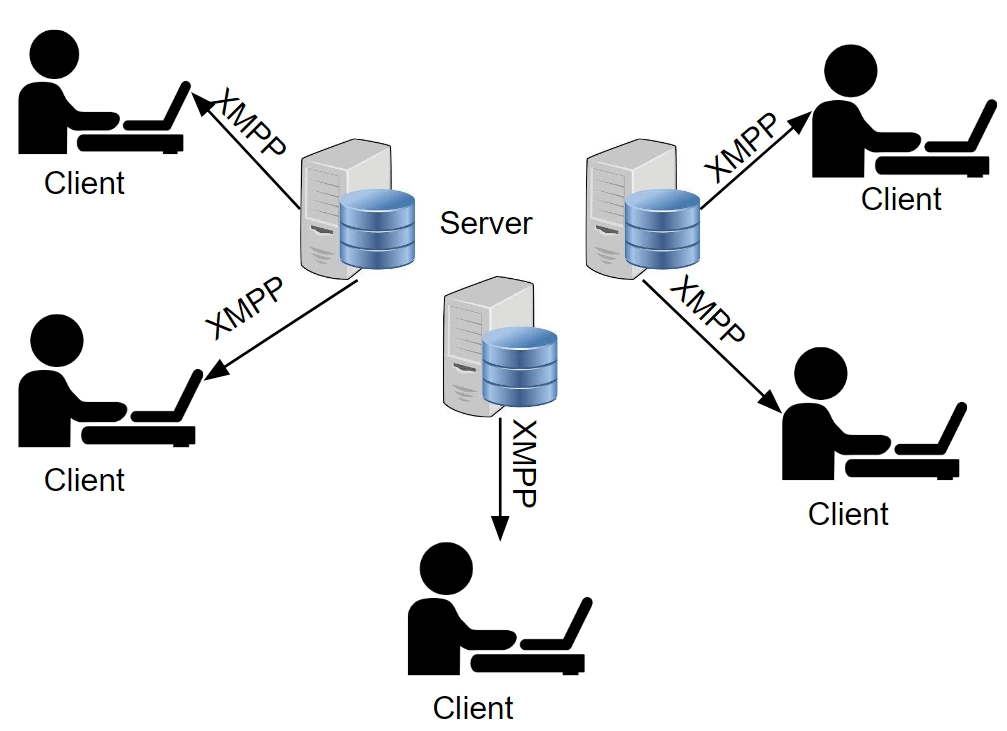
Basic Concepts to Get Started Building a Chat Application with XMPP
To start building a chat application with XMPP, you need:
1. XMPP Basics
- Built on TCP: XMPP stands tall on the sturdy shoulders of TCP (Transmission Control Protocol). Think of it as a trusty bridge connecting you to the XMPP world.
- Client/Server Architecture: Messages traverse through a central hub—the server. It’s like a bustling post office where messages arrive, get sorted, and find their recipients.
2. Stanzas
Three Types:
- IQ (Info/Query): These stanzas are like curious messengers. They ask questions, fetch data, or deliver responses. Imagine them as inquisitive travelers seeking knowledge.
- Message: The heart of communication. Messages flow between users, carrying conversations, emojis, and cat GIFs.
- Presence: These stanzas announce your status—whether online, away, or sipping virtual coffee. They’re like little flags waving in the breeze.
3. JID (Jabber ID)
Univocal Identification: Each XMPP user has a unique JID. It’s like your digital passport—a combination of username and domain (e.g., alice@chat.example.com).
4. The Stream
Imagine the Stream as our blank canvas. You and the server wield your brushes (stanzas) here. It’s where magic happens—messages flow, friendships bloom, and memes go viral.
5. Core Elements
- Stream: Our canvas. It sets the stage for all stanzas.
- IQ, Message, Presence: The stars of our show. They dance across the Stream, weaving tales of connection and camaraderie.
- RFC6120: The grand tome that unveils the secrets of XMPP. It’s like our ancient scroll, filled with wisdom and protocol details.
Stanzas of XMPP Dummies
Moving on in building our own Chat Application with XMPP, now that the connection has been made, we are ready to exchange messages and begin chatting!
But first, let’s dig deeper into “Stanzas” to understand how they work in the “chatting” system.
There are mainly three types of XML stanzas, defined as:
a. <presence> Information about a user’s online and offline status, including status messages.
b. <message> Actual messages sent by users
c. <iq> Information based on inquiries.
Common attributes in these stanzas include:
1. to
The “to” element in a stanza defines the message’s receiver or intended audience. You can talk with the server or another client. We utilize the “JID” to indicate the message’s receiver.
For example:
<message from=’abc@example.com’
to=’xyz@example.com’
type=’chat’>
<body>We have had a most delightful evening, a most excellent ball.</body>
</message>
2. from
The “from” attribute, specifies who is the sender of the stanza, or the JID of the origin of the stanza.
For example:
<message from=’abc@example.com’
to=’xyz@example.com’
type=’chat’>
<body>We have had a most delightful evening, a most excellent ball.</body>
</message>
Here, abc@example.com is the stanza’s sender or originator.
This demonstrates that stanzas can be transmitted from both a client and a server.
When a client sends a stanza to their server, the “from” element is required; otherwise, issues may occur. When a server generates stanzas to send to clients, the “from” attribute must either be empty or contain the account’s bare or full JID.
3. id
It is used to track “stanzas” internally, primarily to aid answers. If a stanza is generated in response to a stanza with an id (“xyz”), the response stanza will have the same id.
4. type
The type attribute varies depending on the stanza type: <presence>, <message>, or <iq>. It specifies the stanza’s purpose.
Setting Up the Server for Building a Chat Application with XMPP
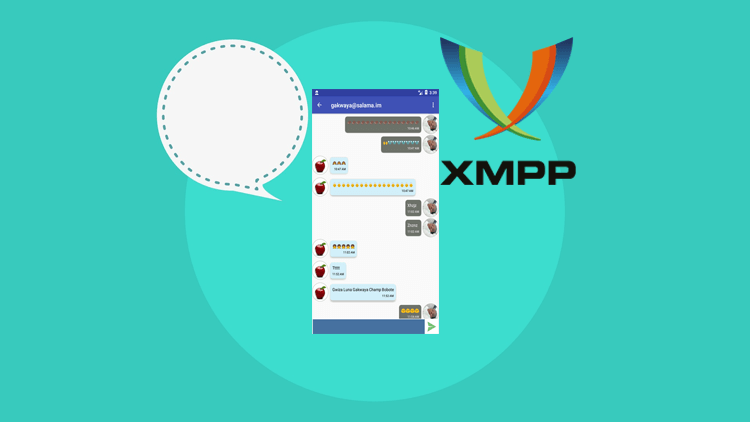
Following are some of the simple steps to set up the server for building a chat application with XMPP, based on Blazeclan’s reference.
Step 1:
sudo apt-get install ejabberd
Step 2:
Configuring the ejabberd config file:
Edit the config file (use any of your favorite editors):
[sudo] vim /etc/ejabberd/ejabberd.cfg
Edit the following line in the file:
%% Hostname {hosts, [“localhost”]}.
Replace localhost with the DNS hostname or IP address if configuring on a remote server like EC2.If testing on a local server, leave it as it is
For Example: %% Hostname {hosts, [“1.2.3.4″,”localhost”]}.
Register an admin user for the server.
Edit: %% Admin user {acl, admin, {user, “username”, “hostname”}}.
Replace “username” with the username of your choice and “hostname” with hostname you entered in the above step
Step 3:
Restart the server
[sudo] service ejabberd restart
Step 4:
Create the admin account.
Run the below command, replacing “admin” with the username, “localhost” with the hostname you edited in the file above
sudo ejabberdctl register admin localhost password
Step 5:
Go to, https://hostname:5280/admin
Enter the username and password. If all goes well you will find yourself on this page.
The server has been set up.
This article is based on research from credible sources. Our goal is to provide you with accurate and helpful information about building a chat application using XMPP.