How to Conduct a Comprehensive SEO Audit: Uncovering Opportunities for Growth
September 17, 2024


In today’s digital landscape, SEO (Search Engine Optimization) plays a vital role in a website’s visibility and success. To maintain or improve search rankings, it’s essential to regularly conduct a comprehensive SEO audit. This process helps uncover technical issues, content gaps, and growth opportunities that can propel your website’s performance. Whether you’re a business owner or working with an SEO services company, an audit will reveal areas for improvement that directly affect search engine rankings.
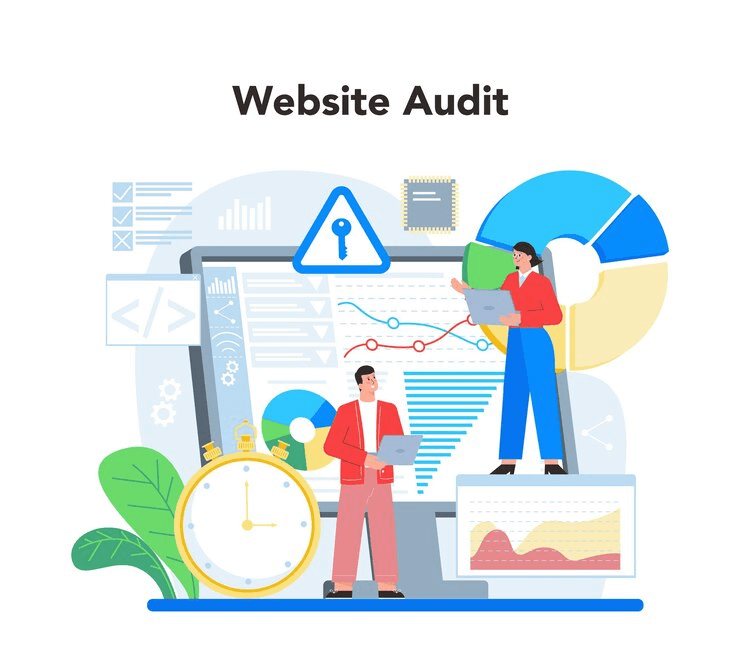
In this guide, we’ll walk through the key steps involved in performing an in-depth SEO audit, the tools to use, and techniques to identify potential growth areas.
Why Perform an SEO Audit?
Before diving into the “how,” let’s understand the “why.” Performing an SEO audit is crucial for diagnosing issues that might be holding your website back. Whether you’ve noticed a dip in traffic or want to stay competitive, an audit allows you to:
- Identify technical issues that affect site performance.
- Uncover content gaps or outdated information.
- Pinpoint user experience issues.
- Spot opportunities to optimize for keywords.
An audit will provide you with a roadmap for action, helping to direct your SEO strategy and improve your search rankings over time.
FURTHER READING: |
1. 10 Email Marketing Tools to Master Your Campaigns in 2025 |
2. 11 SEO Tactics Tailored for Law Firms |
3. Live Action Videos: How They Can Humanize Your Brand and Build Trust |
Tools to Use for a Comprehensive SEO Audit
Before you get started, it’s essential to have the right tools in place to perform a thorough audit. There are several SEO tools that will make the process easier and more effective. Some key tools include:
- Google Search Console: Offers data on how Google views your site, including crawl errors, security issues, and keyword performance.
- Google Analytics: Tracks website traffic, user behavior, and provides insights on bounce rates and conversions.
- Screaming Frog: A website crawler that identifies on-page issues, such as broken links and missing metadata.
- SEMrush or Ahrefs: Provides information on keyword rankings, backlinks, and competitive analysis.
- GTmetrix or PageSpeed Insights: Helps in analyzing your site’s speed and performance on both desktop and mobile devices.
Each of these tools provides valuable insights that can uncover hidden issues and opportunities for growth.
FURTHER READING: |
1. How Much Will a Website Design or Redesign Cost? |
2. Top 10 Website Designs in Gaming in 2025 |
3. Top 5 Education Startups in 2025 |
Step 1: Technical SEO Audit
A technical SEO audit ensures that search engines can crawl and index your site without issues. This aspect of the audit focuses on the back-end elements that affect the site’s overall performance. Here’s what to check:
1.1. Crawlability and Indexing
Use Google Search Console and Screaming Frog to identify any crawl errors or blocked resources. Pages that are not being crawled or indexed properly can’t rank on search engines, making this step vital.
1.2. Site Speed and Performance
Page speed is a critical ranking factor. Slow-loading pages can harm user experience and lead to higher bounce rates. Use GTmetrix or PageSpeed Insights to check for speed issues. Consider compressing images, enabling browser caching, and reducing unnecessary code to improve load times.
1.3. Mobile-Friendliness
Google now uses mobile-first indexing, meaning your website’s mobile version is prioritized over the desktop version. Ensure your site is responsive and performs well on mobile devices. Test mobile usability using Google’s Mobile-Friendly Test tool.
1.4. Security (HTTPS)
Make sure your site uses HTTPS. Google prioritizes secure websites, and visitors trust sites that use SSL certificates for secure connections. If your site isn’t secure, this can negatively affect both rankings and user trust.
Step 2: On-Page SEO Audit
On-page SEO refers to the elements within your website that influence search rankings. It’s crucial to assess these components to ensure your site is optimized for search engines and user experience.
2.1. Title Tags and Meta Descriptions
Ensure that every page has unique and descriptive title tags and meta descriptions. These not only help with SEO but also improve click-through rates from search results. Check for missing or duplicate title tags and optimize them to include target keywords naturally.
2.2. Heading Tags (H1, H2, etc.)
Proper use of heading tags (H1, H2, H3) helps both search engines and users understand your content’s structure. Ensure that every page has a single H1 tag and that it includes a relevant keyword.
2.3. Content Quality and Optimization
Review your content to ensure it’s relevant, valuable, and optimized for your target audience. Identify content gaps where you can create new articles or improve existing pages. Avoid keyword stuffing, but ensure that target keywords are strategically placed in the title, headers, and body.
2.4. Internal Linking
Internal linking helps distribute link equity across your site and aids search engines in crawling your pages. Check for broken internal links and ensure that important pages are linked from multiple sections of your website.
Step 3: Off-Page SEO Audit
Off-page SEO refers to actions taken outside your website that impact rankings, primarily backlinks. A strong backlink profile signals authority to search engines. Here’s how to audit your off-page SEO:
3.1. Backlink Profile Analysis
Use tools like Ahrefs or SEMrush to analyze your backlink profile. Identify any low-quality or toxic backlinks that could harm your site’s rankings and disavow them if necessary. Also, focus on building high-quality backlinks from authoritative sites in your industry.
3.2. Competitor Backlink Analysis
Analyze your competitors’ backlinks to discover potential link-building opportunities. By understanding where they are getting their links, you can identify potential websites or blogs to reach out to for guest posts or collaborations.
Step 4: User Experience (UX) and Conversion Optimization
SEO isn’t just about rankings; user experience plays a huge role in retaining visitors and converting them into customers. Review your site’s UX and conversion elements to ensure that visitors can easily navigate and engage with your content.
4.1. Navigation and Structure
Your website’s structure should be easy to navigate, with clear menus and internal links. Ensure that visitors can find the information they need without confusion. Simplify your site’s hierarchy if necessary.
4.2. Call-to-Actions (CTAs)
Review the effectiveness of your CTAs. Whether it’s signing up for a newsletter or making a purchase, your CTAs should be clear, compelling, and positioned in strategic locations throughout your site.
4.3. Bounce Rate and Dwell Time
Use Google Analytics to analyze bounce rates and dwell time on key pages. High bounce rates and low dwell times can signal that your content isn’t engaging enough. Consider revising your content or improving page load speeds to reduce bounce rates.
Step 5: Content Gap Analysis
A content gap analysis identifies areas where your content may be lacking compared to competitors. This can reveal untapped opportunities to rank for new keywords or provide more comprehensive information for your audience.
5.1. Keyword Research
Using tools like SEMrush or Ahrefs, identify keywords that your competitors are ranking for but you are not. This presents an opportunity to create new content or optimize existing pages.
5.2. Content Revamp

Regularly updating your content to reflect the latest information is essential for SEO. Search engines prioritize fresh content, so revisit older posts and refresh them with new data, statistics, or insights.
Conclusion: Taking Action After the SEO Audit
An SEO audit is not a one-time task but an ongoing process. Once you’ve completed your audit, prioritize the issues based on their potential impact on your website’s performance. Focus on fixing critical technical issues first, followed by on-page optimizations and content improvements. Consider working with an SEO services company if you need assistance with technical fixes or ongoing SEO strategies.
By conducting regular audits and staying proactive, you can continually uncover new opportunities for growth and ensure that your website remains competitive in search rankings.






Read more topics















































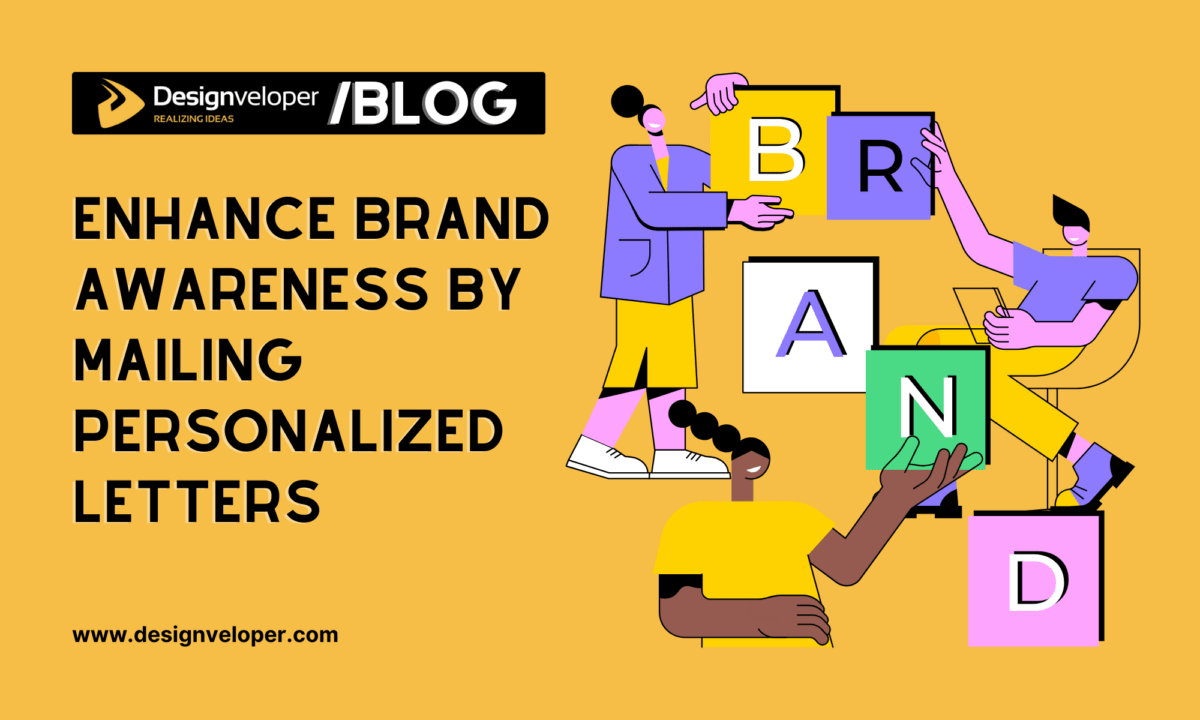

![Social Media Strategy for Small Businesses: Complete Guide [2025]](https://www.designveloper.com/wp-content/uploads/2023/07/social-media-strategy-for-small-businesses-complete-guide-2023-1200x720.png)










