

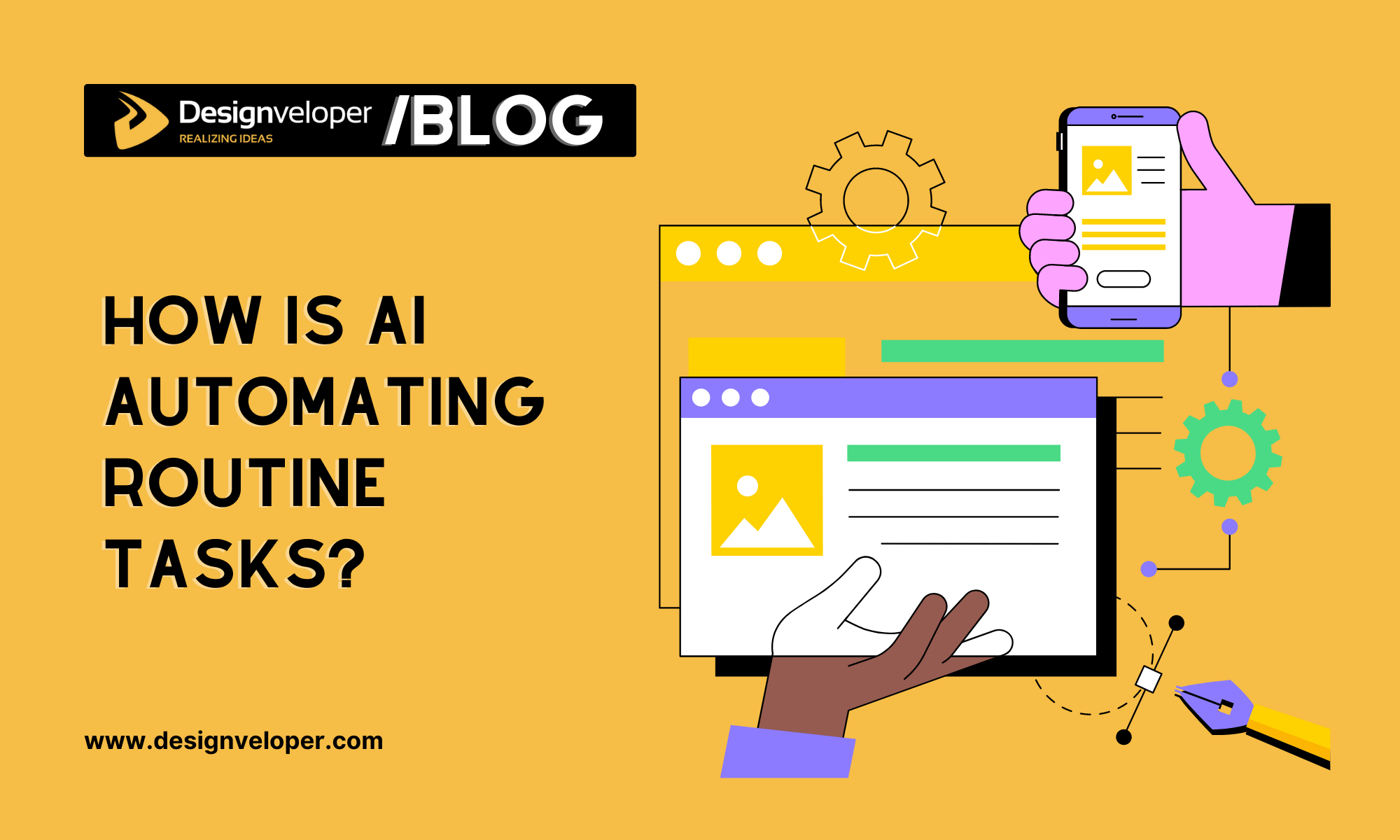
As businesses seek to increase production and cut expenses, the impact of artificial intelligence is becoming more obvious. If you’re curious about how AI is automating regular jobs, you’re getting into a critical component of modern business. AI technologies are intended to handle time-consuming chores that can slow down employees, such as scheduling meetings or processing invoicing. Businesses may stimulate creativity and drive growth by freeing up human resources from these monotonous tasks, while also enhancing team job satisfaction.
To grasp the concept of AI automating routine tasks, we need to first understand what AI Task Automation is.
AI automation entails using artificial intelligence technologies to simplify and execute processes that are typically repetitive and formerly done by humans. This strategy helps to reduce skill and manpower shortages while increasing operational efficiency. It also frees staff from tedious activities, allowing them to focus on more important and strategic work.
So how is AI automating routine tasks? The business benefits of AI-powered automation are driving an increase in its adoption. AI’s massive processing capacity improves the speed, efficiency, and scalability of your automation, allowing you to obtain a higher return on investment (ROI).
An AI automated assistant enhances your team’s efficiency by implementing AI use cases across various systems, from summarizing content to offering valuable decision-making insights. These AI systems can process large volumes of data at high speeds, around the clock.
According to McKinsey, firms that use AI-powered collaboration solutions see a 30% boost in total productivity. Imagine a software development team that used AI to expedite code review processes; their productivity increased by 40%, allowing for faster feature releases.

Automated systems deliver higher-quality, more reliable, consistent outputs, whether in customer service, products, or services.
For example, Liberty London used AI to modernize its customer service, resulting in:
These improvements were achieved by using AI to classify automatically and route customer support tickets, ensuring that issues were addressed promptly and efficiently.
MSP teams looking to automate ticket triage and resolution can leverage Acronis’ cloud ticketing system for MSPs, which unifies AI-driven classification and routing with RMM, security and backup alerts, email intake, time tracking, and analytics to improve SLAs.
How is AI automating routine tasks? With good data implementation, generative AI can rapidly scale your operations while ensuring security and compliance. It can use natural language to make automation requests across systems and generate personalized, summarized content for easier access to relevant information.
According to Researchgate, AI can improve efficiency and reduce costs, leading to greater scalability. AI-powered technologies automate repetitive jobs, enabling companies to scale operations more efficiently. It can be used to automate data entry, picture and speech recognition, customer care, and various other tasks.
Furthermore, artificial intelligence can assist businesses in identifying new development and innovation prospects. Analyzing data from many sources, AI-powered systems can assist businesses in identifying trends and patterns that would be difficult to spot using traditional approaches. These insights can help businesses create new products and services, access new markets, and innovate in ways that enable long-term scalability.

Automated systems enhance consistency and accuracy, optimize resource allocation, and accelerate productivity, thereby reducing costs associated with duplicated efforts and rework.
For instance, Public hospitals in one Australian state use a technology solution known as “the Patient Admission Prediction Tool” to forecast patient admissions, injury types, the impact on bed availability, staff vacations, and other factors hours, weeks, or even decades in advance. Predictions are made by recognizing patterns in the records and tested by comparing them to previous data. As a result, hospitals in this state save $2.5 million per year, with a total benefit to the state of up to $80 million per year from improved patient outcomes. Around 50 hospitals use the instrument, which has an accuracy rate of up to 95%.

Generative AI transforms the nature of work and encourages a new perspective on your organization’s automation journey. It enables non-technical developers to use natural language prompts to quickly create automation that follows best practice guidelines and regulations.
AI can help you streamline a range of business processes. Companies are reporting considerable benefits in the following areas.
AI automation can be a highly effective marketing tool. It can assist in gauging and evaluating customer mood, for example, by analyzing customer text or speech to establish the overall tone and emotion of their input. It may also undertake predictive analysis by examining massive amounts of historical data to generate forecasts that aid in better decision-making and resource utilization, resulting in cost savings.
Decision-making often depends on extensive datasets, surveys, and reports, which can be overwhelming for your team to handle due to their size. This is where AI truly shines, leveraging machine learning, NLP, and computer vision to make sense of it all.
With AI task automation, large datasets can be analyzed with precision, delivering valuable insights. This enables business teams to concentrate more effectively on tasks that are directly relevant to their work.
AI can help automate back-office functions such as invoice processing, document handling and processing, account management, supply chain oversight, and inventory tracking. This helps to streamline operations and reduce supply chain expenses associated with inventory mismanagement.
AI can significantly enhance the sales process in various ways. It provides advanced data enrichment and analysis, allowing sales teams to comprehensively understand prospects and customers. For instance, tools like HubSpot’s predictive scoring use AI to identify high-quality leads, while Zoho’s DataPrep transforms existing data into new insights that enhance lead scoring and personalization.
Additionally, AI improves performance through conversation intelligence, helping teams analyze sales calls for key insights that highlight trends and areas for improvement. It also streamlines pipeline management and forecasting, reducing inaccuracies in sales predictions. By understanding customer needs and personalizing outreach, AI not only optimizes engagement but also empowers sales teams to craft tailored pitches and follow-ups, ultimately driving higher conversion rates and increased revenue.
We’ve talked a lot about what AI task automation can accomplish for you, but now let’s talk about how to put it to use for your organization.
AI automation combines Natural Language Processing (NLP), Robotic Process Optimization (RPA), computer vision, and other machine learning algorithms that effectively automate business processes.
To begin using AI automation, take these steps.
The first step is to determine which tasks in your organization may be automated.
Concentrate on time-consuming, error-prone, or repetitive tasks. Be wary about what you automate. Do not automate too much at once, as this might be difficult to manage.
Also, if you are just getting started with automation, save the crucial areas for later, when your company and teams are more accustomed to AI automation.
This phase is critical to the success of your AI automation journey. With so many AI automation tools available, choosing the correct one is critical, depending on your needs and budget.
For example, ClickUp and Asana are excellent tools for automating activities and organizing projects. However, if you’re interested in AI email marketing and management, Mailbutler or EmailTree may be worth considering.
After choosing a suitable process automation tool, the next step is to configure it. This usually entails providing the program with training data and configuring it to automate the appropriate operations.
You can also consult with your AI service providers to create tailored solutions to your problems.
Once you’ve set up the AI tool, you must test and monitor how the automated tasks are working. This guarantees that the tool works properly and successfully automates the desired operations.
Conduct regular audits to ensure data security, privacy, and transparency.
You already know the crucial role AI plays in building businesses and how AI is automating routine tasks. The next step is to find a reputable company to use AI services and build your AI system. So, reach out to Designveloper today.
We offer a full range of AI services, including AI Software Development, Generative AI, and AI Chatbot Integration, backed by a highly-skilled, professional, and dedicated technical team—all at very reasonable prices. Click on “Estimate Project” in the upper right corner of the screen to experience Designveloper’s AI services right away.





