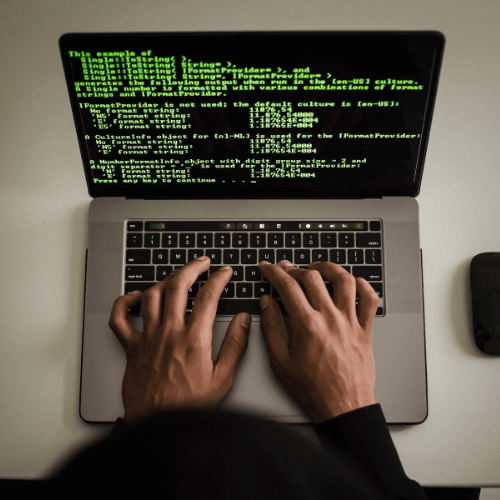Integrating VOIP with CRM Systems: 5 Key Steps & Practices
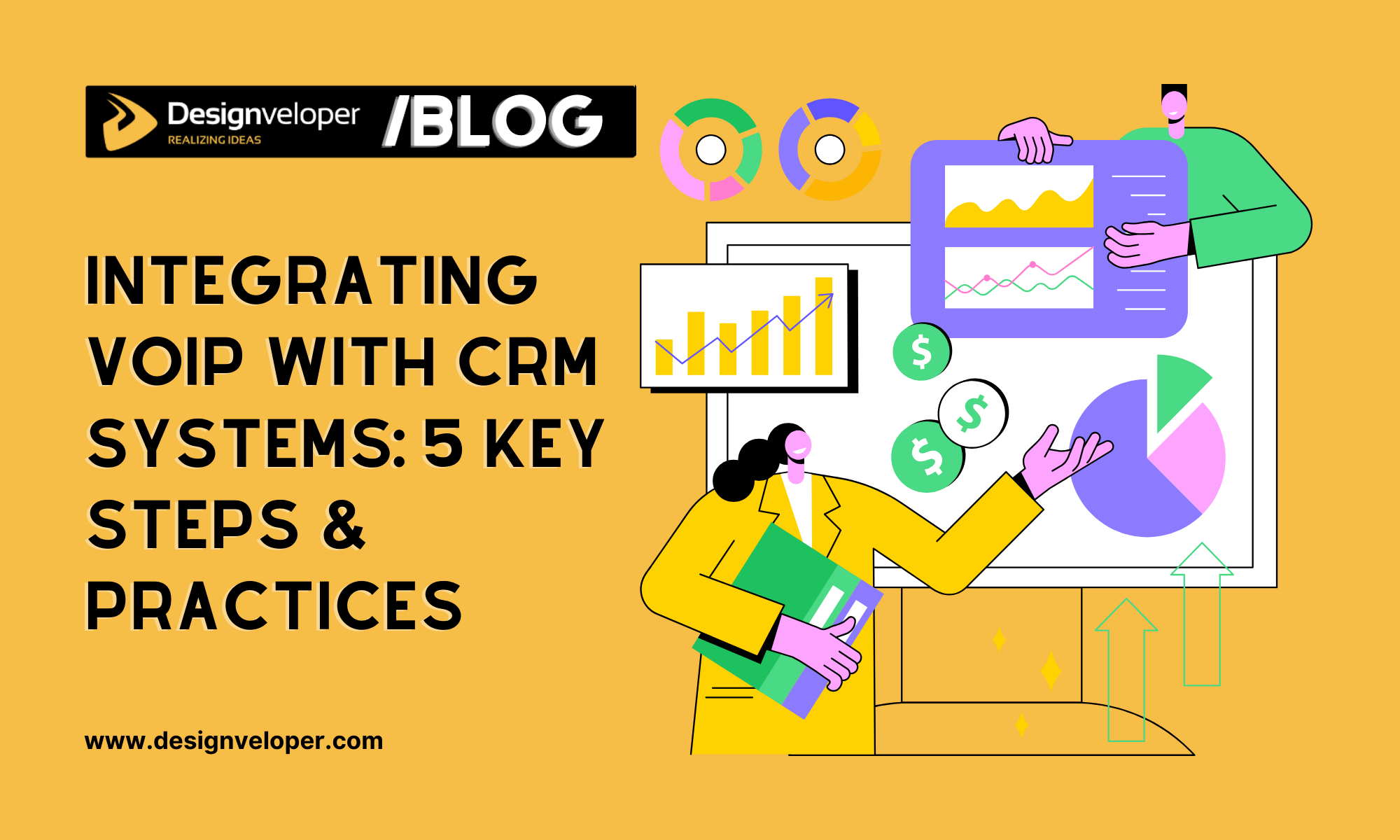
We all know effective communication is crucial for the success of any business. VoIP (Voice over Internet Protocol) and CRM (Customer Relationship Management) are two powerful systems that help your business improve communication and customer experience. So, have you ever heard of the concept of integrating VoIP with CRM systems? Can this integration make communication smoother and more effective?
To answer these questions, we’ll discuss the potential pros and cons of integrating VoIP with CRM systems. Also, this guide details the key steps and best practices for seamless integration. Ready? Keep reading!
Understanding VoIP-CRM Integration

VoIP is a technology that enables you to make and receive phone calls over the Internet. This gets rid of messy and complex phone cables. Meanwhile, CRM helps you manage customer interactions, from sales and marketing to customer service. So, what is VoIP-CRM integration? It’s a process of connecting these two systems for more efficient communication and data sharing.
How Does VOIP-CRM Integration Work?
When you use a VoIP system to make a call, details about that call (like the receiver’s name, phone number, the call’s time, and even a recording of the conversation) are immediately sent to your CRM platform.
Such CRM systems as Salesforce, HubSpot, or Pipedrive not only remove the need to manually input call data but also store and manage customer information in one place. This saves time and mitigates the chance of human errors. Further, the real-time syncing of interactions allows your team to access the most up-to-date information about your customers.
Benefits of Integrating VOIP with CRM
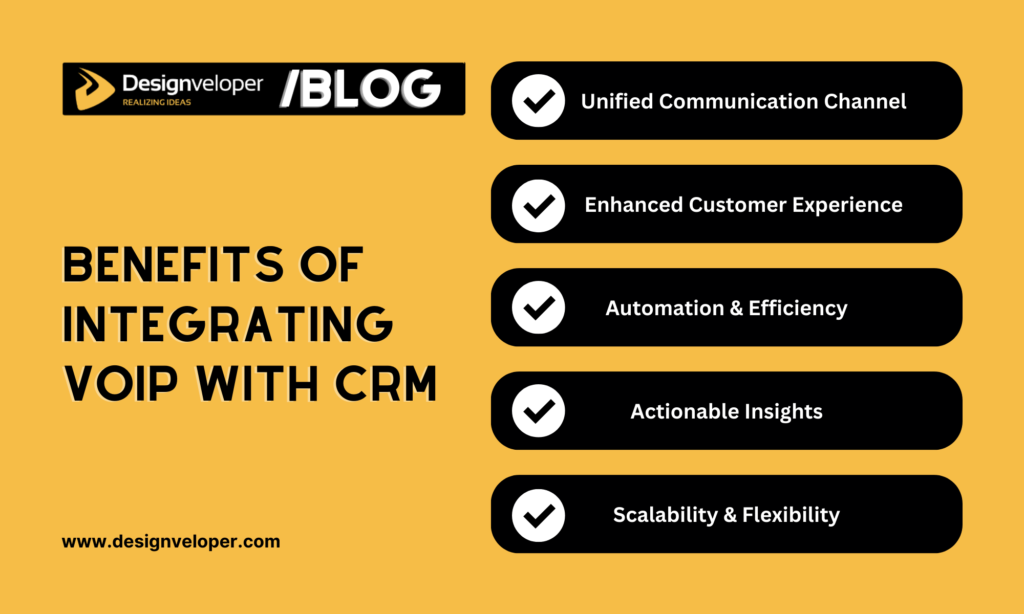
Connecting VoIP and CRM systems has brought various immense benefits to your business.
Unified Communication Channel
With VoIP-CRM integration, you’ll have all your communication channels and customer interactions in one place. As such, phone calls, chat messages, and emails are centrally stored. This makes it easy to access customer information without switching between different tools. In addition, you can acquire a comprehensive view of each customer’s journey. This saves much time and reduces confusion for your team members.
Enhanced Customer Experience
Having real-time access to customer information is key to improved customer experience. In particular, your team can instantly check the customer’s history during a call. This involves past purchases, previous conversations, and support requests. With this information at hand, your team can offer a more helpful and personalized experience. This leads to quicker solutions and makes your customers happier.
Automation and Efficiency
No more manual data entry from one system to another. Integrating VoIP with CRM systems automatically logs interactions and relevant details. It can even schedule follow-ups based on the call’s outcome and send reminders when the time is coming. This gives your team more time to focus on more important tasks – it’s forging relationships with customers, not managing data.
Actionable Insights
Analyzing customer data is now easier with VoIP-CRM integration. It provides detailed analytics and visual reports on call patterns, response times, and what was discussed. Moreover, you can track call trends, diagnose common customer issues, and even assess your team’s performance. These insights help you make informed decisions and enhance your overall customer strategy. This allows you to offer better customer service and close more deals.
Scalability and Flexibility
Both VoIP and CRM systems often have a modular architecture. This means they can be easily customized or expanded. In other words, their modularity often enables seamless integration. Especially today, various providers use APIs (Application Programming Interfaces) to achieve this collaboration. APIs allow for smooth data exchange and communication. This makes it easier to integrate VoIP with CRM systems or add new features (e.g., call routing for VoIP or sales automation for CRM).
Challenges to Watch Out For

Despite its visible benefits, integrating VoIP with CRM systems is not without challenges. Below are several problems you should consider before implementing this integration:
Integration Complexity
Setting up VoIP-CRM integration sometimes comes with technical challenges due to its complexity. First, several VoIP and CRM systems are designed to work together better than others as they might have built-in integrations or APIs to make the process more seamless.
Additionally, each system’s specific features also affect integration complexity. For instance, incorporating such advanced features as automatic call distribution might complicate the integration as it can require custom development or scripting.
Compatibility Issues
Not all VoIP systems are compatible with every CRM platform. This can result in delays in your communication or system glitches. This time, you need third-party tools to connect the two systems. Therefore, before integrating, you should consider how compatible your VoIP and CRM systems are to avoid these problems.
User Adoption
Sometimes, getting your team to use new tools can be challenging. This is because they might struggle with new features or workflows. Further, they need to learn how to leverage the incorporated VoIP and CRM systems effectively. This might take time and slow down their productivity at first. So, it’s crucial to provide proper training and support. This will help them adapt to the new VoIP-CRM integration faster.
Best Practices for VOIP and CRM Integration
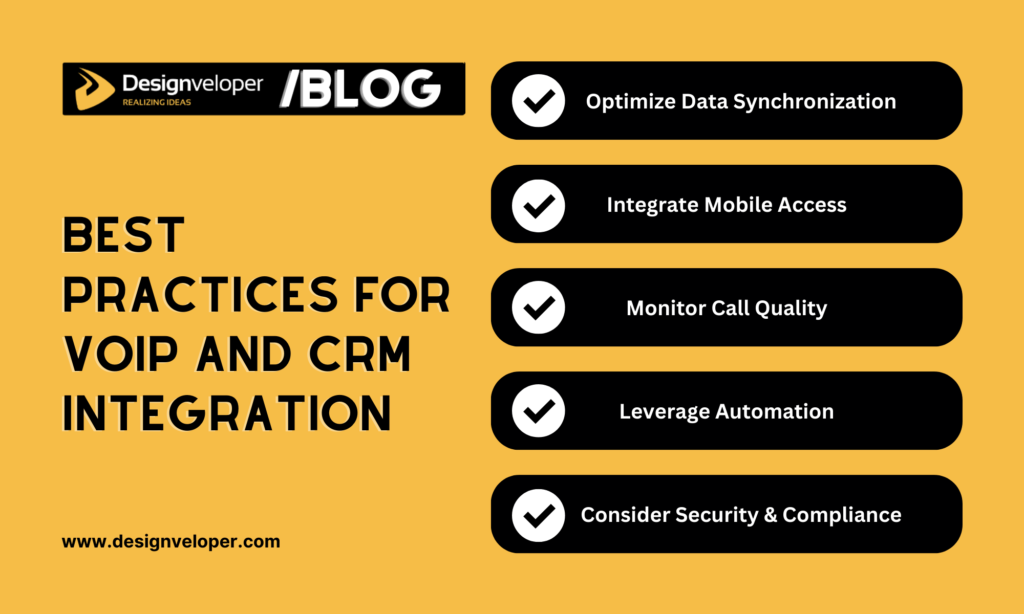
When integrating VoIP with CRM systems, you can’t completely avoid the challenges. Therefore, mastering the following practices will partially contribute to a smoother incorporation.
Optimize Data Synchronization
Do you want to keep your VoIP and CRM systems playing nicely together? If yes, ensure real-time data syncing. This means that any changes, calls, or messages made in one system are logged promptly in the other. Accordingly, you can easily track customer interactions as they happen.
To optimize data synchronization, you should ensure that your VoIP system is configured to sync data automatically. This is because manual syncing can result in delays or missed information.
Regularly check your integration settings to ensure everything still works as expected. Some tools like Zapier, Integromat, or Tray.io let you know whether your systems are communicating correctly and notify you when syncs fail or log errors.
Plus, periodically monitor the synchronization logs in both systems to detect issues that might prevent data from syncing correctly. You might modify syncing intervals to match your business needs. For instance, if you process high call volume, more frequent syncing is essential.
Don’t ignore regular updates for your VoIP and CRM systems. These updates often include improvements to data syncing features. Run tests after updates to catch any syncing errors early and avoid data gaps.
Integrate Mobile Access
Mobile usage is on the rise, with almost 96% of global internet users using mobile phones as of the first quarter of 2024. This partly contributes to a gradual CAGR of 12.9% in the mobile VoIP market during the projection period 2024-2030. Therefore, ensuring your VoIP and CRM systems are accessible on mobile devices is crucial.
Integrating mobile access keeps your team productive and connective, especially when working remotely. Particularly, employees can make calls, check customer details, and log interactions from their smartphones. This may enhance response times and help your team provide better service, ultimately improving customer satisfaction.
To ensure seamless mobile access, look for a VoIP provider and CRM platform that offers robust mobile apps. These apps should have the same features as the desktop versions, like calling, access to customer data, and strong security measures. Also, test these apps to verify whether they work well together. This test involves checking call quality and data syncing on the go.
Monitor Call Quality
Having good-quality calls is key to customer satisfaction and effective communication.
To manage and maintain high call quality, you should frequently check for any issues (e.g., dropped calls, delays, or echoes) by using monitoring tools provided by your VoIP provider. These tools allow you to gain real-time insights into call performance and take immediate action.
Sometimes, your internet connection or network settings can impact call quality. Ensure your network is optimized to handle all your VoIP call demands.
Running frequent tests is also essential. You may schedule routine tests to ensure everything is still working properly. This will keep your customer interactions clear and reliable.
Leverage Automation
Automation can save your team much time and effort. By integrating VoIP with CRM systems, you can automate tasks like logging call outcomes and scheduling follow-ups.
To leverage this automation functionality, configure both your VoIP and CRM systems to enable specific automation. For instance, you might set up triggers in your VoIP system to send call data to your CRM, and then configure your CRM to automate call logging and follow-up scheduling.
In case your VoIP and CRM systems don’t support built-in automation, consider the following options:
- Use third-party integration tools: Tools like Zapier or Integromat help you connect these two systems and automate tasks. These tools provide pre-built integrations and can be tailored to match your specific needs.
- Consider upgrading or switching: Research whether newer versions of your systems provide automation features. If yes, upgrade them to foster efficiency and streamline workflows. In case they don’t, consider switching to systems that support native automation capabilities like HubSpot or Salesforce.
- Use custom API integration: If you’re open to development, customize an API integration built to connect your systems. This approach allows for more advanced automation but can require a higher upfront investment.
Consider Security and Compliance
Security and compliance are crucial for VoIP-CRM systems, especially when your team has to handle sensitive customer data. Ensure your systems are equipped with robust security measures to prevent data breaches, unauthorized access, or any harm. These measures This protection helps secure data flows between your systems.
Compliance with regulations like HIPAA or GDPR is also important. These laws are enforced to protect customer privacy and data handling. If your VoIP and CRM systems aren’t compliant, you risk confronting heavy fines and losing customer trust. By following security and compliance best practices, you can keep customer information constantly protected.
5 Steps to Integrate VOIP with CRM Systems
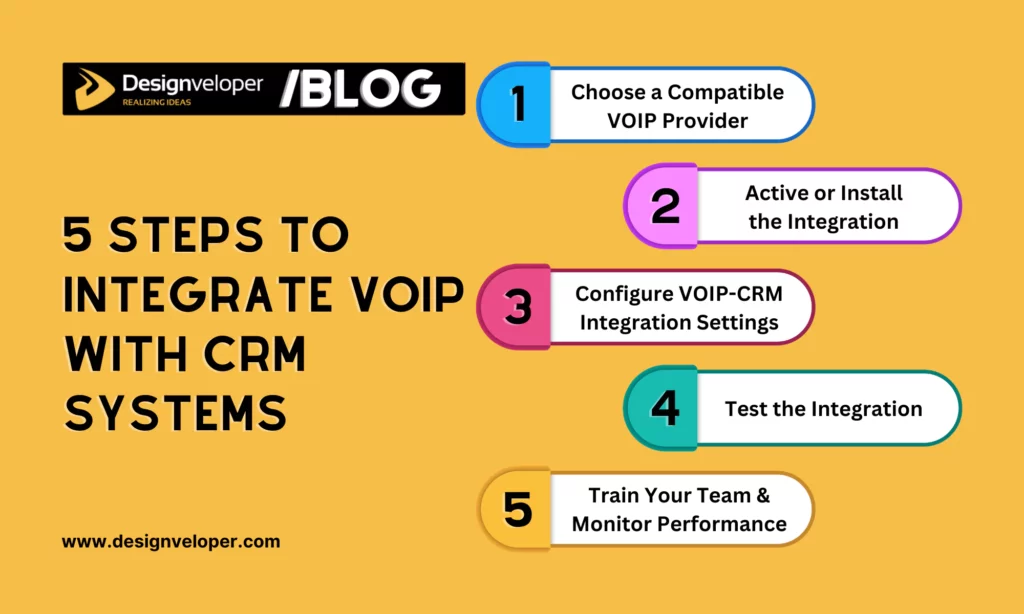
So, how can you incorporate VoIP with CRM systems? Is this process straightforward and easy to implement? Let’s take a look at five detailed steps for a smooth VoIP-CRM integration:
Step 1: Choose a Compatible VOIP Provider
The first step is to select a VoIP provider that works well with your chosen CRM system. As already mentioned, not all VoIP providers are compatible with every CRM, so it’s crucial for you to do some thorough research. Below are several factors that help you look for the right provider:
- Native integration: Look for those providing direct integration with your CRM. This helps avoid complicated setups, minimize the need for custom coding, and make the connection seamless. For example, if you’re using Salesforce, you might consider RingCentral. Meanwhile, JustCall is a good fit for those leveraging HubSpot.
- Features: Check whether the provider offers features your team needs, like call recording, automatic syncing, or customer tracking.
- Pricing: Apart from features, compare pricing plans that align with your budget and requirements.
- Customer support: Consider a provider with excellent customer support to help you during the integration process and handle any arisen issues.
Step 2: Active Built-In Integration or Install the Integration App/Plugin
Various VoIP providers and CRM platforms come with built-in integrations. To enable this functionality, go to the integration settings in both systems and look for options to connect directly. Also, follow the prompts to activate the integration and sync your systems automatically.
But what if your VoIP and CRM systems don’t have built-in integrations? Don’t worry! In this case, you may install an additional integration app or plugin. These extensions help your systems work together seamlessly without the need for third-party tools. Further, they can offer additional features that may not be available with built-in integrations.
To install the perfect plugin to connect your systems, go straight to your CRM’s marketplace like Salesforce AppExchange. Then, search for the desired app/plugin, read reviews and ratings, and install it.
Step 3: Configure VOIP and CRM Integration Settings
Next, it’s time to configure the settings. Start by syncing your data between the VoIP and CRM systems. This ensures that customer information, call logs, and other details are shared automatically.
Then, set up automatic call logging to record all interactions. For this reason, whenever your team makes or receives phone calls, the details will be logged in the CRM. This helps update your customer records constantly without any manual effort.
Furthermore, you can tailor the settings for automatic workflows. For instance, enable note-taking to add notes during or after calls or call recording to capture important conversations. Adjust these settings to fit your workflow, so your team can work more efficiently.
Step 4: Test the Integration
Once you’ve configured the VoIP-CRM integration, it’s time to test everything thoroughly.
Start by making a few test calls like trying calling different customers to see how their information is recorded. This ensures that the VoIP system is operating properly and call details are being synched in real-time between your two systems. Further, this will help you detect any issues like slow syncing or missing data and troubleshoot them early.
Also, test automated workflows if you set one up to ensure they’re working as desired. For example, check whether follow-ups are being scheduled correctly. This enables your team to trust the system and use it effectively in daily operations.
Step 5: Train Your Team & Monitor Performance
Once you’ve done testing, it’s essential to train your team on how to get the most out of the VoIP-CRM integration. Here’s what you need to do:
- Develop training materials: Create comprehensive training materials, like guides, tutorials, or guides to cover all aspects of the integrated system.
- Organize training sessions: Conduct hands-on sessions where your team can learn how to use and monitor the system effectively from experts.
- Offer ongoing support: Constantly support your team, by offering helpdesk assistance or regular check-ins, to resolve any issues or questions they may have.
After training, frequently monitor how the system is functioning. Check whether data is syncing properly and whether there are any issues or delays. If problems arise, make adjustments to the integration settings and ensure your team is capable of promptly responding to these problems. Also, encourage your team to give feedback on the integrated system so you can improve their experience.
Final Words
Integrating VoIP with CRM systems brings various immense benefits to your business, such as actionable insights or unified communication channels. However, it also poses some drawbacks you should watch out for. By following the best practices such as data syncing optimization or security measures, your team can buffer the impact of these problems. Additionally, through this article, we expect you to better understand each step to incorporate these two systems seamlessly.
So, why wait? Start your VoIP-CRM integration from now on to improve communication and customer management. If you want more interesting information about VoIP and CRM systems, subscribe to our blog and receive the latest news!