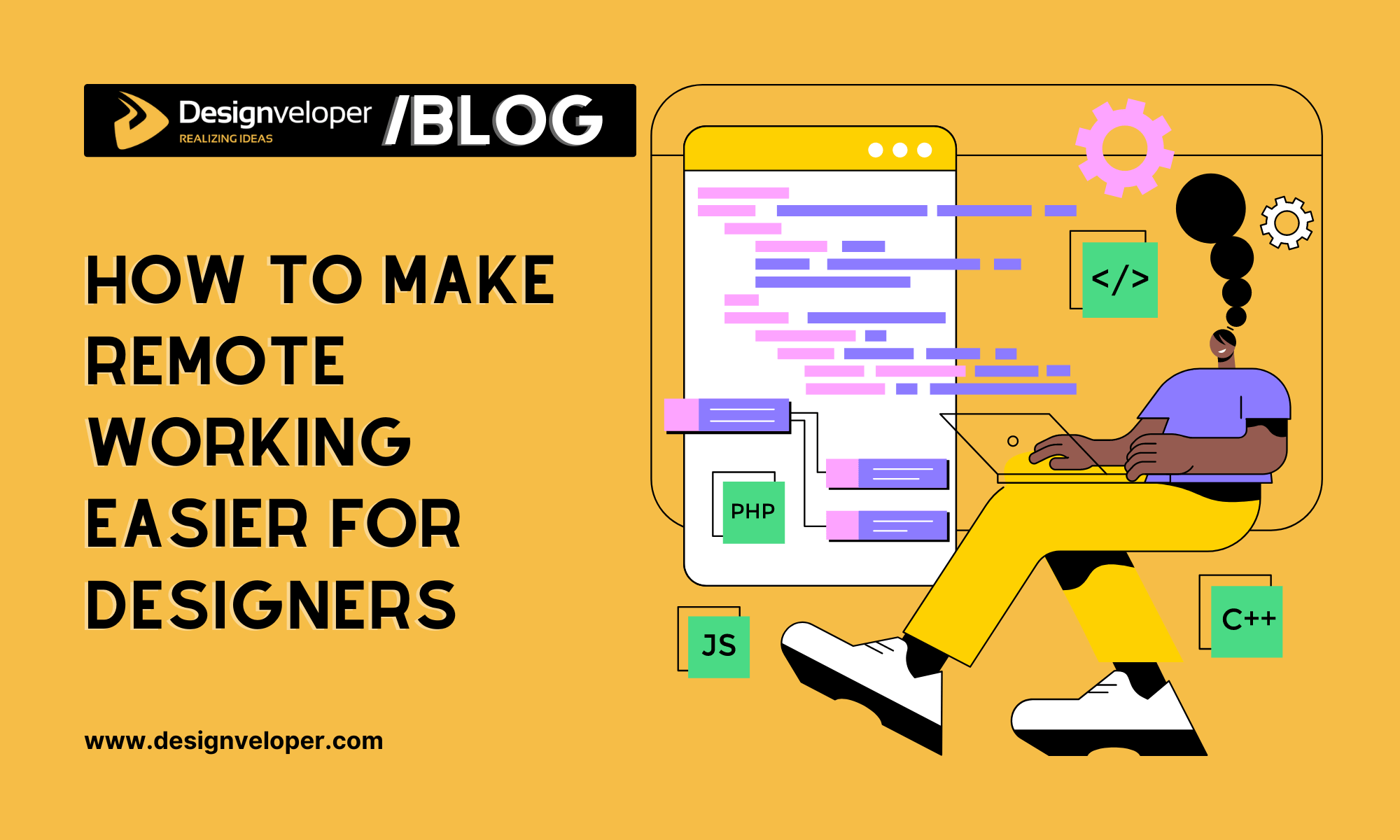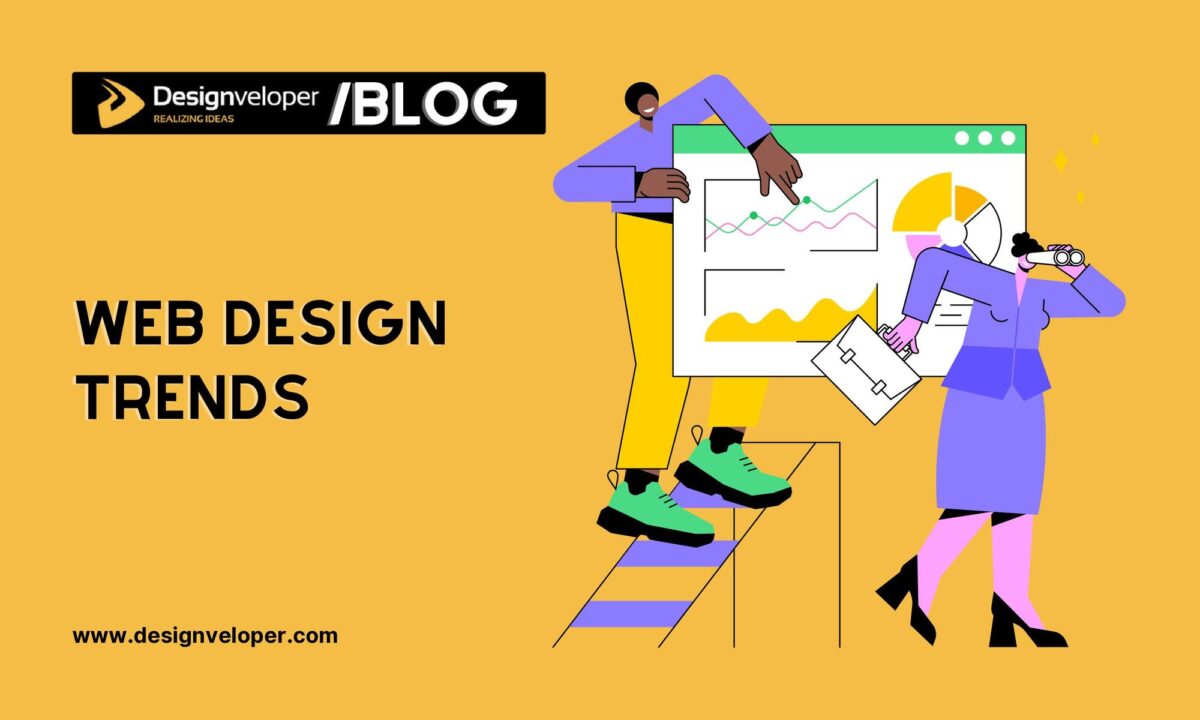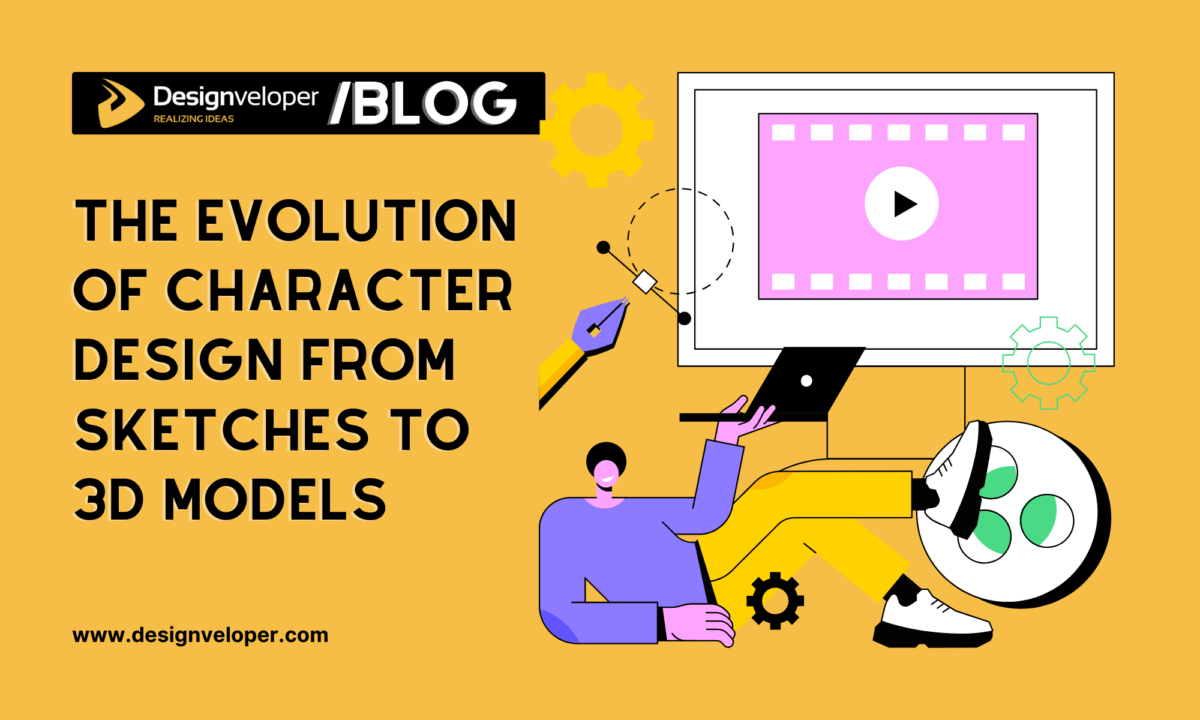The extensive use of digital tools in design makes remote working for designers more feasible than in many other fields. Still, some designers who swapped their dynamic office environments for the comforts of their homes may need time and guidance to get their bearings. This guide will provide the latter in five easy steps!
5 Key Tips for Remote Working Designers
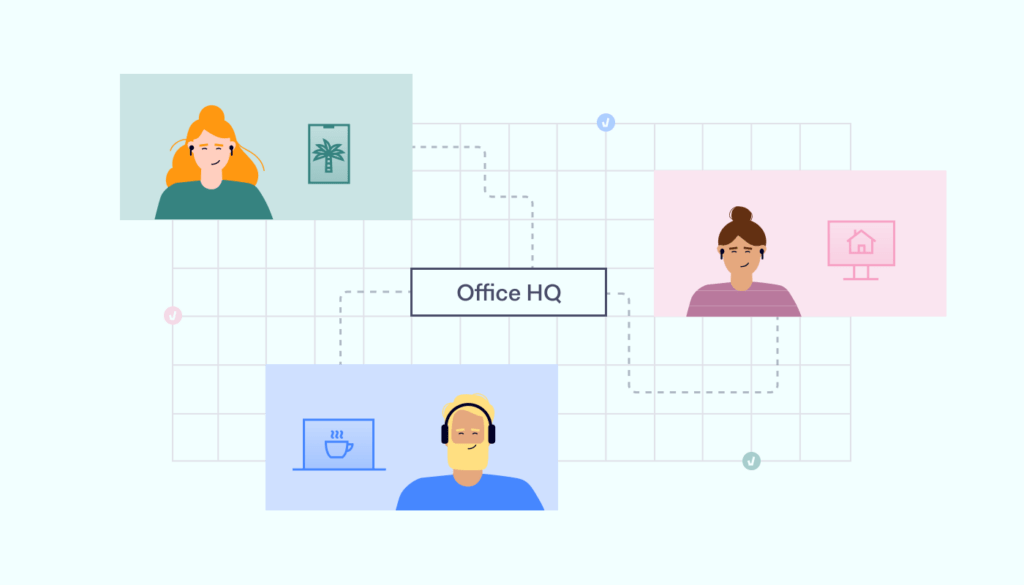
1. Have a Dedicated Workspace
A beginner mistake many remote designers make is not setting up a dedicated workspace. Frequently switching your working area from the couch to your bedroom to a coffee shop isn’t a good idea since it makes it harder to distinguish the productive part of your day from rest and family time.

Having a nook with a comfy chair, dedicated space for your computer and graphics tablet, and access to fresh air and sunlight will boost your productivity. Plus, you can step away and plop down on the couch once you’re done for the day.
2. Plan out Your Time
Merely being at the office imposes a structure, even when a particular day is slow. Shifting from your bed to your workspace – possibly without changing out of your pajamas – can make it seem like you don’t need to approach tasks as rigorously. Conversely, some designers may actually work more and disregard breaks without the constant distractions of the office.
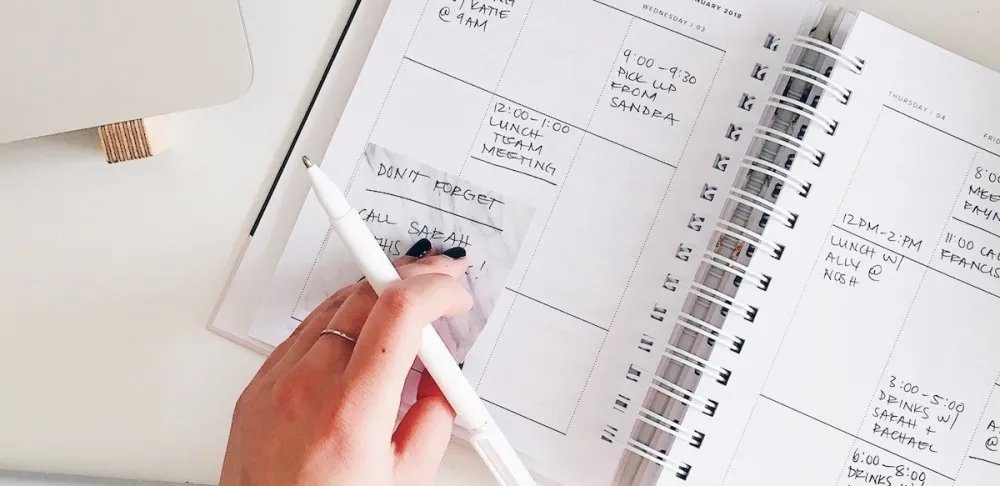
As neither is healthy, you should outline a routine and stick to it. Designate working hours, breaks, and leisure time while leaving some wiggle room for the needs of your family and pets. You’ll want to set your availability with clients and colleagues – particularly if your time zones differ – to ensure everyone’s on the same page and minimize interventions during free time.
3. Secure Your Work
Whether you’re a freelancer or still part of an in-house team, remote work comes with additional security challenges. On the one hand, you have to back your files up and enforce network security yourself, either by using eSIMs or a VPN. On the other hand, you’re also responsible for maintaining safe access to communication and collaboration platforms, online design tools, email, and all other services in a digitally reliant field like design needs.

It can be hard to maintain adequate security for dozens of accounts, and it’s tempting to use easy-to-remember or similar passwords for all of them without the IT department looking over your shoulder. That only leads to increased data breach risks, putting your personal information – not to mention client and sensitive company data – at risk.
Make a password manager app an integral part of your designer toolkit to combat this. The manager can instantly generate long and complex passwords for any account and provide additional protection via two-factor authentication. This makes account breaches far less likely and contains the damage to a single account even if something does happen. You can also use password managers to securely log in from any synced device or temporarily share credentials with other team members.
4. Maintain Communication with Your Team
Design professionals rely on collaboration, which can be challenging when you’re not bouncing ideas off each other in the office or in real-time. Maintaining communication via online messaging tools and video calls is essential for the iterative process, giving and receiving feedback, and remaining up to date on everyone’s progress.
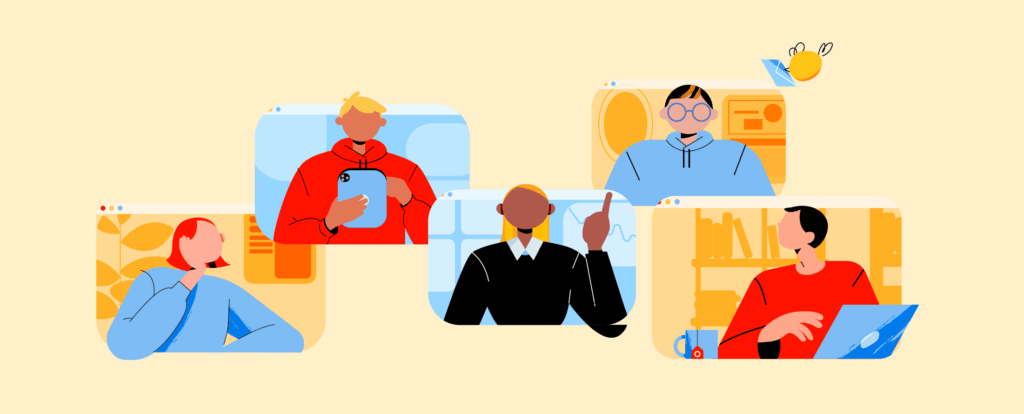
Some designers take the “remote” in remote work seriously, dreaming up new ideas inspired by views from a downtown café or embracing the digital nomad lifestyle. With no home Ethernet to rely on, they risk using public Wi-Fi and exposing themselves, their projects, and other confidential information to anyone who might be monitoring such networks.
Rather than take the risk, it’s a better idea to use much more secure mobile data. Using an eSIM for travel is the optimal choice, especially for designers who have never been in one country for too long. They let you change carriers without having to bother with physical SIMs, ensuring you always have access to affordable, reliable, and secure internet.
5. Actively Network & Look for Inspiration
By being away from your team, you’re cut off from a vital source of inspiration. After all, everyone’s always working on something, sharing ideas, or discussing the finer points of design. Make a habit of dedicating a small part of each day to looking for and appreciating sources of inspiration, be that a Pinterest board, something you saw in nature, or a spirited discussion on social media.

Keep up with your colleagues via casual virtual meetings or chat channels dedicated to brainstorming and freely expressing creativity. You may also benefit from connecting with designers who’ve been remote for a while and joining local or online designer organizations with shared interests and networking opportunities.
FURTHER READING: |
1. Top 5 Website Designs in Sports in 2025 |
2. Top 5 Best Website Designs in 2025 |
3. Photography as a Tool for Album Art Creation |
Conclusion
In conclusion, as a member of Designveloper, I encourage you to embrace the remote working experience fully. Set up a dedicated workspace to create a clear boundary between work and relaxation. Plan your time wisely to maintain a healthy work-life balance, and don’t forget to prioritize security for your projects and client data.
Communication with your team is vital—stay connected through messaging and video calls to foster collaboration and creativity. Lastly, make it a habit to seek inspiration regularly, whether from online resources or casual conversations with colleagues. By following these tips, you can thrive in your remote role and continue to create exceptional designs at Designveloper. Remember, adaptability and intentionality are key to your success!






Read more topics