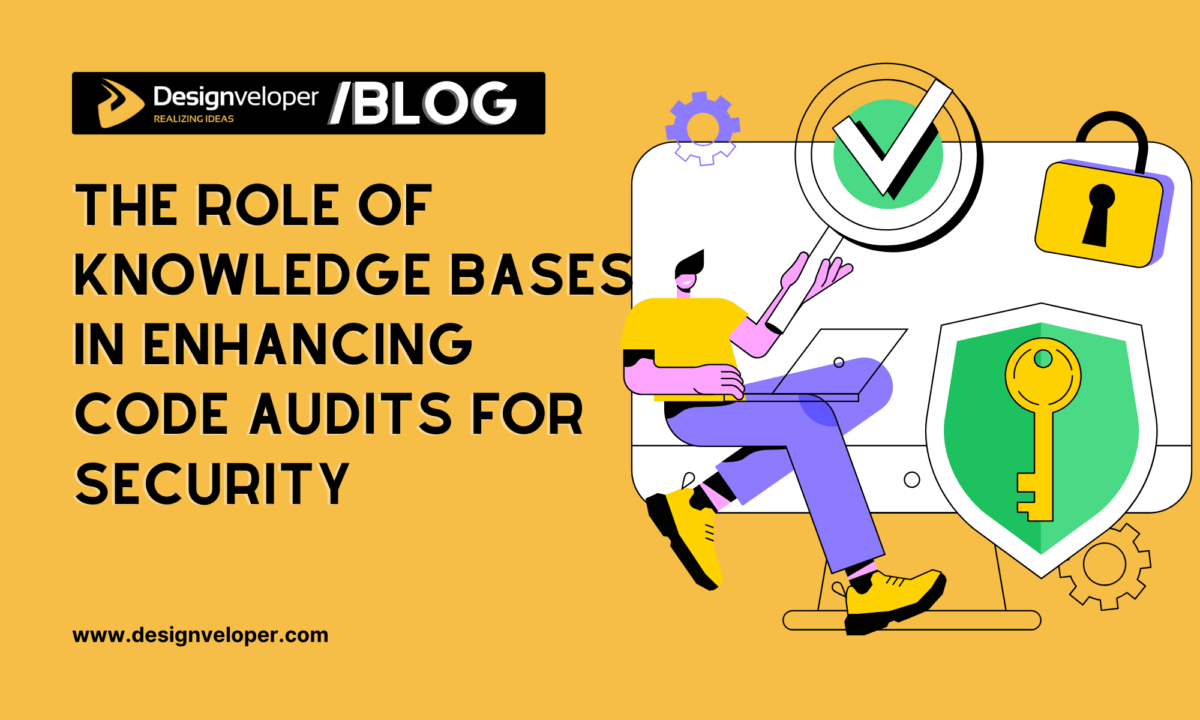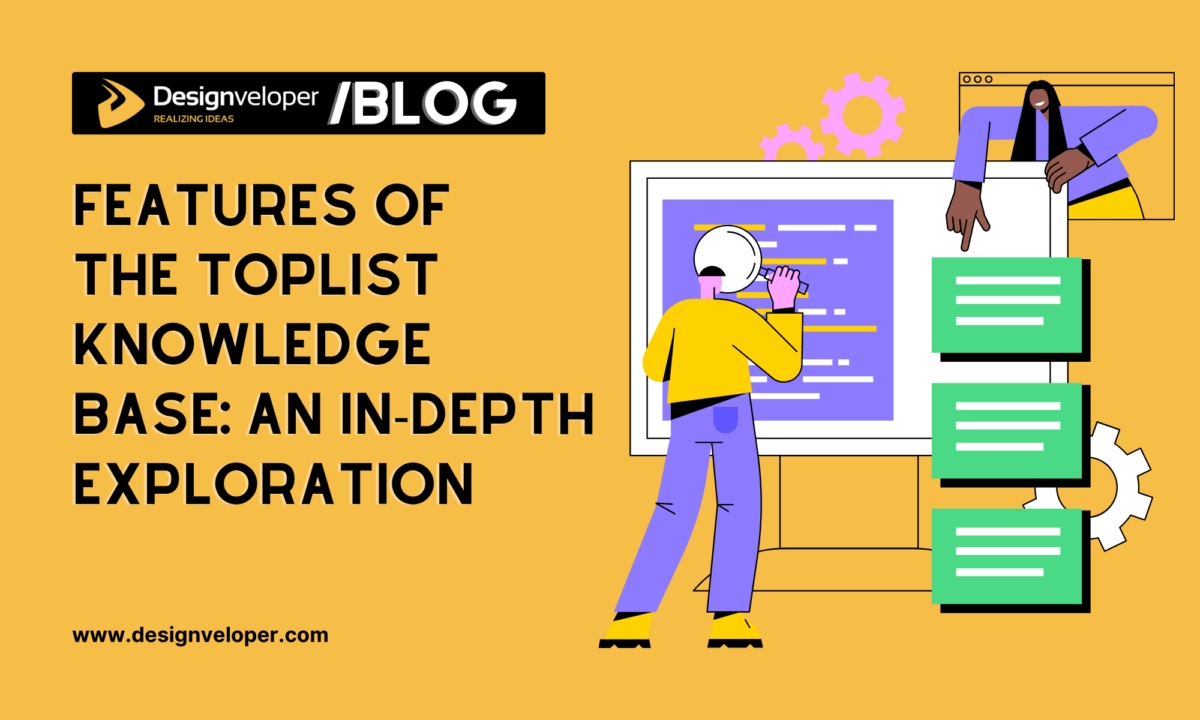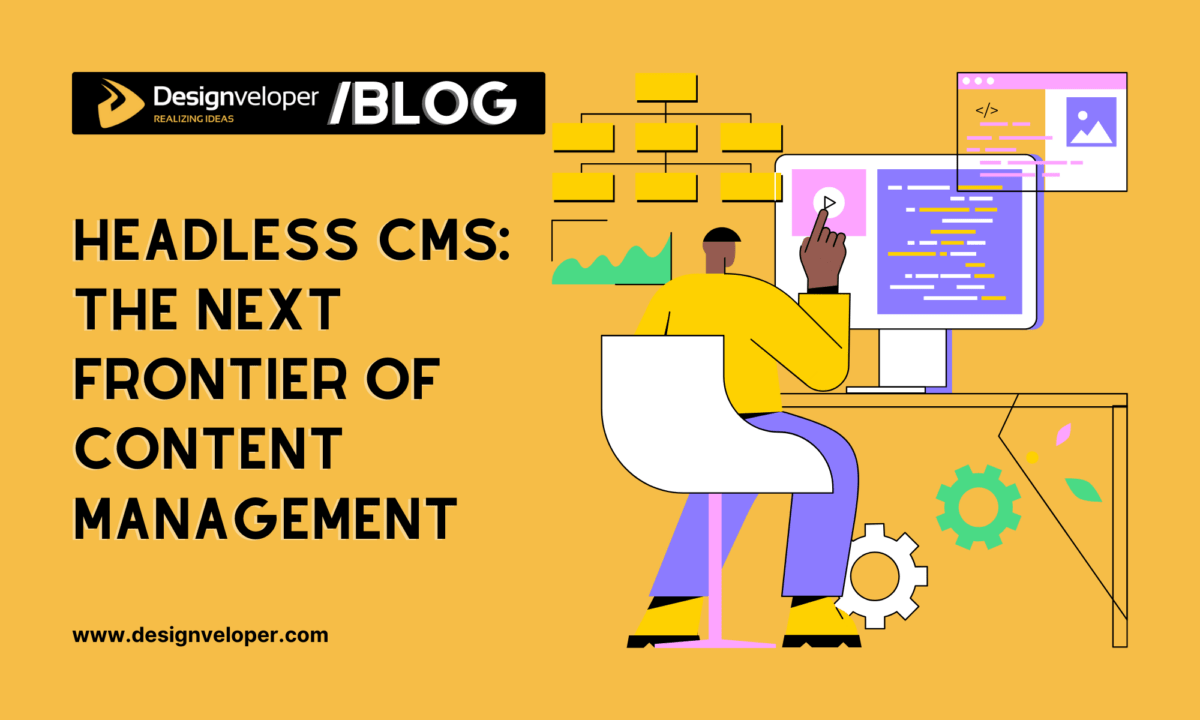Features of the Toplist Knowledge Base: An In-Depth Exploration
November 26, 2024
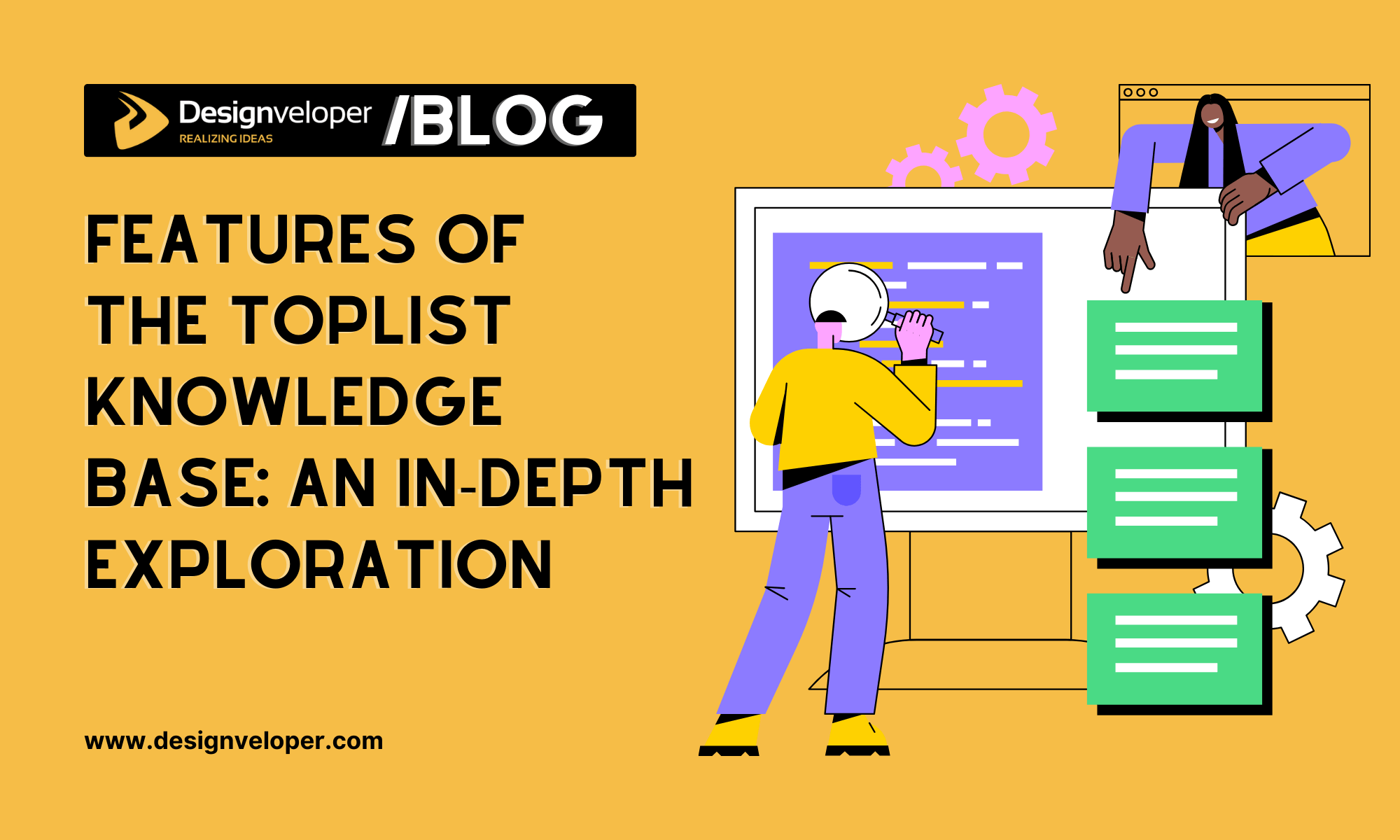

In today’s fast-paced digital world, staying informed and organized is crucial for individuals and businesses alike. The Toplist Knowledge Base offers a centralized platform for storing, accessing, and sharing valuable information efficiently. Whether you’re part of a startup or a large enterprise, this tool serves as a vital resource for enhancing productivity and collaboration. With integrations like the Multilingual Freshdesk Knowledge Base, it also supports teams operating across different languages, ensuring smooth communication and inclusivity.
But what exactly sets the Toplist Knowledge Base apart? Let’s explore its standout features and understand why it’s becoming an indispensable tool for modern teams.
What Is the Toplist Knowledge Base?
The Toplist Knowledge Base is a robust system designed to store and manage information systematically. It acts as a central repository where users can access data, instructions, FAQs, and more. The platform is particularly valuable for organizations seeking to streamline knowledge sharing among team members or with their customers.
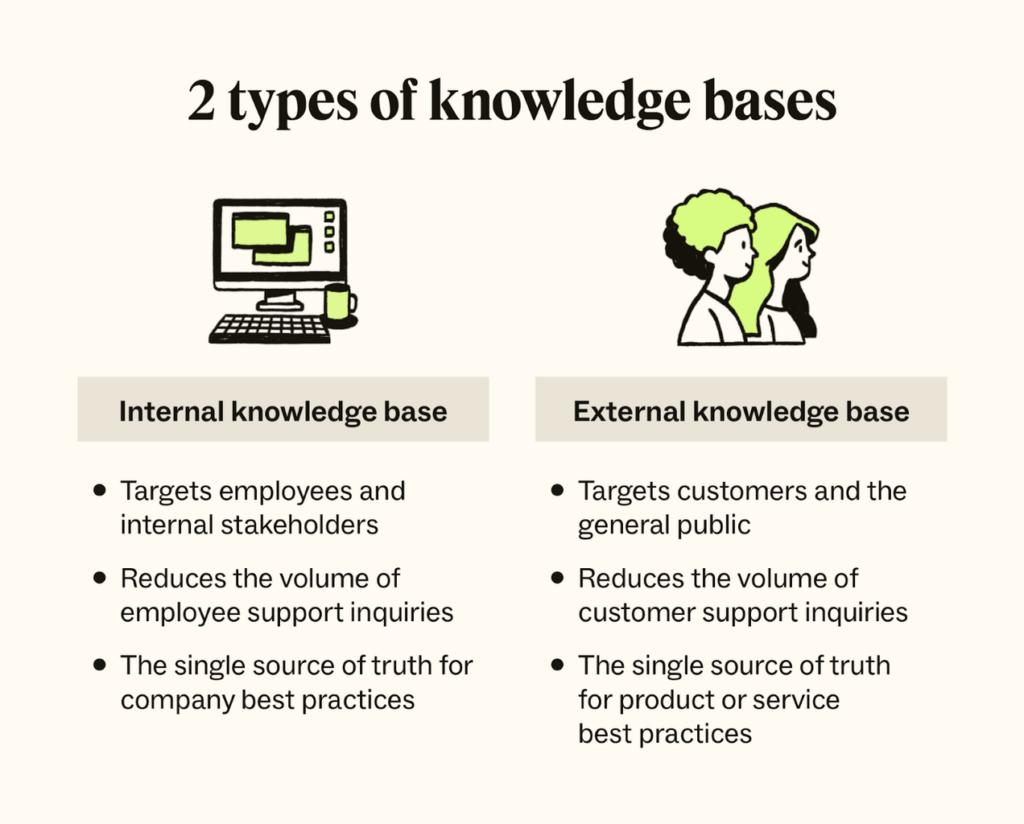
Its primary use cases include internal documentation, customer support guides, onboarding materials, and more. By housing all critical data in one place, it eliminates the chaos of scattered information and fosters clarity in workflows.
FURTHER READING: |
1. Headless CMS: the Next Frontier of Content Management |
2. The Role of Knowledge Bases in Enhancing Code Audits for Security |
3. The 7 Reasons Why Use Drupal for Your Business |
Key Features of the Toplist Knowledge Base
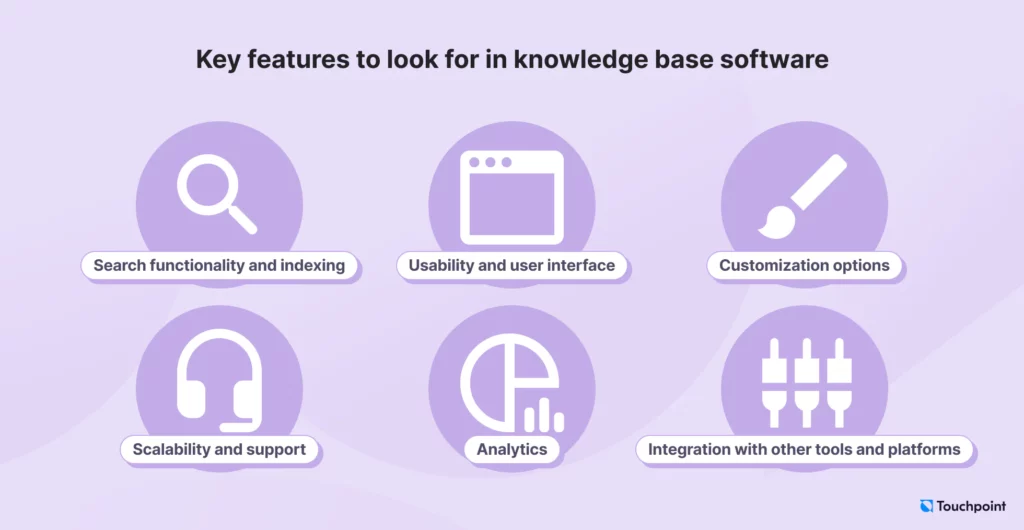
1. Intuitive User Interface
Navigating the Toplist Knowledge Base is a breeze, thanks to its user-centric design. The interface is crafted with simplicity in mind, ensuring that even non-technical users can find what they’re looking for without a steep learning curve. Clear menus, search bars, and intuitive layouts make information retrieval quick and painless.
2. Comprehensive Search Functionality
The powerful search tools embedded in the Toplist Knowledge Base allow users to locate specific documents, topics, or keywords in seconds. Advanced filters and smart algorithms refine results, ensuring pinpoint accuracy. For busy teams, this feature can save hours of time every week.
3. Content Categorization and Organization
Toplist takes organization to the next level by providing tools like tags, folders, and categories. This ensures that all content is logically grouped, making it easy for users to explore topics systematically. A well-structured knowledge base improves efficiency and reduces the frustration of hunting for misplaced information.
4. Scalability
Whether you’re a small team managing a handful of articles or an enterprise with vast amounts of data, the Toplist Knowledge Base can handle it all. Its scalable infrastructure grows alongside your needs, ensuring uninterrupted performance even as your information repository expands.
5. Customization Options
Every business has unique needs, and Toplist accommodates this by offering a range of customization options. From branding elements like logos and color schemes to personalized templates, users can tailor the platform to align with their organization’s identity and workflows.
6. Collaborative Features
Collaboration is at the heart of the Toplist Knowledge Base, making it an essential tool for teams working on shared projects. With real-time editing, multiple users can simultaneously work on a document, ensuring seamless updates without the risk of version conflicts. Its commenting and feedback tools allow team members to leave suggestions or highlight areas that need improvement, fostering an environment of open communication.
Users can also assign task-specific roles and permissions, ensuring that sensitive information is only accessible to authorized individuals. The notification system keeps everyone in the loop, alerting team members to edits, comments, or new entries. Shared document linking enables easy cross-referencing between related articles, reducing redundancy and enhancing clarity. Teams can also leverage the activity log to track changes and monitor progress, promoting accountability. With integration options for popular project management tools, it blends effortlessly into existing workflows. This robust suite of collaborative features ensures that teams can work smarter, not harder, while maintaining high levels of productivity and accuracy.
Integration and Accessibility
The Toplist Knowledge Base shines with its seamless integration capabilities and user-centric accessibility features, making it a powerful tool for diverse workflows. It offers integration with popular productivity apps like Slack, Microsoft Teams, and Trello, enabling teams to access and share knowledge without disrupting their existing workflows. With its API support, businesses can connect the platform with custom systems or software, ensuring a fully tailored experience.

Accessibility is enhanced through a cloud-based infrastructure, allowing users to access information anytime, anywhere, from any device with an internet connection. The platform is designed with responsive interfaces, ensuring an optimized experience across desktops, tablets, and smartphones. It supports multi-language options, catering to global teams and making knowledge sharing inclusive for non-English speakers.
For businesses using Freshdesk, tools like the https://store.crowdin.com/freshdesk provide seamless language solutions, further enhancing accessibility and collaboration. Advanced search functionality helps users quickly locate specific articles, saving time and effort. Finally, its offline mode allows users to download critical documents for reference, ensuring uninterrupted productivity even without an internet connection. These features work together to create a truly accessible and integrative knowledge base solution.
Security and Privacy
The Toplist Knowledge Base prioritizes security and privacy, ensuring your data remains safe and confidential at all times. It employs end-to-end encryption, safeguarding data from unauthorized access during storage and transmission. With role-based access controls, administrators can assign specific permissions, ensuring sensitive information is accessible only to authorized users. The platform is compliant with global data protection regulations like GDPR, reinforcing its commitment to privacy and legal standards.
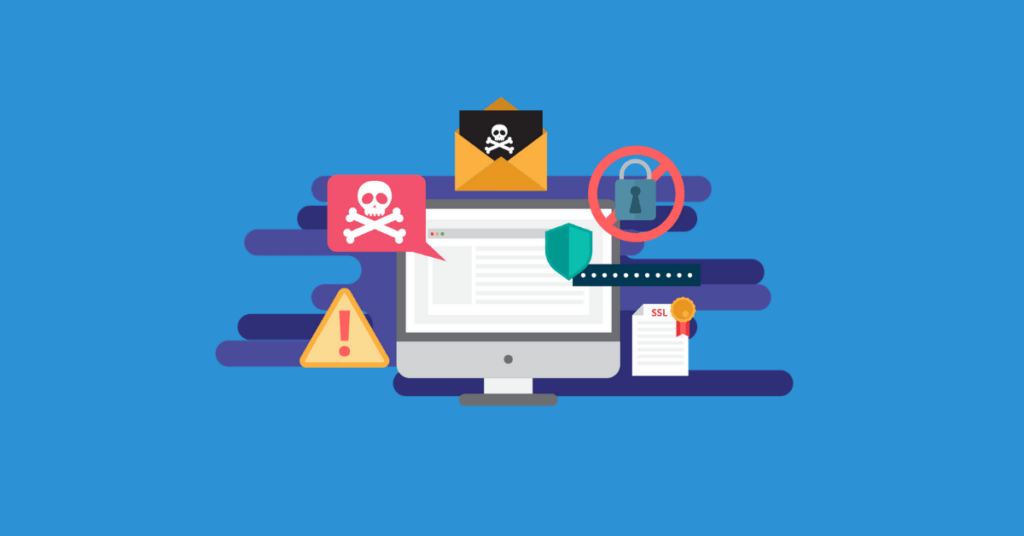
Regular security audits and updates protect against emerging threats, ensuring the system remains resilient over time. Two-factor authentication (2FA) adds an additional layer of security, protecting accounts from unauthorized logins. Its activity monitoring tools provide a detailed log of user actions, allowing for quick identification of any suspicious behavior. Furthermore, the platform ensures data backups and disaster recovery plans, so your critical knowledge remains intact even in the event of system failures. This comprehensive security approach gives users peace of mind, making the Toplist Knowledge Base a trustworthy solution for managing valuable information.
Analytics and Reporting
The Toplist Knowledge Base offers powerful analytics and reporting tools to help teams understand and optimize their knowledge-sharing processes. Its usage tracking feature provides detailed insights into how often specific articles are accessed, helping identify the most valuable content for users. With user engagement metrics, such as time spent on pages and click-through rates, teams can gauge how effectively the knowledge base supports their goals.
The platform includes search analytics, revealing commonly searched terms and failed searches, so administrators can address gaps in the content library. Customizable dashboards allow teams to visualize data in a way that aligns with their unique needs, from tracking performance trends to monitoring article updates. Detailed team activity reports showcase who contributed what, ensuring accountability and fostering productivity. Businesses can also leverage feedback analytics, analyzing user comments and ratings to improve the quality of information provided.
Conclusion
The platform supports goal-oriented reporting, such as tracking customer support resolution rates, allowing companies to directly tie knowledge base performance to business outcomes. With exportable reports, data can be easily shared with stakeholders or integrated into external analytics tools for deeper analysis. These features not only provide transparency but also empower teams to make informed, data-driven decisions for continuous improvement.
The Toplist Knowledge Base is more than just a repository—it’s a transformative tool that boosts efficiency, enhances collaboration, and empowers organizations with actionable insights. With its rich feature set and user-friendly design, it’s the ultimate solution for managing knowledge in the digital age.






Read more topics