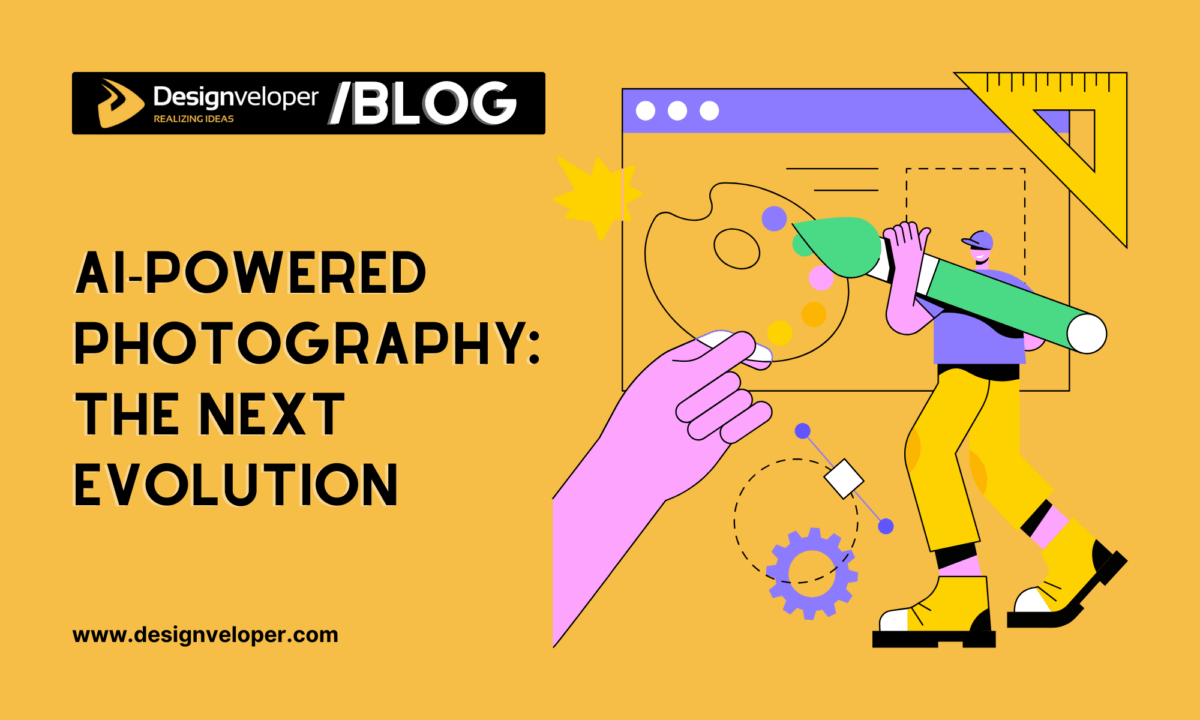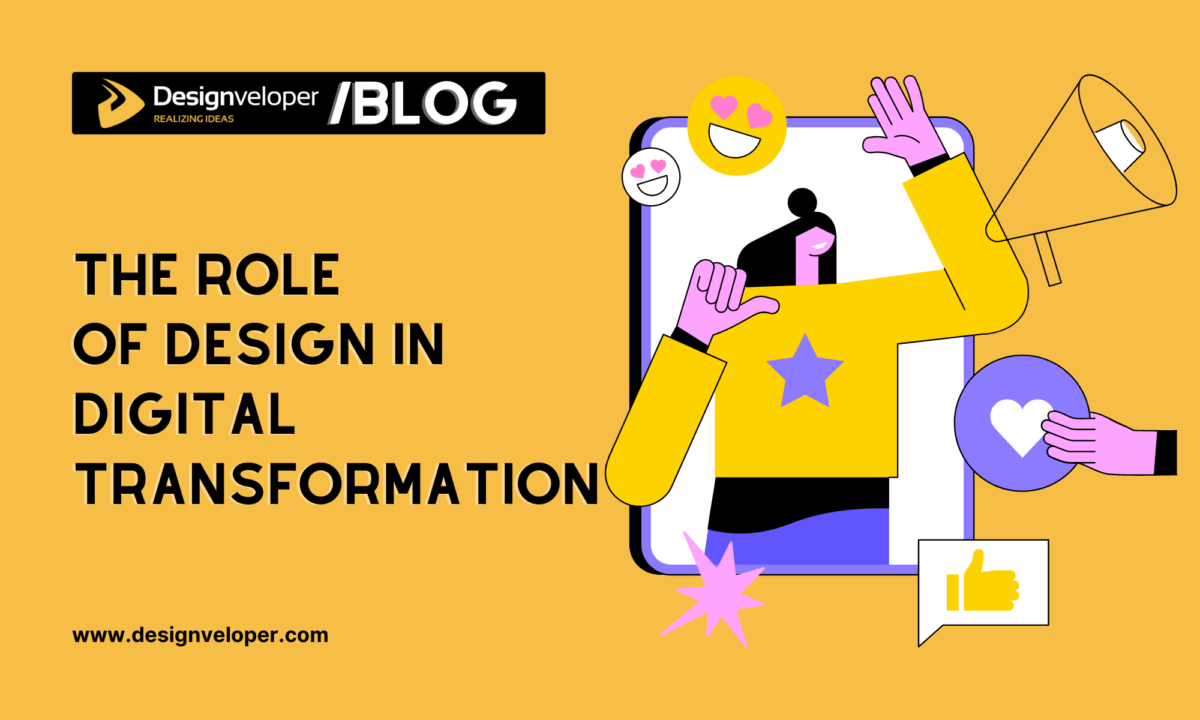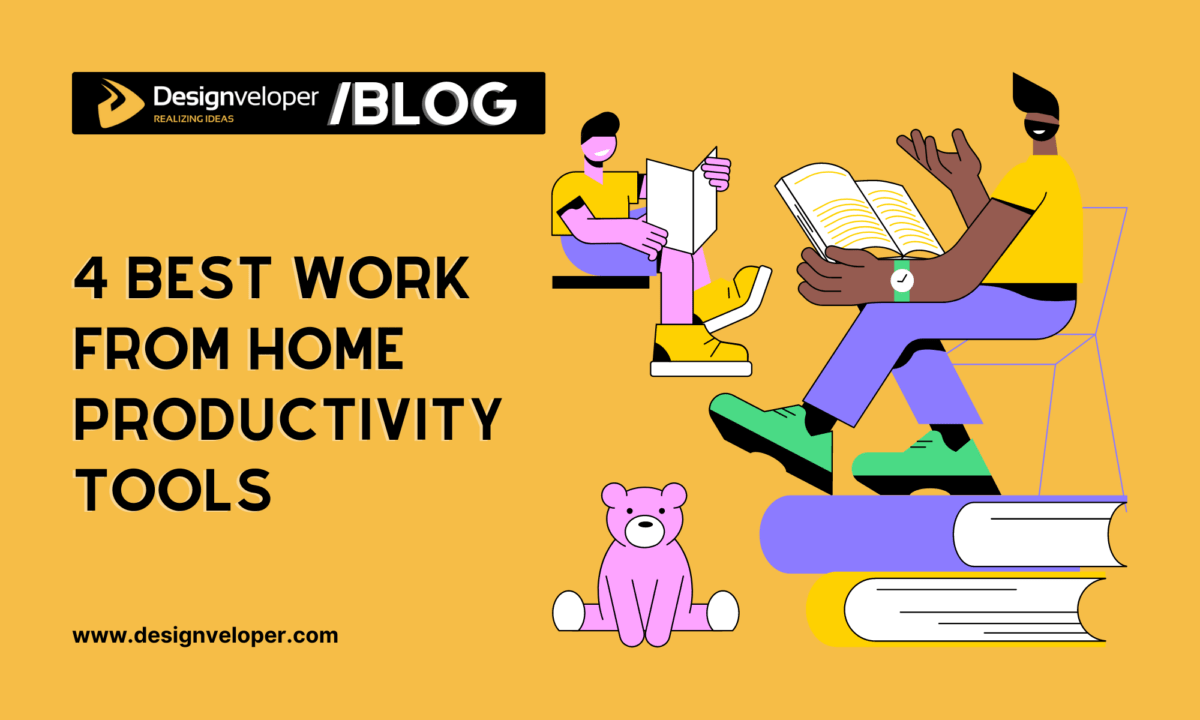Updating DjVu Archives: Transforming Old Formats into User-Friendly PDFs
December 06, 2024
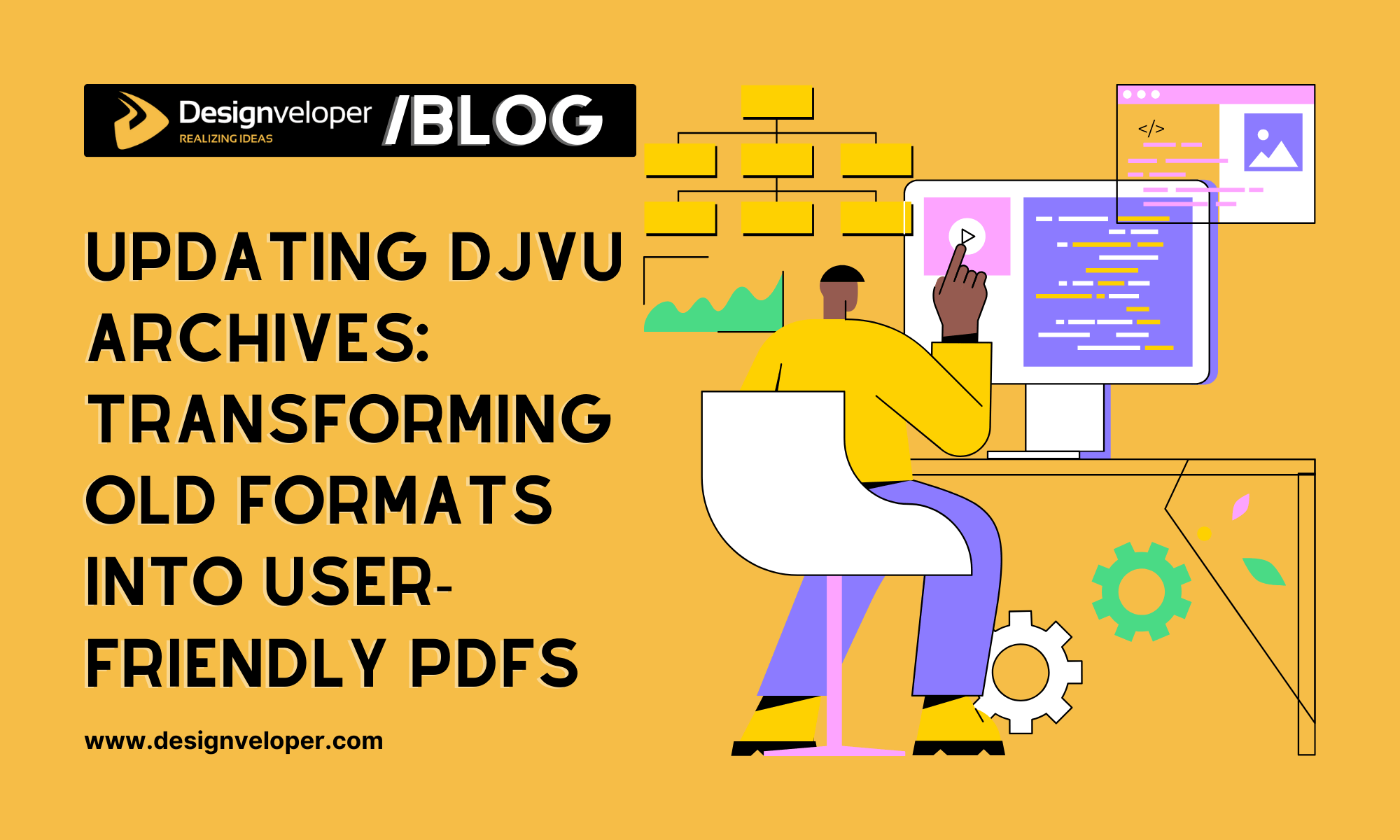

The digital document flow system never stays still, adapting to the actual market needs and user demands. So, some file formats manage to withstand the test of time and evolve greatly, while others are gradually fading into the background due to the inability to keep up with the fast-paced tech advancements. So, once popular DjVu has lost its former glory, being superseded by more powerful file formats, like PDF. Fortunately, you can convert your documents easily, and this guide covers everything you need to know to switch from DjVu to PDF and breathe new life into your old archives.
What is DjVu File Format?
DjVu is a specialized computer file format primarily intended for storing scanned documents, particularly those that include a mix of text, line drawings, indexed color images, and photographs. It employs various technologies such as separating image layers for text and backgrounds, progressive loading, arithmetic coding, and lossy compression for monochrome images. This combination enables the storage of high-quality, legible images in a compact format, making them suitable for online access.
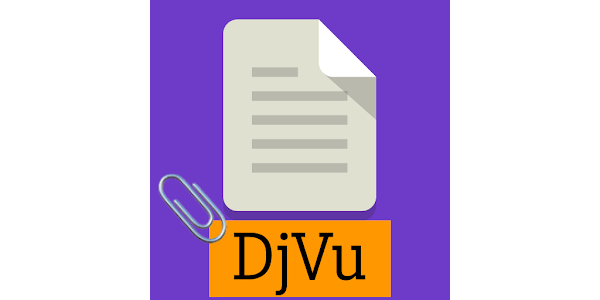
DjVu is often touted as producing smaller file sizes than PDF for most scanned documents. According to the developers, color magazine pages can compress to between 40 and 70 kB, black-and-white technical papers to 15 to 40 kB, and ancient manuscripts to about 100 kB, while a typical JPEG image may require around 500 kB.
Similar to PDF, DjVu can include an OCR text layer, facilitating easy copy, paste, and text search functionalities. There are numerous free tools available for creating, manipulating, converting, and viewing DjVu files, including web browser plug-ins and desktop applications. DjVu is compatible with various multi-format document viewers and e-book reader software across platforms such as Linux (Okular, Evince, Zathura), Windows (Okular, SumatraPDF), and Android (Document Viewer, FBReader, EBookDroid, PocketBook).
FURTHER READING: |
1. 5 Reasons Why Visitors Leave Your Website in 10 Seconds |
2. Why Web Design Is Important for Business? |
3. Designers Should Know How to Code? |
Principal Features of DjVu File Format
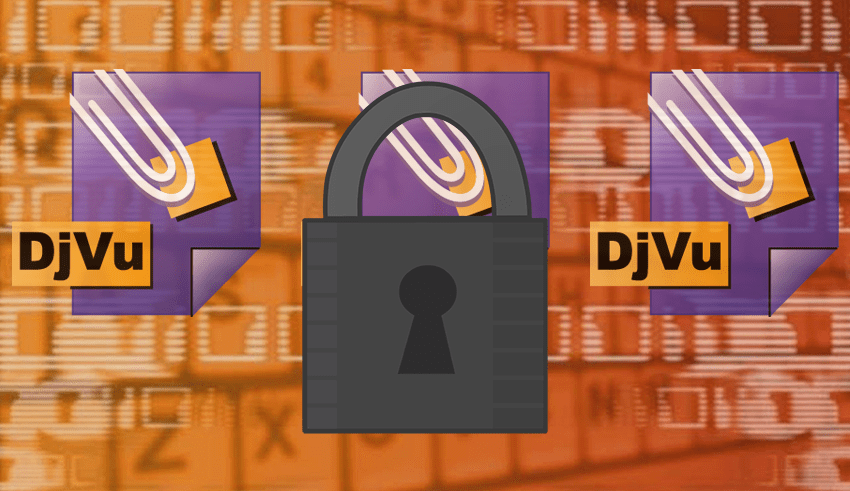
DjVu stores and transmits heavyweight documents, including scanned papers, magazines, books, and journals. DjVu files are smaller due to a layered encoding approach and efficient compression algorithms. But even though DjVu compresses documents without significant quality loss, not all devices and applications can open these files, which makes content accessibility and proofing almost impossible. That’s why people seek ways to convert DjVu to PDF to solve this and many other file management problems.
Top Reasons to Convert DjVu to PDF
PDF is deservedly considered one of the most efficient file formats today. Indeed, PDF delivers lots of perks to those choosing it for storing, printing, editing, or sharing their documents. Take a look at the top reasons why switching to the portable file format can make your docs more user-friendly:
1. High compatibility.

You can open and read PDFs using any device and web browser, as well as edit your files easily with the help of various online/offline tools. DjVu, in turn, is not so widely supported, so you cannot do without special software to access the content.
2. Seamless viewing experience.

DjVu sacrifices some quality for compression, while PDF preserves layout and visuals on any device.
3. Easy file distribution.

Portable file format is so far familiar to all people, so everyone knows how to view these files. You can even send a shareable PDF link via Google Drive or Dropbox to make document distribution and proofing easier.
4. Numerous security features.

PDF is considered the safest document format which may be protected against unsanctioned access by a variety of means – password, e-signatures, encryption, watermarks, viewing restrictions, and many more.
5. Versatility.

PDF supports an enormous number of content types, allowing you to store not just text and images but also videos, GIFs, hyperlinks, different layout designs, and complex graphic elements. This makes PDF format highly convenient in a variety of use cases and drives its popularity.
How to Convert DjVu to PDF: Quick Steps to Craft User-Friendly PDFs
Whenever you want to turn DjVu into PDF, modern online converters will do all the work for you in a matter of seconds. They offer a robust set of features for PDF-related processing, including editing, compressing, splitting, and annotating, giving you a bunch of opportunities to optimize your document after conversion. Intuitive interface, robust API, and top-notch platform optimization allow you to integrate file transformations into your workflow from any device.
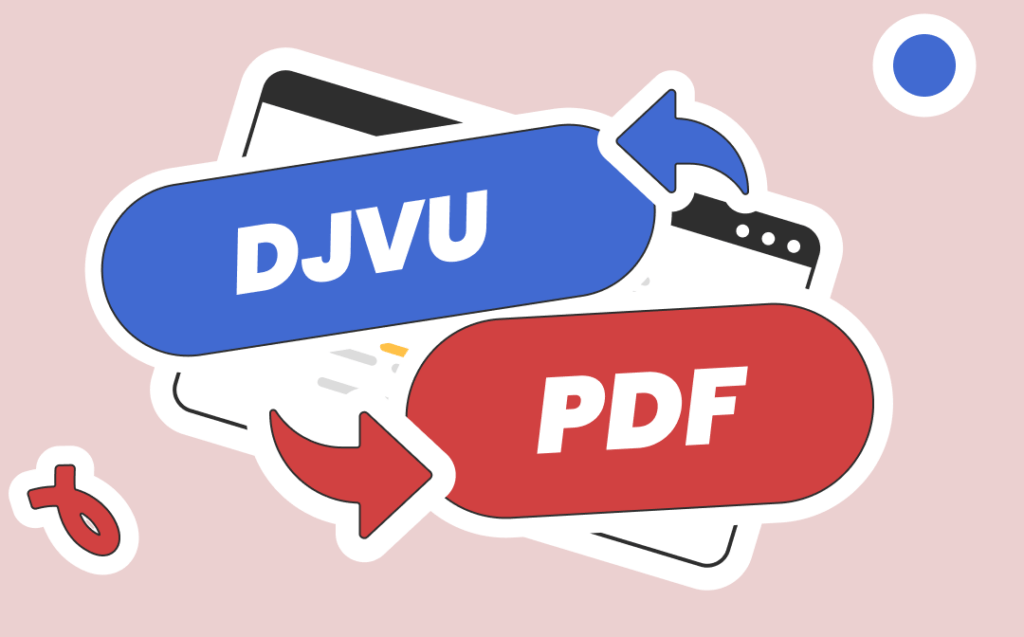
At the same time, choose a safe and reliable DjVu to PDF converter with comprehensive features and dynamic capabilities. It’s just a perfect option for those yearning to create a user-friendly document without installing any software. Want to ensure a successful conversion and leverage the full potential of the portable file format? Follow the steps below:
- Find a safe online tool to convert DjVu to PDF.
- Register on the platform through any convenient device.
- Pick a DjVu file you are willing to convert and upload it in the drag-and-drop area.
- The conversion will usually start immediately – wait a couple of seconds for its completion.
- Check the ready-made PDF document and download it.
Final Thoughts
Considering all the benefits of PDF format, you will hardly find a better way to update your DjVu files and keep them user-friendly. The tips mentioned in this guide will help you switch to PDF while preserving the high quality of the file and without disturbing its original layout. Once you change the format, the best online DjVu to PDF converters allow you to edit and customize the document. They also allow file compression if size matters to you. Keeping your docs in PDF is all about convenience, so seize the moment to switch – the process is easy and quick.






Read more topics