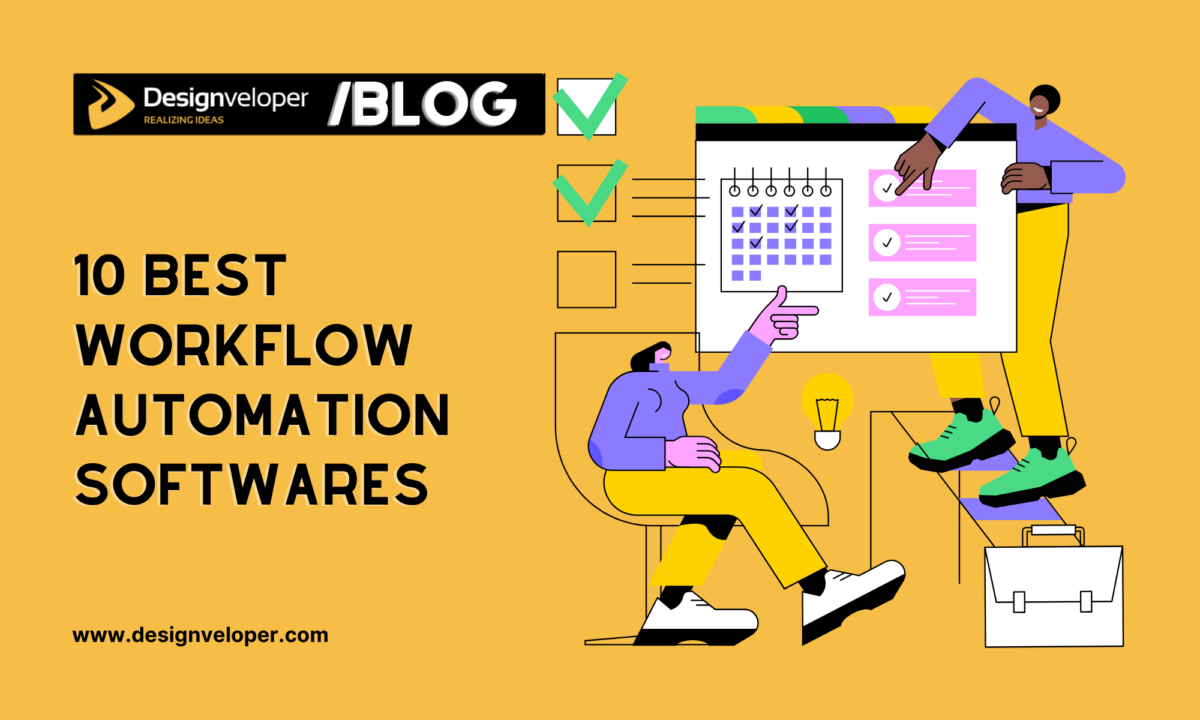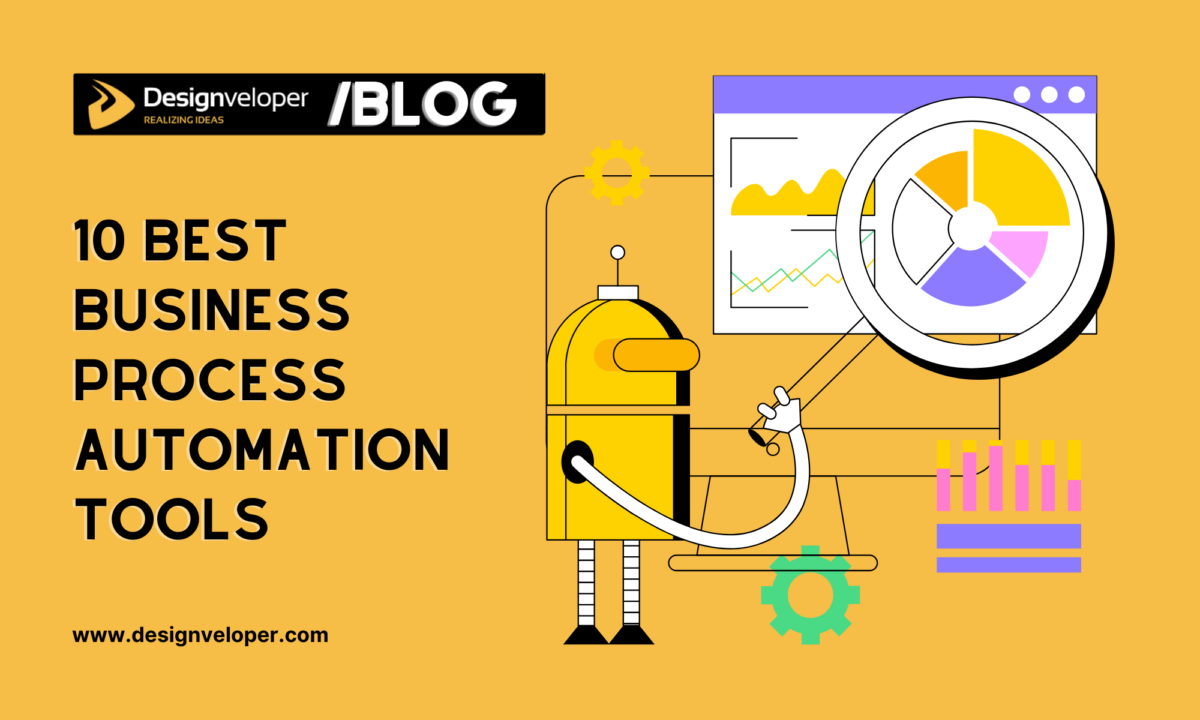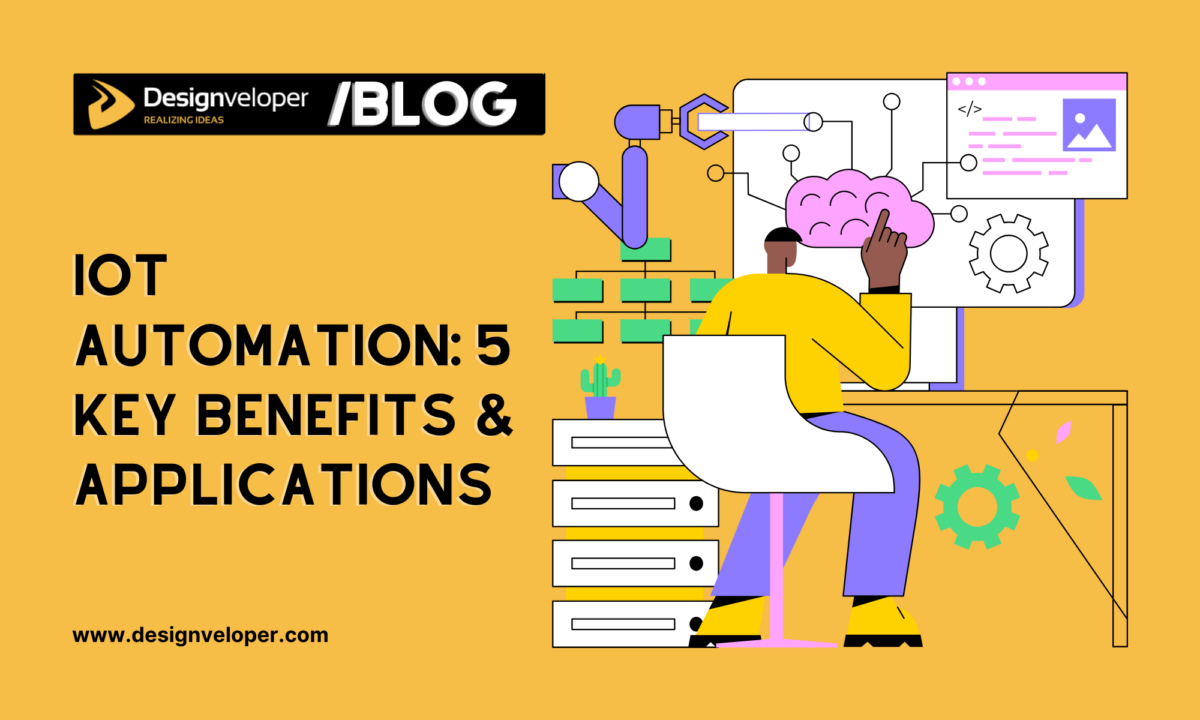10 Best Workflow Automation Softwares to Consider in 2025
April 21, 2025
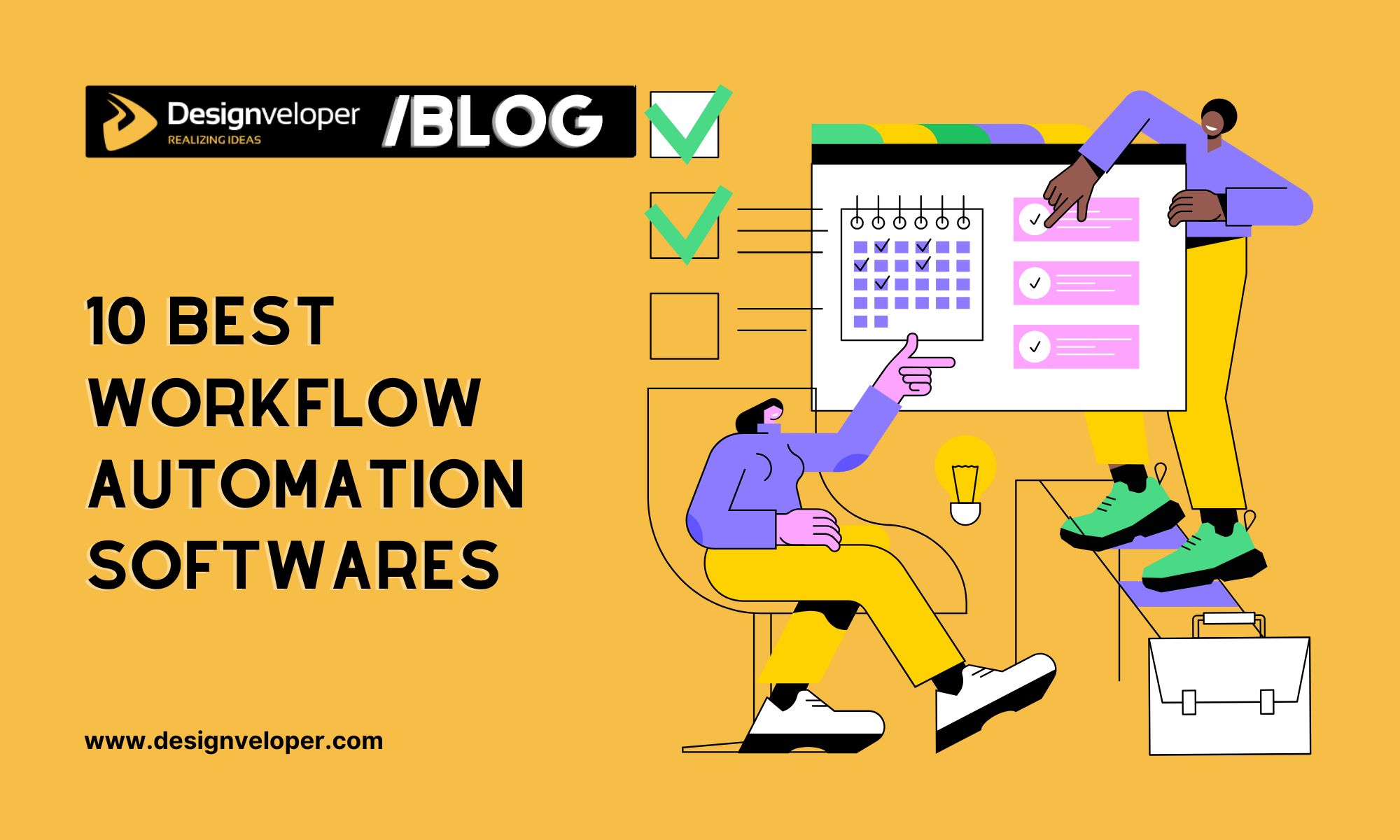

Your team is overwhelmed with handling piles of routine tasks. It’s time to go home, yet the work is not done. Many teams out there are encountering the same problem as you. That’s why workflow automation softwares appear to save them from being burned out and increase productivity while ensuring task quality. What are these tools, exactly, and what can they do for your business? How can you choose the best one for your company needs, and what are the best platforms to automate workflows in today’s market? Let’s find out the answers in this article!
What is Workflow Automation?
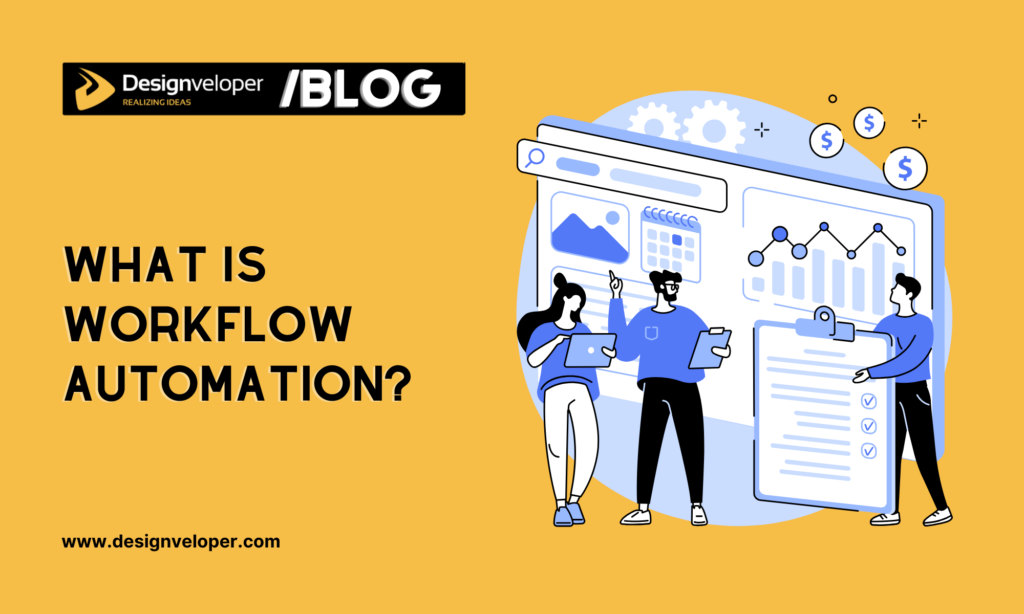
As the name states, workflow automation is the process of using software and technologies to automate workflows within your organization. Its goal is to reduce workloads for employees and even senior management, ensure high productivity, reduce operational costs, and mitigate human errors.
Workflow automation software typically works based on if/then rules. In other words, it triggers a certain action automatically following predefined rules. For example, you want to send an expense report. The software then will extract key information in the report and compare it with preset conditions (e.g., an employee’s spending limit). If the spending is within the limit, the software automatically sends the report to the direct manager for approval. Once the report is approved, the software continues to automatically update the financial system and inform the employee.
With the integration of advanced techs like AI/ML and RPA (Robotic Process Automation), workflow automation software can handle more complex workflows. That’s why many organizations today are paying more attention to no-code/low-code software for any department to create and modify workflows easily.
Which Tasks Does Workflow Automation Software Handle?
The global market for workflow automation software will reach nearly $24 billion in 2025, as estimated by Mordor Intelligence. This is not a surprising result as more than 60% of organizations today are automating parts of their workflows. Tasks that are most commonly automated include data entry, lead management, and document generation and organization. However, to meet the evolving demand for workflow automation, many platforms now integrate powerful capabilities to build, deploy, and automate different workflows like loan processing, invoice management, employee onboarding, and sales & marketing.
Top 10 Workflow Automation Softwares to Consider in 2025
You’ve understood the basics of workflow automation. And now, let’s dive into the best workflow automation software you should consider in 2025:
1. Zapier
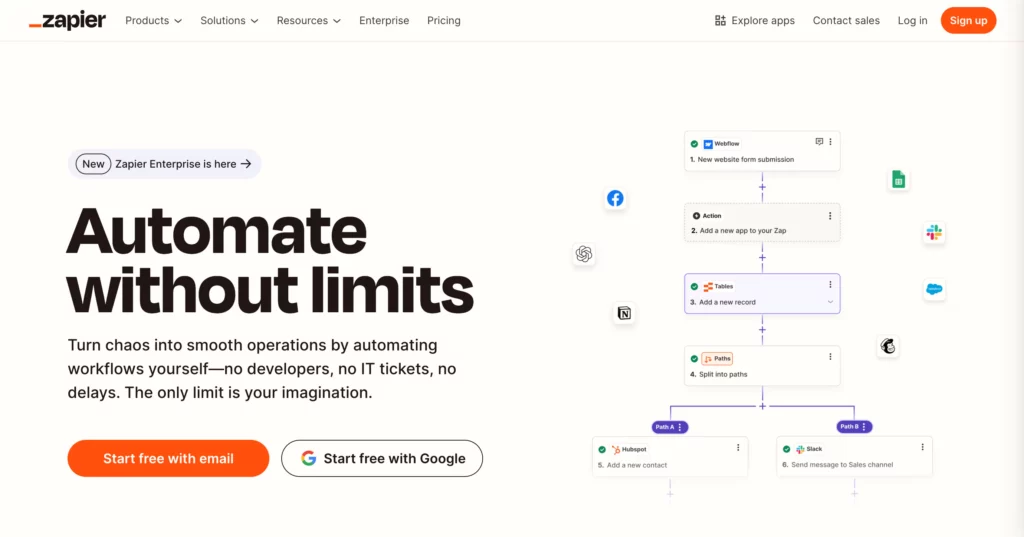
Zapier is one of the comprehensive tools you may use to automate different workflows, such as lead management, sales pipelines, customer support, and data management. It supports various teams within your organization to implement complex workflows by offering powerful tools. Typically, Zapier offers a drag-and-drop visual interface and AI Copilot to build Zaps (aka “automated workflows”) with the following simple steps:
- Connect two apps (one trigger and one action) from 7,000+ integrated apps (e.g., Google Sheets, Gmail, Notion, or Hubspot) to create a Zap.
- Let Zapier’s AI Copilot build your desired workflow by offering detailed, specific descriptions.
- Use built-in tools to add logic and power to your Zap.
- Add paths to trigger different actions based on if/then rules.
Further, Zapier provides AI-powered templates from other Zapier users to accelerate workflow automation. Whether it’s about drafting email replies to customers, creating blog posts from Google Forms responses, or summarizing PDF files, Zapier can cover them with ease.
Also, Zapier offers outstanding capabilities to create, manage, and deploy workflows effectively, like Canvas to plan and map workflows, customizable Agents to implement any tasks automatically, or Functions to code and test workflows in minutes. Zapier also allows you to build custom AI chatbots to automate customer interactions across multiple channels, collect data, and analyze communication to improve customer satisfaction.
Pricing
- Free for basic use cases and no more than 100 tasks per month
- Professional at $19.99/month (with at least 750 tasks)
- Team at $69/month (with 2000 tasks)
- Enterprise (contact sales)
- Add-ons related to tables, chatbots, and interfaces at $20.
2. Make
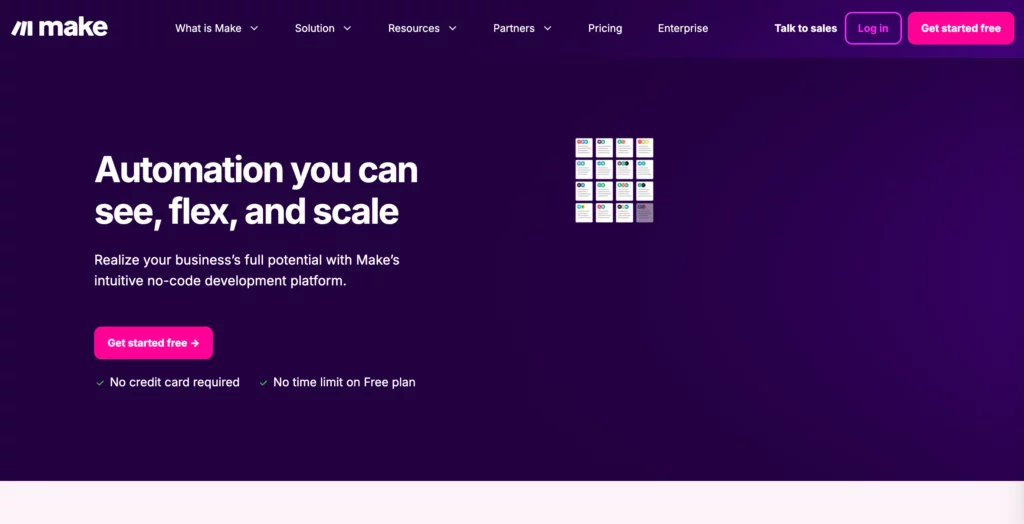
Make is a low-code platform that integrates AI and automation capabilities to automate workflows like social media posting, lead management, invoicing, email marketing, or contracting. Its drag-and-drop interface and pre-built templates help you create automations more efficiently. Further, Make uses AI tools (like OpenAI, Mistral AI, or Google’s Gemini) to build automated workflows using natural language prompts, generate customer lists based on preset criteria, summarize information, sort customer requests, and more.
Also, you can use other capabilities to power your automation journey. Typically, Flow Control uses conditional logic to manage and analyze the way workflow actions are implemented, while Analytics Dashboards help gain deep insights into how workflows run over time. Make also integrates HTTP/Webhooks to send requests to public APIs and trigger your workflow actions from external web services. Besides, if your team wants to build automated workflows collaboratively, Notes helps visually document automations in detail to help team members keep up with what’s going on.
Pricing
- Free for 1,000 operations/month
- Core at $9/month (for 10,000 operations/month) if billed annually
- Pro at $16/month (for 10,000 operations/month) if billed annually
- Teams at $29/month (for 10,000 operations/month) if billed annually
- Enterprise (contact sales)
3. N8N
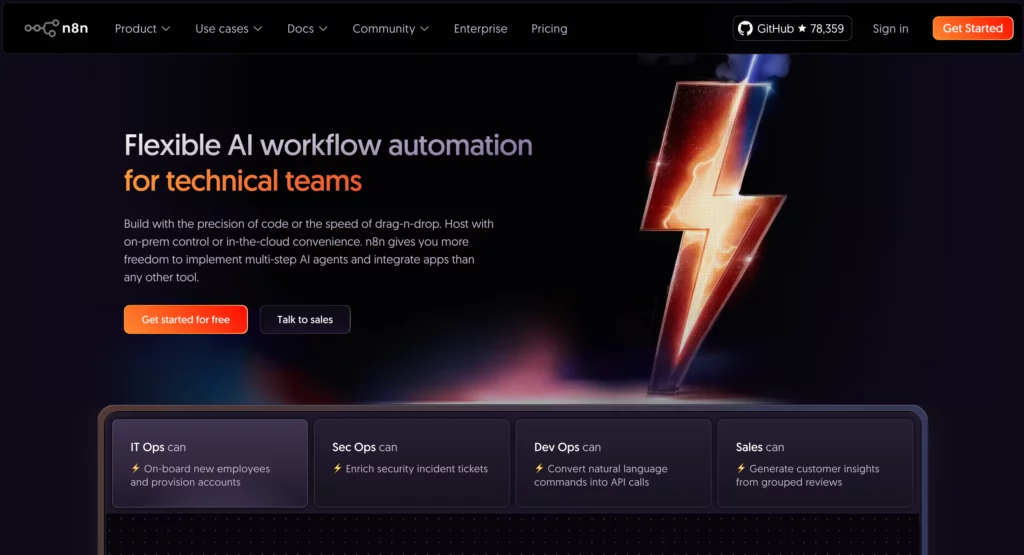
Are you looking for a top-notch platform to automate IT operations, security operations, and software management with embedded plugins? Don’t ignore n8n. Trusted by technical teams from Cisco, Splunk, and other companies worldwide, n8n allows you to automate workflows in many ways. Whether you want to code, use a drag-and-drop visual editor, host the platform in the cloud, or leverage your own infrastructure, n8n can cover them all.
With pre-built templates and AI nodes, you can speed up workflow automation. Further, instead of waiting for a whole automated workflow to run, n8n displays the workflow’s outputs right next to your work. n8n also offers 1,588 available templates to save you much time in building automated workflows. Accordingly, you can create API endpoints, build WhatsApp chatbots, create SQL queries from schema, and much more.
Pricing
- Starter at €20/month for 5 active workflows (if billed annually)
- Pro at €50/month for 15 active workflows (if billed annually)
- Enterprise for unlimited active workflows (contact sales)
4. Zendesk
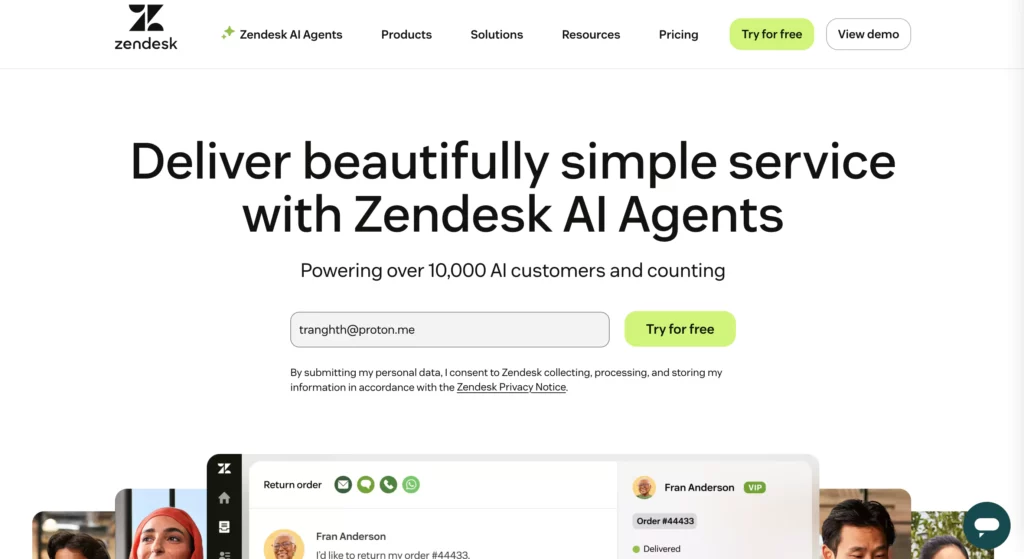
Zendesk is an excellent workflow automation software designed specifically for customer service. It provides a wide range of powerful capabilities to improve customer experience and optimize your entire service operations. Particularly, its Sunshine™ platform allows you to integrate workflows from different apps to unify customer interactions in one place. The platform enables you to customize tickets or forms, use triggers to build smart support flows, and add AI-powered bots for self-service.
Further, Zendesk offers Intelligent Routing that automatically sends customer tickets (aka “requests”) to the right agent based on different factors (e.g., a customer’s sentiment, ticket priority, or agent availability). Besides, Zendesk’s AI Agent Copilot can automatically handle routine, high-volume tickets like status updates or order cancellations. The Copilot also analyzes customer insights and recommends contextually relevant actions.
Zendesk even provides AI-powered WEM (Workforce Engagement Management) tools to automate agent scheduling, staff forecasting, and the evaluation of interaction quality. This helps monitor your workforce’s real-time performance and boosts customer service.
Pricing
- Support Team at $19/agent/month (billed annually)
- Suite Team at $55/agent/month (billed annually)
- Professional at $115/agent/month (billed annually)
- Enterprise (contact sales)
5. Pipedream
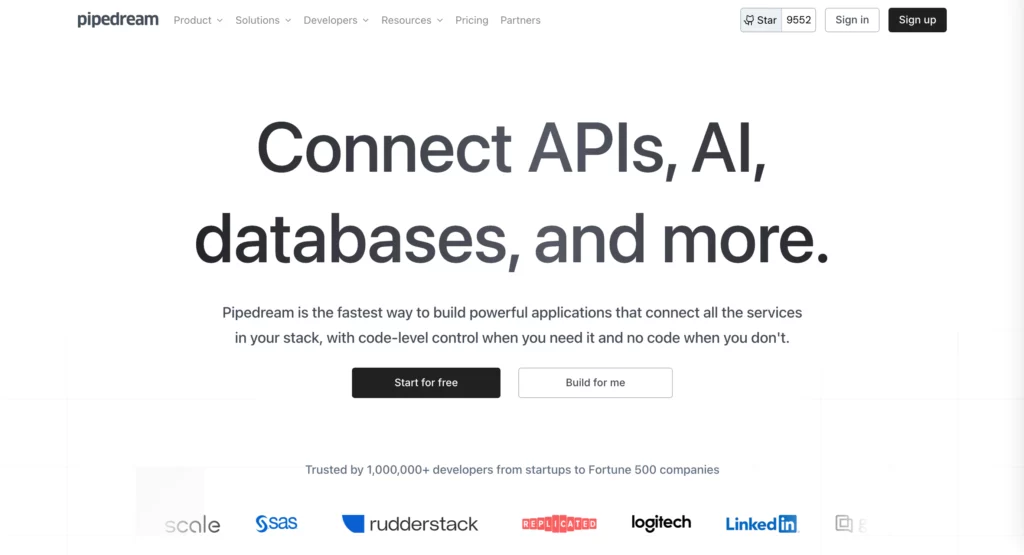
Pipedream is considered a comprehensive “Zapier” version for programmers. The platform offers thousands of built-in triggers, actions, and apps to build simple workflows (i.e., sending emails to unique addresses). Also, it offers pre-built queues, data stores, and one-click private networks to build complex workflows without DevOps involvement. Or else, you can use AI to edit existing code or generate new code, saving development time and effort.
Besides, you can leverage Node.js, Python, Bash, and Go to build and run your own custom logic for unique requirements, like converting data into a custom format or ending a workflow early based on several conditions. Also, when you use npm and PyPi packages to customize your automated workflows, Pipedream will automatically identify and install dependencies to help your code run seamlessly.
Pricing
- Free for 3 active workflows and 10K+ triggers & actions
- Basic at $29/month (billed annually) for 10 active workflows
- Advanced at $49/month (billed annually) for unlimited workflows
- Business (custom pricing)
6. Cflow
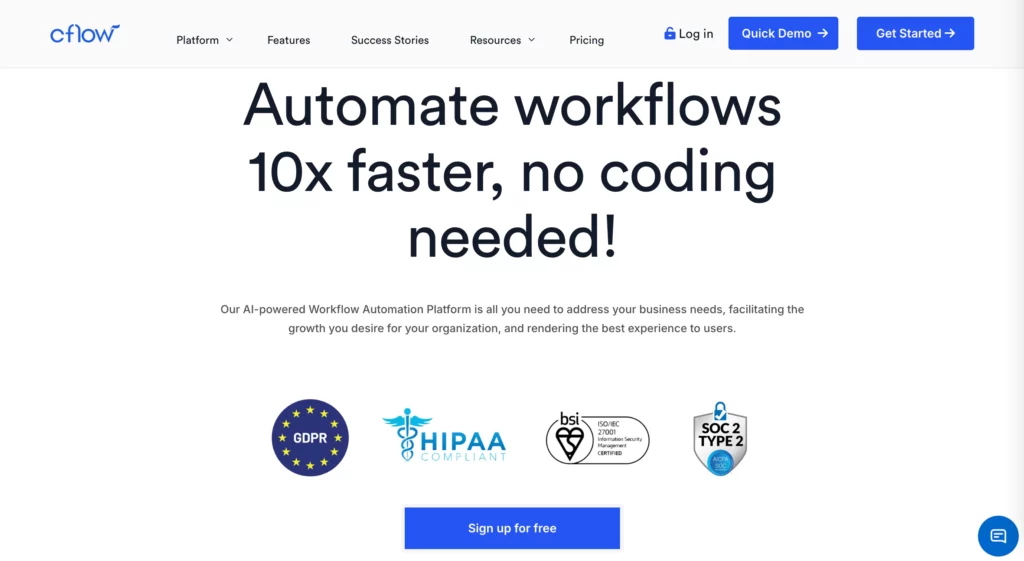
Cflow is AI-powered workflow automation software you may use for IT operation, finance management, procurement, sales & marketing, and employee engagement. This platform offers a visual form builder to create forms (e.g., purchase orders or employee leave approvals) to collect data by dragging and dropping elements (like text fields, checkboxes, or dropdowns).
Besides, Clow integrates a low-code workflow builder and pre-made templates to create new workflows easily, no matter how complex your business processes are. You can also define business rules and logic that contain multiple conditions based on your demands to automate the execution of workflows. For this reason, your team can automatically send email notifications, task approvals, task delegations, and more. Through interactive analytics and reports, you can track whether your workflows run effectively. This allows you to make informed decisions to improve employee productivity.
Pricing
- Joy at $11/user/month for a small team of at least 10 users & maximum of 10 workflows
- Bliss at $16/user/month for a growing team of at least 20 users & maximum of 50 workflows
- Zen (custom pricing) for 100+ users & unlimited workflows
7. Relay.app
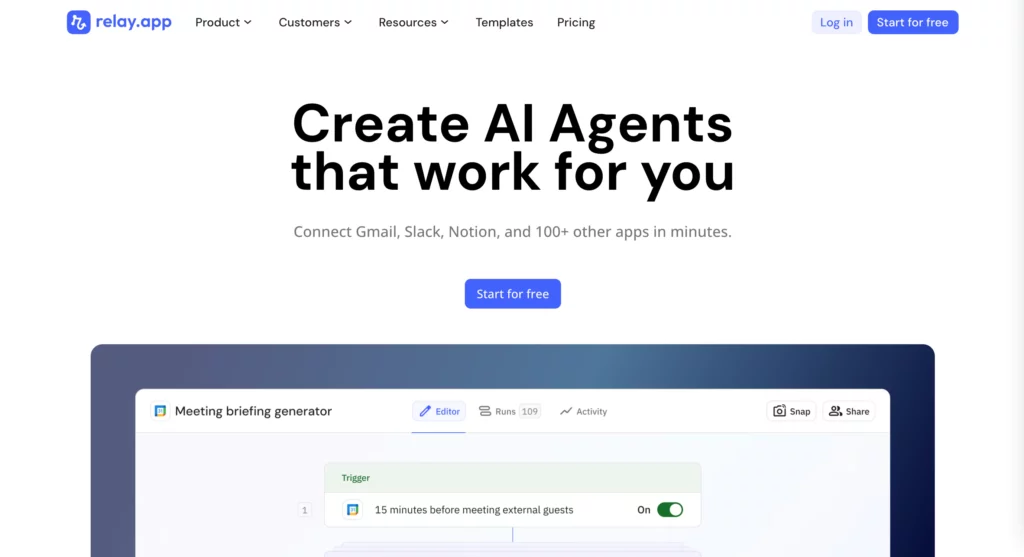
Relay is a powerful tool that provides all the essentials, from paths and iterators to app integrations, to help you create your desired workflows. Whether it’s about customer support, marketing & sales, or HR management, you can process it easily thanks to three types of AI capabilities at Relay. Particularly:
- Built-in AI Actions help handle common tasks, including retrieving key information, summarizing data, translating texts, and browsing websites.
- Custom Prompt integrates popular AI agents like GPT-4o, Mixtral 8x7b, or Claude 3 Opus to implement certain tasks quickly with high accuracy, for example, summarizing a company’s profile.
- Mini AI Agents can be added into your workflows to trigger actions based on certain conditions. For example, if an email is sent to your company with the label “Support,” GPT-powered customer service agents help reply to the email.
Besides, Relay involves humans to review whether AI’s work is reliable and accurate. For instance, your team can check if AI agents give the right ratings and evaluation to a client’s profile.
Pricing
- Free for 500 free AI credits/month & multi-step workflows
- Professional at $19/month (billed annually) for 5,000 free AI credits/month & 750-step workflows
- Team at $69/month for 5,000 free AI credits/month & 2000-step workflows
- Enterprise (contact sales)
8. Bardeen
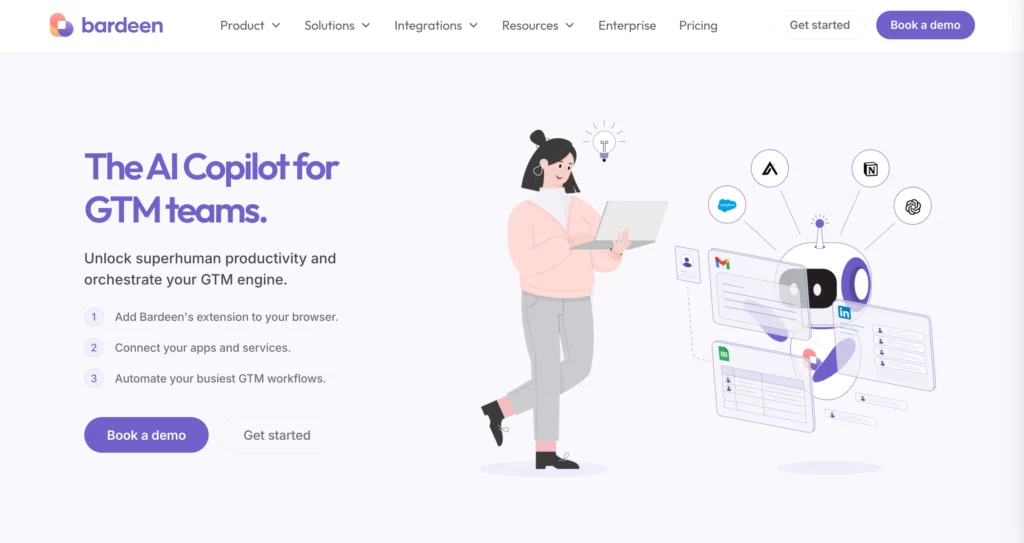
Bardeen helps you automate your busiest Go-To-Market (GTM) workflows (like lead outreach, sales operations & reporting, customer growth, or account management) with its powerful capabilities. This workflow automation software connects your apps (e.g., Hubspot or Apollo) and triggers task automations based on certain conditions (like crunching data, filling out forms, or sending follow-ups).
Bardeen also helps a drag-and-drop interface to create workflows in minutes without extensive coding knowledge. All you need to do is add actions from your apps to Bardeen’s canvas (e.g., adding table rows from Google Sheets) and conditional rules. You can install Bardeen as an extension to automate actions contextually on your website. Besides these capabilities, the software provides AI tools to empower your automation journey:
- Magic Box helps build, edit, and customize AI playbooks based on natural language prompts.
- AI Agents like the AI Web Browser Agent or the AI Writing Agent handle routine tasks like lead outsourcing & outreach or data entry.
- Hybrid Automation combines traditional API-based automation and AI agents to implement sophisticated workflows.
Pricing
- Free with 100 credits/month
- Starter at $99/month (billed annually) for 15K credits/year
- Teams at $500/month (billed annually) for 120K credits/year
- Enterprise at $1,500/month (billed annually) for 500K+ credits/year
9. Workato
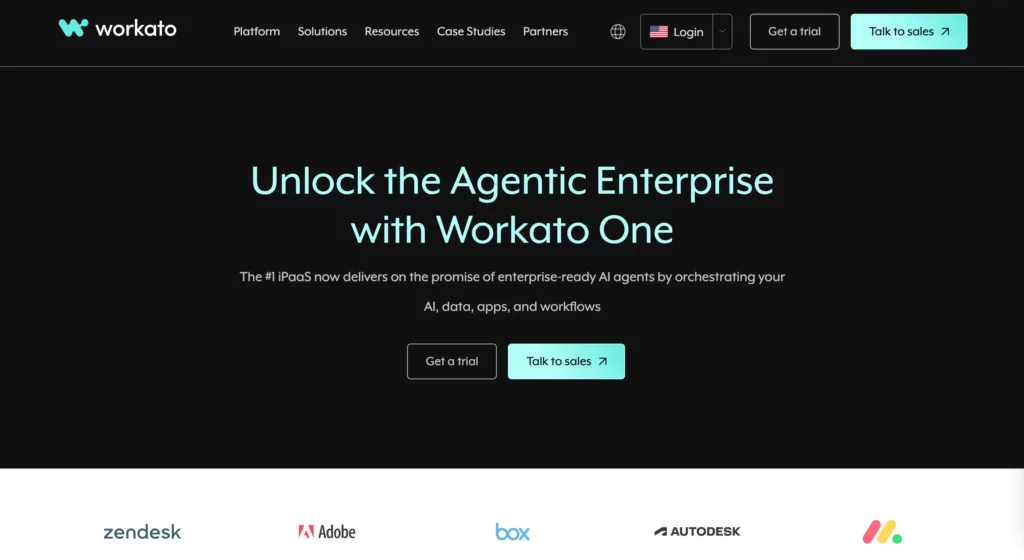
Workato is designed to integrate and automate every part of your business functions, from marketing and IT to finance and revenue operations. In addition to working as independent software, Workato can also be integrated into your products or as a standalone service in your product’s connectivity ecosystem. Whether you want to transform your order-to-cash, employee onboarding, or product-led sales processes, Workato can cover them all. Accordingly, the platform empowers everyone in your business to easily convert your workflows into smart automation with zero code.
You can also use Workato’s AI-powered apps to complete routine tasks across your company’s departments. Particularly, they can answer questions instantly, prepare for meetings, provide self-service for customers, automate HR processes, and more. The platform also offers the Common Workato Runtime engine to automatically spread workloads, scale based on your computer’s capacity, and keep things running seamlessly to minimize downtime.
Pricing
Workato’s pricing options depend heavily on whether you want to use Workato as independent software or as extensions embedded into your current systems. Regardless of your choice, you can get a free trial.
10. Kissflow
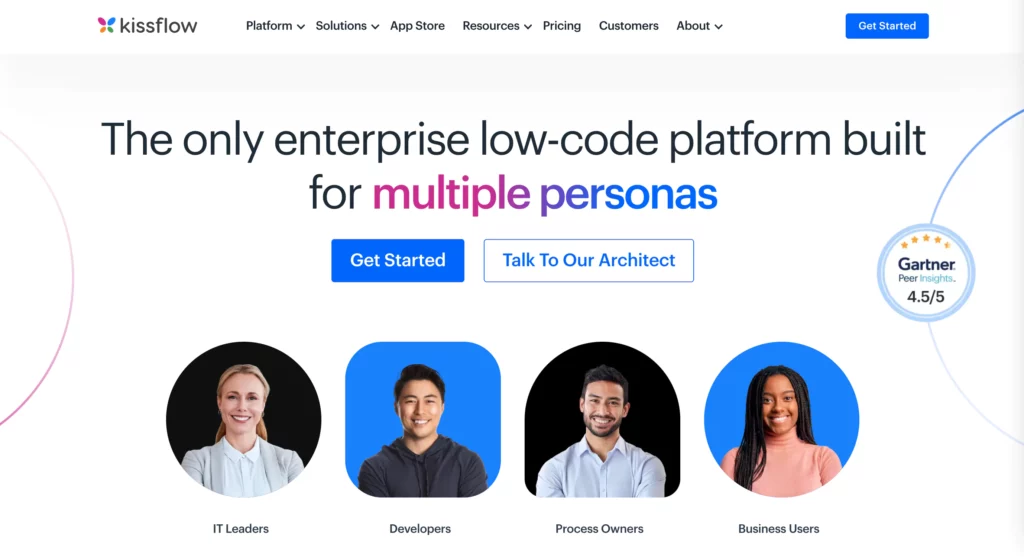
Kissflow provides no-code/low-code capabilities for even non-technical users to automate business workflows. Typically, you can leverage Smart Boards to create triggers, conditions, and automated approvals without extensive coding skills. Further, Kissflow’s Enterprise App Builder integrates no-code UI tools and components to develop complete applications that automate business workflows from A to Z. Like other software options in this list, Kissflow offers GenAI to create workflows and automate daily tasks based on human language prompts.
Kissflow also automates your decision-making with decision tables. These tables leverage reusable, conditional logic to make automated decisions, i.e., for loan processing. Besides, Kissflow’s Workflow Orchestration connects various siloed workflows to build up a consistent, enterprise-grade automation that tracks tasks from a unified platform. Through intuitive dashboards and real-time analytics, you can see how your workflows perform and identify bottlenecks that lead to operational inefficiency.
Pricing
- Basic at $1,500/month (for 50 internal users and simple use cases)
- Enterprise (custom pricing)
How to Choose the Best Workflow Automation Software for Your Company
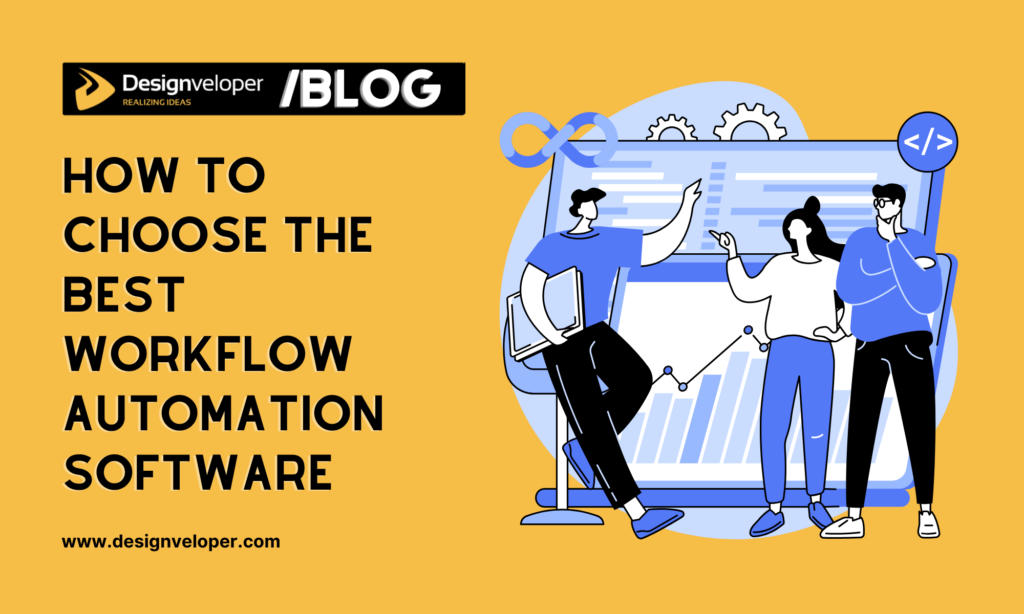
There are a variety of workflow automation tools out there. But not all of them fit your business. So, to pick the most suitable one for your unique requirements, carefully evaluate the following criteria:
1. Evaluate Your Existing Workflows and Automation Needs
First of all, you use flowcharts or any process mapping tools to visualize your current workflows, including all the steps, decision points, and responsible persons. You can also identify whether your current processes involve different departments (e.g., employee spending approvals need the involvement of both finance and HR departments). All these things help you determine how complex your workflows are.
Further, you can pinpoint where bottlenecks, delays, and other inefficiencies often appear as well as identify manual, time-consuming tasks (e.g., data entry or report creation) that need automation to handle.
Understanding your existing workflows and automation needs helps you define ultimate goals. They can be increasing productivity, improving customer experience, minimizing costs & human errors, or fostering compliance with industry standards.
2. Identify Must-Have Features
Next, define which features a potential workflow automation software needs to fulfill your automation needs and goals. Below are some must-have functionalities you should consider:
- User-Friendly Interface: Includes an intuitive, easy-to-navigate workflow builder that allows you to drag and drop visual elements to build automated workflows with zero code. Further, the software needs to have pre-built templates for common business workflows and enable customization to speed up automation.
- Conditional Logic & Rules: Creates conditions and rules to automate workflows.
- Integration: Allows for seamless integration with your frequently used applications and tools (e.g., CRM, databases, or project management software).
- Data Analytics & Reporting: Includes features like customized dashboards or reporting to offer real-time insights into your workflow performance (e.g., cycle times or completion rates). This helps control and optimize your automated workflows easily.
- Security & Compliance: Integrates the best security measures to safeguard sensitive data and ensure compliance with industry standards (e.g., HIPAA or GDPR).
- Scalability: Enables your evolving business demands for the number of users, the workflow’s complexity, and the volume of automated tasks.
Besides, you can consider other crucial features that your teams truly need. They may include Team Management to assign tasks and set deadlines, AI Bots to speed up task completion (e.g., summarizing PDF files), and Mobile Accessibility to allow for workflow management on the go.
3. Assess and Compare Software Options
You can search for suitable software options by entering the keyword “best workflow automation software” plus your business domain (e.g., healthcare or education) or workflow types (e.g., customer service or human resources). You can ask for recommendations from coworkers or industry peers (i.e., from Reddit or Quora).
Once you have a list of appropriate software options, compare their features against your defined crucial functionalities and consider their pricing models. You can evaluate other factors a software platform offers, like free trials or demos and customer support or training. Besides, read client testimonials on G2, Gartner, or Capterra to get in-depth insights into the software, covering its pros, cons, and customer service quality.
Conclusion
Now, after this article, you may have a better understanding of workflow automation software. Among the platforms available nowadays, you should analyze your existing workflows, identify bottlenecks, decide who will use the software, and compare different factors (e.g., the software’s learning curve or integration) to choose the best fit.
In case you want to build custom software to automate your business workflows, Designveloper is here to help!
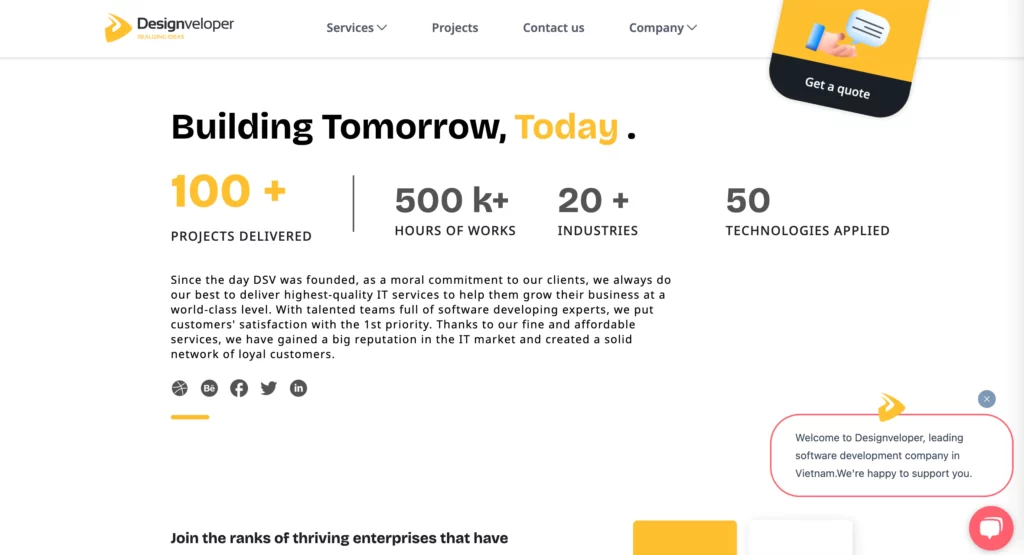
As one of the leading software development companies in Vietnam, Designveloper has extensive expertise in 50+ technologies and experience in 100+ projects across industries (like healthcare or finance). We adopt a structured working methodology, starting with evaluating your business requirements and challenges thoroughly. This helps us devise and implement tailored solutions that align with your business and bring measurable outcomes.
Contact us now to upgrade your business workflows to new heights! Also, don’t forget to follow us on Facebook, X, and LinkedIn to receive the latest news about workflow automation and relevant topics!






Read more topics