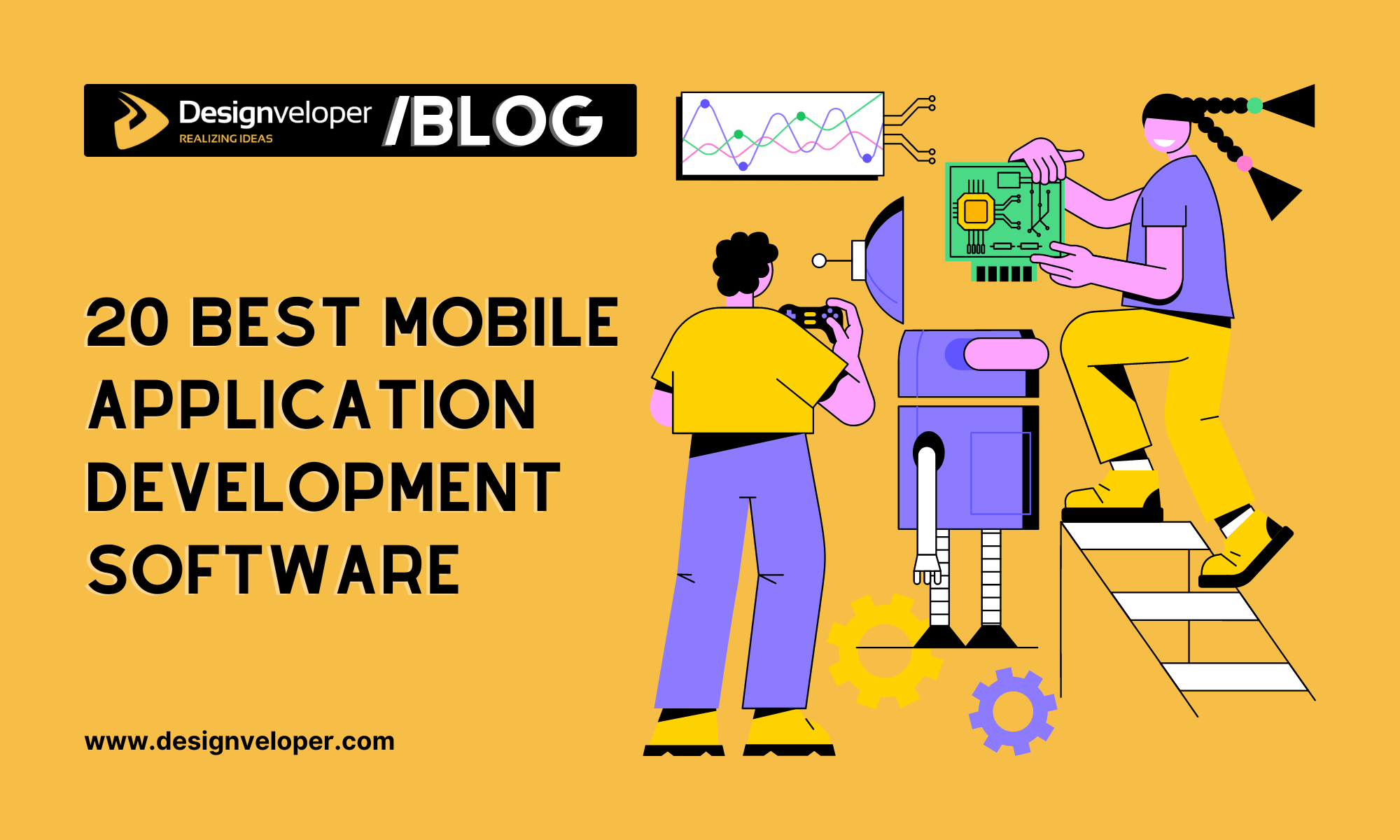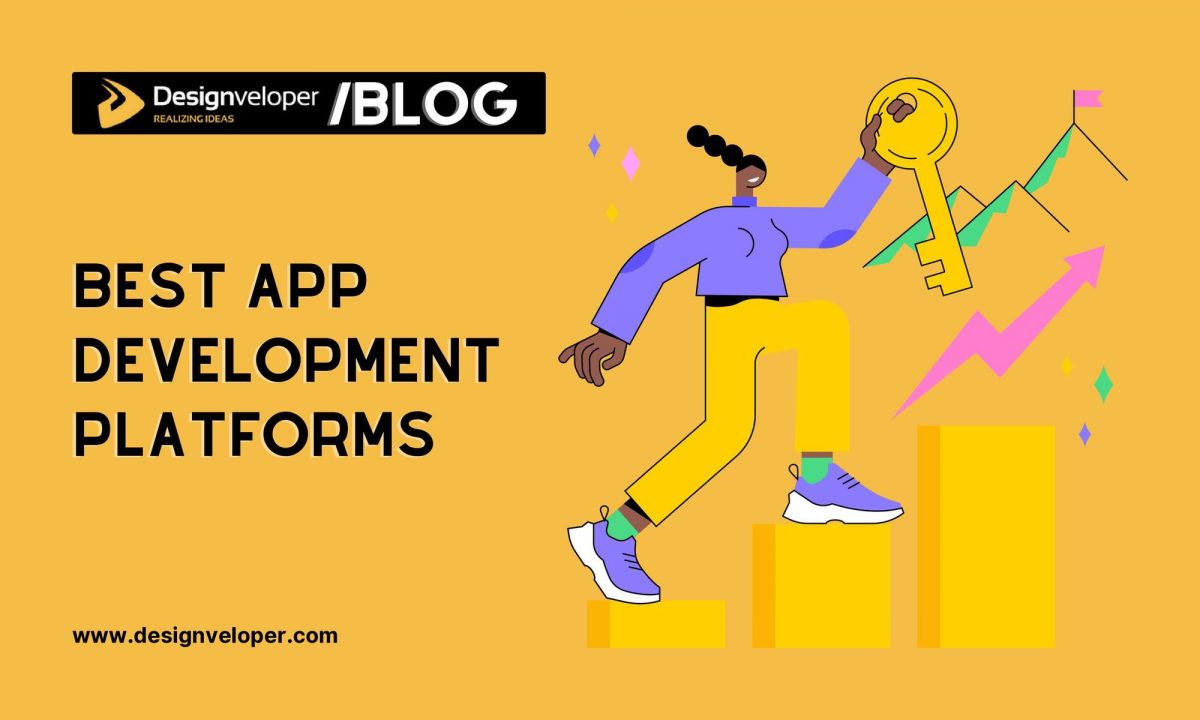Mobile app development software is crucial for the development of new and effective applications. The worldwide mobile application market will only continue to grow, which means that the choice of tools for development should be approached seriously.
This is important because developers have to keep abreast with the current trends and technologies. For example, AI and ML integration is gradually becoming essential in app development since these technologies help in personalizing the app and making better decisions.
Another major trend is mobile apps with the help of AR and VR. These technologies provide interactive solutions and are experiencing a very fast adoption in many fields. For instance, retail apps employ AR in order to enable customers to see products in their own environment.
Selecting the right mobile app development software plays a critical role in the success of an app. As such, it is important to look at the current statistics and trends while choosing these tools. In this article, the reader will be introduced to the top 10 mobile app development software that cannot be overlooked.
Why Mobile App Development Software Is Important

The global mobile app market is expected to reach a figure of more than $673 billion in the next few years. Such growth highlights the increasing demand for mobile app development software.
Businesses benefit significantly from using mobile app development software. It helps them to come up with specific applications that suit their needs, for example, customer relation, sales and internal applications. This customization leads to improved organizational performance and customer satisfaction.
Moreover, the software used in mobile application development can also support cross-platform development, which implies that an application developed for the iOS can also be used in the Android. The following are examples of platforms that can be used for this purpose; Flutter and React Native. The creation of applications that are compatible with various platforms is cost effective and therefore cheaper to develop.
The other reason why mobile app development software is important is the incorporation of new technologies. AI and ML are gradually being incorporated into the development of mobile applications to enhance the experience of the users in receiving content. For example, with the use of artificial intelligence, the customer requests can be handled through chatbots which will enhance the response rates and customer satisfaction.
Security is one of the most crucial aspects that should be taken into account while designing any mobile application. Many of the mobile app development software have integrated security measures that assist in protecting users’ data because loss of data is expensive in terms of money and reputation. This is further supported by the fact that more than a half of the organizations have already incorporated AI in some form.
Top 10 Best Mobile App Development Software in 2025
The increasing need for a business mobile app has created a market for mobile app development software. It exists to make creating apps easier for developers because they don’t have to code everything from scratch. It also helps to reduce significantly the cost of the app design, development, and deployment for business owners.
1. Appy Pie
Appy Pie is one of the most known mobile application development software that is easy to use and inexpensive. This no-code app builder enables users to build apps with little or no coding skills.
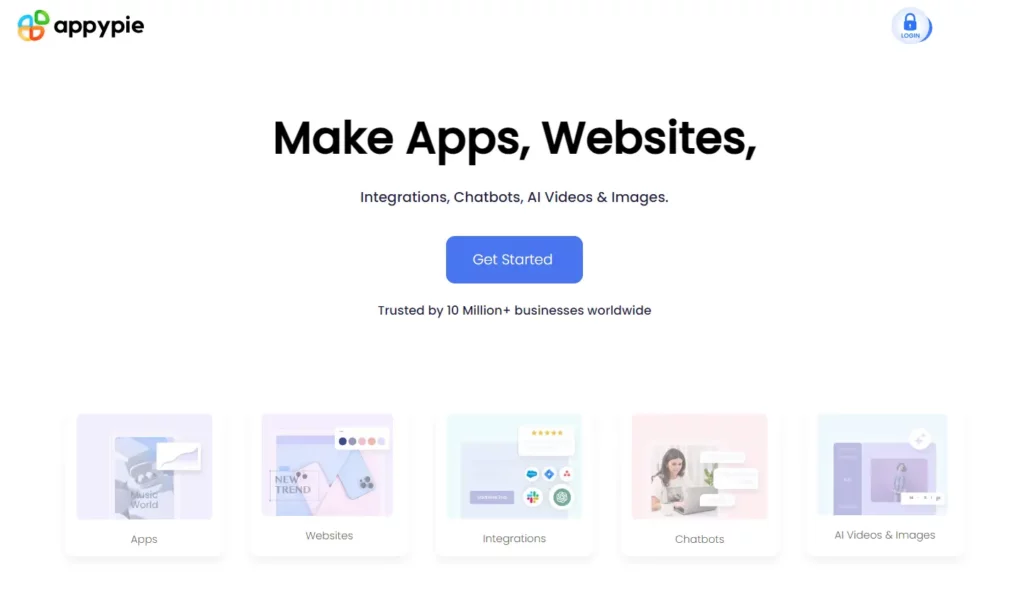
Key Features
- No-code app builder: It allows the users to create applications without having to write a single line of code.
- 10,000+ pre-made app templates: These templates include news, travel, and restaurants among others.
- Drag-and-drop editor: This feature makes it easy to change the themes, fonts and even color schemes as one deems fit.
- Built-in user engagement analytics: It allows users to monitor the application’s performance and the level of engagement of the users.
- 24/7 customer support: It is accessible to Gold users and above only.
Pricing
- Free Trial: Seven days.
- Paid Plans: Costs are between $16 and $60 per app, per month.
- Enterprise: Custom quotes available.
Verdict
Appy Pie is perfect for those who do not have any technical background and want to create apps fast and cheap. It has fewer features compared to other no-code app builders, and that is why it is not ideal for users who require more customization of their applications. In conclusion, I would like to state that Appy Pie is suitable for newcomers and small companies.
FURTHER READING: |
1. 30 Amazing Mobile App Design Software Tools |
2. Top 20 Mobile App Design Tools for 2022 |
3. 7 Most Popular Mobile App Development Tools of 2022 |
2. Softr
Softr is a multi-functional mobile app development tool that lets users build web apps and PWAs without writing a single line of code. It is suitable for creating client facing interfaces, internal applications, and membership sites.
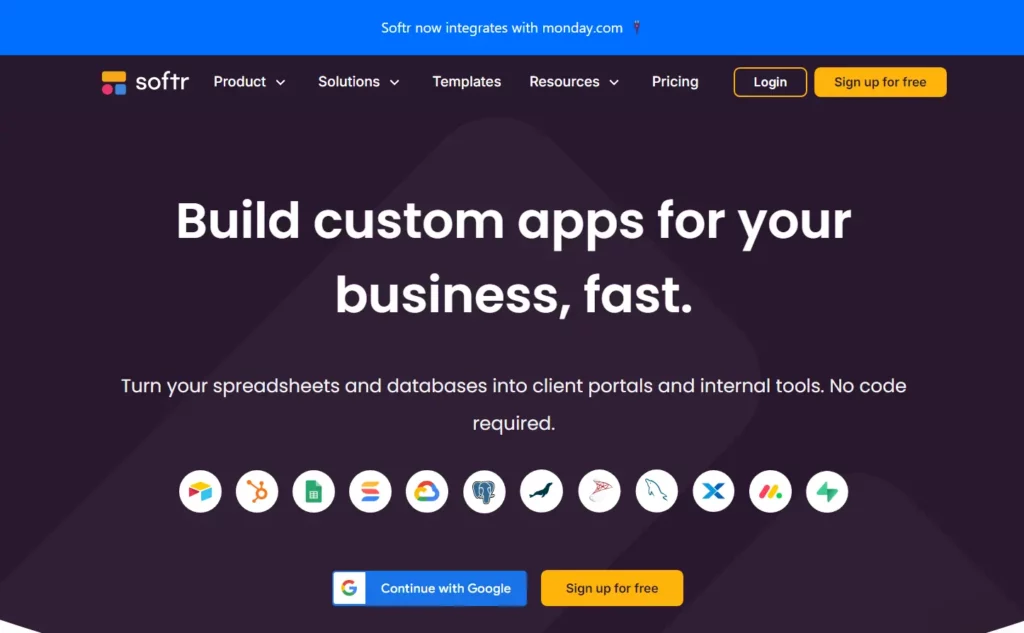
Key Features
- No-code platform: The users can create apps with no coding knowledge.
- Pre-built templates: Softr has more than 100 templates for different purposes.
- Integration with Airtable: The apps that users integrate with Airtable are for data management.
- Customizable components: It offers a great number of components to which the users can add or change.
- Responsive design: Softr is designed to create applications that are compatible with mobile devices and are responsive.
Pricing
- Free Plan: Few options and Softr logos.
- Starter Plan: $24 per month, but with an annual subscription.
- Professional Plan: $49 per month, this is when subscribed and paid on an annual basis.
- Business Plan: It is $165 per month and is paid annually.
Verdict
Softr is a great software for creating mobile applications for people who do not have any programming experience. It is very versatile and flexible and can be used in many different scenarios due to the many features and integrations it provides. But it is not the most suitable for projects that need fully native applications for mobile devices. All in all, Softr is a great tool for creating web apps and PWAs with less time and effort.
3. Ninox
Ninox is an effective tool for developing mobile applications that has earned its reputation for its database management capabilities. This platform enables the development of apps without any coding skills from the users.
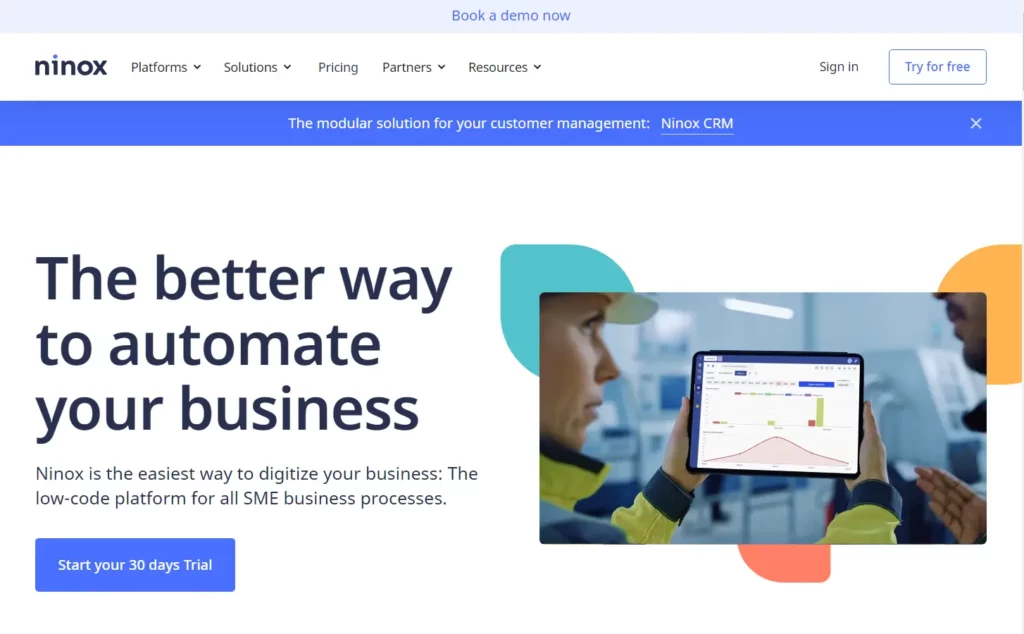
Key Features
- No-code platform: It allows users to build apps without any coding.
- Customizable templates: Ninox has numerous templates for various scenarios available for its users.
- Integration with other tools: Ninox integrates with other tools such as Zapier and Integromat to enable users to link the application.
- Collaborative environment: It is possible for teams to collaborate in real time.
- Mobile-friendly: Applications developed with Ninox are mobile responsive.
Pricing
- Free Trial: It is valid for 30 days.
- Paid Plans: Starting from $11 per user per month.
- Enterprise: Custom pricing available.
Verdict
Ninox is a good mobile app development software for users who require strong database management capabilities. It has a large number of templates and integrations, so it can be useful in different scenarios. However, it is not the most suitable option for users who require specific and unique applications. In conclusion, Ninox is a perfect tool for teams and small businesses that need to create custom applications with no coding experience.
4. HeadSpin
HeadSpin is an efficient mobile app development software that is used to improve the performance of the apps and the experience of the users. This platform provides end-to-end testing services for the mobile, web, and IoT applications.
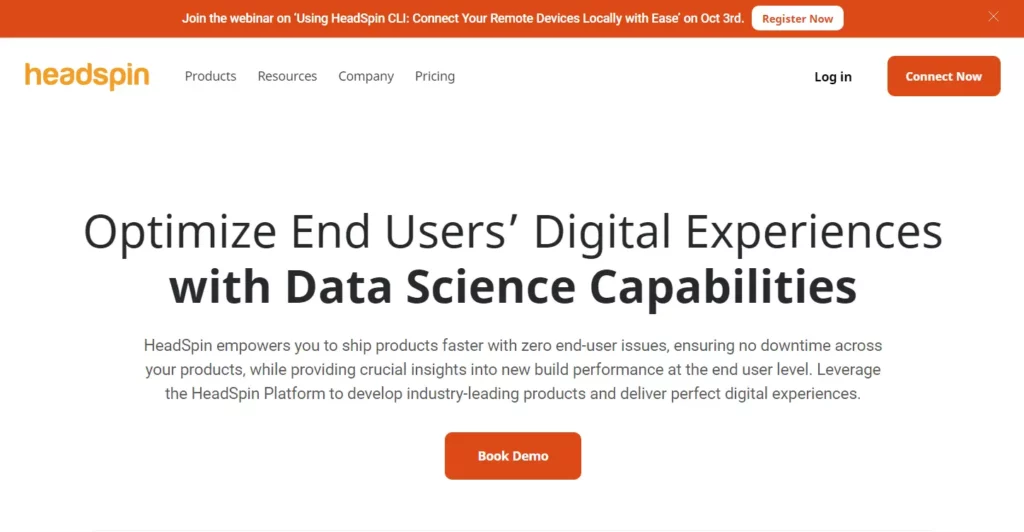
Key Features
- Global Device Cloud: It allows the users to test on a plethora of actual devices and networks.
- AI-Powered Diagnostics: The platform offers smart diagnostics to identify inefficiencies in a user’s performance.
- Robust Analytics: HeadSpin provides deeper analysis of the application and its usability.
- Integration with Development Tools: HeadSpin is easy to incorporate into the existing development tools that are used by the users.
- Real-Time Performance Monitoring: It also enables tracking of the app performance at a real-time basis.
Pricing
- Free Trial: While stocks last.
- Paid Plans: Pricing that is unique to the user’s requirement.
Verdict
HeadSpin is an effective tool for mobile application development for developers and QA specialists. It is suitable for large scale and diverse applications since it has a vast testing capacity and sound analytical features. However, it has a complicated layout, which may be a challenge for users who are new to the software. In general, HeadSpin is a great solution for enhancing the application performance and quality of the end-users’ experience.
5. Salesforce Lightning
Salesforce Lightning is one of the best mobile application development platforms. It is aimed at constructing as well as deploying large-scale cloud applications. This platform offers ready-made tools and services to support and enable various business processes.
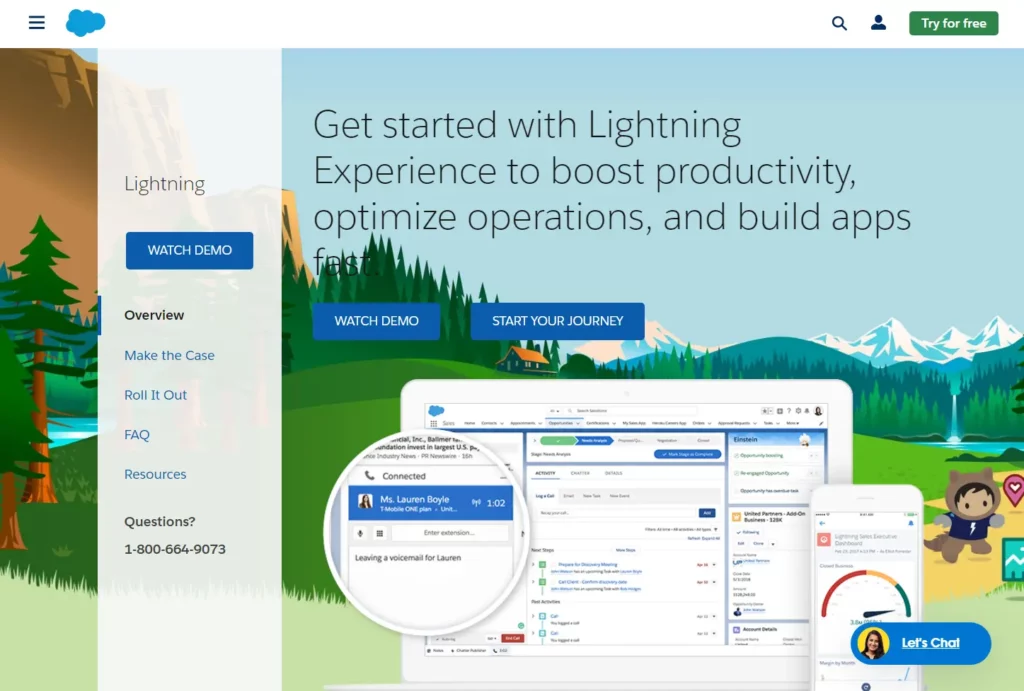
Key Features
- No-code and low-code options: The users can develop the applications with little or no coding at all.
- Pre-built components: Lightning provides numerous out-of-the-box elements that can be used in the application.
- Integration capabilities: It is also compatible with other Salesforce products and other third-party applications.
- AI-powered analytics: It is also important to note that users can use AI to get an understanding of the app performance.
- Responsive design: Salesforce Lightning apps are mobile first and responsive, meaning apps can be developed for mobile.
Pricing
- Starter Plan: It costs $25 per user, per month.
- Professional Plan: 75 dollars per user per month.
- Enterprise Plan: Special prices can be negotiated.
Verdict
Salesforce Lightning is a powerful mobile application development platform for any company. It provides a lot of features and possibilities of integration, which makes it appropriate for different tasks. However, its pricing may be a problem for small businesses to afford especially for its enterprise plans. In conclusion, Salesforce Lightning is a perfect solution for enterprises willing to develop efficient and scalable applications.
6. Android Studio
Android Studio is one of the best mobile application development tools. It is the official Integrated Development Environment (IDE) for Google’s Android operating system. This platform provides a complete set of tools for Android applications development.
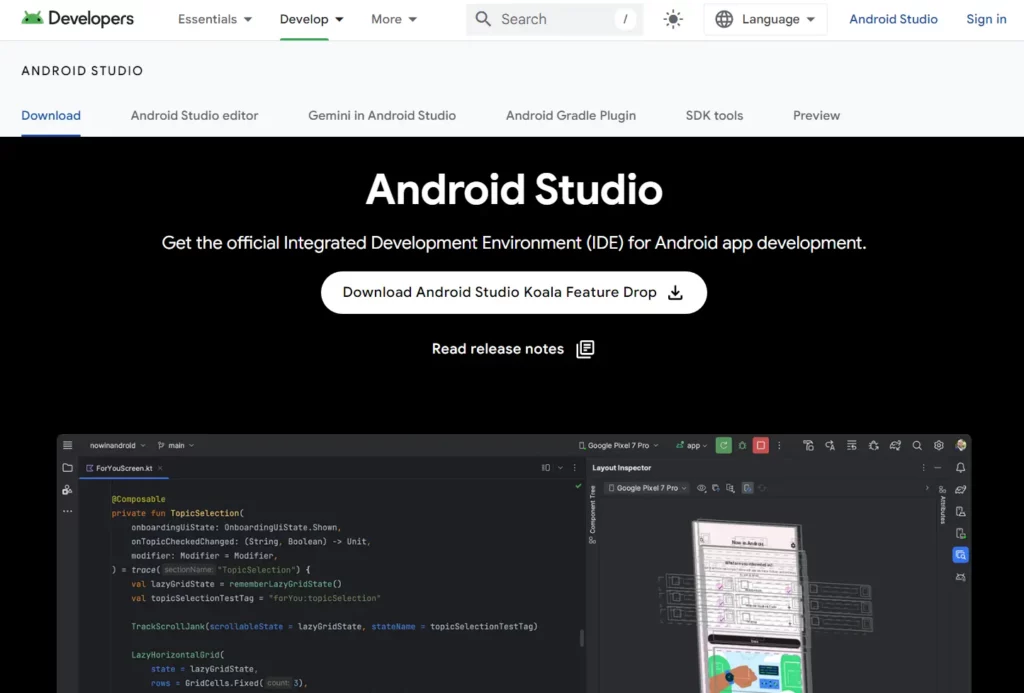
Key Features
- Intelligent code editor: Android Studio offers enhanced code completion, code navigation, refactoring, and code inspection.
- Fast emulator: The emulator which is integrated into the IDE is useful for testing applications on different devices.
- Flexible build system: The build system is based on Gradle and allows for creating builds with specific settings.
- Real-time profilers: It is possible to track CPU usage, memory usage, and network usage in real-time by the developers.
- Integration with Firebase: This feature makes it possible to integrate with other Firebase services.
Pricing
- Free: Android Studio is an open source IDE and can be downloaded free of cost.
Verdict
Android Studio is one of the best mobile app development tools for developers who are interested in Android applications. It has a powerful feature set and is well integrated with the Android environment. But it may prove to be a little difficult to understand for first-timers especially due to the complexity of the features. In general, Android Studio is one of the best tools for professional Android application development.
7. Visual Studio Code
Visual Studio Code is an all-purpose mobile app development software. It is a cross platform code editor that is light on resources but packed with features and developed by Microsoft. It works with different programming languages and frameworks.

Key Features
- Extensive language support: Visual Studio Code supports programming languages such as JavaScript, Python, and Java.
- Integrated Git control: Users can work with their source code by using Git integration.
- Rich extension ecosystem: The browsers provide millions of add-ons to improve the functionality of the browser.
- IntelliSense: This feature offers suggestions on the code completions depending on the type of the variable, functions, and the modules that have been imported.
- Debugging tools: One of the features of the editor is that developers can debug the code from the editor.
Pricing
- Free: Visual Studio Code is an open-source product and can be downloaded without any cost.
Verdict
Visual Studio Code is one of the best mobile app development software for developers of all levels. It provides a wide array of features and a vast number of extensions available for it. Nevertheless, it may need further settings depending on the intended application. In general, Visual Studio Code is one of the best options for flexible and productive mobile application development.
8. Xcode
Xcode is one of the best mobile application development tools. It is the official Integrated Development Environment (IDE) for Apple’s iOS and macOS. This platform provides the complete set of tools for creating applications for Apple devices.
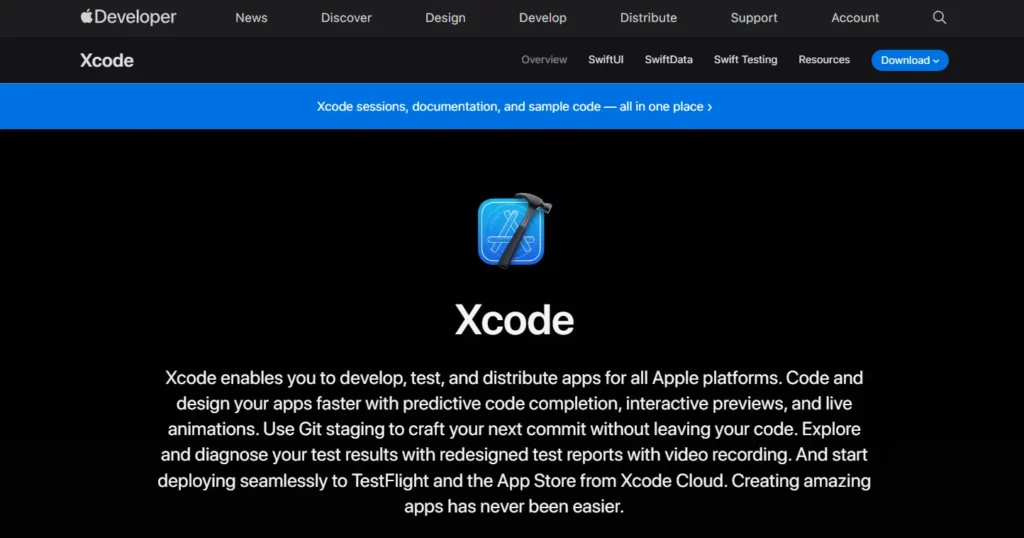
Key Features
- Swift and Objective-C support: Xcode provides development environment for both Swift and Objective-C.
- Interface Builder: This feature enables the developers to create user interfaces through the use of a drag-and-drop interface.
- Simulator: The integrated simulator enables testing of applications on different Apple gadgets.
- Instruments: This tool offers the performance and behavior analysis with the high level of detail.
- TestFlight integration: Developers are also able to share the beta version of their applications with the users.
Pricing
- Free: Xcode can be downloaded from Mac App Store and it is free of charge.
Verdict
Xcode is one of the best mobile app development tools that is designed for developers who work on the Apple platform. It provides a powerful array of tools and a perfect compatibility with Apple’s hardware and software. However, its complexity may be a disadvantage especially for the beginner in the field. All in all, Xcode is one of the best tools for the development of iOS and macOS applications for professionals.
9. Firebase
Firebase is an all in one mobile application development tool. It is developed by Google and is an integrated application that provides tools for developing and deploying mobile apps. This platform is used for real-time database, real-time authentication and cloud messaging.
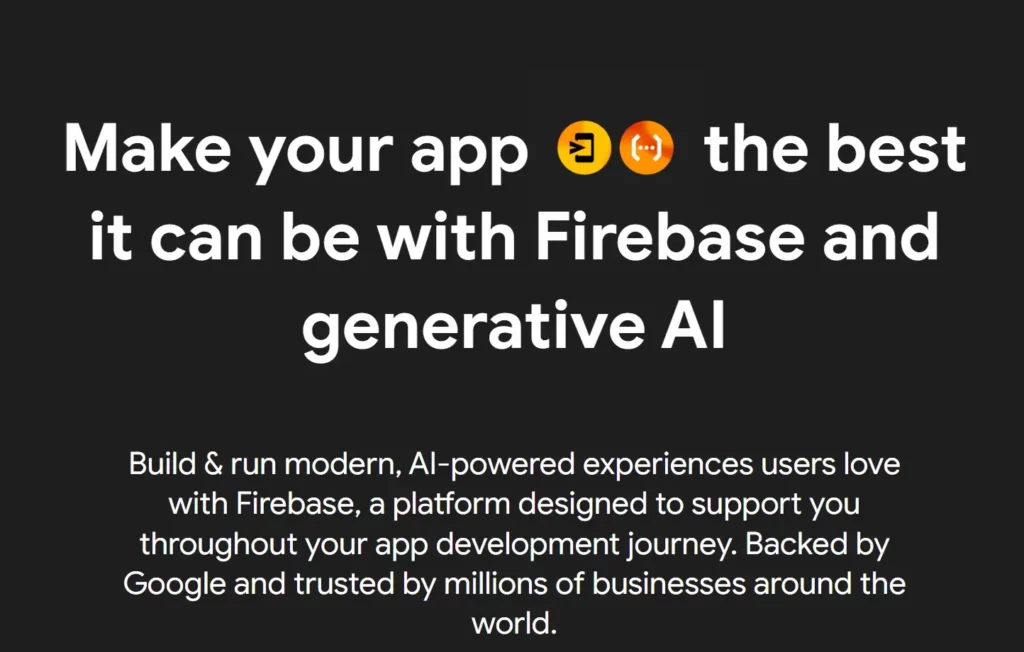
Key Features
- Real-time database: Firebase is a NoSQL cloud database to store and synchronize data in real-time.
- Authentication: It offers multiple account login options such as email, phone, and social media account sign-ins.
- Cloud messaging: Firebase Cloud Messaging (FCM) is a service that enables developers to deliver messages and notifications to the users.
- Analytics: Firebase Analytics provides information about users and the application’s performance.
- Crashlytics: This feature assists the developers in monitoring, identifying, and addressing the stability problems as they occur in the real-time.
Pricing
- Free Tier: Contains fundamental elements with restricted application.
- Blaze Plan: This means that the pricing is done according to the usage of the services offered.
Verdict
Firebase is a mobile application development tool for developers who want to create robust and efficient applications. It provides a lot of options and is compatible with other services provided by Google. However, its pricing becomes costly for the applications with high traffic rates. In conclusion, Firebase is a perfect solution for developers who need a powerful and flexible platform for creating applications.
10. AppSheet
AppSheet is a rather universal tool for mobile applications development. It is also a no-code platform that is owned by Google. This software enables users to develop mobile and web applications without coding.
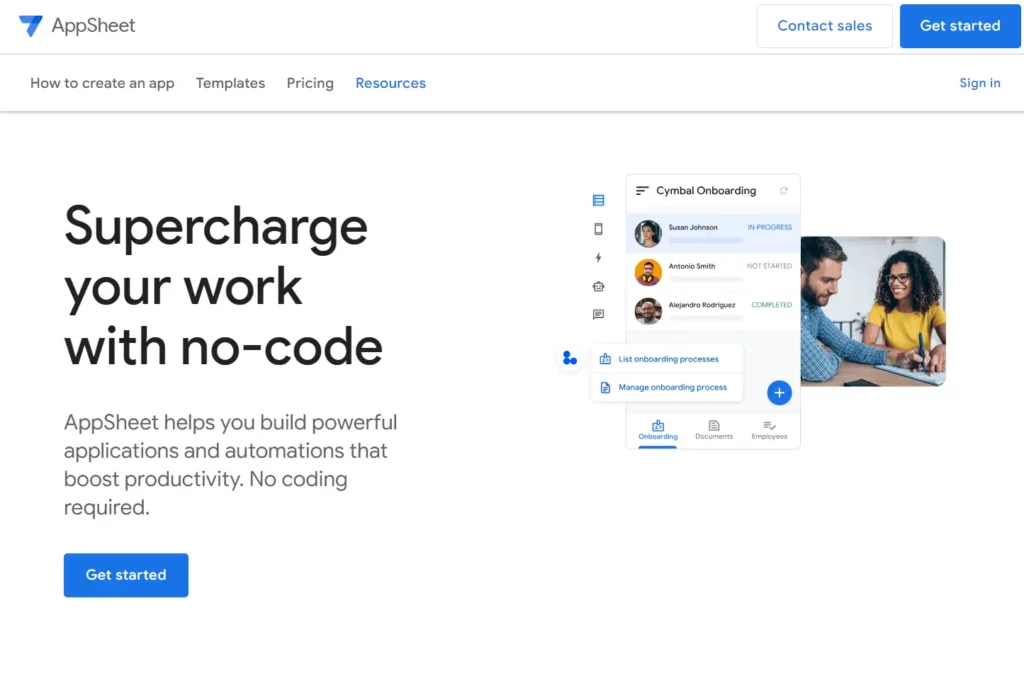
Key Features
- No-code platform: App builders can be developed with no coding experience at all.
- Integration with data sources: AppSheet can integrate with Google Sheets, Excel, SQL databases and many others.
- AI capabilities: Some of the capabilities of the platform are automated machine learning and artificial intelligence.
- Offline functionality: It is possible to make apps created with AppSheet function offline.
- Cross-platform deployment: It is also important to note that users can deploy apps on iOS, Android, and web.
Pricing
- Starter Plan: Five dollars per user per month.
- Core Plan: It costs $10 per user, per month.
- Enterprise Plus Plan: $20 per user, per month.
Verdict
AppSheet is a mobile application development tool for business and individuals. It provides a lot of features and is fully compatible with Google Workspace. However, its interface may be difficult to understand especially for the first time users. In conclusion, we believe that AppSheet is a great tool for developing practical and effective apps in a short amount of time.
Conclusion
In conclusion, it is imperative to select the right mobile app development software for success in 2025. The market is growing at a fast pace and there are new tools and technologies available in the market. It is estimated that users spend 90% of their time on smartphones using the apps, which makes it crucial to choose the right software.
Therefore, it is evident that having the right software can go a long way in enhancing your app development process. And, additionally, the right help to get you started. That is where Designveloper comes in to assist you with our experience and successful history in the field. Let us provide you with high quality mobile applications that will suit your business requirements.
Make the right decisions and be on the right side of the fence in the ever growing mobile application development industry.






Read more topics