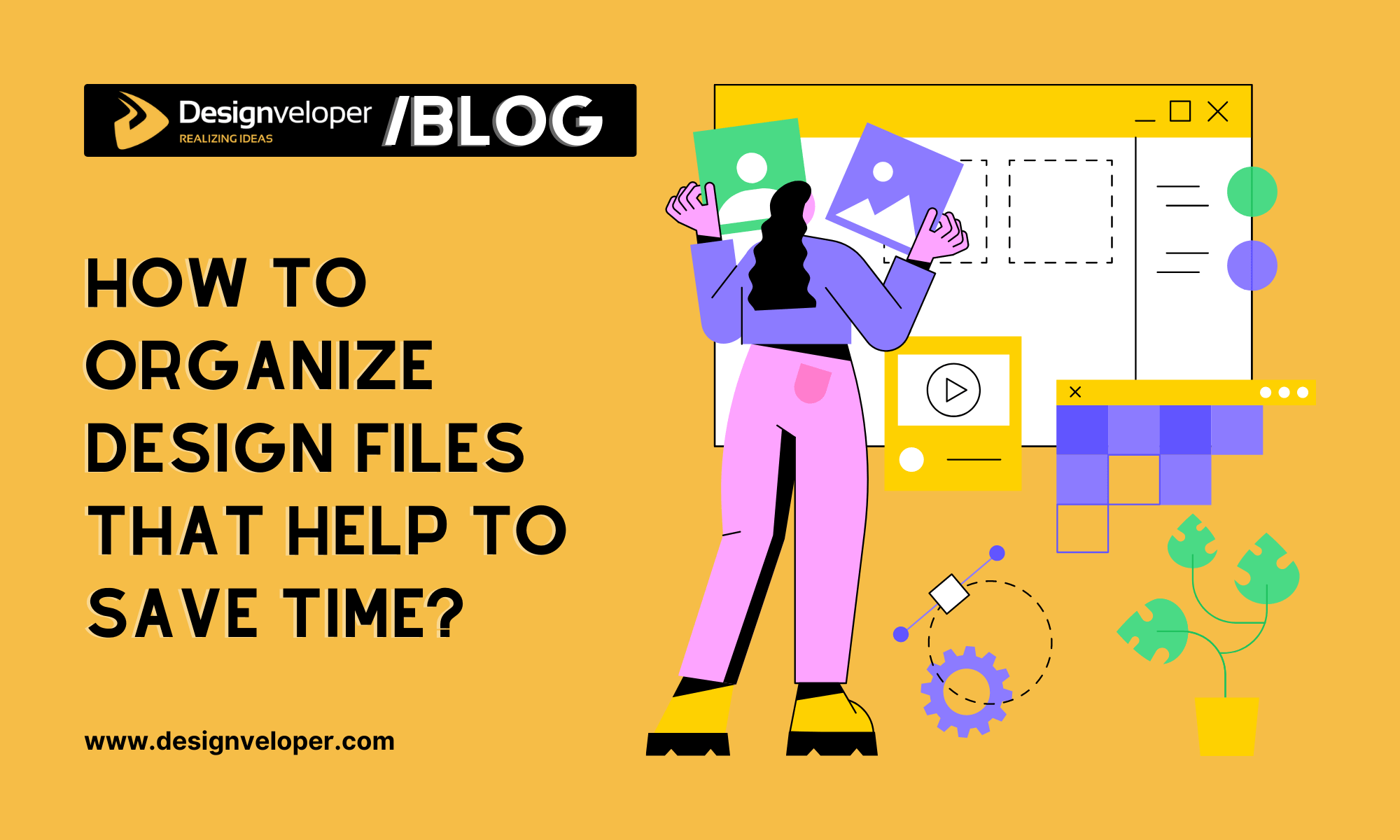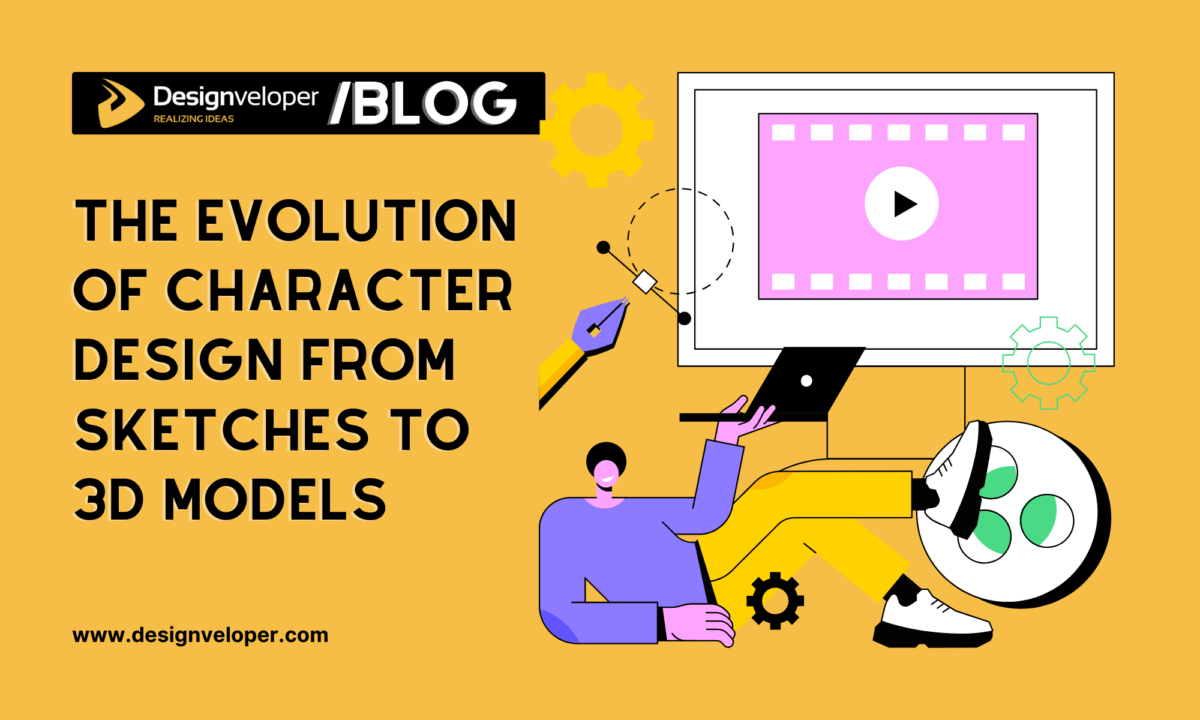Society has an illusion that people in creative professions are artists and often live in a chaotic environment – both on their computers and in their homes. But that is not necessarily always the case. In the same way, an accountant can be a very chaotic spontaneous person, and so can a designer be pedantic. Let’s find out how to organize design files!

And think more about it – it makes sense. If you are a designer, you probably know very well how many files and copies of files you need to deal with every single day. Which would make your job impossible to do if you were not keeping your files organized, right?
3 Things You Need to Focus on How to Organize Design Files?
Not organizing your files can not only lead to unproductivity and time-wasting, but it could also influence some unforgivable mistakes. If you do not know which copy of a file needs to be sent to the client, you could be in a lot of trouble. To avoid all that, we recommend constantly reviewing your space on the computer. Also, we’d like to share some organizing tips with you.
1. Understanding Why You Need a System

If you have been working as a digital designer and still do not have a filing system of your own, it is about time you create one. It is most likely that you just drag all of your design files into one folder and promise yourself to deal with them later. But does that ever happen? And if it does, how do you feel when you need to find a specific file in a matter of seconds?
Why do you need it?
That is right; it’s frustrating, stressful, and unproductive. Not even speaking about the valuable time you waste while searching for your design files. But believe when we say it – after you create a proper filing system, you will never want to go back to the chaos that was before.
The benefits
There are many benefits to having a system. First of all, your designs will become better over time because you will not have to interrupt your creative flow while searching for a file. Also, you will start to feel that you have more control over what you do – which is good for self-esteem and confidence. And lastly, you will give yourself a priceless design lesson – design is not chaos; the design is structure.
2. Creating a Filing System
So when you finally understand why you need a proper system, it is time to create one. So start big and then go into more detail. First of all, create a folder and call it Work Designs, or similar. Then, open it and create sub-folders that name different clients – brands or people.
Afterward, move along to different projects that you have worked on with different clients. Each project should have a sub-folder in the specific client folder. And after that, it is time to create different filing folders for each project. This may seem like a lot for now, but once you’re finished, you will thank yourself, and in the future, you will only have to add a folder of a project you are currently working on.
3. The 5 Things You Need to Keep in Mind!
We suggest you create five different sub-folders for each project – you can modify the folder names just how you like it, the most important thing is that you understand what is inside:
- Business. In a sub-folder like this, it is best to keep all time and money-related files, like business proposals, invoices, estimates, schedules, documents, contracts, and so on. It will vary depending on the project.
- Client Info. Here, you should keep all of the information and files that a client sends you regarding a specific project – it can be notes, creative briefs, and similar types of files.
- Resources. Keep all the design elements here – logos, vectors, photographs, fonts, and other related design files that you are planning to use for your finished design look. It will be much easier to use if you have everything in one spot.
- Design. The name of the folder pretty much explains itself. Only keep your designs for the project in this sub-folder and do not mix them up with the resources you plan to use for the designs.
- Final. Here you should keep the final result for the project that is ready to be sent to the client. It is best to keep your work design files away from the final production files because it can be easy to get confused between many similar files. This will help you avoid the embarrassing moments of sending an unfinished project version for printing.
We at Designveloper hope that you can organize design files again and make them easier to use! Finally how to organize design files is so important and let’s do it in your own way!






Read more topics