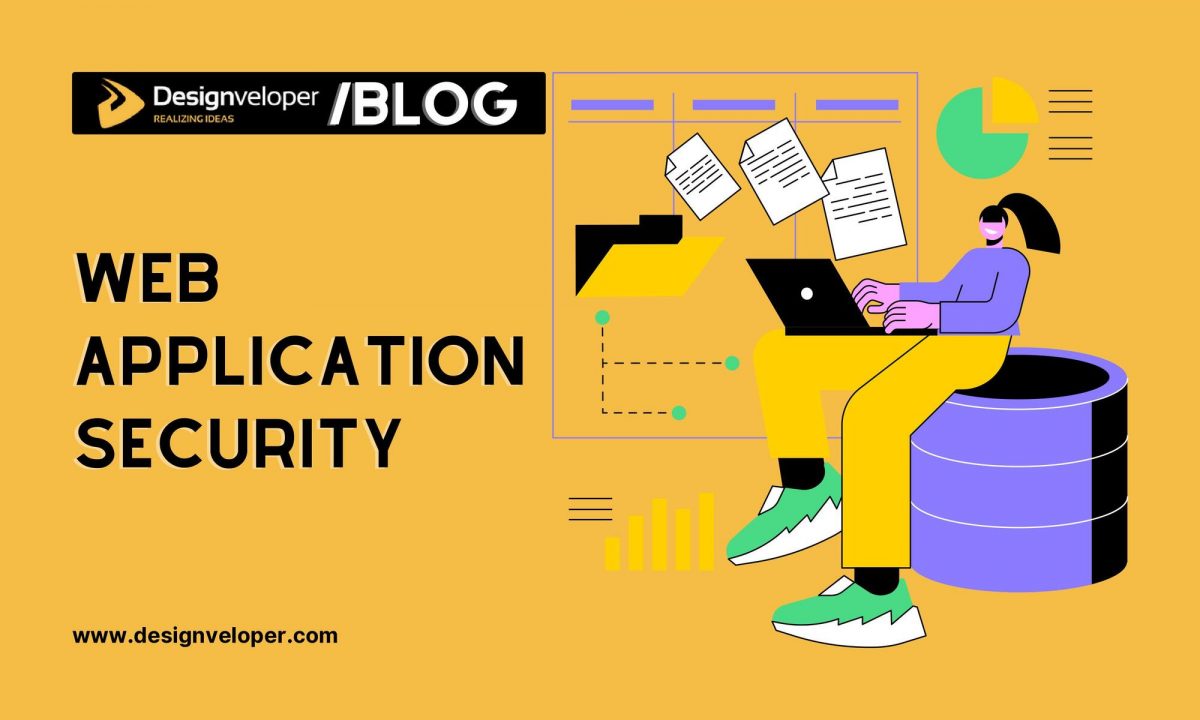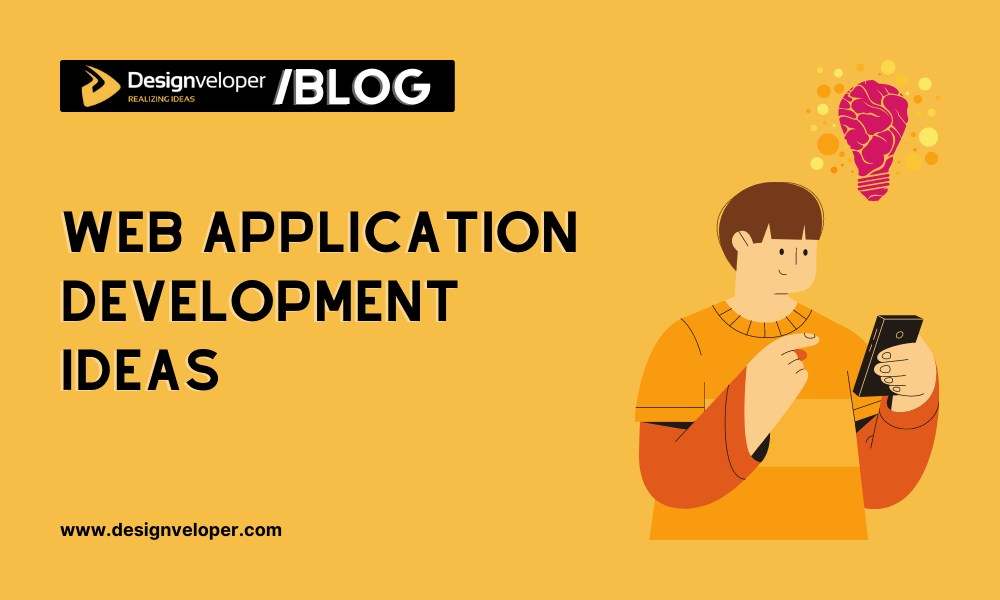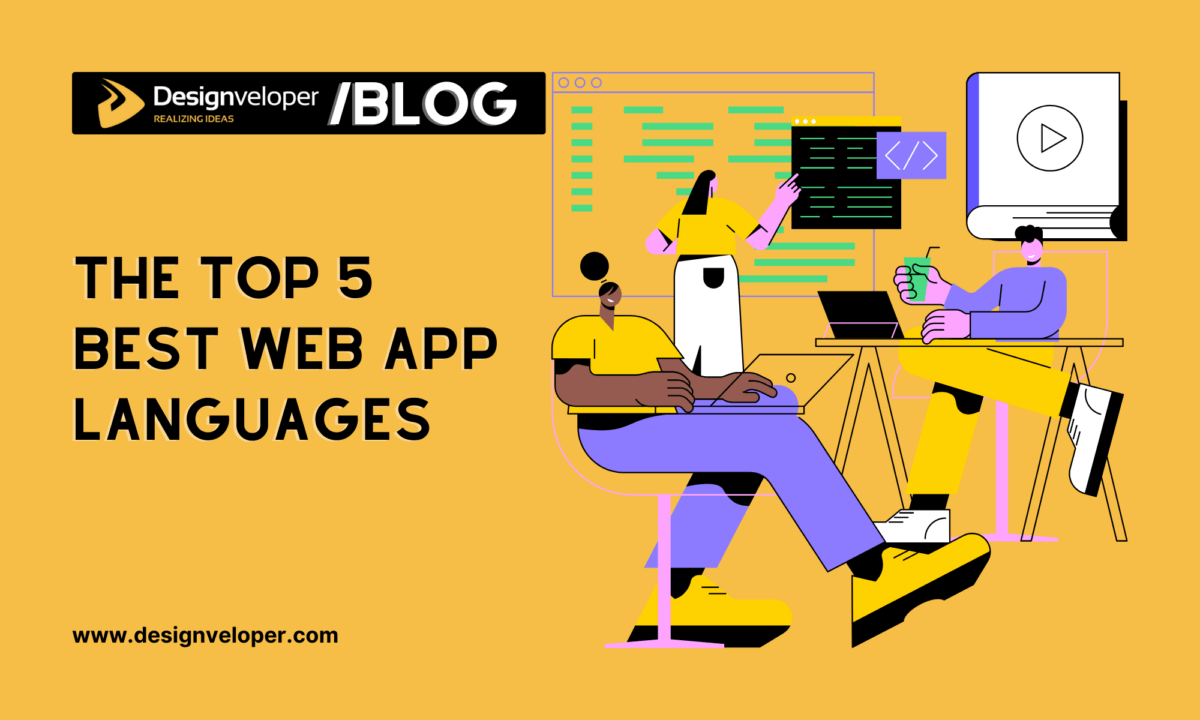This year 2025 is a crucial year with regards to the adoption of Progressive Web Apps (PWAs) in web development. There are 3.5 billion smartphone users worldwide, and developers are trying to build fast, engaging websites capable of supporting modern digital needs. This is where PWAs come in the picture, combining the best of both worlds from both mobile and web app platforms. But in order to really harness the power of this technology, you need a proper progressive web app tutorial.
Just like all standard web technologies PWAs are using HTML, CSS and JavaScript. As such, they provide app like experiences, work offline, and can be installed directly on users’ home screens. According to a HTTP Archive report, PWAs see a 68% mobile traffic increase, with a 25x reduction in the device storage requirements.
In this tutorial, we at Designveloper will walk beginners through the basics of building PWAs. Key features are responsive design, offline funcionality and push notifications. At the end, you will become ready to build high performance pwAs that increase user engagement and improve its SEO.
What are Progressive Web Apps?
Progressive Web Apps, aka PWAs, are web apps that aim to provide a native mobile app user experience. Web apps let you marry all web app best of breed features like fast load times, offline capabilities, and app‑like interactions. A PWA can be accessed through a web browser without the need of installation through app stores.
The reason behind the increasing popularity of PWAs is because they are cost effective and easy to maintain. By utilizing a single codebase for mobile and web applications, they do development with efficiency. Also, PWAs increase user engagement and draw a high search engine ranking deal.
News was around that the market of global PWA is going on a boost. The market is expected to reach USD 2.8 billion by 2025. The growth here is stimulated by the higher demand for more reliable web experiences and by the greater dependence on mobile devices.

There are popular examples of PWAs such as Twitter Lite, Pinterest, and Uber. These apps have good loading times, offline support and super smooth experience to the user. PWA’s are being rapidly adopted by businesses in sectors like retail, travel and social media in order to better engage with users.
The future of web development is PWAs and this technology gives us the ability to deliver a seamless and effortless user experience across different devices. For businesses that want to up their digital presence and also help meet users’ expectations is the use of a button for registration, having a good progressive web app tutorial can go a long way.
The Basic Building Blocks of Progressive Web Apps
Progressive Web Apps (PWAs) are web and mobile apps combine to provide the best features of both, a seamless user experience in one. However, in order to build a PWA, you need to learn core PWA components.
Responsive Design
No device, screen size or orientation can prevent a PWA from working. It also ensures a consistent user experience regardless of the phone or tablet that are being used versus desktops.
Service Workers
Service workers are a proxy between a web app and the network. By caching assets, they make the app work offline.
Web App Manifest
A JSON file, otherwise known as the web app manifest, contains this information about the PWA, including its name, icons, and start URL. With this it allows the user to add the PWA to their home screen.
HTTPS
Data integrity and security of PWAs require a secure connection. Service workers require HTTPS, and thereby, so does protecting user data.
Cross-browser Compatibility
A PWA should work on all modern browsers without any differences in experience among the browsers.
Performance Optimization
They’re fast and efficient. Lazy loading, image optimization, and reducing JavaScript are some of the techniques that improve the load time and efficiency of the site.
Engagement Features
PWAs can have push notifications and background sync to boost users engagement and retention.
One of the main reasons behind PWA popularity is that they can give the native app experience and don’t require an app store download. As many reports have stated, PWAs have a better retention and session length than traditional web apps.
Benefits of Progressive Web Apps
There are several benefits of using Progressive Web Apps (PWAs), which are compelling reasons for businesses, and for developers.
Offline Functionality
PWAs work even without an internet connection. Users can take advantage of content and functionality even without the web. Twitter Lite, for example, allows users to browse and interact with tweets while offline and, once up, then syncs them in real time.
Improved Performance
Traditional websites take forever to load, while PWAs load faster. Instead, they use modern caching and service workers to smooth the user experience out. Loading 85% faster than its traditional web counterpart, Pinterest’s PWA loads quickly and showcases beautiful results.
Installable
PWAs can be added to the home screen just as native apps. It makes for a more seamless and integrated user experience. After having launch the PWA, Starbucks experienced a major hike in daily active users.
SEO Benefits
PWAs are meant to be more discoverable to search engines. Adhering to modern web standards helps makes them rank better in search results. That makes it much easier for businesses to reach a wider audience.
Cross-Platform Compatibility
PWAs operate on any device with web browser support and any operating system. The developers are able to create a single app that can work across multiple platforms which reduces the cost of development as well as maintenance.
Cost-Effective
Building a PWA will typically be cheaper than preparing a native application for each stage. Currently, companies that do not have a lot of capital to invest in development can easily switch to PWAs (like Tinder and Forbes) in order to not spend much money and still allow users to use the app with a perfect quality experience.
Enhanced User Engagement
Typically this means higher user engagement and retention rates. For example, Lyft’s PWA played a role in an 11% boost in number of rides taken by users on older devices.
Push Notifications
Like native apps, PWAs can send push notifications to users. Businesses better keep users informed and engaged with it.
Security
HTTPS is used in PWAs to confine the communication between server and client to secure the communication. It protects user data and builds trust with customers.
Scalability
PWAs can easily be scaled to accommodate growing user bases and increased traffic. This makes them a flexible solution for businesses of all sizes.
Such benefits make PWAs a powerful tool for businesses that want to improve the online presence and increase user experience. If you want more detailed information, check the HTTP Archive’s PWA report.
Progressive Web Apps Examples

Undoubtedly, there are so many examples of progressive web apps that contributed to the increase in conversions and customer engagement of many businesses. Additionally, in order to really get into a progressive web app tutorial, you must first see its success in real life. Here are some examples:
1. Twitter
Understanding the obstacles their users encounter with their slow mobile networks and limited space on smartphones, Twitter developed their PWA called Twitter Lite in 2017. This app could load more quickly, consume lower data, and be more accessible.
The benefit of reduced loading time allowed Twitter Light users to send 75% more tweets and have 20% lower bounce rates. The “Add to Homescreen” prompt and push notifications helped Twitter Lite attract about 250,000 users per day, each visiting the site four times a day.
2. Pinterest
Pinterest is a popular application where users can find and curate images, videos, and products. To improve their app experience and raise the rate of users who convert to signing up and installing mobile apps, Pinterest started to develop a PWA.
Consequently, the time spent on the mobile web and the user-generated ads revenue increased by more or less 40%. Moreover, the ad click-through rates rose by 50%, and the proportion of user engagement is up by 60%.
3. Starbucks
Starbucks’ PWA features a similar experience for customers to their existing native apps. This PWA allows users to browse the menu, customize their food and drink orders, or add items to their carts when offline.
After launching PWA, the Starbucks web app becomes popular among customers, and more and more web users order food and drinks each day. Currently, the number of desktop users placing orders is approximately equal to that of mobile app users.
4. Uber
The Uber PWA is built to facilitate the car booking procedure on a slow and unreliable network connection. Outside of offering an app-like experience on modern browsers, it’s also available for low-end devices that are not compatible with the native Uber app.
Additionally, the Uber PWA facilitates quick ride requests irrespective of location, network connection, browsers, and devices. Thus, Uber first-time riders are more likely to book their first ride on the web instead of downloading and installing the app.
5. Alibaba
Alibaba’s users found that their app experience wasn’t up to par, and they were unwilling to download and install the app. Hence, Alibaba had to build a progressive web application to deliver a significantly improved experience for first-time visitors and repeat customers.
As a result, the much smoother experience for first-timers and push notifications, and home screen shortcuts were useful in re-engaging seasoned users. Alibaba could increase the re-engagement rate quickly and catch up with that of its native apps.
A Beginner Progressive Web App Tutorial
In 2025, PWAs are more popular than ever, thanks to their ability to combine the best features of web and mobile apps. Polaris Market Research has recently authored a report that states that the global PWA market is likely to witness growth at a CAGR of 31.0% and will reach USD 22,069.45 million by 2034. This is driven by rising demand for delivering greater user experiences together with greater performance.
Popular Progressive Web App Frameworks to Learn
As of 2025, Progressive Web Apps (PWAs) have changed the web and mobile integration landscape. The PWA industry is at $5.9 million as stated by statistics and by 2020; the industry market size is predicted to be $2.8 billion. We need fast loading, offline capable, cross platform compatible applications and hence this growth is what is coming.
Here are some of the most popular frameworks to consider:
ReactJS
ReactJS is a JavaScript library, developed by Meta (formerly Facebook), which is famous for its flexibility and performance. It has very wide community support, and with that, vast ecosystem that developers love.
AngularJS
Another one of the most popular frameworks for building reliable PWAs is built by Google: AngularJS. This provides a complete solution featuring two way data binding and dependency injection.
Vue.js
Known for its simplicity the open source JavaScript framework has been praised for its ease of integration. Vue.js is versatile as it can be used for both small and big projects, thus better suited for the developer.
Ionic
Ionic is one of the popular frameworks to build a PWA and focus more on hybrid development. It allows us to build rich UI components and access some tools to create high quality mobile experiences.
Svelte
As a modern framework, Svelte is able to push a lot of work to compile time, for faster runtime performance. And it is becoming popular because it is simple and efficient.
Polymer
The idea is to build reusable web components using the approach proposed by Polymer. This is made to work flawlessly together with other web technologies for creating modular PWAs.
PWABuilder
PWABuilder is a tool that aids in creation of PWAs. With it, you can build, test and deploy PWAs with a comprehensive set of features.
Step-by-Step Guide to Building a Progressive Web App

Creating a progressive web app (PWA) can be intimidating, but with some hard work, they are quite doable. Here’s a comprehensive yet easy-to-understand progressive web app tutorial for its development to get you started:
Set Up Your Project
Begin by creating a new project directory. Inside this directory, create an index.html file. This file will serve as the entry point for your PWA.
Create a Web App Manifest
A Web App Manifest is a JSON file that defines the appearance and behavior of your PWA when installed on a user’s home screen. Create a file named manifest.json and include the necessary metadata, such as the app name, icons, and start URL.
Implement a Service Worker
Service workers are scripts that run in the background and enable features like offline support and background sync. Create a file named service-worker.js and register it in your index.html. Use the service worker to cache essential assets and serve them when offline.
Design the User Interface
Design your user interface using HTML and CSS. Ensure that your design is responsive and works well on both desktop and mobile devices. Use frameworks like React or Vue.js for a more structured approach.
Optimize Performance
Optimize your PWA for performance by minimizing the size of your assets, using lazy loading for images, and compressing your files. Tools like Google Lighthouse can help you identify performance issues and suggest improvements.
Test Your PWA
Test your PWA on various devices and browsers to ensure it works as expected. Use browser developer tools to debug issues and make necessary adjustments.
Deploy Your PWA
Deploy your PWA to a web server or a hosting service. Ensure that your server is configured to serve the service worker and the manifest file correctly.
Monitor and Update
Regularly monitor your PWA’s performance and user engagement. Update your PWA with new features and improvements based on user feedback and analytics.
Additional Progressive Web App Tutorials
With the growing popularity of the Progressive Web Apps (PWAs), there is more and more need for a credible progressive web app tutorial such as ours. Here are some additional tutorials that can help you dive deeper into PWAs:
- Polaris Market Research Report: This comprehensive report gives a view of the global PWA market with information around key trends and growth drivers. The report is available here.
- HTTP Archive Report: This report looks at the current state of PWAs and provides useful information about their uptake and performance. Check out the report here.
- Cloud Four Case Studies: Companies like Starbucks and Debenhams offer case studies on successful PWAs through Cloud Four. Check out these case studies here.
Designveloper’s Progressive Web App Development
We at Designveloper are experts in Progressive Web App (PWA) development. Our projects in the progressive web app field comprise many industries, all of which our team of experts successfully delivered. We are confident in our abilities to build web apps that are fast, reliable, and engaging.
Specifically for PWA development, we use modern web technologies such as HTML, CSS, and JavaScript. We also build with frameworks like React and Angular to create high quality and scalable applications.
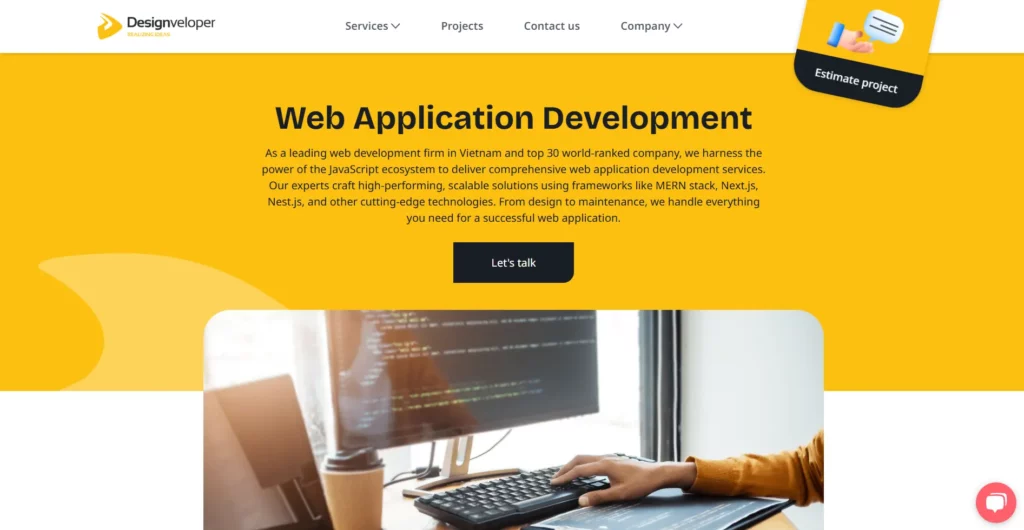
PWAs created by Designveloper are secure, discoverable and re engageable. They work over HTTPS to avoid any security breaches and they can send push notifications to engage with users. Apps are always up to date via our Service Worker update process.
Solutions
We at Designveloper offer a variety of solutions for Progressive Web App (PWA) development, tailored to meet the specific needs of our clients. Leveraging newest technologies and best practices, we guarantee high quality, efficient, and user friendly PWAs.
- Customized PWAs: Our job is to create a bespoke PWAs that cater to your business goals and user needs. Our apps leverage the best parts of web app and native app, with a great user experience.
- Performance Optimization: Our goal is to get the PWAs to load as quick as possible and function smoothly. Some of these things include implementing ServiceWorkers for offline capabilities and push notifications.
- Cross-Platform Compatibility: Your PWAs work seamlessly on different devices, on the Android, and iOS. That broad compatibility allows you to hit a much broader audience.
- Enhanced User Engagement: Our PWAs are able to keep users engaged and bring them back, thanks to features like push notifications and offline access.
- Security Measures: Security is one of our priorities when it comes to PWA development, and we put a lot of effort into ensuring the safety of user data, as well as transactions carried out through your PWA.
- Analytics and Reporting: We integrate analytics tools to give you the detailed insights about user behaviour and app performance. This data enables you to make informed decisions and refine your PWAs over and over.
FURTHER READING: |
1. What Is Drupal? All You Need to Know Before Starting |
2. Software Development Costs: A Detailed Guide to Estimate Your Project |
3. 7 Best Technologies in Education |
Conclusion
Progressive Web Apps (PWAs) have come a long way to revolutionize web development by bringing the best of web and native apps. Fast loading times, offline capabilities, and all of the app like experiences of PWAs gain popularity through 2025. According to reports, PWAs saw a 68 percent growth in mobile traffic and a 52 percent average increase in conversion. In these numbers can be found the growing significance of PWAs on the digital landscape.
In conclusion, learning how to develop PWAs through a progressive web app tutorial such as ours is essential for modern web developers. PWAs are positioned to become the norm in web development because they offer the ability to provide a seamless user experience, as well as improve performance. By following a progressive web app tutorial, beginners can gain the skills needed to create PWAs and stay ahead in the ever-evolving tech industry.






Read more topics