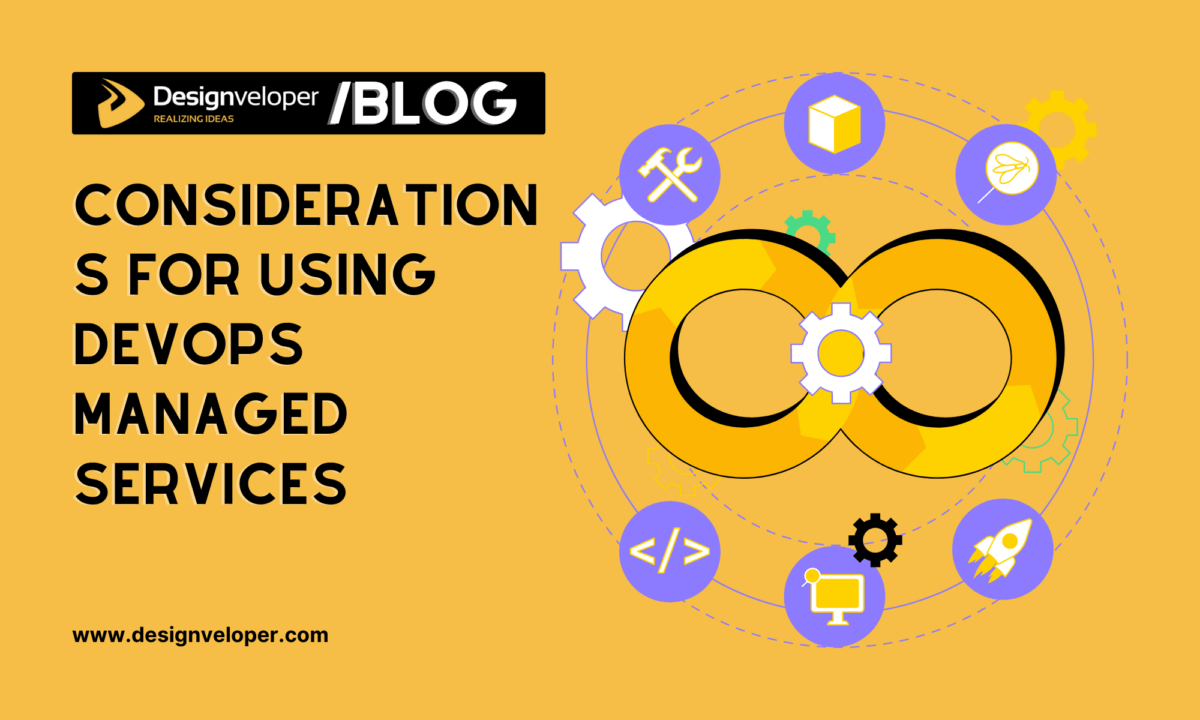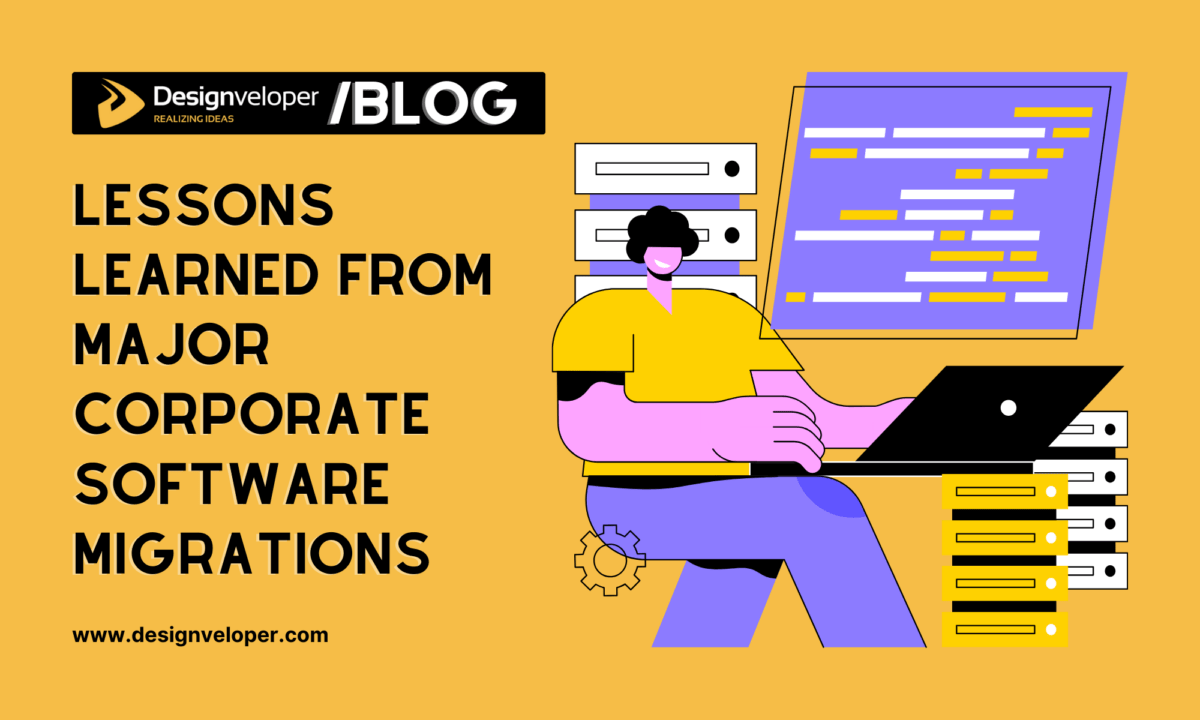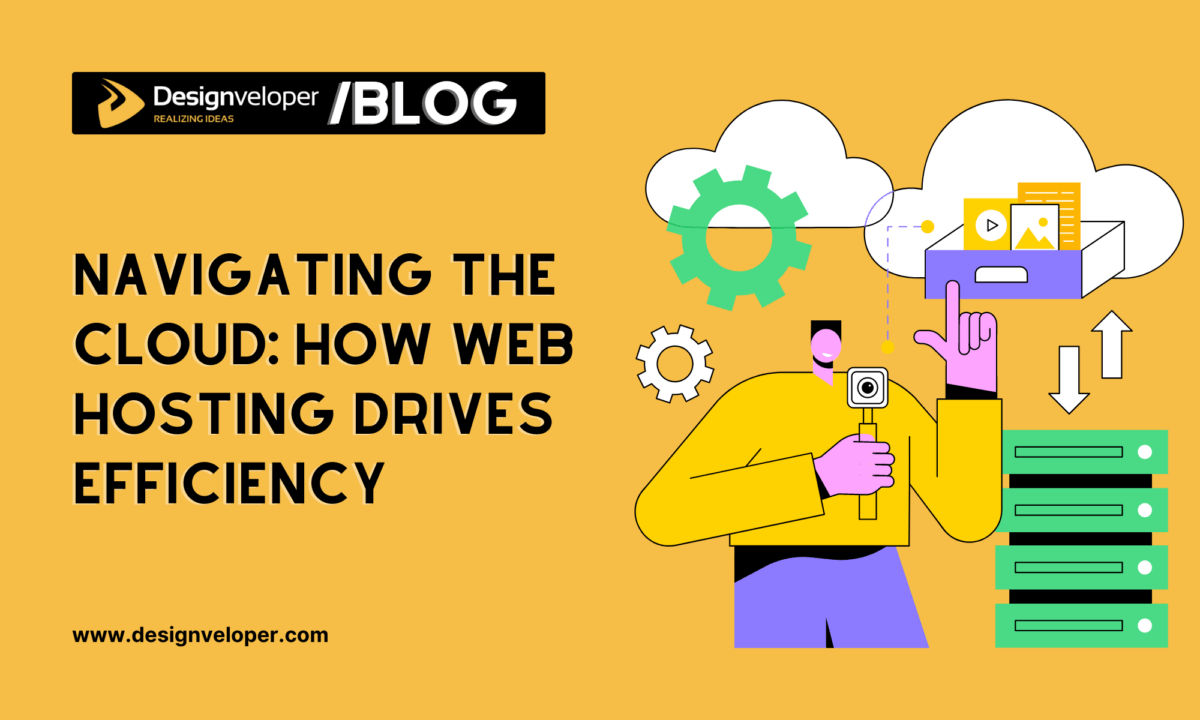What Is Cloud Security and Cloud Computing Security Defined?
October 01, 2021


Working on systems that are in the cloud is not something new anymore. Along with more on-shore and off-shore cloud computing services, companies are also raising questions about the safety of private and confidential data against cyberattacks. So, cloud computing security is a related idea. Before you invest in this technology, you should take some time to learn “what is cloud security?”
What Is Cloud Security?
Fortune Business Insights said in its 2020 report that the cloud computing market around the world was worth $219 billion in the same year. This number is expected to rise at a compound annual growth rate (CAGR) of 17.9% from 2021 to 2028.
The Covid-19 pandemic, which led to more demand for remote work and safe ways to store data in the cloud, had a surprising effect on the growth of cloud services. This technology helps a company handle its operations and production cycles in real-time. It also makes paperwork easier, supports scalable projects, and makes it easier to make decisions.
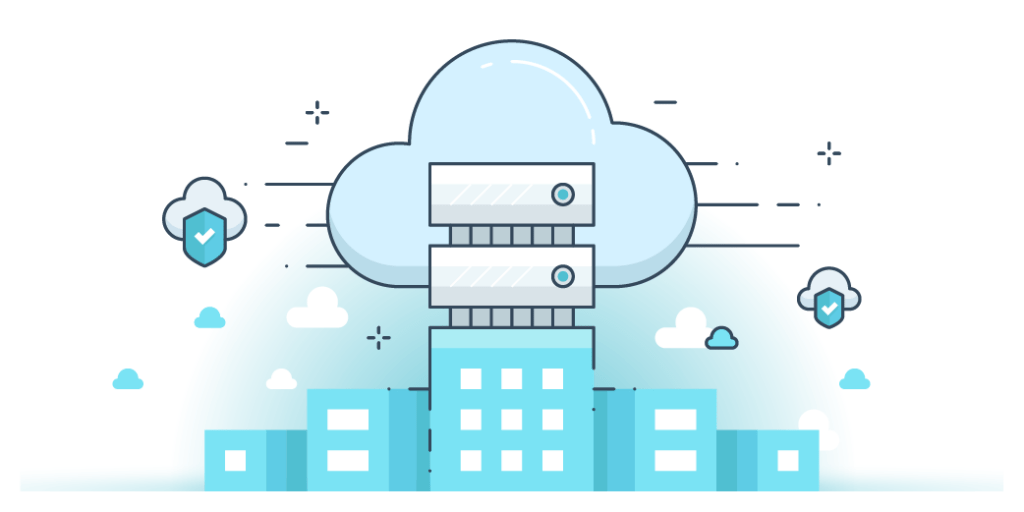
But the growth of these services is always accompanied by a lot of security risks in cloud computing. Without smart methods, cybercriminals can easily steal the important and private information of companies and their customers. As a result, corporations will face damages that will ruin them.
No matter what kind of security solution your company wants, it will always have these core parts:
- Data confidentiality;
- Identity and access management (IAM);
- Controls to detect, prevent and reduce cybercrime-related threats;
- Planning on data retention, business continuity, and even disaster recovery;
- Regulatory compliance.
Recommended reading: The 7 Latest Software Security Trends
FURTHER READING: |
1. Considerations for Using DevOps Managed Services |
2. 4 Types of Cloud Computing: Understanding the Difference |
3. What Are the Pros and Cons of Cloud Computing? |
Cloud Computing Security Defined
Cloud computing security, also called cloud computing, is the best way to protect business data, customer privacy, and cloud-based infrastructure. This is done by putting all of the necessary technologies, rules, procedures, and management in one place. Usually, security solutions also make it easier for your business to meet legal requirements.
Authentication mechanisms, like biometrics or passwords, are a common example of this type of security measure. These are used to make sure that you are allowed to use cloud-based systems. Beyond that, cloud security policies are different for each device and company. So, security policies for small and medium-sized businesses can be simpler than those for large corporations.

No matter what the goal is, these methods all have the same core functions and security benefits. This helps keep operating costs down and keeps IT support teams focused on their main tasks.
Importantly, both parties need to work well together. This is to customize a cloud solution that works with all hardware and operating systems. Also, this security measure needs to fit the way end users use systems safely.
FURTHER READING: |
1. Why Web Developers Need a VPN: A Simple Guide |
2. Building User Trust through Secure Software Development |
3. A Complete Guide to Safe and Anonymous Web Hosting |
Types of Cloud Security
Infrastructure as a Service (IaaS), Platform as a Service (PaaS), and Software as a Service (SaaS) are the three types of cloud computing security (SaaS).
With these cloud security architectures, both your company and a service provider will be responsible for keeping cloud-based databases safe. So, it’s up to the company to make sure that access isn’t given to people who shouldn’t have it. Additionally, the company needs to plan how to access the data safely, and to manage these data approaches well. The service provider, on the other hand, is responsible for protecting all the important parts of the business that need to work well in the cloud. These features have to do with hardware, software, storage, networking, and more. These properties will be different depending on which architectures your company is working on.
Software as a Service (SaaS)
Solutions like Salesforce and Office 365 are more likely to use SaaS architectures. So, by definition, SaaS means that your business will rent software that runs in the cloud from a third-party vendor. Common security components in SaaS include customer network security, identity and access management, a Cloud Access Security Broker (CASB), Application Programming Interfaces (APIs), gateways, and so on to protect data and control access.
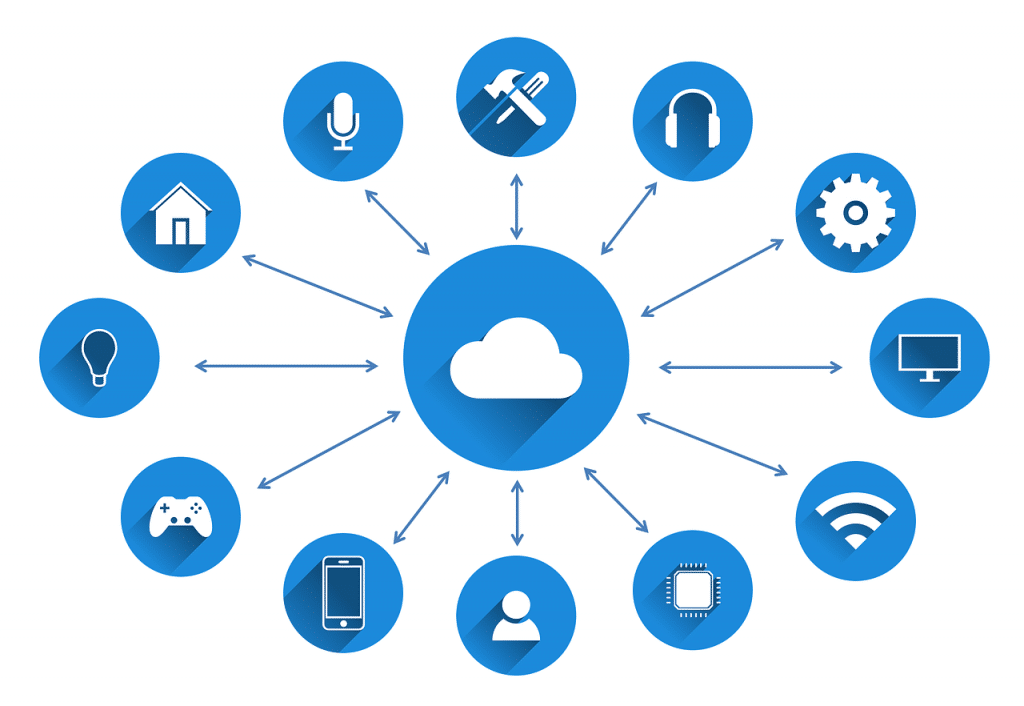
1. Infrastructure as a Service (IaaS)
Basically, a company will buy the infrastructure from a service provider and set up its own applications, operating systems, and other things on it. So, an IaaS system’s security is made up of things like network and data encryption, tools for managing access and vulnerabilities, endpoint protection (EPP), and so on.
2. Platform as a Service (PaaS)
PaaS lets your business install, run, and keep an eye on apps on a platform that a cloud provider provides. This frees you from having to make and manage the platforms that these apps run on. PaaS may need security measures that aren’t as common in the cloud, such as a Cloud Workload Protection Platform (CWPP).
Recommended reading: What Are Cloud eCommerce Solutions?
What Is Data Loss Prevention?
Data loss or theft can sometimes be caused by employees who send sensitive information carelessly, putting their companies at risk. In the 2020 Cost of Insider Threats Global Report, which was put out by the Ponemon Institute, more than 60 percent of cyberthreats to databases came from insiders instead of outsiders. Data Loss Prevention (DLP) is a set of tools and procedures that a company uses to keep sensitive information from being stolen, accessed, or used by someone who shouldn’t be able to.
1. DLP and the Cloud
Based on this idea, DLP software is very important for databases that are kept and stored in the cloud. So, the Cloud DLP sorts important data into groups and bases data violations on policies your business has set up. Most of the time, these rules follow big standards like PCI-DSS, HIPAA, ISO 27001, or FedRAMP.
When DLP software finds data breaches, it sends alerts, encryption, and other warnings to end users to stop them from sending sensitive data outside of the organization’s network on purpose. Other good things about tools for preventing data loss are:
- Filtering data flows through business networks;
- Managing all activities related to data on the cloud;
- Track down vulnerable and abnormal areas that are prone to cyber-threats in the future;
- Producing reports of whether all activities meet regulatory requirements and standards.
2. How to Know if Your System is Vulnerable to DLP?
Not all solutions for stopping data loss will work with your cloud-based system. If you choose the wrong software and tools for your business, not only will you waste money, but you will also make your system more vulnerable to Internet-based threats. Before making a choice, the organization should find out if its infrastructure works well with DLP tools. In order to do this, you must follow these important rules:
- Define the primary objectives of data protection: There are four types of DLP programs: Cloud DLP, Network DLP, Storage DLP, and Endpoint DLP. Cloud DLP is the best solution if your company’s main goal is to protect cloud-based databases, access and inspect data from any device, and do other things.
- Identify your company’s budget: DLP is a data-securing program. If your business doesn’t have a budget, it won’t be able to use all of the software’s most important features.
- Determine stakeholders and their duties: You should put information into groups based on how important it is, from most important to least important, and decide who can access which parts of the database. This makes sure that each group of stakeholders is legally responsible for their own data.
- Establish assessment metrics: A DLP program may be unsuitable if it does not fit your system’s properties. So, you should come up with some evaluation criteria to help you choose the right DLP programs.
- Document and evaluate the DLP tool’s performance: DLP is just a security tool, and sometimes it doesn’t work as well as you’d like. So, you need to check the performance of the program often to make sure it meets the given metrics and your data protection needs.
Recommended reading: Optimizing Adobe Commerce Cloud Performance: Tips for Speed and Efficiency
Conclusion
The more businesses and people use cloud-based systems to run their business and store their data, the more important cloud computing security becomes. It’s important to note that not all cloud security architectures work well for all businesses. So, for the best security, a business and a cloud service provider should work together on the right policies, protocols, and technologies for security.
Apart from meeting the main goal of saving financial and business data from any unexpected threats, those security methods need to abide by legal policies on data protection, cyber-attack detection, and prevention. Besides, your company and the chosen service provider should plan for later data retention, storage scalability for different projects and even recovery methods after data loss or vulnerability takes place.






Read more topics