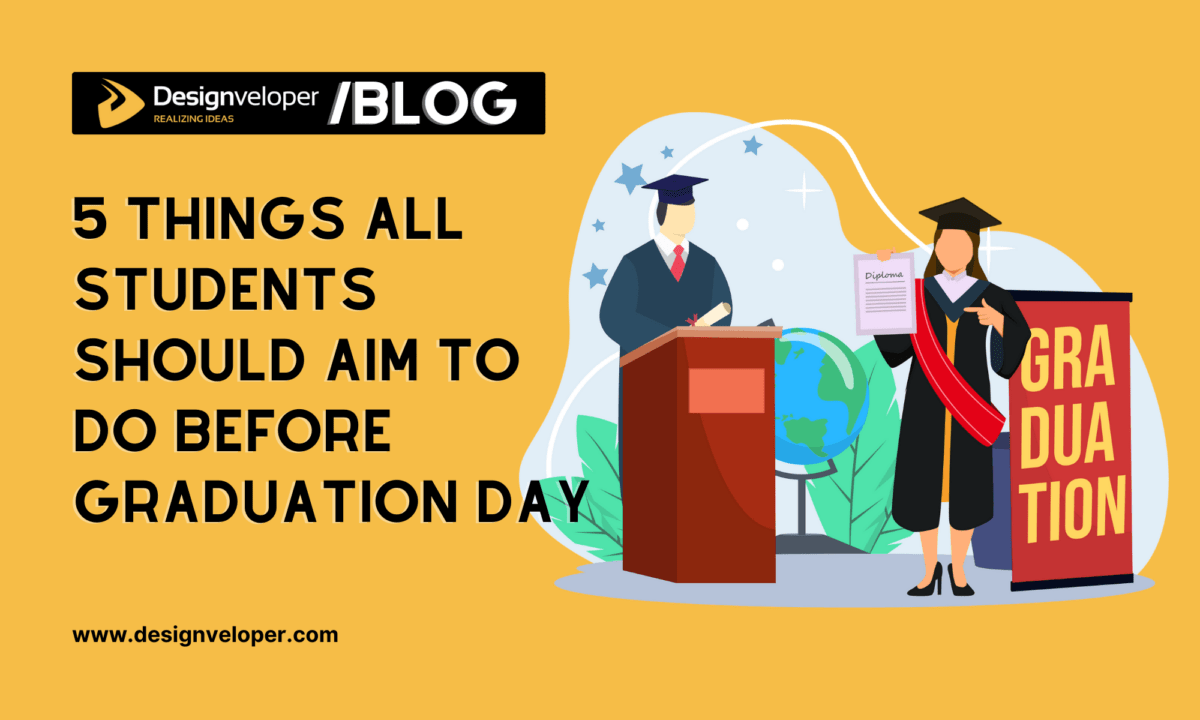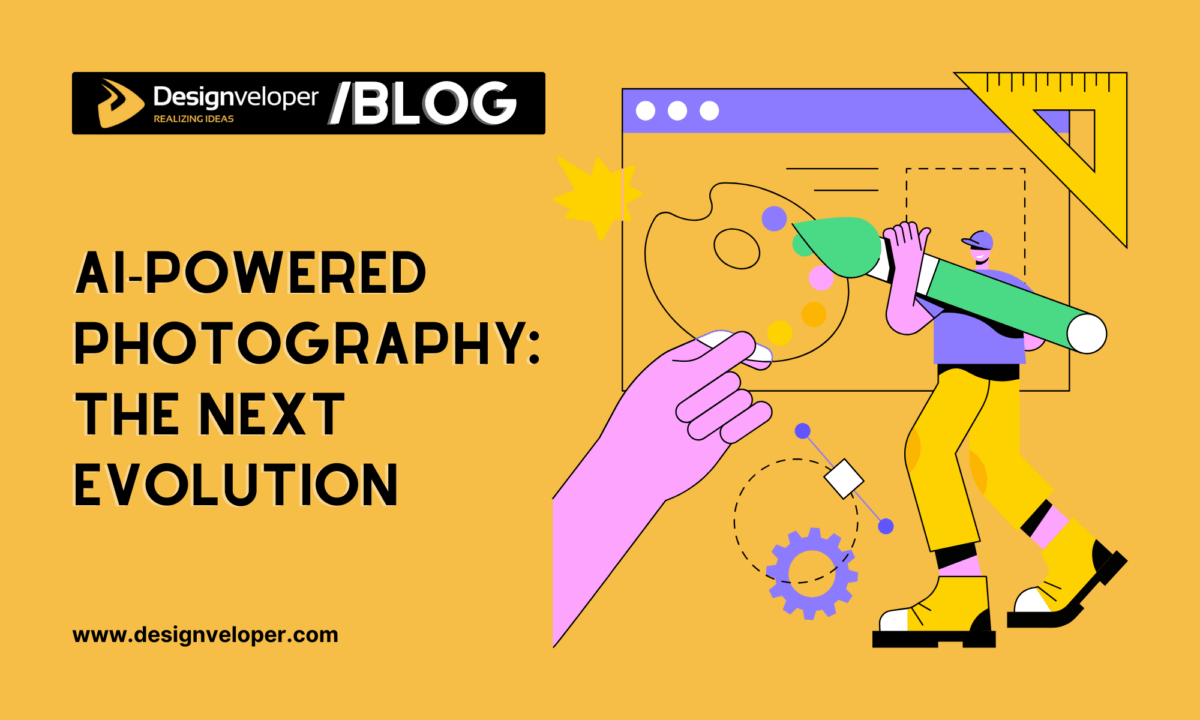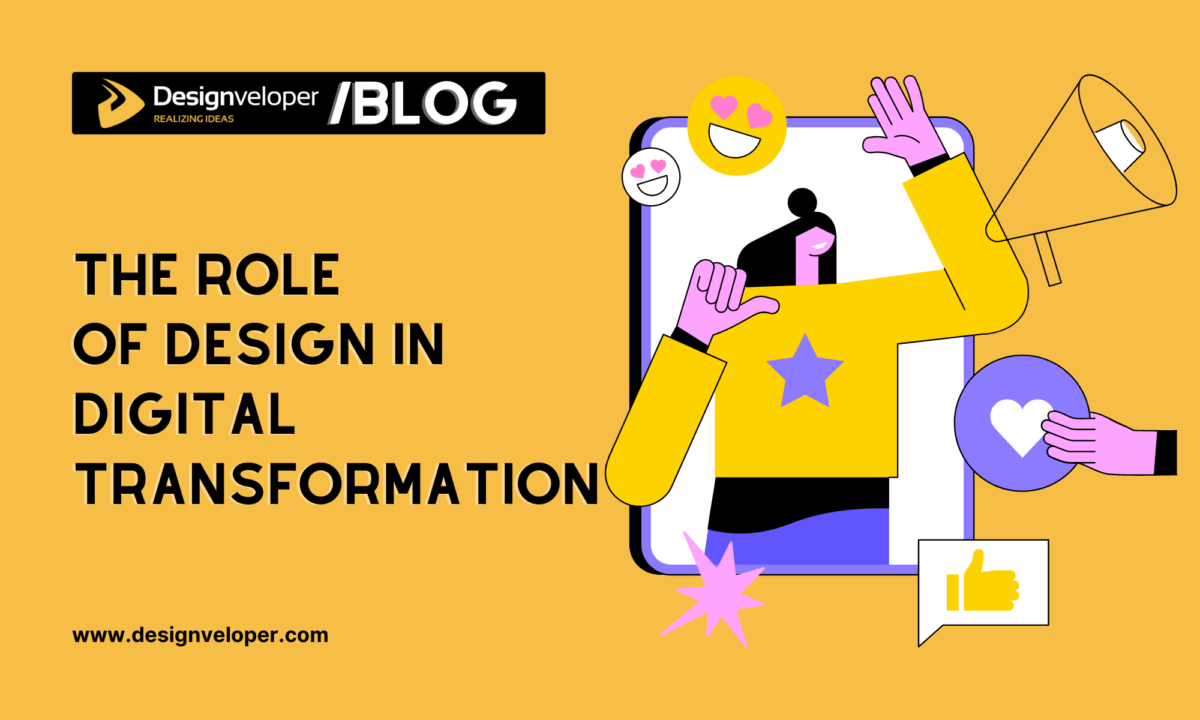Does typing speed matter for coding? In 2023, Jeff Atwood wrote a quite controversial blog post on this; in which he listed typing as one of the essential skills in programming. He even said that if you want to become a great programmer, you must first learn to be a fast typist. He also added a programmer should not be taken seriously if he types in the hunt-and-peck style: When you’re a fast, efficient typist, you spend less time between thinking that thought and expressing it in code. Now after thirteen years since that article, does average WPM still matter for programmers, still? And if so, how much average typing speed?
What is the Average Typing Speed?
Typing speed, often measured in words per minute (WPM), serves as a fundamental metric in the digital age. For programmers, who spend a significant portion of their workday typing code, understanding their typing speed is essential. Here’s what you need to know:
The Average Typing Speed
As of recent data, the average typing speed (average wpm) hovers around 40 WPM. However, keep in mind that this figure can vary based on several factors.
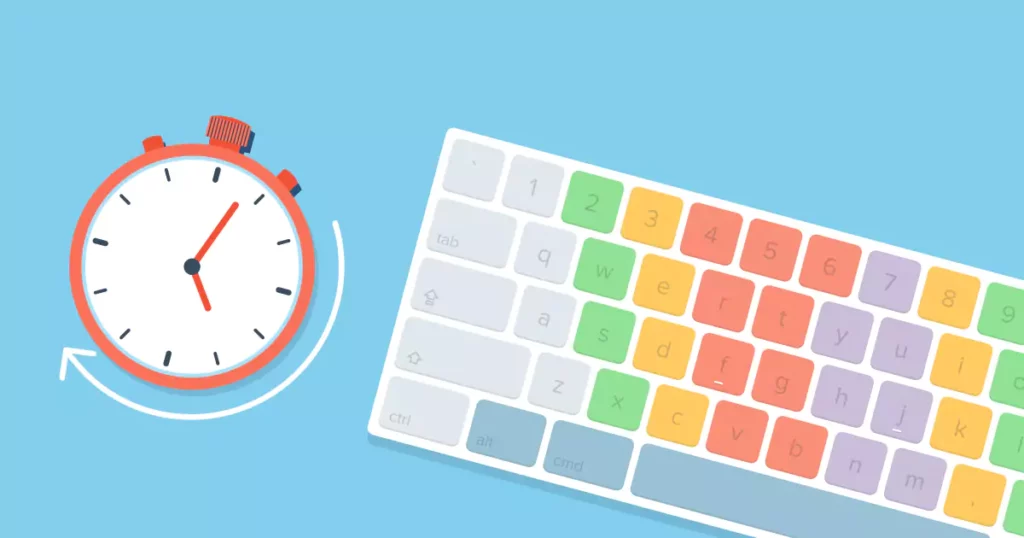
Factors Influencing Typing Speed
- Technique: Efficient typing techniques, such as touch typing (using all fingers without looking at the keyboard), significantly impact speed.
- Experience: Seasoned programmers tend to type faster due to familiarity with common code snippets and syntax.
- Language: Typing speed may differ depending on the programming language. Some languages involve more verbose syntax, affecting overall WPM.
The Significance for Programmers
- Productivity: Faster typing speed directly correlates with increased productivity. When writing code, every keystroke matters. Swiftly translating thoughts into code streamlines the development process.
- Reducing Cognitive Load: Slow typing can disrupt the flow of ideas. A programmer’s mind should focus on problem-solving, not struggling with the keyboard. Improved typing speed minimizes cognitive load.
- Efficiency in Debugging: Debugging involves editing existing code. A faster typing speed allows programmers to make changes swiftly, enhancing efficiency during troubleshooting.
- Meeting Deadlines: Tight project timelines demand efficient coding. A programmer who types faster can meet deadlines without compromising code quality.
Striving for Improvement
Whether you’re crafting algorithms, debugging, or collaborating with a team, honing your typing skills pays off. Remember, it’s not just about speed—it’s about precision, too. Regular practice enhances typing speed. Use online typing tests or tools to track progress and identify areas for improvement. Another crucial tip is capitalize your keyboard shortcuts. Familiarize the shortcuts specific to your code editor or IDE. These shortcuts save time and boost productivity.
Productivity and Typing Speed for Programmers

1. Average typing speed wpm of programmers
There have been several arguments against Atwood’s view since then. It’s so obvious that you cannot attribute a programmer’s success to his typing speed. Let’s do some calculations:
Atwood once claimed that he could reach even 150 wpm. Then we have the following formula:
1 hoursWorkedPerDay = 8; 2 minutesPerHour = 60; 3 typingSpeed = 150; //words per minute. 4 averageWordsPerLine = 20; 5 6 linesOfCode = hoursWorkedPerDay * minutesPerHour * typingSpeed / averageWordsPerLine; 7 8 print(LinesOfCode); //3,600 lines of code.
So, provided that we type as fast as Atwood and that the accuracy of our typing is 100%, we can then produce 3,600 source lines of code (SLOC) per day. SLOC is often used as a metric to measure the size of a computer program. However, it makes no sense to attribute a programmer’s greatness to the number of SLOC he produces.
FURTHER READING: |
1. 6 Best Trending Programming Languages |
2. What Is Pair Programming? Types, Pros, and Cons |
For one thing, we all know that reducing SLOC is just as crucial. It’s not only about utilizing the resources and accelerating the operation but also about reaching a higher level of conciseness. If you have to write 10 statements to develop a method, and your coworker needs only 5 yet still achieves the same functionality, then his solution is likely to be better. More lines of code mean there are more places for bugs to hide and troubleshooting might be more of a hassle.
2. So does typing speed matter for programmers?
Short answer: No. We should remember that Stephen Hawking can only type 15 words per minute, but his greatness is undeniable, although it’s the domain of physics we’re talking about. We should also know that Patrick and John Collison built up a $36 billion empire with just 7 lines of code.

As long as you are able to type faster than you solve the software problems, you’re qualified enough.
3. But exactly, what is the average typing speed of a programmer?
Some sources say that the average typing speed wpm of a programmer worldwide is 40 wpm (words per minute). And there’s this answer from Quora saying that the respectable typing speed for programmers should be 50 wpm. If you are a fast typist, probably you could capitalize on your typing skills. But if you are not, you are still doing just fine.
Recommended reading: Typing Racer Game: A Nice Break From Work
And the Game Is Changing
Just as the name of his blog, Coding Horror – computer programming languages and Human Factors suggests, he probably cares much about the correlation between our capacity and the computer’s demands. Atwood might long for exceeding his human limits and trigger us to do the same.
But back then, in Atwood’s time, the low-code no-code development platforms movement was not as prevalent as it is today. What people in the industry are leaning toward is liberating programmers from typing with the help of low-code to no-code platforms, and that’s the only we could boost our developer productivity, by dealing with the average typing speed wpm software developer at a higher level.
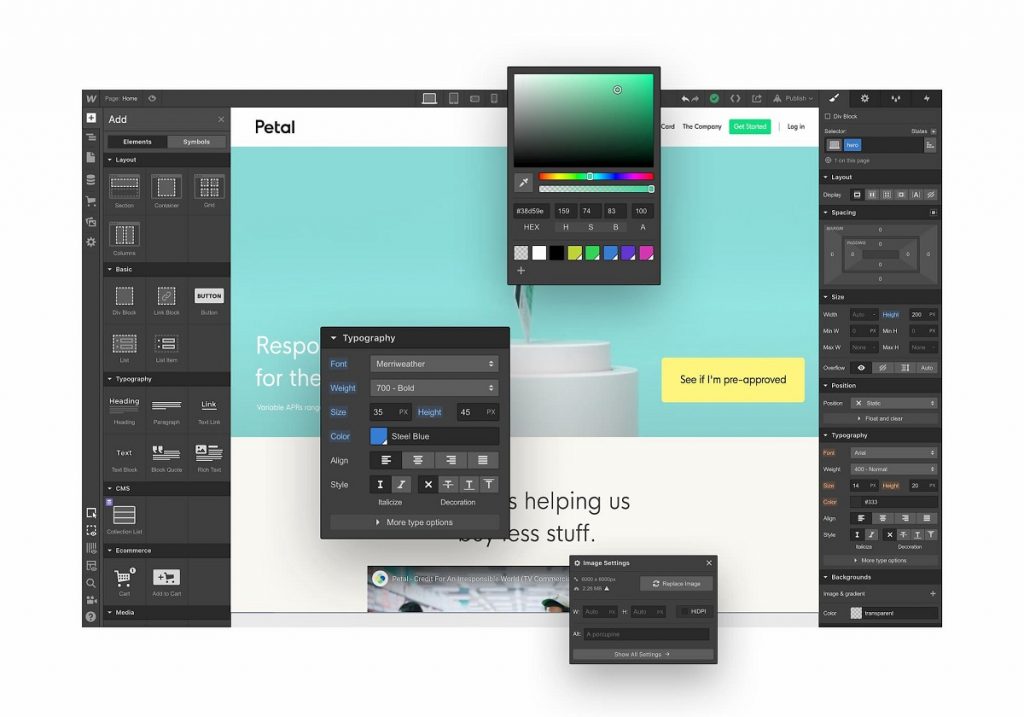
Rather than trying to be a more productive typing slave, we should come up with technologies that could perform these basic tasks for us. Isn’t it the philosophy of automation?
Recommended reading: How to Become a Web Developer? A Detailed Guide
But Yet, if You Insist on Improving Your Typing Speed
Now that you can answer the question “How much does typing speed matter for programmers”.
Atwood is an interesting personality in the world of software engineering, and he can type up to 150 wpm. But there’s this guy who is even more of a polarizing figure than Atwood. It’s Patrick Shyu, aka TechLead. And guess what, his typing speed could reach even 170 wpm. In a video, TechLead shared with us his tactics to improve typing speed.
1. Of course, practice!
First thing first, it is necessary to know where you fall on the typing speed scale. By searching with the keyword “typing test”, you will find out several websites for it, together with other tools that allow you to practice touch-typing and become a better typist.
I myself got 58 wpm, and right here at Designveloper, we have some rock-star developers who could type up even more than 90 wpm. And there’s no secret here. It’s “practice makes perfect”. Plain and simple. By doing so, your fingers might develop certain muscle memory (although this phrase is somehow questionable), and you can type without looking at the keyboard.

One more thing, besides speed, accuracy is also a criterion. You want to type fast, yet obviously, you don’t want to jam in your text with incorrect characters. So, be patient!
FURTHER READING: |
1. 4 Best Work From Home Productivity Tools |
2. Zoom vs Skype: How Zoom Defeat Skype in Video Conferencing |
2. Put some investment in quality keyboards
Your keyboard indeed plays a crucial role in improving your typing speed, so if you find it important to upgrade your gadgets, don’t hesitate. Also, the keyboard is not the only thing you need to buy. There’s this desk accessory called “wrist rest”, something you need to place your wrists on while typing. Many people who have used it claimed its effectiveness in helping you type faster and mitigating fatigue. It is also considered a solution to the risks of carpal tunnel. You might want to try it, then.
3. Pay attention to your posture
This is vital in that it not only makes you feel more comfortable during long hours sitting at the working desk but also prevents scoliosis and other spine-related injuries.
Recommended reading: The 5 Software Development Rules That Unwritten for Beginners
Typing Challenge as an Employee Engagement Activity
Now if you’re working in an IT Outsourcing company, it must be a good idea to engage your colleagues in a typing championship. Check out this video:
It’s fun, isn’t it?
Imagine we’re in a sort of seminar or year-end party. So there’s a stage, a snack bar, and sometimes a few game machines. Now if we place a screen and a keyboard, with some decoration to let people know that it’s a typing speed championship, anyone can stop by, do the test in 1 minute, and have their name listed in the player rankings. That must be an interesting and especially relevant game to play among a big group of programmers.
Here are some additional tips for good typing speed
- Learn touch typing. Touch typing is the ability to type without looking at the keyboard. This is the most efficient way to type, and it is essential for coders who need to be able to type quickly and accurately. There are many online typing tutorials and games that can help you to learn touch typing.
- Practice regularly. The more you practice typing, the faster and more accurate you will become. Try to set aside some time each day to practice typing. You can practice typing code, or you can simply practice typing general text.
- Use a code editor. A code editor is a specialized text editor that is designed for writing and editing code. Code editors typically have features such as syntax highlighting, auto-completion, and error checking. These features can help you to type code more quickly and accurately.
- Use keyboard shortcuts. Most programming languages have a variety of keyboard shortcuts that can help you to type code more quickly and efficiently. Learn the keyboard shortcuts for your favorite programming language.
- Use a consistent coding style. A consistent coding style makes your code more readable and maintainable. It also helps you to type code more quickly and accurately.
- Focus on accuracy. It is better to type slowly and accurately than to type quickly and make a lot of mistakes. Once you have mastered accuracy, you can start to focus on speed.
- Take breaks. If you start to feel tired or your fingers start to hurt, take a break. It is important to rest your hands and fingers to avoid injuries.
- Don’t be afraid to make mistakes. Everyone makes mistakes when they are learning to type. The important thing is to learn from your mistakes and keep practicing.
FAQs
Is 60 wpm good?
Yes, 60 WPM is a good typing speed. It is above the average typing speed of 40 WPM, and it is fast enough for most tasks, such as writing emails, reports, and code. However, if you need to type very quickly for your job, such as if you are a transcriptionist or a data entry clerk, you may want to aim for a higher typing speed.
What is good typing speed (good wpm)?
A good typing speed is one that allows you to type quickly and accurately enough to complete your tasks efficiently. For most people, this means a typing speed of at least 40 words per minute (WPM). However, if you need to type very quickly for your job, such as if you are a transcriptionist or a data entry clerk, you may want to aim for a higher typing speed, such as 60 WPM or more.
Here is a breakdown of different typing speeds and what they are typically used for:
- 30 WPM or less: This is a slow typing speed, and it is typically only used by beginners.
- 40-50 WPM: This is an average typing speed, and it is sufficient for most tasks, such as writing emails, reports, and code.
- 60-70 WPM: This is a good typing speed, and it is ideal for jobs that require a lot of typing, such as transcription and data entry.
- 80-90 WPM: This is a very good typing speed, and it is ideal for jobs that require extremely fast typing, such as court reporting.
- 100 WPM or more: This is an excellent typing speed, and it is typically only achieved by professional typists and gamers.






Read more topics