
Did you know that in 2025, email marketing is still a game-changer for businesses? Yes, you heard it right. Email marketing tools are the secret sauce to this success. They’re not just about sending emails. They’re about building relationships, driving growth, and achieving goals in today’s business landscape.
So are you looking for the right tool but don’t know where to start? In this article, we’ll discuss the key factors to consider when choosing the best tool for your business. We’ll also dive into the top 10 email marketing tools that can help you master your campaigns. But first, let’s detail why they’re worth your investment!
Why are Email Marketing Tools Necessary?
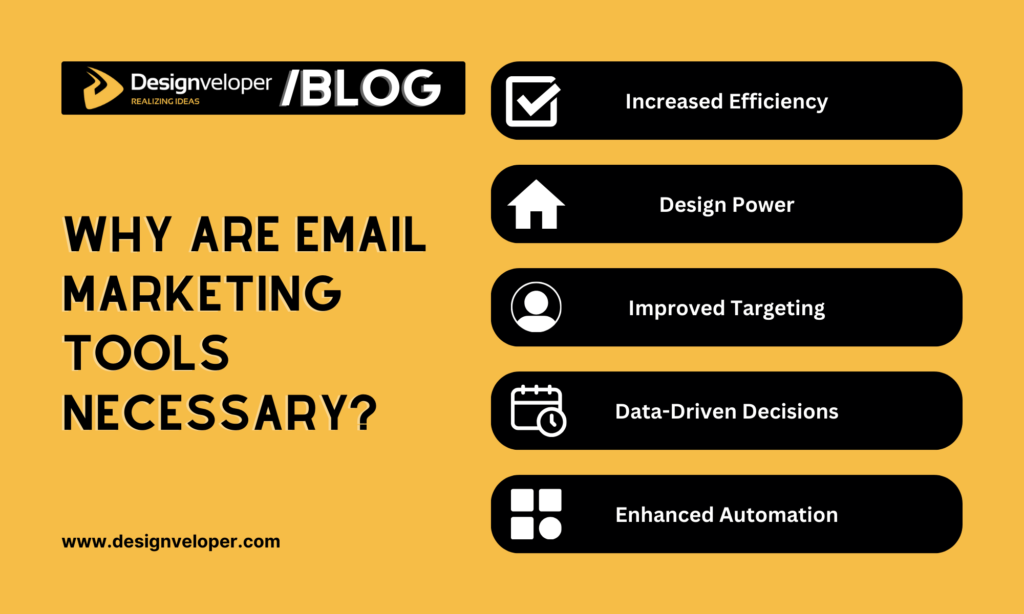
Today, traditional email marketing methods can feel like a drag. Manually crafting emails, managing lists, and tracking campaign performance metrics is time-consuming and inefficient.
The 2023 Litmus research highlights the struggles: 41% of marketers grapple with building emails while 62% of these emails take two weeks or more to complete. And the result? Over half of Americans found email notifications a major source of stress, often due to their fear of scams or irrelevant marketing blasts.
This raises a critical question: how can businesses cut through the noise and build trust with their audience? The answer lies in email marketing tools. These specialized platforms are designed to address the limitations of manual email marketing, offering a suite of features to:
Increase Efficiency
These tools automate repetitive tasks, freeing you to focus on strategy and content creation. Scheduling emails, managing subscriber lists, and sending triggered campaigns become effortless and time-saving.
Offer Design Power
Gone are the days of needing graphic design skills to create compelling emails. Drag-and-drop editors and pre-designed templates allow anyone to build professional-looking campaigns, regardless of design experience. This translates to a more visually appealing email experience for your audience.
Improve Targeting
The 2023 Hubspot Report highlights the importance of segmentation: segmented emails generate 50% more clicks and 30% more opens compared to generic blasts. Email marketing tools empower you to segment your audience and personalize content. By tailoring messaging to specific subscriber groups, you ensure timely and contextually relevant content, ultimately boosting engagement and driving conversions.
Make Data-Driven Decisions
Marketers rely on key metrics like open rates and click-through rates to gauge campaign effectiveness. FirstPageSage researched that email marketing remains a powerful conversion tool, boasting a 2.8% conversion rate for B2C brands and 2.4% for B2Bs.
With the support of email marketing platforms, you can access comprehensive analytics dashboards that help track these metrics and gain valuable insights. This data becomes the foundation for optimizing campaigns and making strategic decisions for your email marketing program.
Boost Automation & Personalization
Marketers have increasingly prioritized personalization and automation. As such, 55% aim to expand personalization efforts, and 48% focus on automating more campaign elements in 2024. And undoubtedly, email marketing tools remain the key to unlocking these capabilities for you.
All the benefits above prove how important these tools are for your marketing success. For this reason, they’re increasingly popular and widely integrated into marketing strategies, with a projected CAGR of 17% between 2022 and 2032. By harnessing their capabilities, you can build a powerful email marketing program that fosters deeper customer relationships and drives business growth.
FURTHER READING: |
1. The Role of Mobile-Responsive Design in Email Marketing |
2. 8 Tips on How to Increase Open Rate in Email Marketing |
How to Choose the Right Email Marketing Tool

Now you’ve understood why an email marketing tool might be your right arm to implement successful strategies and campaigns. However, not all the tools, even the leaders in the current market, can support you in reaching your marketing objectives and desired outcomes. In other words, the wrong choice can lead to unmeasurable results and a waste of resources. So when digging out the suitable one for your unique requirements, consider the following factors:
Budget
When it comes to email marketing tools, there are both free and paid options available. Free tools can be a great starting point for small businesses or those just starting with email marketing. However, they often come with limitations such as the number of emails you can send per month or the number of subscribers you can have.
Paid options, on the other hand, typically offer more features and fewer restrictions. But the cost can vary widely, so it’s important to understand what you’re getting for your money. Consider your budget and the ROI the tool can provide.
List Size
As your business grows, so will your email list. It’s important to choose an email marketing tool that can scale with you. Some tools may charge more as your list size increases, while others offer unlimited contacts. Make sure the chosen tool can accommodate your growing audience without breaking the bank.
Features
Look for an email marketing tool that offers the features you need. This may include automation capabilities, segmentation options, A/B testing, and integrations with other platforms you use. All these functionalities support your faster and more efficient email marketing.
Ease of Use
An email marketing tool should be user-friendly, especially if you’re a beginner. Look for a tool with a clean, intuitive interface and drag-and-drop editing capabilities. This can make it easier to design professional-looking emails without needing advanced technical skills.
Customer Support
Don’t overlook the significance of 24/7 and high-quality customer support. Even the most intuitive tool can present challenges or queries and effective customer support can help you easily overcome these problems. So, you should look for a tool that offers support via multiple channels, such as email, phone, or live chat, and check reviews to see what other users have to say about their support experience.
Top 10 Email Marketing Tools to Conquer Your Campaigns
Having known how to choose the right tool, it’s time to explore the top 10 email marketing tools that can help you conquer your campaigns and achieve unprecedented success. Whether you’re a seasoned marketer or a small business owner, these tools will empower you to connect with your audience like never before. Let’s dive in!
ActiveCampaign

ActiveCampaign is a powerful email marketing platform focusing on advanced automation and analytics. It offers a wide range of top-notch automation, analytics, and reporting features, making it a good fit for businesses with large email lists.
Core Functionalities
According to EmailTooltester, ActiveCampaign is appreciated as the most trusted email service with excellent email deliverability. Its key functionalities focus on eCommerce, marketing, and sales, including:
- Visual Email Editor: This feature empowers your email marketing team to construct various campaign types by choosing and customizing a pre-built template in real time. This allows you to visualize the final appearance of your email instantly.
- Intelligent Automation: The AI-driven feature allows you to automate your workflows. This could range from simply sending a welcome email to new subscribers to triggering an email when a potential customer abandons their cart. With this standout feature, ActiveCampaign enables you to deliver personalized, timely communications to your audience.
- Comprehensive Analytics and Reporting: You can monitor various aspects of their campaign’s performance with analytics, extending beyond the standard open rate or conversion rate. Accordingly, you can track a user’s journey on your website or from Google Analytics. Meanwhile, the reporting feature offers a variety of reports (e.g., campaign performance or email client trends) that help build high-performing campaigns.
- Sales Automation CRM: This feature streamlines your entire sales process. It integrates features like lead scoring, sales reporting, and more to enhance your sales success.
Limitation
ActiveCampaign does not offer a free plan and its entry-level Lite plan offers very few integrations. Its templates are fairly basic in terms of design and it doesn’t have a built-in stock image library.
Pricing Plans
ActiveCampaign offers numerous paid options for four groups: Marketing, Sales, Bundles, and Transactional Email. Most of these options go with free trials as well.
MailerLite

Since its first launch in 2005, MailerLite has become one of the excellent email marketing tools based in San Francisco. It’s known for its free and low-cost plans, ease of use, and quality support, making it a great choice for personal and small business users.
Core Functionalities
MailerLite’s key features mainly focus on four groups:
- Send Emails: The tool provides a comprehensive suite for all your email marketing needs. It includes an AI-powered drop-and-drag newsletter editor for creating engaging newsletters and robust automation tools for tailoring and sending triggered emails.
- Build Websites: With MailerLite’s intuitive website builder, creating a professional-looking website has never been easier. Whether you’re building a full-fledged website or a simple blog, MailerLite has got you covered. Its easy-to-use interface allows you to design and launch your website in no time.
- Collect Leads: MailerLite offers a variety of tools to help you grow your audience. Its landing page builder lets you create attractive pages to capture leads, while its email signup forms can be easily integrated into your website or blog to invite visitors to become your subscribers. Additionally, the email verifier ensures the validity of your collected email addresses, improving the efficiency of your email marketing efforts.
- Sell Products: MailerLite also supports eCommerce capabilities to sell digital products directly from your website. Its paid newsletter subscription feature also provides an additional revenue stream, enabling you to monetize your content effectively.
Limitation
Many beginners don’t find MailerLite intuitive and user-friendly compared to some of its top competitors (i.e., Mailchimp). Besides, the new process for account authentication is considered cumbersome.
Pricing Plans
MailerLite offers a free account for its two groups: Marketing & Transactional. Besides, it allows you to upgrade to paid options with a free trial.
Mailchimp

Mailchimp is an Atlanta-based platform that supports your email marketing and marketing automation. It’s renowned for its easy-to-use software that helps you build automated and attractive campaigns.
Core Functionalities
Mailchimp stands out with its remarkable features:
- Email Builder: The platform offers two builders to customize professional and engaging emails: New and Classic. Both provide drag-and-drop blocks in pre-built or tailored templates.
- Intuit Assist: This AI assistant is integrated across Mailchimp to enhance your marketing efforts. It helps you handle manual marketing tasks, from analyzing big data and giving actionable insights for better-performing emails to automating custom campaigns at scale.
- Customer Journey Builder: This feature uses marketing automation to scale interactions personalized to your audience’s needs and build better custom emails. This leads to a 127% increase in click rates compared to standard emails. Also, it provides the Campaign Manager which tracks and monitors your multi-channel marketing efforts (e.g., SMS or email) to save time, drive growth, and boost sales.
- Reporting & Analytics: With tools like A/B Testing or Send Time Optimization, you can easily measure the success of your marketing campaigns. For example, A/B Testing lets you test and optimize your emails, while Send Time Optimization helps you know when to send your emails.
Limitation
Mailchimp has limited email sends with every plan and is not the most cost-effective for businesses with large contact lists. Not all templates are available with the free plan and the free plan includes Mailchimp branding.
Pricing Plans
Mailchimp offers a free forever plan for new users to try out the platform. Besides, its paid options include Email Marketing, Websites, and Transactional Email, starting from USD 10 per month.
Constant Contact

Constant Contact is one of the highly favored email marketing tools for beginners. Its services revolve around email marketing, SMS marketing, social media marketing, and marketing automation, all in one unified platform.
Core Functionalities
Constant Contact distinguishes itself with features that are friendly to newcomers. These include:
- AI Content Generator: This feature eases your workflow by automating repetitive marketing tasks and providing multiple automated content options – whether product promos, announcements, or newsletters – with a click. You then may save time for other core tasks while sending the right message to the right customers at the right time.
- Drag-and-Drop Editing: This functionality helps you craft emails in styles that fit your business but still keep your customers captivating. All things are easily done on any device by simply editing built-in content blocks in 100+ available templates.
- Social & Email Marketing Automation: This feature allows you to set up a series of emails or social media posts that will be sent out automatically based on certain triggers or schedules. Also, you can make a good first impression with every new contact who interacts with your brand by greeting them with a welcome email.
- Email Tracking: This integrated tool tells you whether your email was received by recipients, whether it was opened or deleted, and whether they clicked the links inside. Besides, you can see valuable metrics and data trends from your email campaigns or compare their performance.
Limitation
Constant Contact has limited customizations and plans get very expensive for those with large contact lists. Further, email templates look dated and it does not have unlimited email sends.
Pricing Plans
The tool provides three paid packages, including Lite, Standard, and Premium, with a 14-day free trial. These options start from USD 12 per month, but the price might vary based on the number of contacts.
GetResponse

GetResponse is a well-established email marketing platform with over two decades of experience. Initially designed as a newsletter tool, it has since transformed into an intuitive platform for email marketing and automation.
Core Functionalities
Below are some outstanding features of this tool:
- Email Marketing & Automation: This functionality allows you to engage subscribers by delivering AI-enhanced newsletters and email autoresponders. As such, you can instantly reach out to your subscribers when they take action with your emails. It also provides valuable insights into the performance of your emails and campaigns through analytics. You can use a calendar or list view to schedule your emails as well.
- AI Email Generator: You can craft compelling emails swiftly with the help of an OpenAI-powered email generator. It enhances your email marketing with subject lines and content optimized for your industry and goals. This helps your emails stand out in your subscribers’ inboxes.
- Drag-&-Drop Email Creator: This creator crafts professional emails by providing pre-built sections and content blocks, customization options for visual elements, and a mobile preview to ensure your emails look great on all devices. It also offers free templates, images, and GIFs to enhance your design.
Limitation
GetResponse has limited automation with its entry-level paid plan while SMS marketing is not available with most plans. The free plan does not include reports and billing issues are common.
Pricing Plans
GetRepsonse offers a free account with limited features. However, you can access the premium features of other paid pricing packages within the first 30 days. Then, you can upgrade to paid options, including Email Marketing, Marketing Automation, eCommerce Marketing, and an enterprise-grade GetResponse Max plan.
AWeber

AWeber is a popular solution for designing and sending HTML email newsletters. It allows you to create a mailing list and capture data onto it, design newsletters that can be sent to the subscribers on your list, and automate your email marketing via the use of ‘autoresponders’.
Core Functionalities
AWeber impresses users with the following key features:
- Drag-and-Drop Builder: This comprehensive builder helps you design stunning emails with pre-built content blocks and sections. You can also use the built-in Canva feature to directly design and update your email elements without leaving your account. Further, the builder’s Smart Designer helps you devise automated email campaigns and craft email templates that fit your brand and purpose within seconds.
- AI Writing Assistant: It’s time to say goodbye to the stress of content creation with the support of AWeber AI. This AI-powered functionality allows you to generate engaging and relevant content for your emails.
- Mobile Editor: This feature facilitates your email creation & editing on the go. It offers you the flexibility to work whenever and wherever inspiration strikes.
- Segmentation: AWeber allows you to group your subscribers based on their preferences, behaviors, and more. This way, you can send targeted emails that resonate with your audience and drive engagement.
Limitation
Their pricing is a bit high, but they lack the pro-features (like customization or advanced reporting & analytics) to justify the price. Also, AWeber’s email template library is limited and old-fashioned compared to its competitors.
Pricing Plans
It offers a free plan that supports up to 500 email subscribers. Other paid options(i.e., Lite, Plus, and Unlimited) start from USD 12.5 per month with annual billing and include unlimited monthly email sends.
Moosend

Moosend is a popular email marketing tool among both SMBs and large corporations due to its affordability and ease of use.
Core Functionalities
Moosend provides different features that contribute to your marketing success. They include:
- Drag-and-Drop Editor: This feature empowers you to craft professional-looking email newsletters on any device without the need for coding expertise. It goes along with an extensive collection of visuals and pre-built templates.
- Personalization & Automation: The tool enables you to tailor emails with subscriber custom sections. Besides, it leverages AI capabilities to recommend items based on their past purchases and even the real-time weather conditions in their area. It also automates email delivery whenever your customers abandon items in the cart.
- Email Tracking: Moosend facilitates your understanding and analysis of your subscribers’ behaviors, hence allowing for better-informed decisions to optimize your emails.
- A/B Testing: Moosend allows you to craft the perfect email newsletters by using A/B testing to measure your audience’s engagement. This involves testing subject lines, email copies, and more. It then enables powerful data analytics to unleash performance metrics like clicks, opens, or social shares.
Limitation
Many users find the templates for landing pages and signup forms limited and not compelling. Compared to other email marketing tools, Moosend doesn’t directly integrate so many third parties nor have high deliverability rates.
Pricing Plans
Moosend offers two paid options: Pro & Enterprise with a 30-day free trial.
CleverReach

CleverReach is a London-based SaaS automation marketing platform that was launched in 2012. Considered one of the most simplistic email marketing tools available, CleverReach is both comprehensive and easy to use.
Core Functionalities
CleverReach provides a wide range of email marketing features, typically:
- Drag & Drop Newsletter Editor: This builder allows you to create professional email newsletters without any coding skills. With this tool, you can also optimize your email campaigns by incorporating appealing designs, using CI elements for brand consistency, and inserting eye-catching call-to-action buttons.
- AI Content Generator: This feature helps you write creative subject lines, preheaders, and newsletters that inspire your subscribers. You hence can save much time in writing your email copy and maximize the success of your newsletter campaigns.
- GDPR-Compliant Security: This platform ensures legally compliant Double-Opt-In (DOI) for newsletter registration. It also automatically checks and filters out invalid/incorrect or duplicate addresses during upload.
- Diverse Integration: CleverReach offers diverse integration capabilities with eCommerce, CMS, CRM, API, and more. This makes it a versatile tool for various business needs.
Limitation
Some users consider the documentation poorly written and outdated in terms of HTML coding. Although the CleverReach platform has the drag-and-drop functionality that eliminates the need for coding, it still requires some HTML-related knowledge to directly edit the HTML of preview/preheader texts. This turns CleverReach not a good option for non-technical users.
Pricing Plans
Cleverreach provides a free plan for those who want to test the platform or for beginners with few subscribers. Additionally, the tool has three paid options: Essential, Flex, and Enterprise, starting from €15 per month.
Mailjet

Mailjet is a comprehensive email solution tailored to meet the needs of both marketers and developers. It provides a platform where users can create, send, and track both marketing and transactional emails.
Core Functionalities
Mailjet provides a wide range of features to help you conquer email marketing campaigns:
- Easy-to-use Email Editor: This versatile tool allows you to design beautiful, responsive emails and forms in just a few minutes. Whether you’re a beginner or a pro, you can easily add your brand content, images, links, and videos using the flexible drag-and-drop interface. The templates are optimized across all email clients and screens, giving you the confidence to hit send.
- Streamlined Collaboration: Mailjet helps reduce the time spent on email campaign creation, execution, and management. You can create emails with your team directly in Mailjet’s Email Editor using robust collaboration tools. It allows you to start with one user and add or collaborate with your team as needed. You can also set permissions and lock specific actions on your templates to protect your brand assets.
- Instant Deliverability & Engagement: With Mailjet, you can instantly track, manage, and analyze your email delivery performance and customer involvement. Its Statistics Dashboard and features like Click Maps and Campaign Comparison tool allow you to make data-driven decisions about your email campaign strategy.
- AI Capabilities: Mailjet uses AI to automate the task of email content creation. This saves you time while improving the quality of your email communications.
Limitation
Some users said that the email editor is sometimes hung, leading to loss of work if not saved regularly. Further, it lacks a feature to resend campaigns to users who didn’t open the email initially.
Pricing Plans
Mailjet provides you with a free forever plan that enables 6K emails per month plus 1500 contacts. Like other email marketing tools, the company also offers paid options (including Essential, Premium, and Custom) with varying prices based on the number of emails sent monthly.
Klaviyo

Klaviyo is a cutting-edge marketing automation platform that empowers your business to centralize and leverage your customer data effectively. With Klaviyo, you can merge customer data with 300+ native integrations. This enables the automation of personalized email and SMS communications that resonate with customers.
Core Functionalities
As one of the best email marketing tools, Klaviyo offers the following features to build successful campaigns:
- AI and Analytics: Klaviyo uses robust AI, predictive analytics, and reporting features to advance your email marketing.
- Customizable Templates: With Klaviyo, creating captivating, high-conversion emails at scale is more seamless than ever. It offers reusable sections to maintain consistency across all templates and facilitate easy mass-updates. Besides, it features mobile-optimized templates and custom HTML/CSS that allow for uploading existing templates or coding completely new ones.
- Segmentation: Klaviyo empowers your emails to reach the right customers by using advanced segmentation capabilities. Particularly, it learns when to deliver emails for maximum involvement or automatically skipping those whom you’ve already contacted recently, but still ensuring that priority emails are sent as planned.
- Built-in Flows: Klaviyo allows you to branch out into more advanced, more profitable automated flows. Accordingly, you can build a unique flow from scratch, or start with tons of built-in essentials.
Limitation
Klaviyo’s paid options are a bit more costly than other peers. Moreover, the tool lacks some essential features like email reply tracking and it’s hard to customize reporting & analytics features.
Pricing Plans
Klaviyo’s pricing policy includes one free plan that is perfect for those wanting to try out first before upgrading to premium versions. Meanwhile, its paid options, Email and Email & SMS, are priced according to the number of contacts.
Conclusion
Email marketing tools are like having a superhero sidekick for your email marketing. They help you create amazing campaigns that get results. But with all the great options out there, it’s important to find the one that fits you best. Consider your budget and goals, then pick the tool that has the features you need to take your email marketing to the next level! Ready to unlock the full potential of email marketing? Follow our blog for more marketing tips and tricks to make your campaigns shine!






Read more topics
















































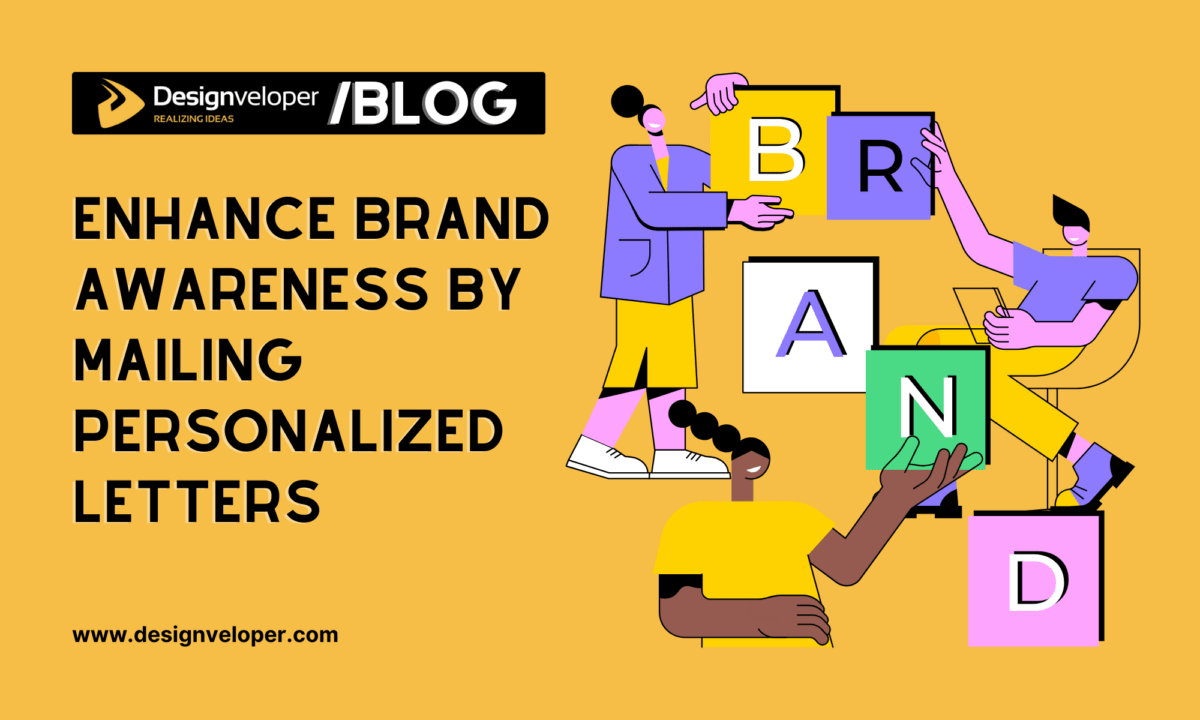

![Social Media Strategy for Small Businesses: Complete Guide [2025]](https://www.designveloper.com/wp-content/uploads/2023/07/social-media-strategy-for-small-businesses-complete-guide-2023-1200x720.png)










