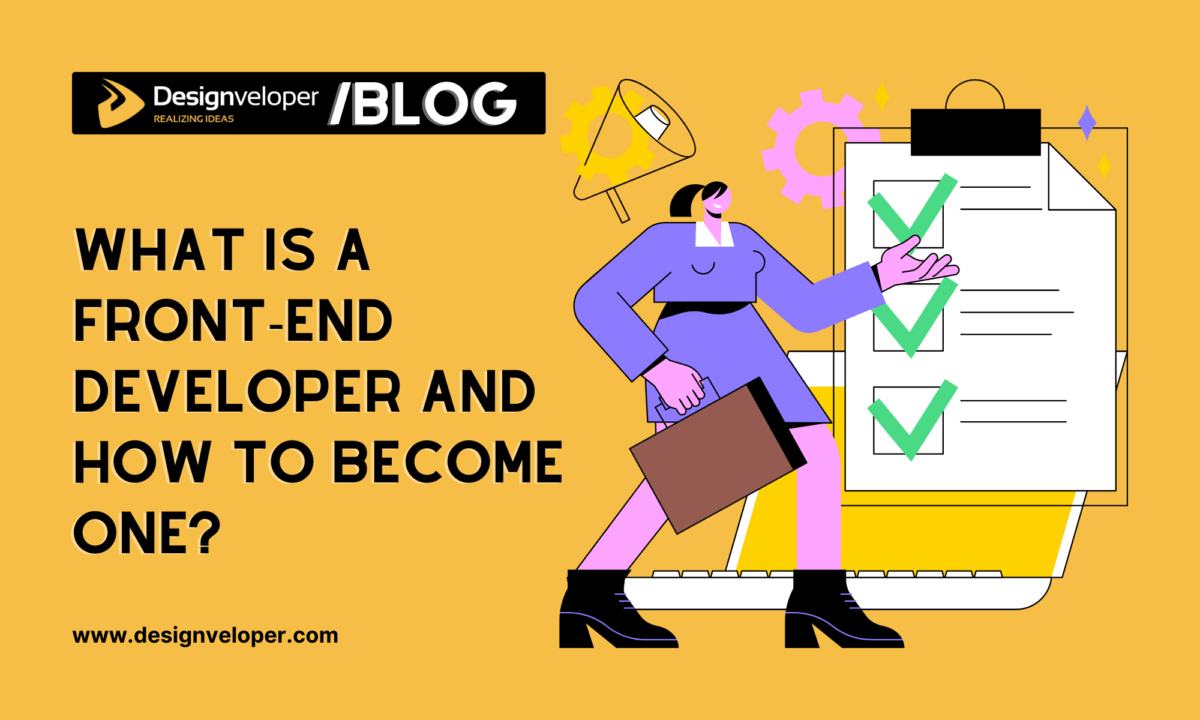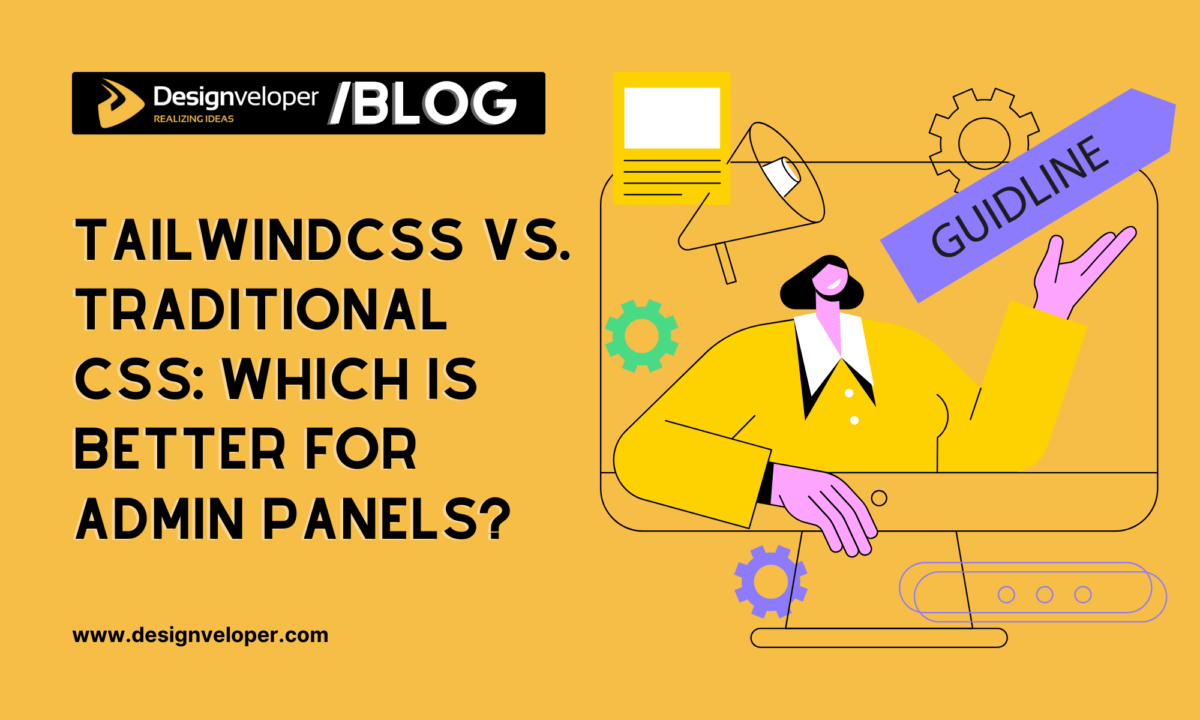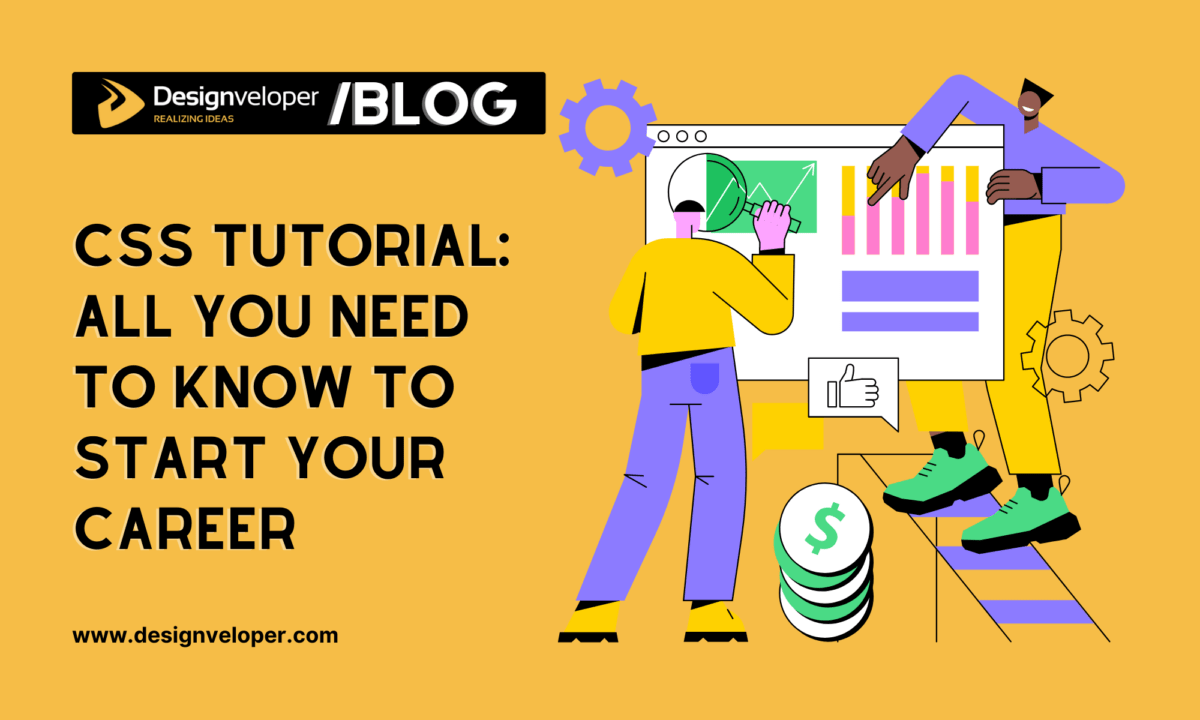Diving Into Ext JS: A Beginner-Friendly Guide to Frontend Development
December 13, 2023
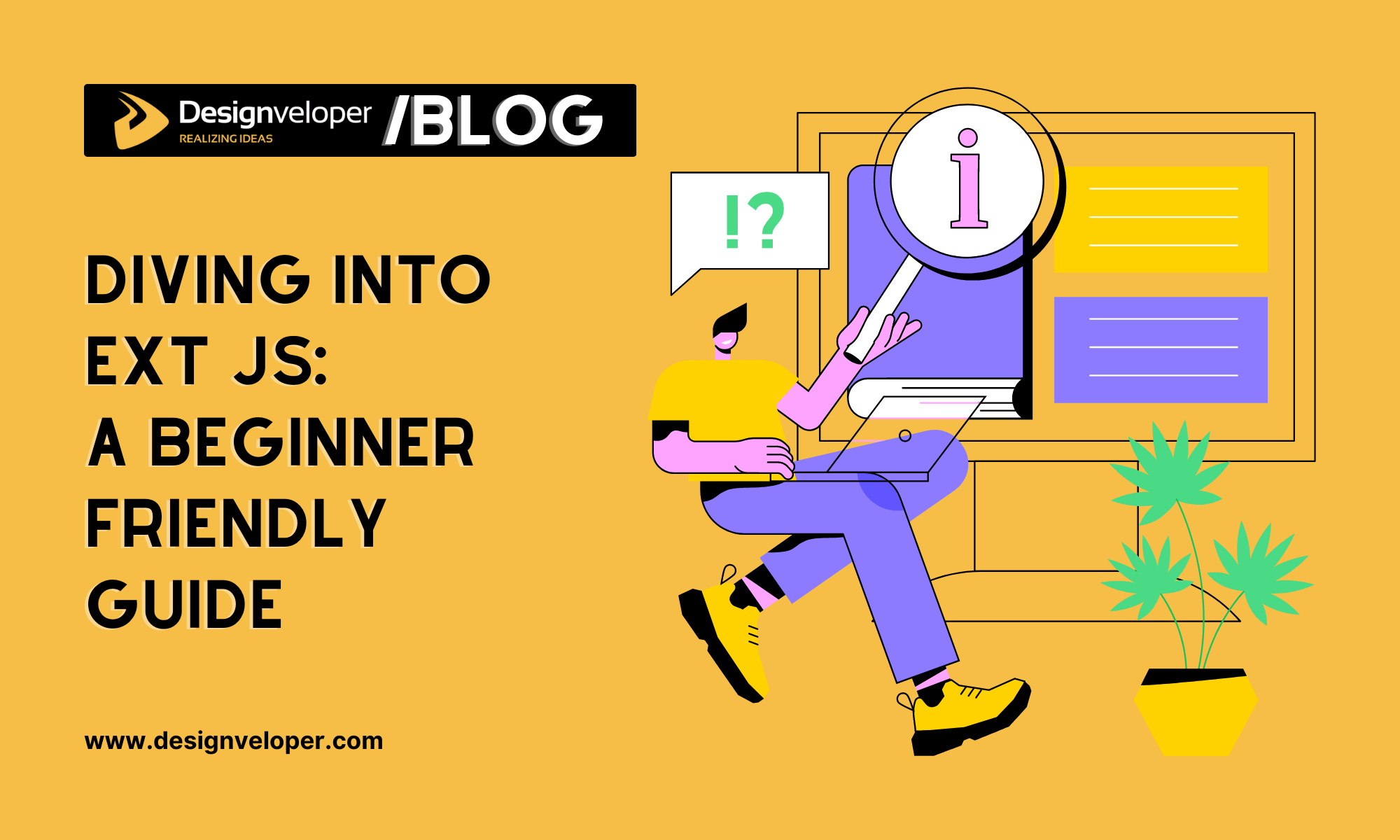

Front-end development is one of the most important parts of web development. It helps shape the user experience on the website. As developers, choosing the right JavaScript Framework for frontend development is crucial. It helps us build interactive and robust website applications. There are multiple front-end framework options available in the market. Sencha JavaScript Framework stands out as one of the best front-end frameworks. The choice of frontend Framework impacts the development process. At the same time, it also impacts maintainability and scalability. Ext JS is a JavaScript Framework developed by Sencha. It helps access rich user interface components and data management capabilities. In this article, we will explore how to use Ext JS. We have made this guide easier to follow for beginners. Let’s continue reading the end.
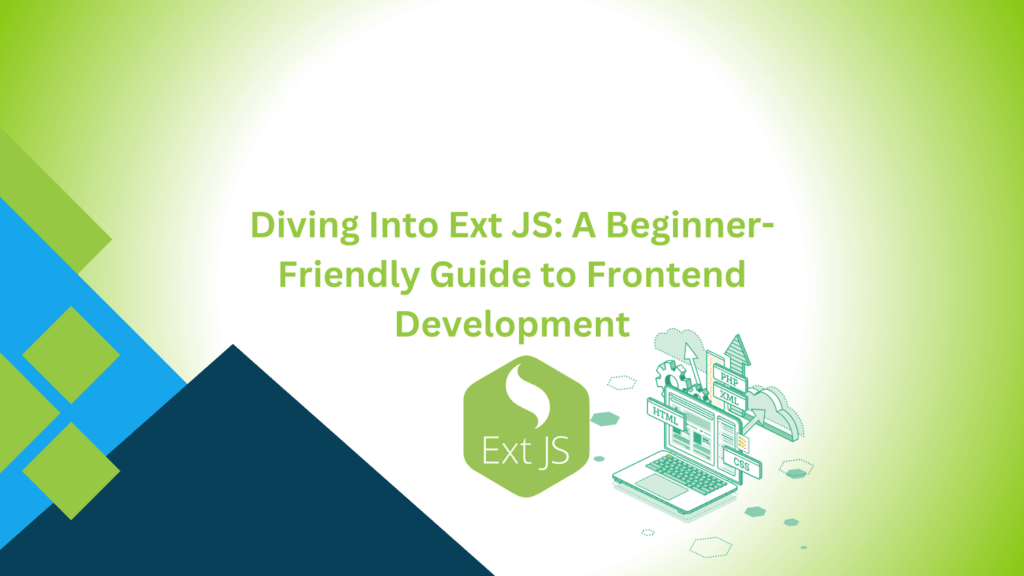
How to Get Started With Ext JS?
Whenever you start with any system, you must ensure that it meets the requirements. You need to install Sencha Cmd. It is a command line tool for Ext JS applications. Once installed, it is very simple to create a basic application.
We must understand the application structure to organize code efficiently and maximize development speed. Let’s understand the Ext JS.
What Are Ext JS Components?
It gives access to a wide range of components. It helps to build a feature-rich front end. These components are good at managing data more efficiently. As a result, we can create a visually appealing interface. Some of the main components of Ext JS are given below:
- Panels
- Grids
- Forms
- Charts
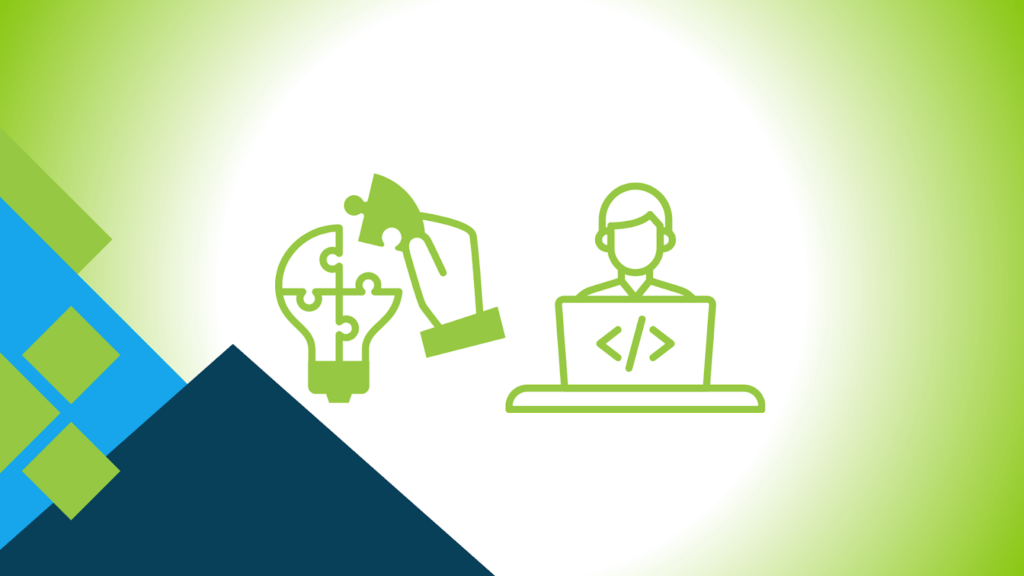
FURTHER READING: |
1. Best Javascript Tutorial for Beginners |
2. Top 5 Javascript Frameworks That You Should Master |
3. 5 Best Javascript Books That You Can’t Avoid From Beginning |
What Are Layouts in Ext JS?
Like components help us manage the data., layouts help us achieve a responsive and adaptive user interface. However, it is important to have efficient layout management in the framework. Some of the layouts given are:
- Fit Layout
- Hbox and Vbox Layouts
- Card Layout
These layout applications arrange components optically across different screen sizes and resolutions.
Here is a code example to implement “Fit layout”
Ext.create('Ext.container.Container', { |
What Are Events and Event Handling?
Apart from components and layouts, events are important in creating an interactive user experience. However, we need to understand the workings of events and how to handle them.
The components and events work together in Ext JS. Components emit events when certain actions occur, and developers can respond to these events by attaching event handlers. For instance, handling a button click event:
var button = Ext.create('Ext.button.Button', { |
This code creates a button that triggers an alert when clicked.

Common Use Cases for Event Handling
Event handling is crucial in Ext JS for responding to user interactions and system events. Common use cases include:
- Button clicks
- Form submissions
- Grid row selection,
- Tab panel changes
- Window close
- Data store loading
- Mouse hover
- Ajax requests
- Custom events
How Do You Perform Styling and Theming in Ext JS?
Styling and theming is an important part of frontend development. But how do you carry out styling and theming? Let’s explore it.
It is important to create a consistent style throughout your Ext JS application. Here is an example code of theme application:
Ext.application({ |
There are two main configuration options to style components in Ext JS. They are “cls” or “style” configuration options. Here is how to style a button:
Ext.create('Ext.button.Button', { |
How Do You Carry Out Debugging and Optimizing the Ext JS Applications?
Debugging and optimizing Ext JS applications are essential for ensuring smooth performance and identifying potential issues. Here are key practices for debugging and optimizing applications:
Debugging
- Use `console.log()` statements to output variable values, messages, or the execution flow.
- Set breakpoints in the code using browser developer tools to pause execution at specific points. This allows you to inspect variables and step through code.
- Use Ext JavaScript Framework Inspector to inspect components and view component hierarchies.
Optimizing
- Compress your files before deployment to reduce file sizes, leading to faster loading times.
- Use Sencha Cmd to bundle and package your application.
- Employ tree shaking to eliminate unused code from your application.
- Profile your application’s performance using browser developer tools. Identify bottlenecks and optimize code accordingly.
- Implement lazy loading for non-essential components. Load components dynamically only when needed, reducing the initial load time.
- Leverage browser caching for static assets. Set appropriate cache headers to ensure clients locally access resources, reducing the need for repeated downloads.
What Are Some Resources for Ext JS Developers?
To further enhance your skills and knowledge in this application, consider exploring the following resources:
1. Official Documentation
2. Tutorials and Guides
3. Online Courses
4. Books – “Ext JS in Action” by Jesus Garcia
5. Forums and Communities
6. Blogs and Articles
7. Video Tutorials
8. GitHub Repositories
9. Community Extensions
10. Webinars and Events
Recommended reading: Unlock unparalleled UI capabilities with Sencha – Transform your web applications into dynamic, engaging experiences
Conclusion
We discussed using the Ext JS framework to achieve an interactive user interface in front-end development in the above article. At the same time, we showed some code examples of styling and the meaning. Finally, I gave some resources for beginners to learn this framework.
As Designveloper, a leading force in the web development industry, our journey has been defined by a relentless pursuit of excellence and a commitment to delivering unparalleled digital solutions. With years of experience shaping the digital landscape, we understand the evolving needs of businesses in the dynamic online world.
In conclusion, the world of web development is dynamic, and Designveloper stands at the forefront, ready to turn your digital dreams into reality. Let’s redefine what’s possible together – because in the digital realm, the only limit is your imagination.”
FAQs
1. Can I Use Ext JS With Different Backend Technologies?
Yes. You can use this technology with different technologies on the backend.
2. Is Ext JS Suitable for Mobile Application Development?
You may use Sencha Touch for mobile application development.
3. How Do I Handle Data in Ext JS Applications?
You may use grids, forms, and charts to handle data in this application. There are also models and stores for data management.
4. Which JavaScript Framework Has an Easier Learning Curve?
React JS has an easier learning curve.






Read more topics