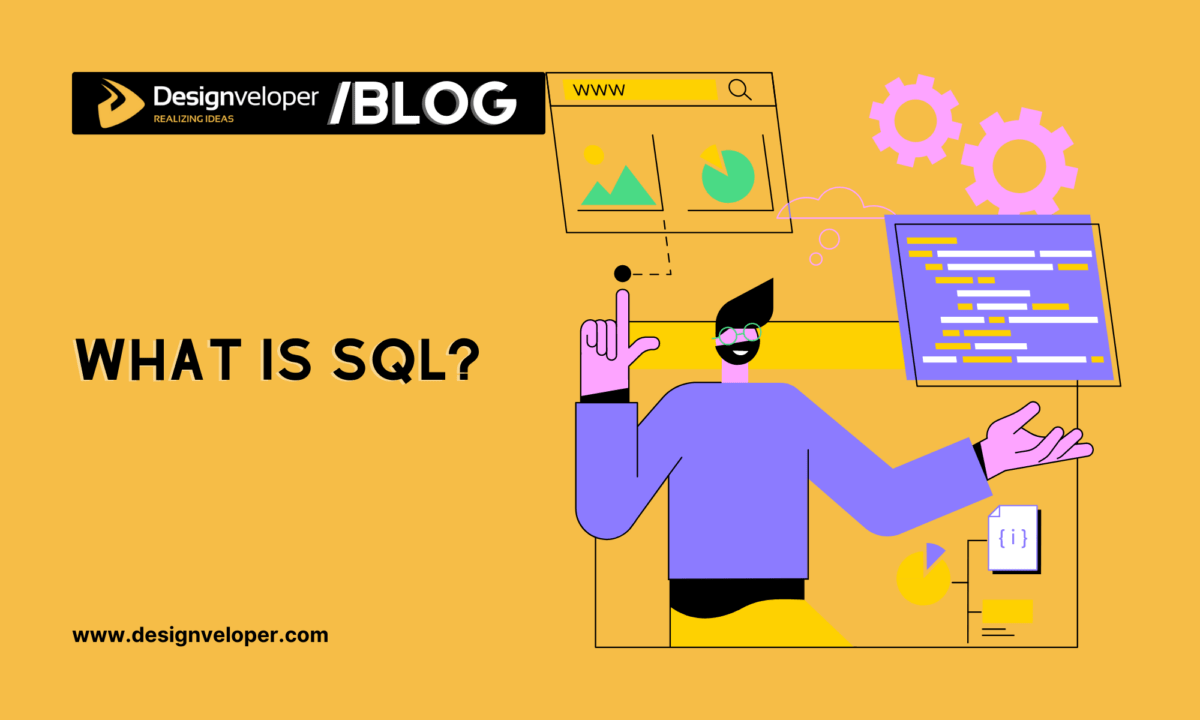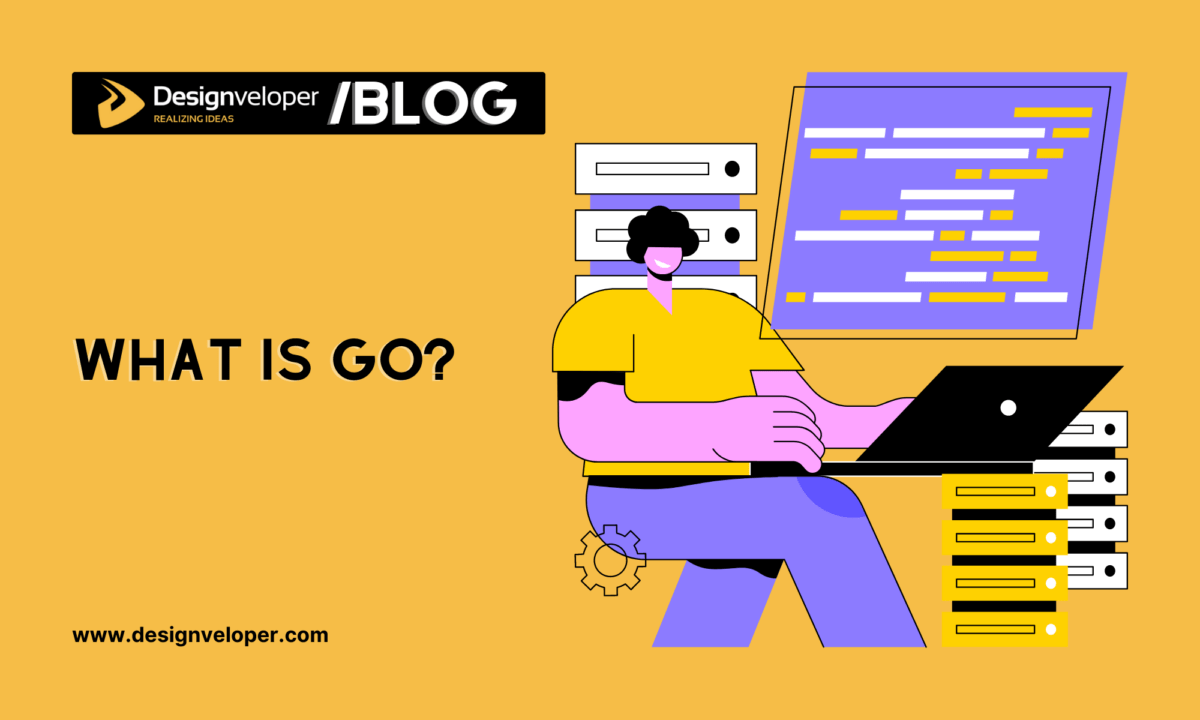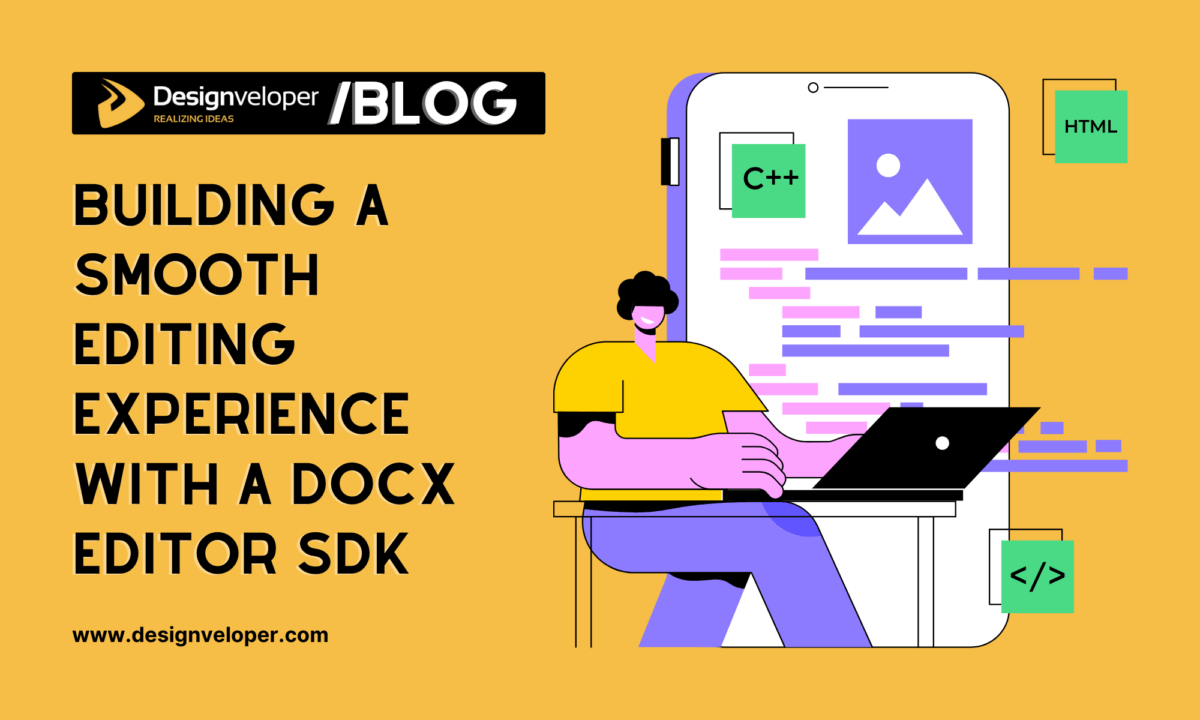HTML5 is the most up-to-date version of HTML. You’ll be able to use brand-new features that will make working with HTML much easier as a result of using it. In this article, we’ll give a more general HTML5 tutorial so that both developers and end users can get a good handle on the well-known markup language. We also explain the basics of HTML5 and more.
With all that said, let’s move on to the first part.
What Is HTML?
The History Of HTML
In the year 1990, Tim Berners-Lee was the one who thought of HTML. HTML 1.0 was made available to the public for the first time in 1993. Its goal was to make it easier to share information that can be read and found through web browsers. But only a small number of developers actually worked on making websites. So, the language also wasn’t getting better.
HTML 2.0 came out in 1995. It has all of the features of HTML 1.0 plus a few more. HTML 2.0 was the standard markup language for designing and making websites until January 1997. It improved many of HTML’s core features. HTML 2.0 was the last one that came out.

Dave Raggett introduced HTML 3.0, the next version, along with a new paper or draft on HTML. It had improved versions of HTML’s new elements, which gave webmasters more powerful tools to use when making web pages. But the advanced features of the new HTML slowed down the browser and made it harder to add more improvements.
HTML 4.01 is the next version. It was a successful version of HTML before HTML 5.0, which is now out and being used everywhere in the world. HTML 4.01 is also used a lot these days.
The Purpose Of HTML
Markup languages like HTML are used to describe the most basic parts of a website. In other words, these languages are primarily used to mark up web pages. As of 2024, HTML, along with CSS, became the most used programming language among developers worldwide (~53%).
HTML stands for HyperText Markup Language, which is what it means to talk about. When a web browser like Internet Explorer, Firefox, or Chrome shows a webpage, it is actually reading and interpreting an HTML document. Internet Explorer, Firefox, and Chrome are all kinds of web browsers. The browser doesn’t care how long this document is; all it does is read what you tell it to read. It could be 10 lines long or several hundred lines long.
In fact, this is the main goal of the HTML standard: to make sure that information in HTML documents can be read by web browsers. HTML not only makes your information available to web browsers, but it also gives your content meaning. This means that web browsers and search engines know what kind of content you have on your website and, as a result, know how to handle it.
Some people think that HTML is supposed to change the way your webpage looks, but that’s mostly a religious question that we’ll look into later. In general, HTML is used to give your web pages meaning so that a browser can show them. Some people think that HTML should change the way your website looks.
What Is HTML5?
For the purpose of this tutorial, it’s necessary that we understand what HTML5 is first. HTML5 is a markup language that is used to organize and display content on the World Wide Web. Every website’s main goal is to help people communicate. Your HTML5 code will organize and format your content before working with a browser to show it to your visitors, helping to optimize communication.

HTML5 is the most up-to-date version of the language standard. It is also the standard right now. HTML is always getting better to keep up with the latest changes in technology and multimedia. Because the language is still useful and can be changed, your content will be able to be shared on the most modern devices and in the ways that are most important to you. This is great news.
Having said that, HTML5 is backward-compatible with web browsers created for older HTML versions. This allows web developers to integrate HTML5 features into their websites seamlessly while ensuring the sites work correctly.
HTML5 is more than just the next generation of HTML. In other words, this term doesn’t only describe the HTML language itself. Instead, it covers even the ecosystem of web technologies that work alongside with it, including JavaScript APIs (for interactivity) and CSS3 (for styling). Understanding this allows learners to focus on not only the core HTML specification but also other relevant techs.
To remedy this, the following section of our post is devoted to a breakdown of HTML5 design concepts and essentials.
Recommended reading: 12 Free HTML5 Resources to Learn for Newbies
To remedy this, the following section of our post is devoted to a breakdown of HTML5 design concepts and essentials.
HTML5 Essentials
Why Should You Use HTML5?
Why do we need an HTML5 tutorial? HTML5 has a lot of advanced features that make the language easier and more user-friendly for both designers and developers. It lets you:
- Play an audio file or a video file on your device.
- Write or draw on a canvas.
- Make online forms and apps that work better and can be used even when you’re not online.
- Take advantage of advanced features that would normally require you to write JavaScript.
The most convincing reason to use HTML 5 is that it will be around for a while. W3C has suggested that it will continue to serve for a long time.
The Importance Of HTML5
How Does HTML5 Fare Compare To Previous Versions?
Let us take a look at the differences between HTML5 and previous HTML versions with this table.
HTML5 |
Previous HTML Versions |
Scalable Vector Graphics, Canvas, and many other kinds of vector graphics can be used |
By putting together technologies like Flash or VML, it was possible to make vector graphics |
Web local storage is used for temporary storage of data |
The browser's cache was used to temporarily store data |
JavaScript can operate within a browser |
Allows JavaScript to run in the browser's interface thread |
Support for media like audio, video and others |
No support rendered for media |
New controls for email, date, time, url, number, etc. make it easy to validate forms |
No controls like that were used. Instead, JavaScript code was used to validate. |
As you can see, there are notable benefits to using HTML5 as opposed to older versions. Let’s delve into it further.
5 Advantages For Developers
1. Support for handling errors: Most browsers can understand HTML that is wrong structurally or syntactically.
2. Improved semantics: The code that controls how the website looks can now be read and changed because semantic elements have been added.

3. Enhanced support for web apps: HTML5 elements have all the features that used to require JavaScript or Flash. This cuts down on the amount of time it takes to build a website. Graphics are now a full part of HTML5 and one of its most important parts.
4. Cross-platform capability: The mobile web is easier to use because it lets you use the same design on more than one device. End users can use any device they want to access web resources whenever they want.
5. Web local storage: Cookies will become old-fashioned, and web local storage will replace them. Cookies can’t store complex data, and they can only hold up to 4 kilobytes of data. They slow down the server when it is transferring data. HTML5, on the other hand, lets users store up to 5 megabytes of web data locally on the client side for as long as they want, until they delete the data themselves. This keeps the server from getting too busy.
5 Advantages For End Users
1. Less likely to make mobile browsers to crash. New HTML5 elements like <section> or <article> are well-supported. This improves stability across browsers and devices, which means lower possibility of crashes or errors in mobile browsers.
2. Load content faster because it’s responsive and data is locally stored. HTML5 makes websites adapt to different screen sizes. Further, its local storage features allow data to be cached on the end user’s device. This eliminates the need to reload content from the server, hence reducing loading times even when the user is experiencing low bandwidth.
3. Doesn’t need a flash anymore. There’s no need for Adobe Flash on HTML5 websites for interactive content, animations, and media playback. It’s because HTML5 offers built-in features to help users access multimedia content securely.
4. Provide native audio and video elements. This means that you don’t need to install any extra plugins like Windows Media Player.
5. Offer better offline browsing features through caching and local storage. Capabilities like AppCache or Web Storage allow users to access specific content or parts of websites when there’s no internet connection.
HTML5 Tutorial: A Beginner’s Journey

You Need A Text Editor
To start off the HTML5 tutorial, you need to understand that one of the most important tools for building a website is a text editor. A text editor will not only store your code for you, but it will also help you keep your web page project in order. A good text editor will be your best friend when it comes to writing code for your websites.
When it comes to really good text editors, there are many to choose from. For the purposes of this article, we’ll use Brackets. Brackets is a good editor that is easy to set up and use. But don’t be fooled by how easy it seems to understand. It also has a lot of useful features and is used every day by a lot of professionals who are building and keeping up the websites of the future.
Start From Scratch
The first thing you should do is download and set up Brackets. You could use the Notepad program that comes with Windows if you wanted to, and it would work just fine for this HTML5 tutorial. Once the installation is done, open it up and throw away any text or code that might already be there. Go to the “File” menu and choose “New” (or press Ctrl+N on a PC or Command+N on a Mac) because we want to start from scratch.
At this point, you can work with an empty text file in the text editor. This is where any website worth its salt starts its journey. Follow these easy steps first and foremost:
1. Click “File”
2. Choose “Save as” from the menu.
3. Give the name index.html to the first page you make.
It is important to save the file with a.html extension so that both your text editor and browsers will recognize it as an HTML file when you try to open it. It is common to call the main page of a website, which is sometimes called the “home page,” “index.”
Recommended reading: 30 Awesome Web Development Tutorials for Beginners
Creating The Initial Structure
After it has been saved as an HTML file successfully, we can move on to writing the code that will make it work like a webpage. Tags or elements are used to add content to an HTML page. Using these tags and elements, you can start building your own website. Let’s make the basic structure that every page needs. In the newly opened file in Brackets, type the following:
<!DOCTYPE html>
<html>
<head>
<meta charset=”utf-8″>
<title>My First HTML Page</title>
</head>
<body>
“Thank you for visiting my page and taking the time to learn more about me.”
</body>
</html>
When you’re done typing this, make sure to save it by going to File > Save or pressing ctrl + s (on a PC) or command + s (on a Mac) at the same time. If you don’t save the file, you won’t be able to look at the changes you made. Once you’ve saved it, you’ll have made your first simple webpage. Click the button that looks like a lightning bolt in the top right corner of the screen to see what you have made and test your HTML. Additionally, you could also launch the file in Chrome to test it. This marks the end of our basic HTML5 tutorial.
What Do The Tags Mean?
The !DOCTYPE declaration tells the browser what version of HTML the document is written in. The browser will then be able to show the document the right way. When you make an HTML file, it will always start with the same point. It has to be there, and it has to stay in the most visible place.
The first tag, which is just written <html> tells the browser that an HTML file is being sent and will need to be shown.
The <head> tag is a place to put things like titles and meta data that would normally go at the “head” or top of a document. Most of the time, this information would be in the “head” of the document.
The <html> tags show where the beginning and end of an HTML5 document are. While the website is open in the browser, the tab will show the content that comes after the <title> tag. Once your website is live on the internet, search engines like Google will use the text of the title tag to put your website in their databases. After the <title> tag, this part of the page is done, while the header is done after the <head> tag.
The body of a webpage is usually made up of things like paragraphs and images. The <body> tag will act as a container for these elements, holding them together. This part is finished with the <body> tag, and the <html> tag signals that the content is now done.
Conclusion
You should now have a better idea of how to start coding using HTML5 with this HTML5 tutorial. If you want to learn more or use more skilled HTML5 development services, you might want to get in touch with us here at Designveloper. We have a team of professionals here with years of experience in web development who are ready to help you with any and all of your needs.






Read more topics