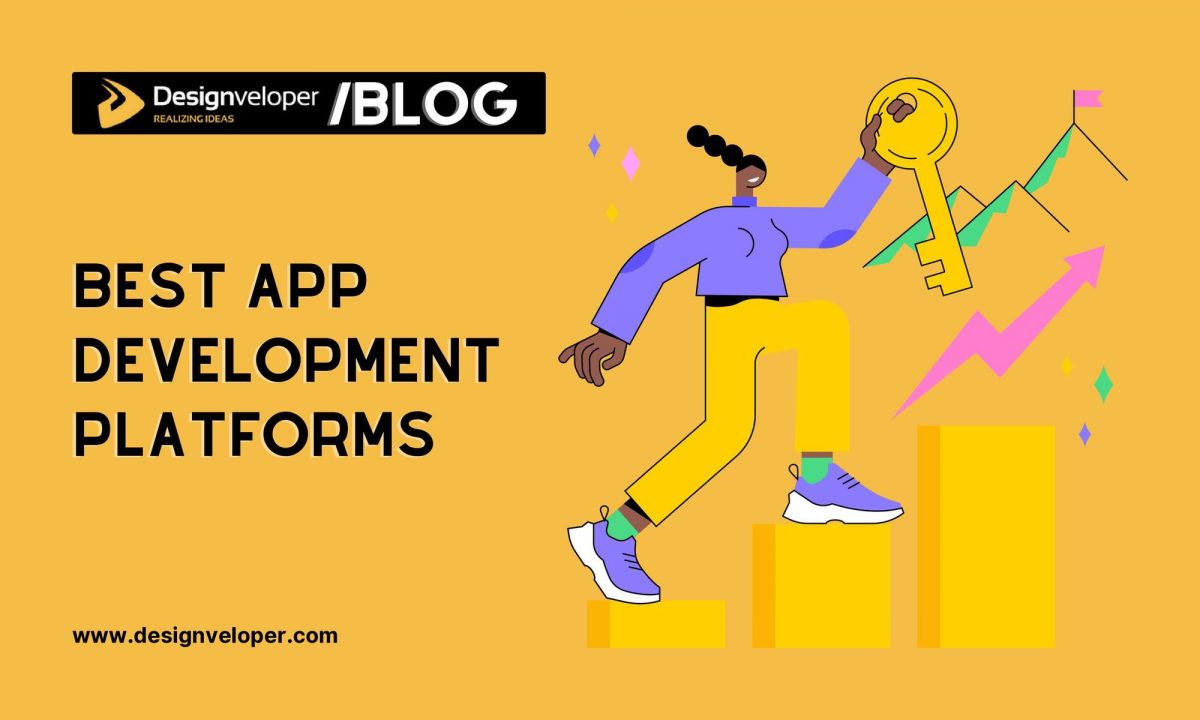Code signing is a crucial process in mobile app development, ensuring the authenticity and integrity of apps on both iOS and Android platforms. The security of smartphone users relies on code-signed applications because recent reports show 7.6 billion individuals access their device through these apps. This article delves into the specifics of code signing, backed by the latest statistics and examples.
For iOS apps, code signing involves obtaining development and distribution certificates from Apple. The Certificate Signing Request process creates an authentication request that contains a public key together with various other criteria. The Apple Developer Portal requires the CSR submission for generating required certificates. These certificates function together with provisioning profiles and entitlements to ensure secure distribution authorization of the app after their acquisition.
On the Android side, code signing uses a keystore file and requires a Google Play Developer account. A secure keystore file contains the private key which verifies that the mobile application remains unmodified. The security maintenance of apps together with malware attack prevention depend on this essential procedure.
By understanding the intricacies of code signing, developers can better protect their apps and users from potential threats. For more detailed information, read on this article from Designveloper.
What is Code Signing?
Code signing is a cryptographic technique used to verify the authenticity and integrity of software. Developers deploy digital signatures to confirm both the code’s source while maintaining proof of unmodified code following digital signature application. This procedure safeguards against modifications along with malware propagation.
Code signing is crucial for maintaining software security. Code signing technology delivers two essential functions: it demonstrates code unaltered status as well as reveals code signature origin. Mobile apps together with firmware and operating systems need this process for their security purposes.
Code signing is widely used in various industries. Mobile app developers need to sign their applications before they can present their work to App Store and Google Play application stores. Users rely on this process to obtain approved applications while receiving secure programs. Similarly, IoT manufacturers use code signing to protect device firmware from tampering.
Recent reports highlight the growing importance of code signing. According to a NIST report, code signing is essential for securing software supply chains and preventing forgery and tampering. The report also provides recommendations for implementing code signing securely.
One notable example is the use of code signing in Windows and macOS operating systems. The systems need software to obtain digital signatures which confirm that it remains unmodified during the development process. The detection system identifies unsigned software programs as potentially harmful threats thus protecting user security.
Code signing is a vital security measure for software developers and organizations. The security measure maintains the continuous trustworthiness while maintaining security from the start until the end of a software’s life span.
How Code Signing Ensures the Integrity and Authenticity of the Application

Code signing ensures the integrity and authenticity of applications by using cryptographic techniques. Application authors establish a digital signature to verify both a software program’s original developer and the fact that code stays unaltered from the signing time until now. A private key generates the signature as part of this process before developers can verify it through their matching public key.
A recent report by NIST highlights the importance of code signing in maintaining software security. According to the report, code signing provides both data integrity and source authentication. Users obtain confidence in downloading genuine code because it remains intact from the time of signing.
All iOS applications that seek distribution through the Apple App Store need to undergo code signature authentication before gaining approval. The requirement forces users to get their apps from qualified developers which diminishes their exposure to potential harmful software. Similarly, Google Play Store mandates code signing for Android apps to maintain a secure ecosystem.
By implementing code signing, developers can protect their applications from unauthorized modifications and build trust with their users. The security and reliability of digital software depends heavily on this important process in the modern computing environment.
FURTHER READING: |
1. Cloud-Native Applications: Unlocking the Power of the Cloud |
2. 120 Mobile App Ideas to Earn Big Money [Updated for 2025] |
3. Top 20 Mobile App Design Tools for 2025 |
Code Signing for iOS
Code signing is a crucial security measure for iOS apps. The security measure verifies which source generated apps and maintains their original state. The EU has instituted new regulations in 2025 which mandate developers to secure trader status for their apps distributed in the region. A new requirement has been established to boost user trust along with securing apps. The report from Apple indicates that every executable iOS device code requires a certificate provided by Apple for the signing process. Third-party application access to unsigned code resources becomes blocked through this security protocol.
Specific Requirements and Tools for iOS Code Signing

To successfully implement code signing for iOS, developers need to meet specific requirements and utilize essential tools. Here are the key aspects:
Requirements
- Apple Developer Program: Each developer needs to become a member of Apple Developer Program for coding iOS applications. The membership contains all necessary instruments alongside assets and developmental backing needed for iOS application development and distribution.
- Certificates and Identifiers: For successful iOS development developers must use the Apple Developer portal to create and execute certificates as well as identifiers and profiles. The signing process using these elements guarantees applications come with verified authenticity.
- Team ID: Each developer or organization is assigned a unique Team ID, which is used in the code signing process to verify the source of the app.
Tools
- Xcode: Developers use Xcode as Apple’s macOS-based integrated development environment which serves as an environment for developing iOS applications. Xcode provides developers with all required tools to both construct and verify iOS applications as well as handle their distribution process. Xcode provides tools for code signing, debugging, and submitting apps to the App Store.
- Code Signing Services: Apple offers Code Signing Services that allow developers to examine and validate signed code. The services provide verification that both the code integrity and the trusted origin remain unaltered.
- TestFlight: TestFlight functions as an Apple platform that serves developers for conducting beta tests of iOS applications. Through the TestFlight platform developers have the ability to welcome external testers for application testing prior to public release.
The Apple App Store experienced substantial growth in its application inventory during the past years according to recent reports. In 2023 users can choose between greater than two million different applications to download. This growth highlights the importance of robust code signing practices to maintain the security and integrity of apps.
Steps to Code Sign an iOS Application
Code signing is a crucial process for iOS app developers. Code signing provides security features to the app by verifying its authenticity along with maintaining its integrity thus making it safe for users to use. The following guide shows you how to code sign an iOS application through these steps.
- Obtain a Code Signing Certificate: Register with the Apple Developer Program and create a Certificate Signing Request (CSR) using Keychain Access. Apple issues the certificate.
- Create an App ID: You must establish an App ID which permits your application to bind with the certificate. You can generate this implemented in the Apple Developer Portal.
- Create a Provisioning Profile: The Provisioning Profile contains essential information such as your App ID along with device IDs as well as any entitlements. The developer portal offers the ability to generate it.
- Sign Your Application: The signing process can be done through Xcode which requires your certificate and provisioning profile as input.
- Test and Distribute: After testing the application you will send it to the App Store for distribution.
The development process should follow these procedures to build iOS applications that users trust through secure protection mechanisms. Code signing is a vital part of the app development process, and understanding it is key to successful app deployment.
Common Issues and Troubleshooting Tips for iOS Code Signing
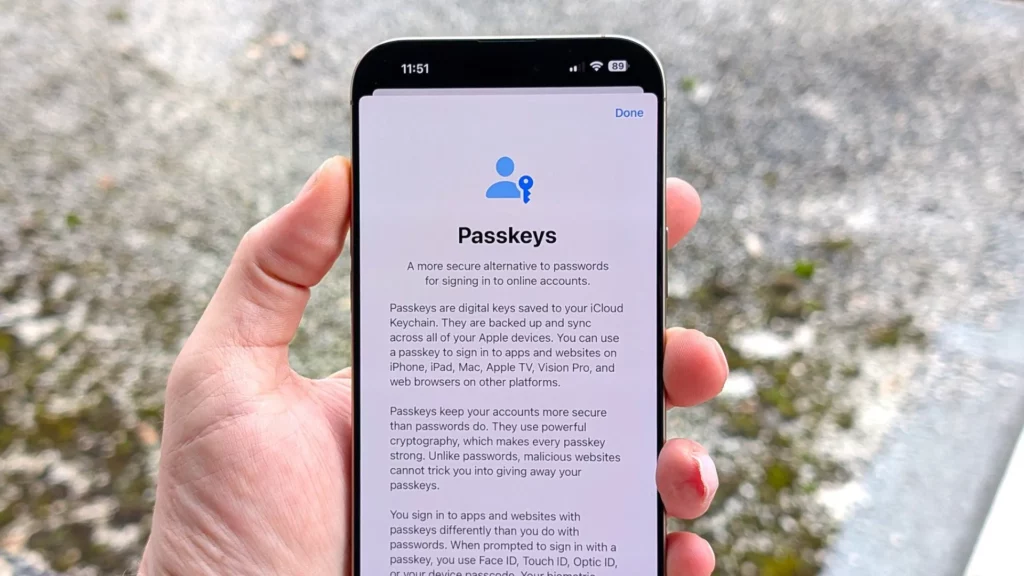
Code signing is a crucial process for iOS app development, but it can come with its own set of challenges. Employees commonly face these problems while developing iOS apps so we provide diagnostic solutions to resolve them:
Invalid Provisioning Profile
Invalid provisioning profiles frequently appear as one of the main development issues. The profile details modification or certificate expiration leads to this issue. Developers should solve this by enabling profile managing services during Xcode sync with their App ID. Xcode developers need to reach the Capabilities tab by going through the Target option under the menu.
Missing Certificate or Private Key
A system warning about unable to verify executable files generates the “Could not verify executable” error message. Make sure your signing certificates together with their private keys are correctly installed and available to access. Check your Keychain configuration for validity while verifying the certificates exist.
Code Signing Entitlements Errors
Developers may create their own entitlements files in Xcode which produces errors when executed. Verify the entitlements file for proper configuration since they have to correspond to the designated provisioning profile. The Apple Developer Documentation contains full information about entitlements which developers should refer to.
Signature Verification Failures
When the application fails code signing verification, it usually indicates a corrupted signature. Users can verify the signature by using codesign utility followed by re-signing procedures when required. The iOS 15 and later version requires inclusion of necessary DER entitlements in the app framework.
Provisioning Profile Not Found
The Xcode system fails to locate the provisioning profile because it is assigned incorrectly. The build configurations must receive their correct provisioning profile during assignment followed by a project settings refresh.
Application Failed Codesign Verification
The signature of an app becomes invalid and causes this error to appear. Verify the certificate which signed your app has an identical match with the one present in your provisioning profile. Re-sign the app if needed.
Entitlements Mismatch
Mismatched entitlements can cause various issues during code signing. Confirm that your application entitlements exactly correspond to the ones stated in the provisioning profile. Refer to the Apple Developer Forums for further information about troubleshooting methods.
By addressing these common issues, developers can ensure a smoother code signing process for their iOS apps. Additional information about this problem is available in the Apple Developer Technical Note TN2250 and TN2407.
Code Signing for Android
Code signing is a crucial security measure for Android apps. The security feature ensures both origin authenticity and tampering protection of the app source. According to recent statistics, over 7.6 billion smartphone users rely on Android, making code signing more important than ever.
Specific Requirements and Tools for Android Code Signing

Developers constructing Android apps need to satisfy certain requirements and use fundamental security tools to maintain their platform’s authenticity and security status. Here are the key aspects:
Android Studio
The official integrated development environment (IDE) for Android app development exists under the name Android Studio. This IDE incorporates complete tool sets that assist developers to code their applications while performing debugging operations and stability tests. Users of Android Studio have the option to install the environment under Windows, macOS, Linux and Chrome OS operating systems. Android Studio includes the most recent version of SDK Platform Tools to support the current set of Android capabilities.
Google Play Console
Android app management and publication requires a fundamental tool which Google Play Console provides developers. A developer must start by creating their account alongside supplying complete information about their name, residence address and contact information to Google Play. Through the console developers can upload their app bundles while also releasing new apps after managing the performance environment. The system requires developers to follow security standard requirements through enforced target API level implementation.
Recent statistics shows smartphone user numbers will have exceeded 7.7 billion in 2028, thus promoting secure application development as an essential practice. Code signing certificates play a vital role in securing Android apps by preventing malware and unauthorized access. Every Android application needs developer signature for both authentication and security purposes under the requirements of the Android Open Source Project.
When developing an application in Android Studio users can produce an upload key along with a keystore needed to sign their app before it reaches the Google Play Console. The verification process makes the application both safe for users to trust. Play App Signing from Google administers the app signing key while also safeguarding its integrity for optimal security.
Steps to Code Sign an Android Application
- Generate a Keystore and Upload Key: Start by creating a keystore file and an upload key. This is essential for signing your app.
- Sign Your App with the Upload Key: Use the upload key to sign your app bundle or APK. This ensures the app’s authenticity.
- Configure Play App Signing: Set up Play App Signing in the Google Play Console. This allows Google to manage and protect your app’s signing key.
- Upload Your App to Google Play: Once signed, upload your app to the Google Play Console.
- Prepare and Roll Out the Release: Finally, prepare your app for release and roll it out to users.
Common Issues and Troubleshooting Tips for Code Signing for Android
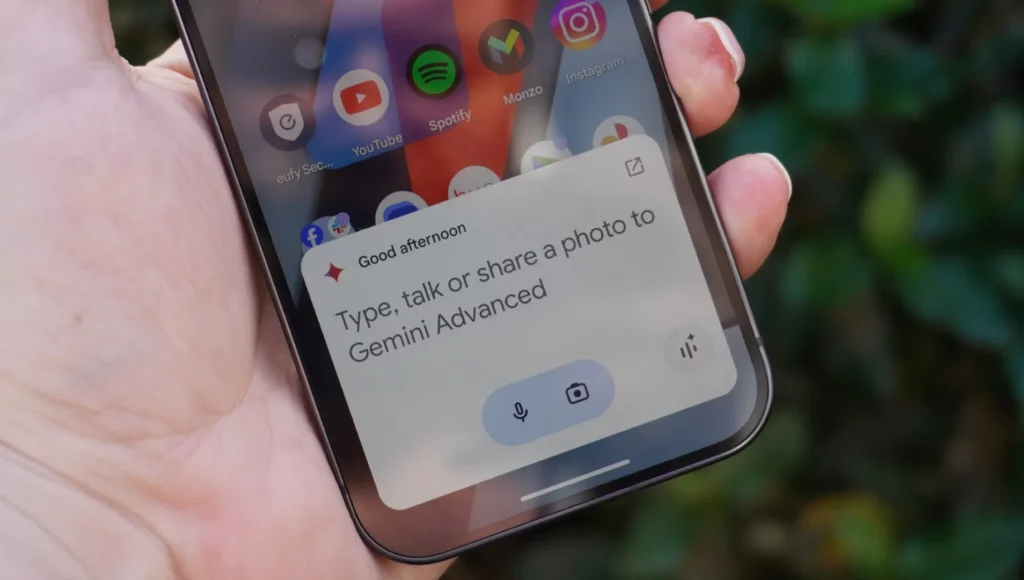
- Invalid Keystore or Certificate: The app signing process fails when using an invalid or expired keystore together with certificate. Develop a new certificate and keystore that function properly as valid certificates for the operation.
- Mismatched Key Alias: The key alias from signing configuration differs from the one listed in the keystore. Check that the keystore key alias exactly matches the signature identification provided in the signing command.
- Incorrect Signing Scheme: A wrong signing scheme will result in installation failures. Verify that you apply the appropriate signing scheme according to your Android version requirements. For maximum compatibility, sign apps with all schemes: v1, v2, and v3.
- Play App Signing Configuration: The incorrect setup of Play App Signing will result in problems during application update times. Finish the Play App Signing configuration through proper implementation of its respective steps. To utilize the Play Console properly an upload key must be generated and the console needs to be configured.
- Expired Certificates: Old certificates stop updates from occurring for installed applications. Users should examine their certificates for expiration dates then renew them prior to their expiration dates. Executables will create a signing configuration report when you run the ./gradlew signingReport script.
- SHA-256 Fingerprint Mismatch: The SHA-256 fingerprint in the Digital Asset Links JSON file fails to match the signature fingerprint which is used during the signing process. The Digital Asset Links JSON file requires an update of its SHA-256 fingerprints which needs to match the current signing key.
- Package ID and SHA Mismatch: A mismatch occurs between the package identifier in the asset link file together with its SHA and the actual package identifier and SHA of the application. Check that both the package ID and SHA values contained in the asset link file correspond to the actual ones.
How Designveloper’s Mobile App Development Services Can Help
Designveloper, a leading web and software development company in Vietnam, offers top-tier mobile app development services. Our expertise in building both iOS and Android applications ensures your app will become a secure practical system that users can interact with easily. Here’s how we can help:
- Expert Code Signing: Code signing is critical for app security. The code signing process demonstrates that your application is authentic by showing it has not undergone modifications and thus helps increase user trust.
- iOS App Development: Our iOS app development process requires Objective-C together with Swift and fastlane software for application development. The development technologies guarantee your application satisfies all security standards set by Apple.
- Android App Development: Our team creates secure Android applications with their Java and Flutter together with React Native programming tools. The implemented technologies deliver powerful protection features.
- Proven Experience: Designveloper’s extensive track record becomes available to clients as a benefit of forming partnerships with us. Our company develops apps for major brands where ODC healthcare serves as an example by providing patients with online appointment scheduling capabilities and health record management.
- Comprehensive Security: Incorporating code signing into your app development process ensures that your app is secure and trustworthy. Security measures have become fundamental in current digital environments because security breaches can produce serious effects.
More information regarding how Designveloper supports mobile app development is available on our Mobile App Development Services webpage.
Conclusion
In conclusion, code signing is essential for ensuring the security and authenticity of iOS and Android applications. Statistics reveal that smartphone user numbers have exceeded 7.6 billion demonstrating the necessity for reliable app development. By using code signing certificates, developers can protect their apps from malware and unauthorized access, providing users with peace of mind.






Read more topics