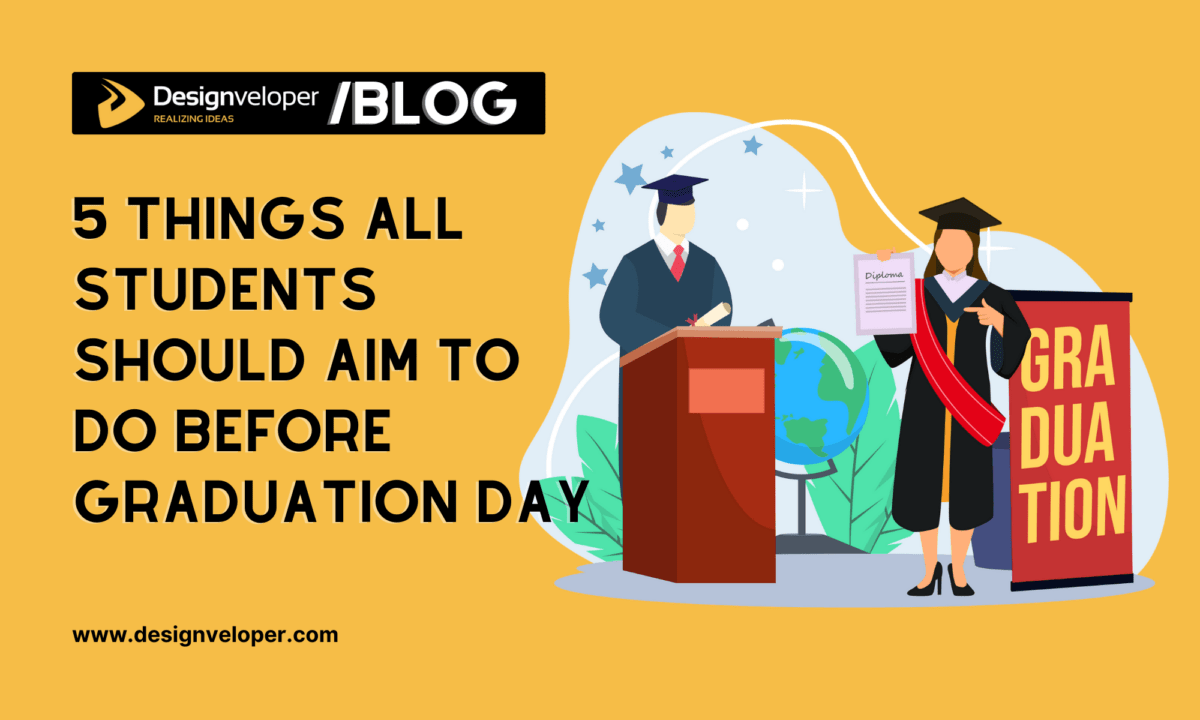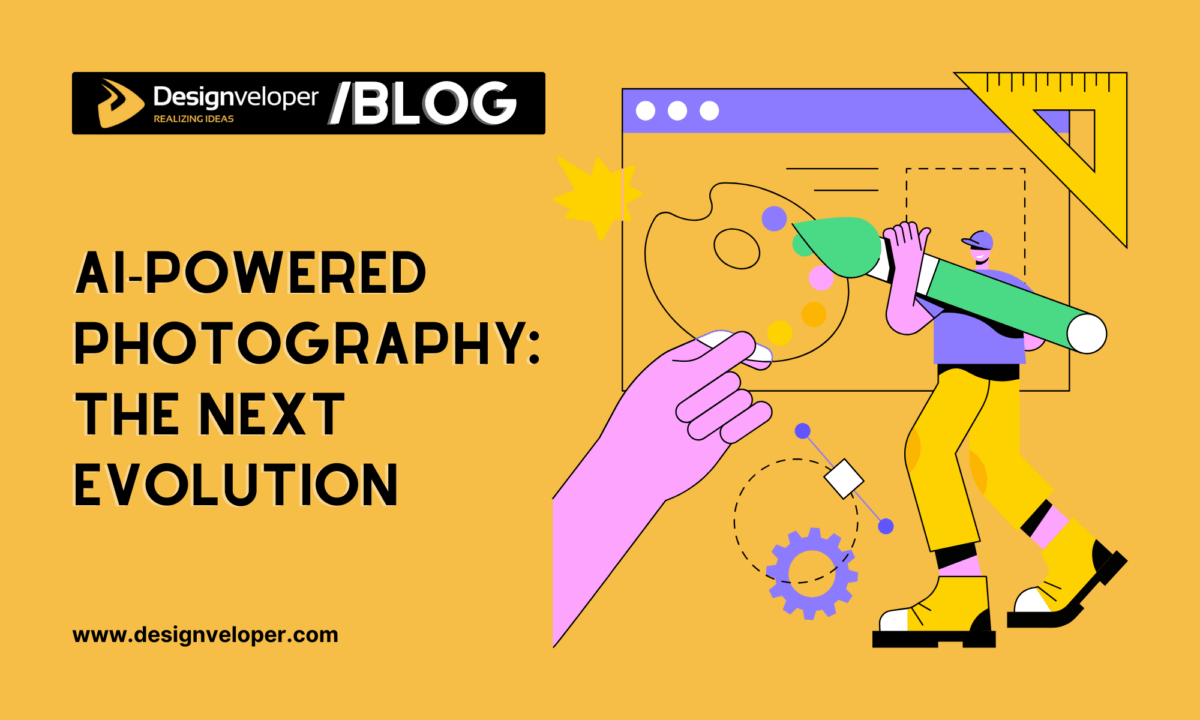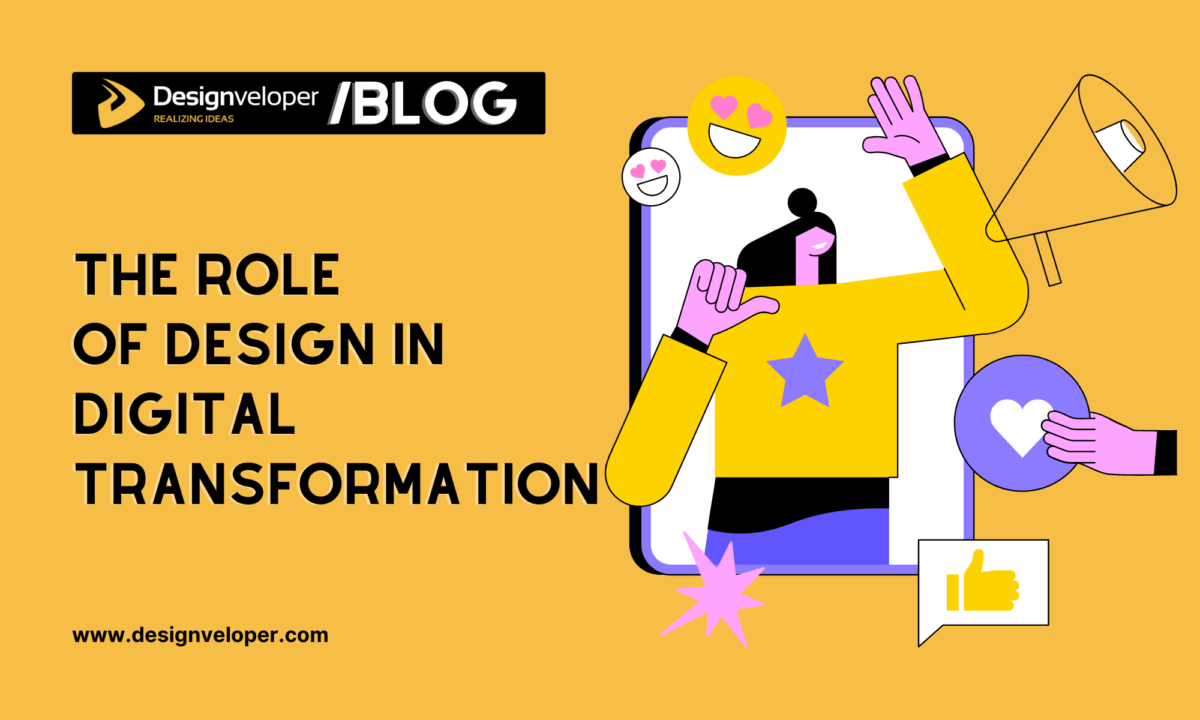Print Workflow Solutions: How to Use Them to Improve Printing Productivity
October 12, 2024
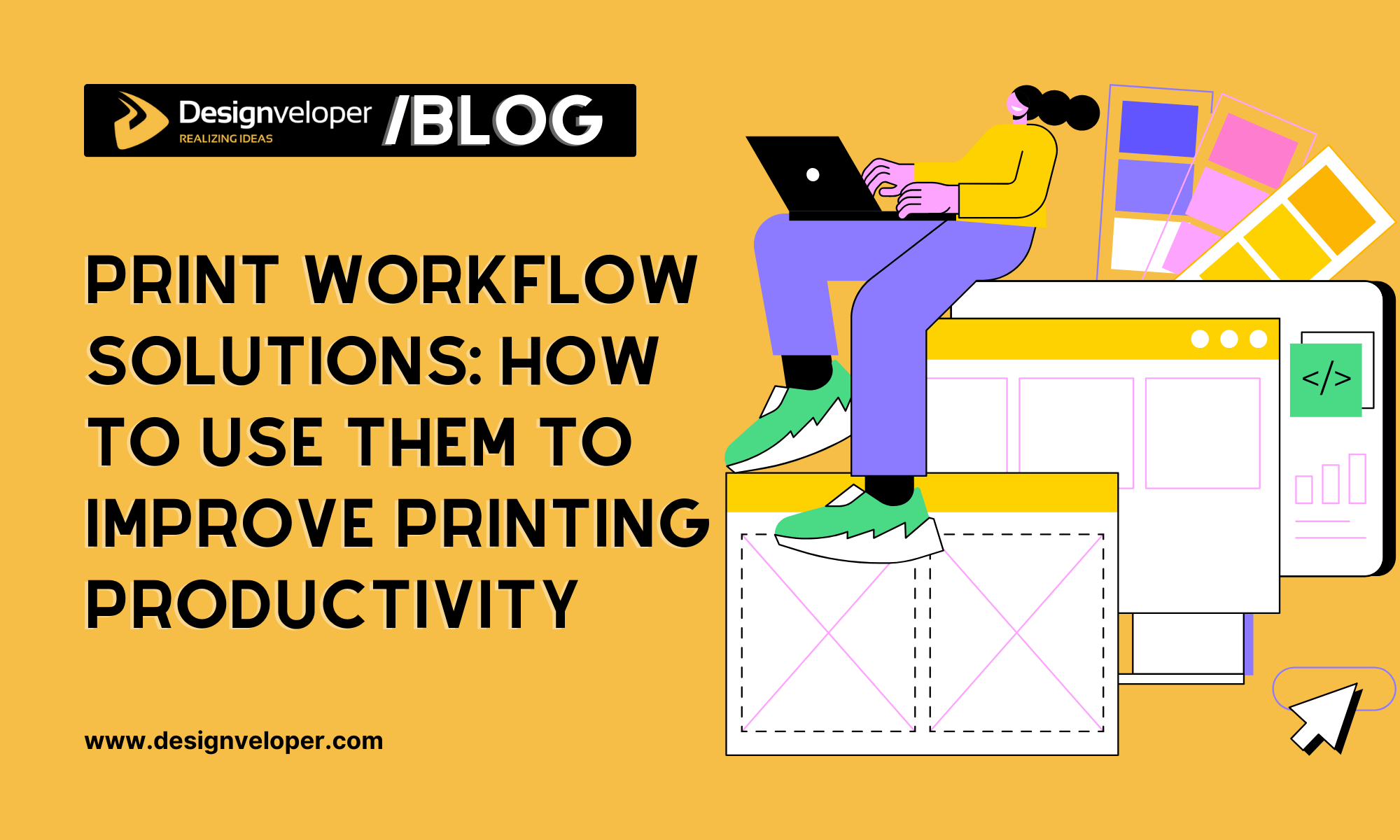

By 2030, up to 30 % of the hours currently worked across the US economy could be automated, a trend that has been accelerated by generative AI. Businesses today focus on productivity above all else. Every company strives to simplify operations and boost efficiency to achieve maximum outcomes. This is where print workflow solutions step in as game changers. These cutting-edge tools assist enterprises in overseeing and enhancing their printing procedures, resulting in enhanced productivity. In this article, we will delve into the advantages that print workflow solutions bring to businesses and offer advice on seamlessly incorporating them into your operations.
What are Workflow Solutions?

Workflow solutions are tools or systems created to simplify and automate business processes. They assist organizations in managing and enhancing their workflows, making sure tasks are carried out efficiently and effectively.
What is Workflow Management Software?
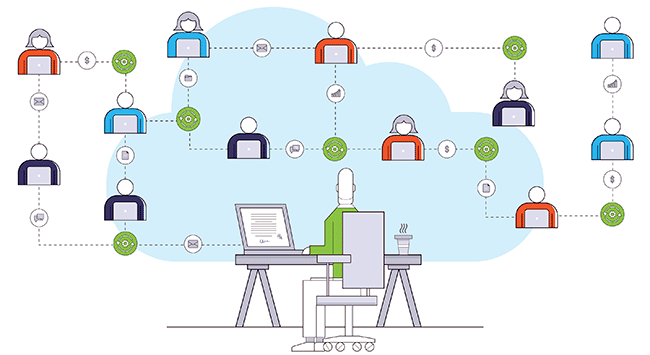
Workflow management software helps organizations design, implement, monitor, and optimize workflows. Here are some key features and popular options:
Key Features
Visual Workflow Design: Drag-and-drop interfaces to create and visualize workflows easily.
Automation: Automate repetitive tasks and notifications to reduce manual effort.
Collaboration Tools: Facilitate communication among team members with comments, file sharing, and notifications.
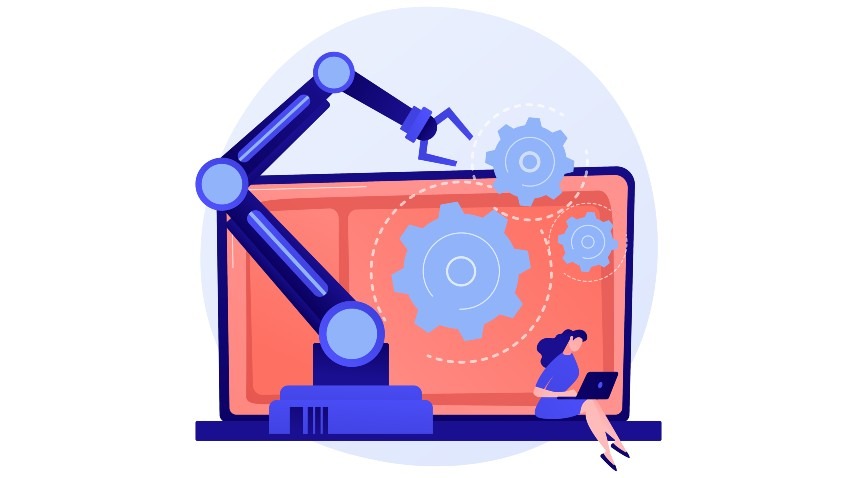
Task Management: Assign tasks, set deadlines, and track progress in real time.
Reporting and Analytics: Generate reports to analyze workflow efficiency and identify bottlenecks.
Integration: Connect with other tools (e.g., CRM, project management, email) for seamless workflow.
Mobile Access: Allow users to manage workflows on the go through mobile apps.
Popular Workflow Management Software
Trello: Visual task management tool using boards and cards, great for smaller teams and projects.
Asana: Robust project management tool that allows for task assignments, timelines, and collaboration.
Monday.com: Flexible work operating system with customizable workflows and project tracking.
Smartsheet: Combines project management with spreadsheet functionalities for complex workflows.
ClickUp: All-in-one tool for project management, task tracking, and collaboration.
Wrike: Comprehensive project management tool with advanced features for teams of all sizes.
ProcessMaker: Focused on automating business processes with customizable workflows and forms.
Kissflow: User-friendly platform for creating workflows and automating business processes.
Benefits
Increased Efficiency: Streamlines processes, reducing time spent on repetitive tasks.
Improved Collaboration: Enhances communication among team members and departments.
Better Visibility: Offers insights into task progress and resource allocation.
Enhanced Compliance: Ensures processes are followed consistently, helping with regulatory compliance.
Using workflow management software can lead to significant improvements in productivity and operational efficiency for organizations.
Exploring Solutions for Managing Printing Workflows

Print workflow solutions consist of software tools that aim to simplify the printing process from beginning to end. They can automate tasks like preparing files and managing printing queues and devices. They offer a process from start to finish that helps enhance efficiency and minimize errors effectively.
1. Enhancing Teamwork
A work environment should be like a well-oiled machine that thrives on effective communication and teamwork. Print workflow solutions play a role in boosting these elements to the next level of efficiency and ease of use. One example is the use of cloud-based platforms that give teams the ability to connect seamlessly and work together in time from any place or device they prefer. This allows users to exchange ideas and feedback smoothly while making changes and keeping track of progress throughout the printing journey.
2. Streamlining Processes for Optimal Performance
Automating tasks plays a vital role in enhancing efficiency at work. Print workflow solutions come with automation capabilities that remove the need for involvement at different points of the printing process. For example, you can set up automated job submissions with customized workflows tailored to specific needs, like color preferences or finishing touches. These automation functionalities help minimize mistakes made by humans and enhance resource utilization resulting in time and cost savings while boosting productivity overall.
3. Efficiently Organizing Documents for Processing

File preparation can be quite challenging. When done by hand, it can be prone to many mistakes, but print workflow solutions simplify this task. They automatically ready files for top-notch printing quality while adhering to set guidelines throughout the production process—from formatting and proofing to imposition layouts.
FURTHER READING: |
1. How To Design A Successful Robotic Process Automation Workflow |
2. Optimizing UX Design Workflow With PDF Conversion Tools |
4. Managing Print Queues Effectively
Managing print queues is essential for ensuring print jobs are delivered on time without interruptions or delays. In the past, direct supervision and arrangement of print jobs were necessary. However, businesses can now streamline this process by using print workflow solutions. These solutions automate the setup of queues based on factors like job types, priorities, timelines, and designated devices. This approach not only reduces bottlenecks and downtime but also allows for quicker processing of urgent tasks.
5. Improved Reporting of Work Assignments
Effective monitoring and reporting play a role in evaluating productivity levels accurately. Printing workflow solutions offer up-to-date monitoring of every step in the printing procedure and deliver comprehensive updates regarding job progress status. Also included are insights into resource consumption patterns, expenses incurred, and project timelines. These details aid in making decisions easily, fostering ongoing enhancements, and pinpointing opportunities for maximizing operational efficiency.
6. Cost Reduction and Resource Optimization

Workflow solutions for printing also impact cutting costs and improving efficiency by effectively managing print queues in businesses. These solutions minimize unnecessary printing, prevent resource wastage like paper and ink, and reduce manual process overheads. Users can monitor print jobs using these solutions by implementing rules that encourage double-sided printing or digital proofs over physical ones.
7. Security Features for Data Protection
Ensuring the security of data is vital for any business endeavor. Print workflow solutions provide a range of security measures to protect information during printing procedures. These solutions commonly incorporate validation procedures to guarantee that only approved individuals can view print tasks or utilize designated equipment. Furthermore, data encryption features to safeguard data while it is being sent or stored prevents unauthorized access or alterations.
8. Analytics-Based Enhancements
The path to boosting productivity involves constant evaluation and fine-tuning efforts to enhance workplace efficiency. By utilizing print workflow solutions that offer insights through detailed analytics reports on job processing times and resource usage patterns, businesses can pinpoint areas of inefficiency and identify opportunities for optimization that lead to continuous improvements in their printing processes.
Conclusion
Investing in print workflow solutions is a move that can lead to notable enhancements in productivity and efficiency for any business that heavily relies on printing operations. These tools effectively simplify workflows by automating tasks and improving teamwork while reducing errors and making the most of resources from preparing files to delivering the product. Unlock your company’s capabilities by embracing digital advancements through efficient print workflow solutions today.






Read more topics