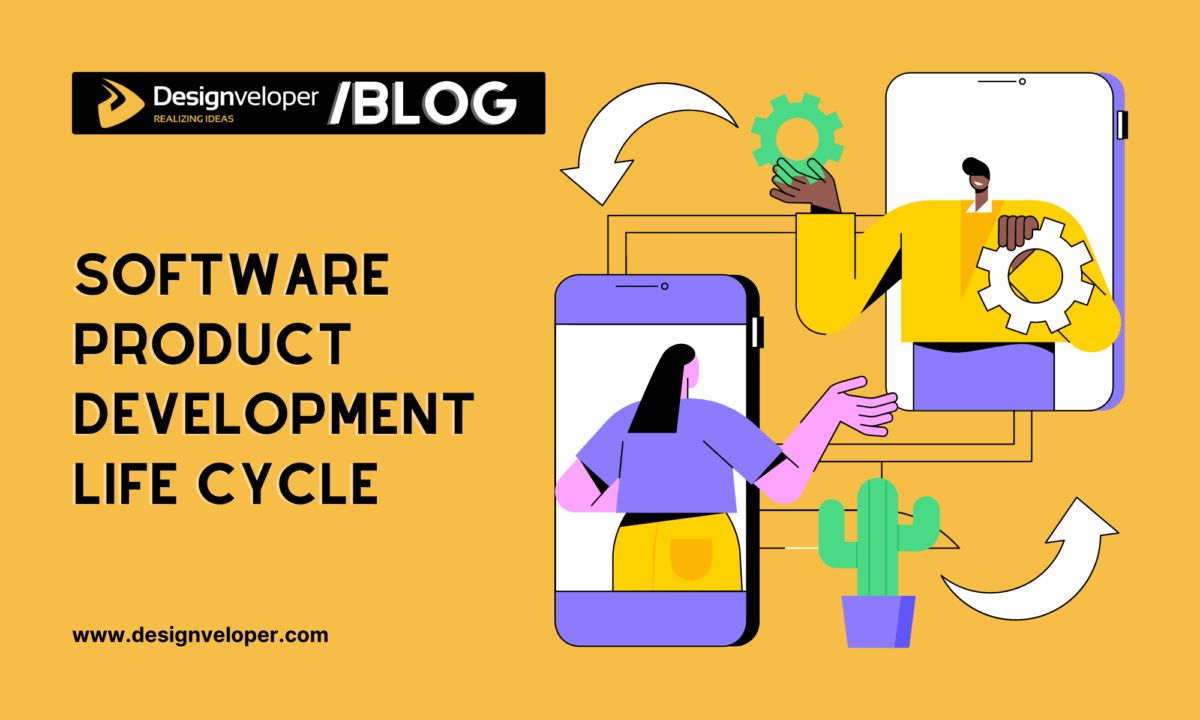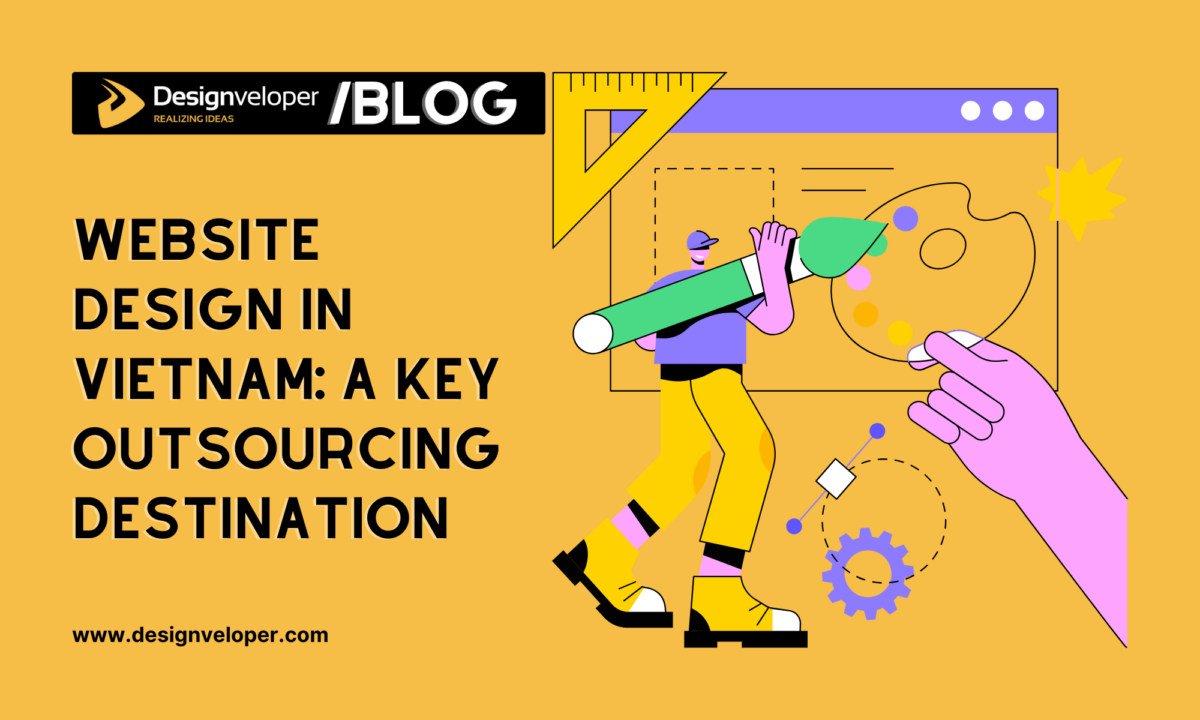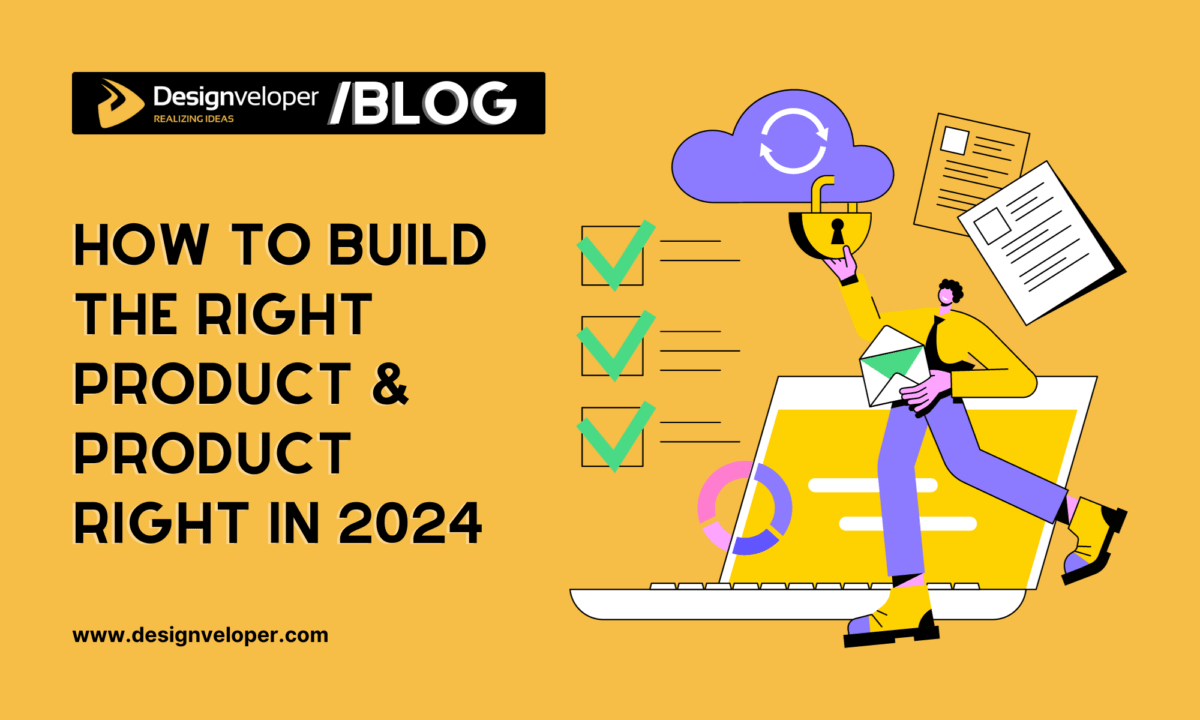SDLC Waterfall Model: Definition, Phases, and Pros & Cons
May 11, 2020
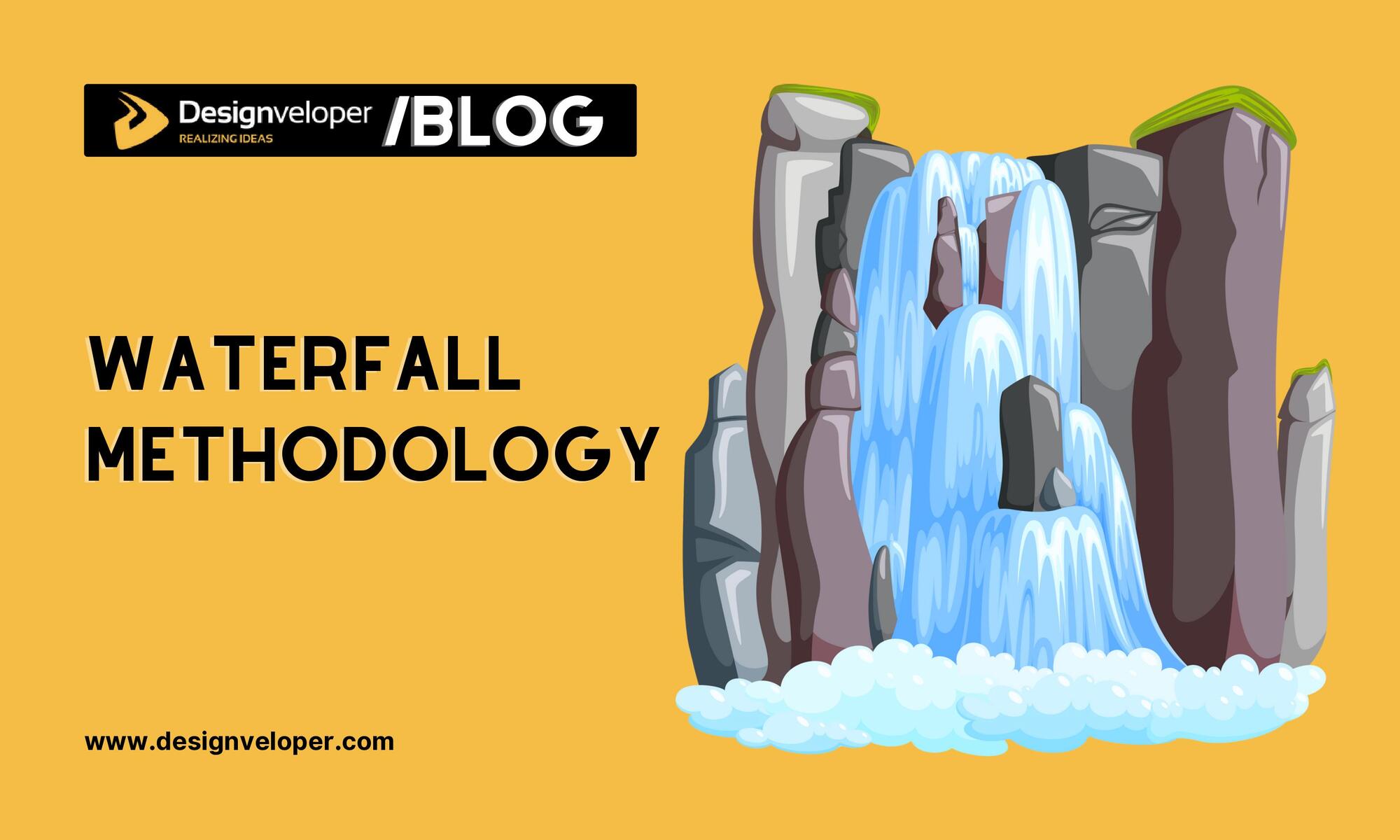

What Is the Waterfall Methodology?
A waterfall model is a type of model used to describe the steps to develop software in the most logical and sequential manner, performed throughout the software development life cycle (SDLC).
The waterfall model is the first phase of the SDLC phase, it is the first model widely used in the software industry and is divided into phases, the output of the previous phase will become the input of the next phase, and so on.
The phases in the waterfall model are only performed when the previous phase has to be completed so that it cannot be altered or disturbed in the order of this model. Stages moved from higher to lower.
Because this model has a ladder-like form of a waterfall that is falling and cannot change the sequence (only falls) thus it is called “the waterfall model”.
Although the popularity of this model has decreased significantly in the past few years when more flexible methods (Agile) are preferred, the natural logic of the sequential process used in this method is unlikely. Undeniable that it is still a common design process in the IT industry.
FURTHER READING: |
1. Website Design in Vietnam: A Key Outsourcing Destination |
2. What Is SCRUM And How Does It Work? |
3. 10 Key Qualities of Top Software Companies |
The 6 Phases in the Waterfall Model

The actual application of a waterfall model in a project is a fairly straightforward process, largely thanks to the step-by-step characteristics of the model itself. Depending on the developer (or at the time) there are some minor differences in the numbers and details of the steps in the waterfall model.
1. System Engineering
In this phase, we must collect requirements, and discuss and grasp the possible requirements of a systematic analysis of the application in order to create a specific document for the process in future development. The goal that this phase needs to achieve is a list of requirements for the software.
2. System Design
Once we have specific software requirements, we will begin to create a complete blueprint describing the blueprints that help determine system and hardware requirements, as well as the actual steps. It is now possible to meet the requirements analyzed in the previous phase.
3. Implementation
After the design phase is complete, developers will start deploying the projects they received. The first system was developed in small programs called units. Each unit will be developed and tested as a function or unit test.
4. Integration and Testing
The fourth stage is to link units from the developer teams and integrate them into a system (after unit testing). Perform all test operations (Functional and non-functional) to ensure the system meets the requirements. In case of irregularities, report and continue tracking progress, checking via tools such as traceability data, ALM.
5. System Testing
After all functional and non-functional testing activities have been started, they will start testing with specific objects such as customers or released to the market, thanks to this step, the errors in the previous steps that we did omit will be removed.
Please ensure that the test criteria are met and deploy the application in the respective environment. Also, perform an environmental check after the application is deployed to make sure the application is free of problems.
6. System Maintenance
And last but not least, the software will start being put into use, the maintenance and support software must still be guaranteed to keep the software in the best state.
Recommended reading: What is Agile Software Development?
Waterfall Model Is the Best for …
Each software will have its own ways of development and obviously must be suitable for it.
The waterfall model may sound enjoyable and sense, but this model should be used in the following cases to get the best results:
- The project is short
- There are clear and fixed requirements
- Environment stable
- Rich and suitable resources
- Resources are carefully trained
Pros – Waterfall Model
Although the waterfall model has gradually disappeared over the last few years to pave the way for more flexible models (Agile), it still offers some benefits.
- Simple, straightforward, and easy to use: For this reason, the waterfall model is only suitable for small and medium projects as the waterfall model helps the entire project to be carefully maintained, with broad goals and structured design thanks to drafting and documenting in advance. The small projects will often have a change in personnel but with the waterfall model, it will be easy for even newbies.
- Rigid and accurate: As mentioned above, the phases of the waterfall model cannot be changed, the tasks of each phase are mentioned and must be completed correctly before moving on to the next phase thus the waterfall model is very rigid but accurate, strictly complying with its design and construction. But due to this reason, the waterfall model will make the project very easy to manage the entire aspect, from design and development to testing and implementation.
- Flexibility: With the waterfall model, adjusting and modifying designs will be easy in the first steps (previous the 4th phase) because there is no code or any implementation.
- Clarity: The clarity of this model takes place through each of its phases. Each phase is carefully handled and ensures the operations do not overlap.
- Suitable for landmark-oriented projects: When applying the sequential structure of the waterfall model, the projects will be well suited to well-organized groups based on landmarks or dates. With clear and specific phases, team members can easily understand and prepare for it. It is also simpler to have a schedule for the whole process and set a few specific dates or milestones for each stage. Of course, this does not mean that software development does not occur without delay, but the model will be suitable for projects with deadlines.
Recommended reading: Agile Software Development Life Cycle Guide
Cons – Waterfall Model
Although it had been a great time since the day Dr. Royce first announced it, the model was considered a major breakthrough in 1970. After more than four centuries, several major drawbacks have shown why the model is not deserved to be expected and is being replaced day by day by modern Agile models.
- Rigid and beyond rigid: this model will become very difficult to modify (after the 5th phase) if you miss an error in the censorship process or want to change the request, you must go back to the previous phase, breaking the whole development life cycle and starting from the beginning. Because it is so rigid, large projects need flexibility in phases or frequently change requirements, waterfall model will not be a good choice because it seeks more risks than opportunities.
- No backup plans: Since the first phase takes place, it will not allow identifying challenges or risks until near completion of the project so it is very likely that there will be errors or problems meanwhile almost modern SDLC models focus on testing and testing back-to-back.
- Ignore user feedback at the following stages: Because of a rigorous step-by-step process, this model has difficulty getting user feedback at later stages of the product life cycle. Project managers can of course take the process to the previous stages because of new requirements or changes from customers, but this will be extremely costly and time-consuming for both the development team and the customer.
Final Thoughts About the Waterfall Model
With the waterfall model, the only rule is always following the sequence. If your project is large and complex, skip it, if your project is simple and testable, then the waterfall methodology will meet your needs.






Read more topics