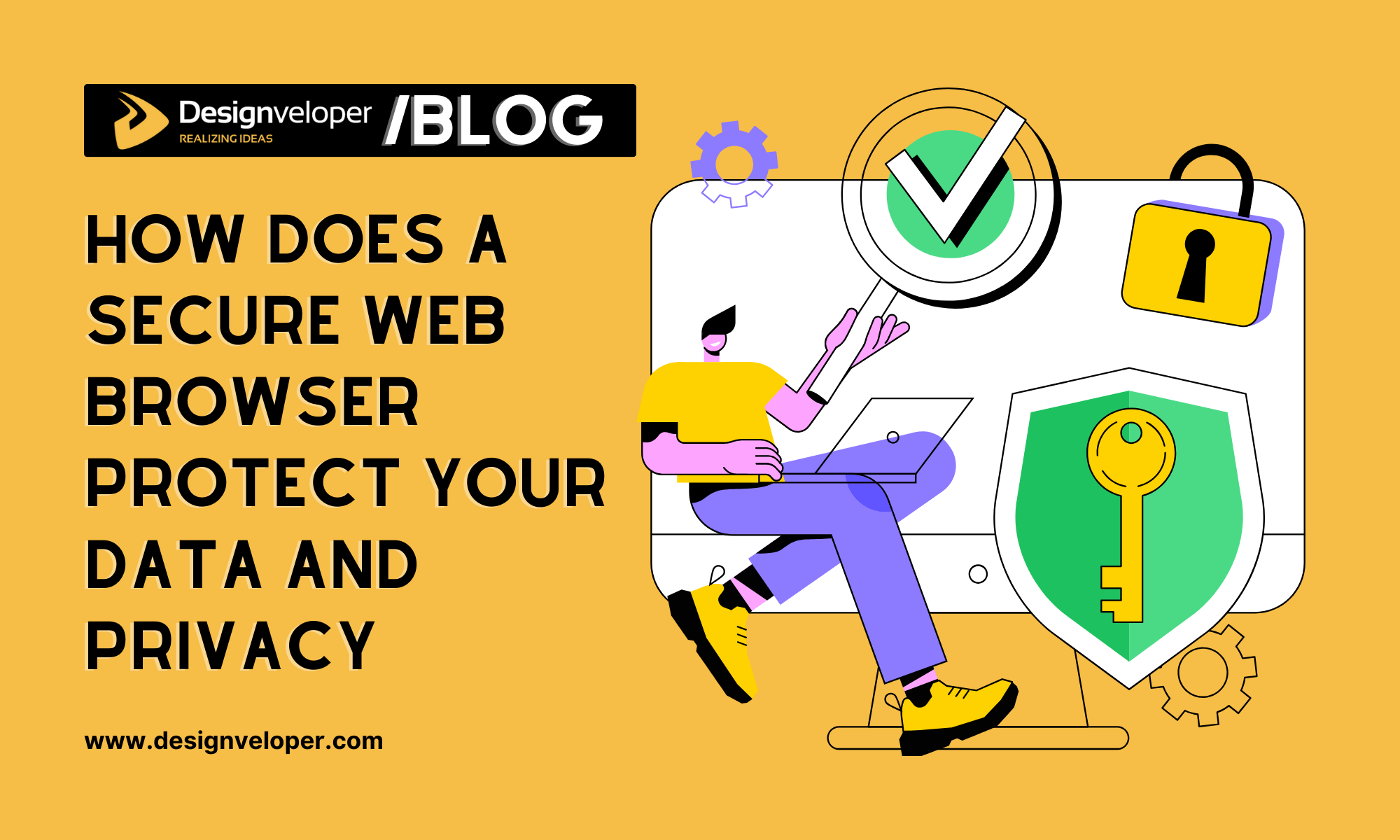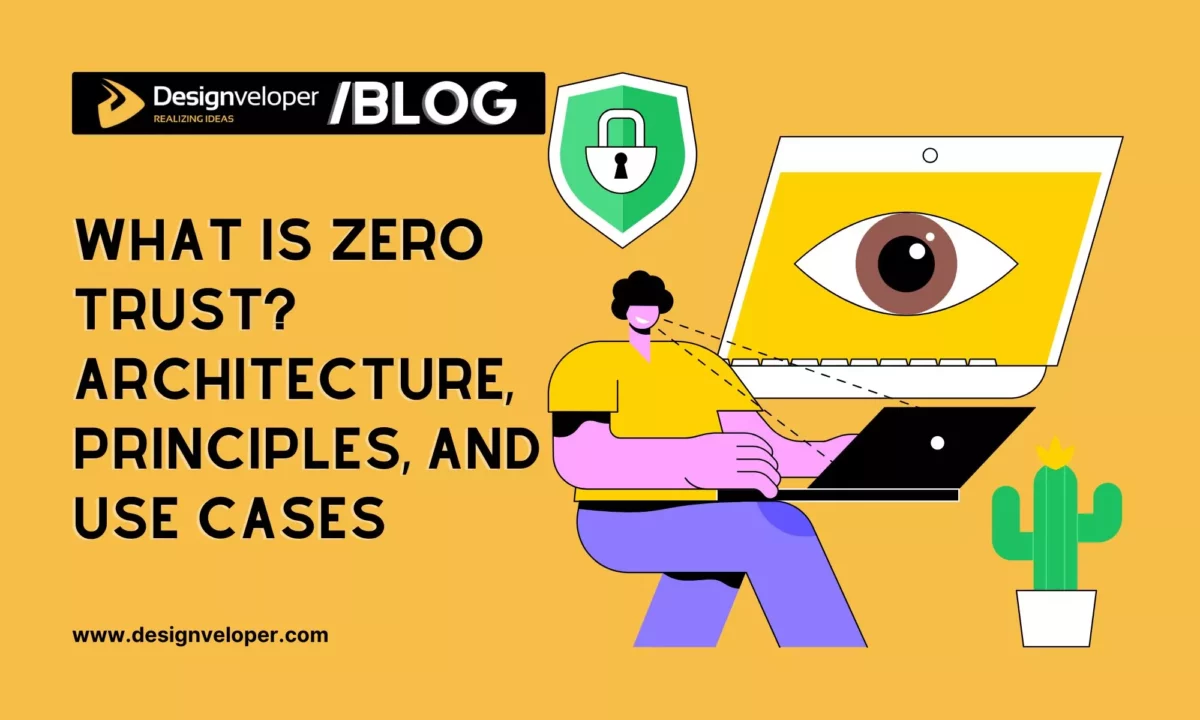Surfing the web has become an aspect of our everyday routine due to technological advancements. Engaging in tasks like shopping and banking requires individuals to disclose personal details. In light of this growing involvement, the safeguarding of data and privacy emerges as a significant necessity. Secure web browsers play a crucial role in this context, as they are designed to protect users from various online threats. These browsers offer features like encryption, tracking prevention, and enhanced privacy settings, ensuring that confidential data remains secure and private. Reliable internet browsers are instrumental in upholding this security, allowing users to navigate the digital landscape with confidence.
Understanding Secure Web Browsers

In the online space, a secure internet browser serves as a barrier shielding users from potential cyber threats. It effectively battles malicious activities with the help of cutting-edge security measures like encryption and robust protocols, ensuring a safe browsing experience amidst the ever-evolving landscape of cyber dangers. The most secure web browser is designed to make the internet a safer place for users.
FURTHER READING: |
1. Invisible Fences: Behavioral Bot Detection That Actually Works |
2. Top 9 Cyber Security Trends to Watch 2026 |
3. What Is Zero Trust? Architecture, Principles, and Use Cases |
Encryption: Protecting Information

Data protection in web browsers heavily relies on encryption as its core element. Encryption works by converting data into a form to prevent unauthorized access to it. When users input details like passwords or credit card information on these browsers, the browsers use encryption to safeguard the data while transmitting it. This ensures that even if someone intercepts the information, it remains incomprehensible to them.
FURTHER READING: |
1. Are ISP Proxies Worth It? Pros, Cons, and Alternatives |
2. How to Choose a Proxy Server for Designers |
3. Understanding Mobile Proxies and Their Applications |
Blocking Malicious Sites
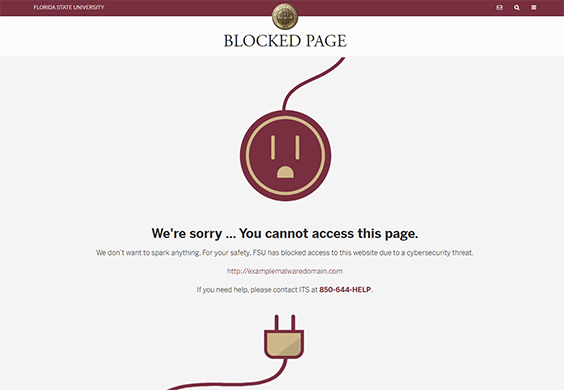
Secure web browsers work to prevent users from accessing websites known for spreading malware or running phishing scams by keeping an updated list of sites and preventing users from visiting them. This proactive method helps lower the chances of coming across harmful content that may put personal information at risk.
Private Browsing Mode
Several secure web browsers provide a crucial browsing option for preserving one’s privacy online. When private browsing mode is turned on, it stops the browser from saving any browsing history, cookies, or cached data. Consequently, individuals can browse the internet without any records of their actions. This is especially helpful when using shared or public computers where privacy issues are a priority. For even greater protection, combining private mode with a Chrome VPN addon can help mask your IP address and encrypt your traffic, ensuring both anonymity and security.
Automatic Updates
To keep up with emerging risks and protect users’ data, secure web browsers regularly issue updates that improve security functions. These upgrades tackle vulnerabilities to guarantee users have all the protection they need when surfing the web. By automatically updating without requiring any manual input, the browser ensures that users can effortlessly keep it secure.
Third-Party Cookie Control
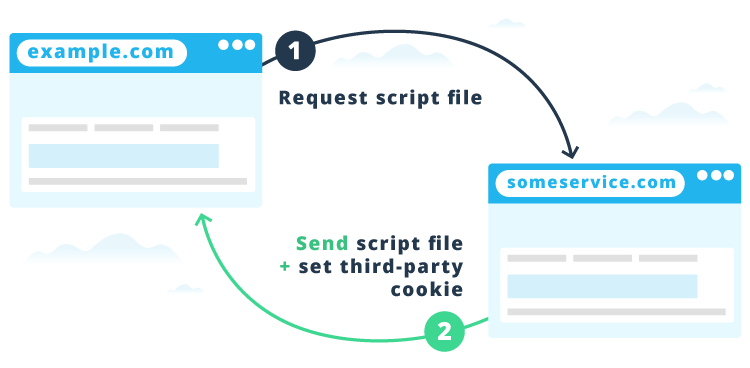
Cookies are small files saved on devices to track activity, often used by browsers. Many browsers offer advanced settings to manage cookies, allowing users to regulate or block third-party cookies and reducing data collection and tracking. This enhances privacy control, giving individuals the ability to decide what information is shared and with whom. By managing cookie settings, users can protect their personal data and limit unnecessary tracking by external websites or advertisers.
Phishing Protection
Phishing schemes are designed to trick people into giving away information by pretending to be valid sources of communication or services such as email or websites. Secure web browsers have built-in mechanisms to identify and stop phishing attempts from compromising users’ personal data. By examining the content of websites and URLs, browsers can flag pages.
Enhanced Password Management
Integrated password management tools typically found in web browsers provide a solution for storing and organizing passwords effectively. These tools are designed to create passwords and fill in information automatically to minimize the chances of password compromise. Furthermore, they notify users about repetitive passwords to promote improved security habits.
Sandboxing Technology

Utilizing sandboxing provides a level of security by segregating web pages and their operations from the rest of the system. This segregation helps in stopping malicious code from impacting the device. By restricting risks within a managed area, browsers decrease the chances of harm and bolster general safety.
User Empowerment Through Settings
Secure web browsers give people the ability to customize security options to their liking. They can adjust these settings based on their privacy preferences by deciding which information to share or restrict. By allowing users to manage security preferences, browsers enable individuals to take a role in protecting their data. This fosters a feeling of empowerment and control over information.
Conclusion
In today’s age, where online dangers lurk, reliable internet browsers play a crucial role in safeguarding sensitive information and maintaining privacy online. By utilizing encryption techniques to block websites and offering phishing safeguards along with sophisticated tools, these browsers assist users in confidently surfing the web without fear. Understanding and making the most of these security measures helps individuals keep a low profile while engaging in online activities, ultimately fostering a secure and enjoyable internet environment for all.






Read more topics
You may also like