


A good command of keyboard nuances can be considered one of the main factors that every developer should have if they want to program well. Regardless of whether you are writing code in Python, C++, or JavaScript, how fast and accurate you type will directly affect your productivity. Developers often work in highly concentrated environments, so even small typing errors can lead to significant problems. We will discuss this and more in detail below.
For developers, typing accuracy is often no less critical than other skills. Mistakes while typing code can lead to syntax and logic bugs. Then they are hard to find. Even a single missing character or extra comma can stop the program from running. Frequent bug fixes also significantly reduce productivity. As a result, the time for project implementation is delayed.

Given all this, typing practice becomes indispensable for developers. In addition to the above, developers working on MacBooks may wonder how to type a long dash on MacBook to further optimize their speed. After all, Mac em dash is used not only in text documents but also in code comments. The latter should be structured. To quickly write an em dash on Mac, you can use a certain key combination, and to find out all the details, you may read the information on specialized sites.
FURTHER READING: |
1. Designers Should Know How to Code? |
2. How to Build an App for Your Business With 10 Simple Steps? |
3. 6 Best Trending Programming Languages for 2025 |
Traditional tools for typing training, while useful, can often not be adapted to the needs of programmers. For developers, it is crucial to practice not only text typing, but also typing test code. In particular, the inclusion of programming language syntax. That is why we are going to look at several platforms where you can try out code typing practice.
We know Keybr as a universal typing trainer. However, not everyone knows that it allows you to create your own exercises.
You can add code snippets and work on improving your typing speed. If you want to practice typing test code for Python, copy the snippet and work with it until you reach the optimal speed and accuracy.
We consider it to be one of the most popular platforms for practicing typing coding among developers. This platform allows you:
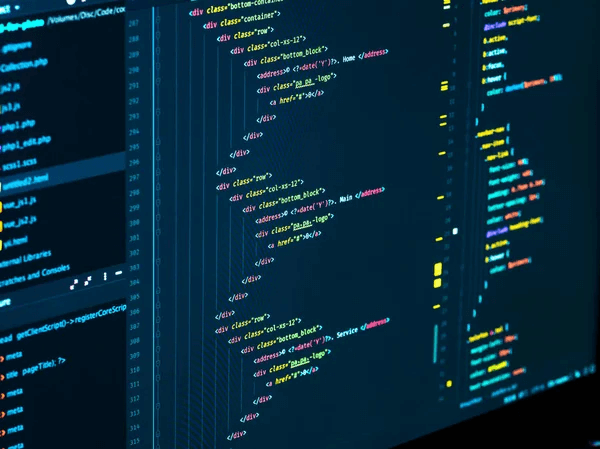
Developers often work with numerous special characters. These include brackets, commas, semicolons, and more. Such characters require extra attention when typing. In such cases, the following tools are useful.
It offers interactive challenges aimed at improving your typing skills. You also work with real-world tasks. Thus, it helps to simultaneously train typing practice and solve complex algorithmic problems.
This game allows developers to compete with each other in typing speed. It is competitive in nature, so it motivates you to master code typing practice faster. You also learn to recognize errors quickly and practice syntax.
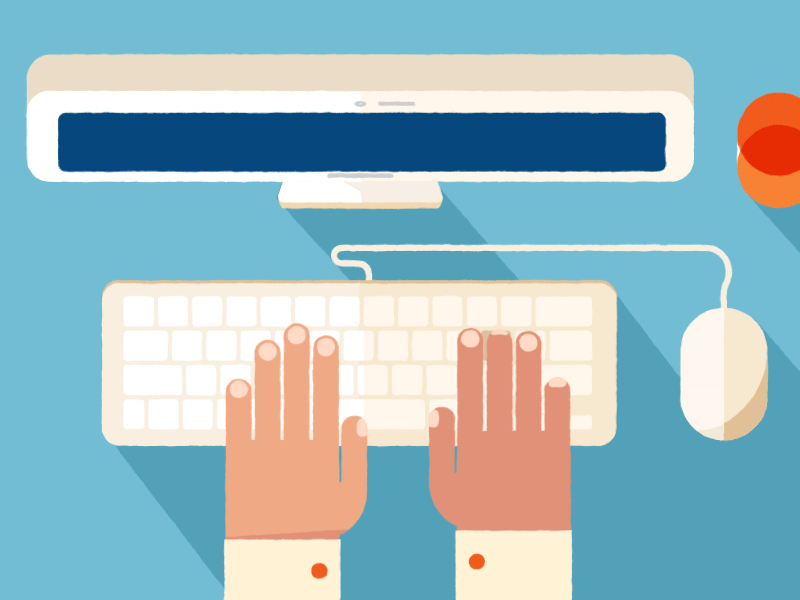
By improving their skills, developers reduce the number of common typos. This reduces the risk of bugs appearing. Accordingly, the focus on solving more complex problems increases.
A developer with good typing coding skills has the following advantages:
All of the above allows to avoid constant interruptions, as there is no need to check the entered text. Thus, the efficiency of teamwork only increases.
So as you may see, fast and accurate typing skills are often crucial for developers. This is because such skills directly affect the quality of work performed and its productivity. Using certain tools, programmers can adapt their training to the specifics of their work. Also, mastering simple but useful techniques will give you confidence in your work. Therefore, invest time in developing your typing skills and you will not only improve your results but also create conditions for easier work with code.














