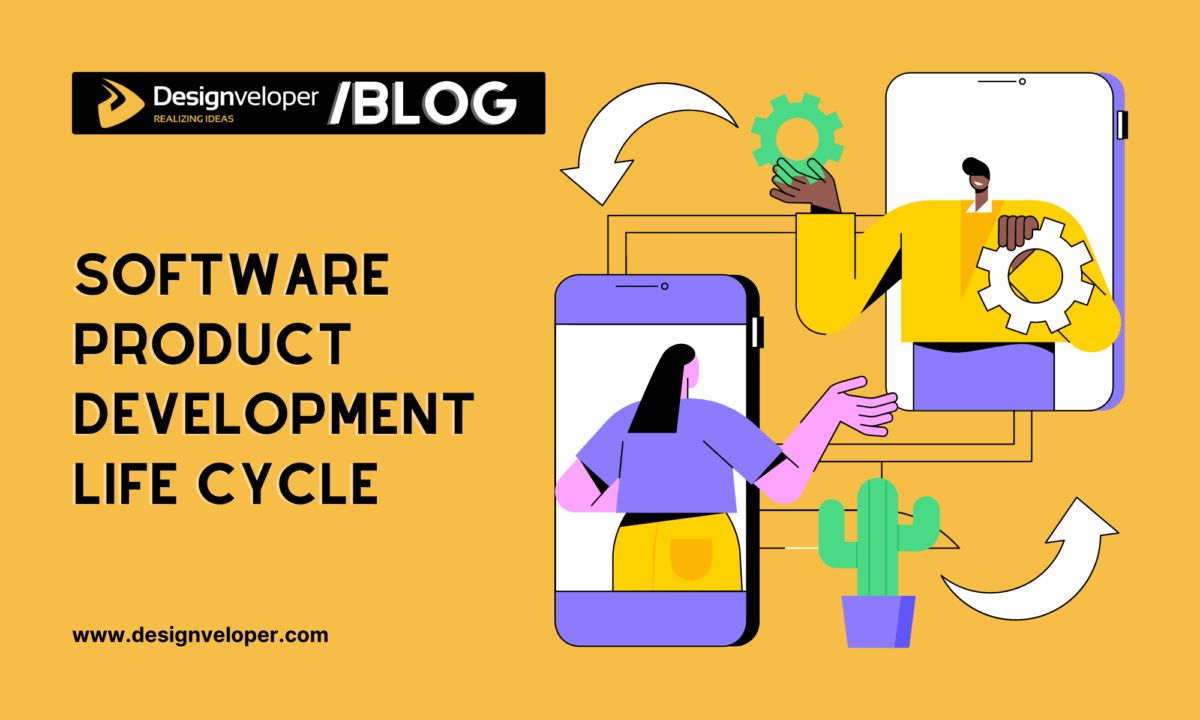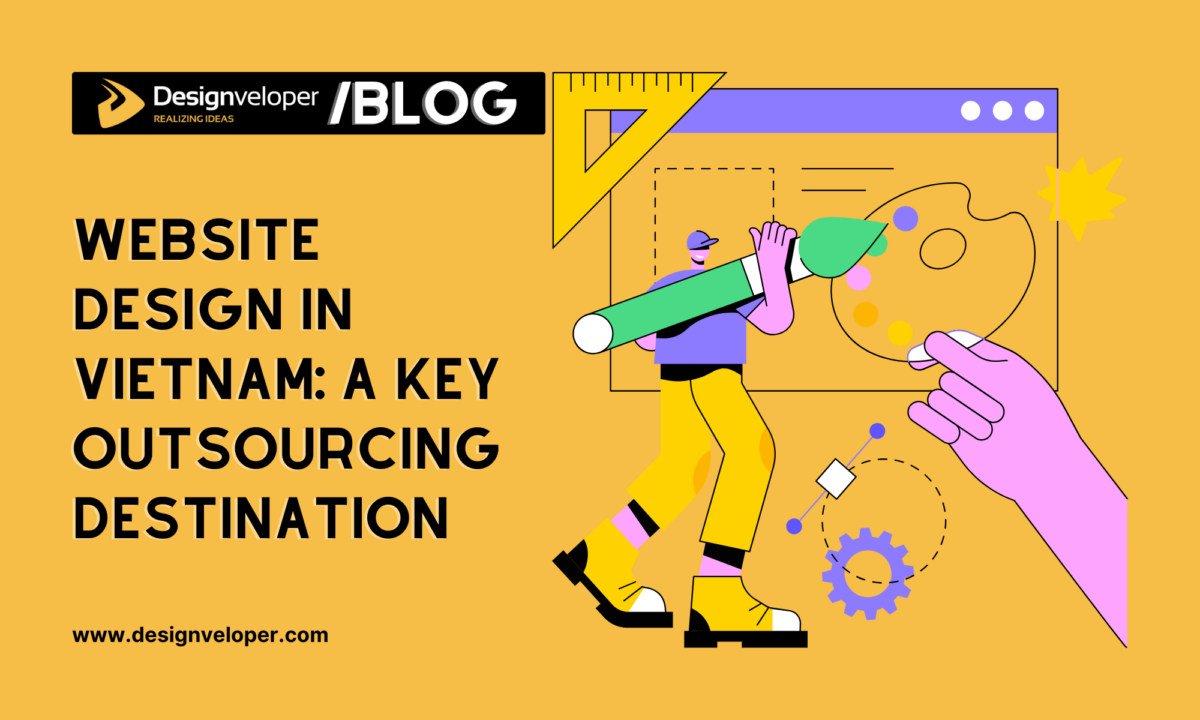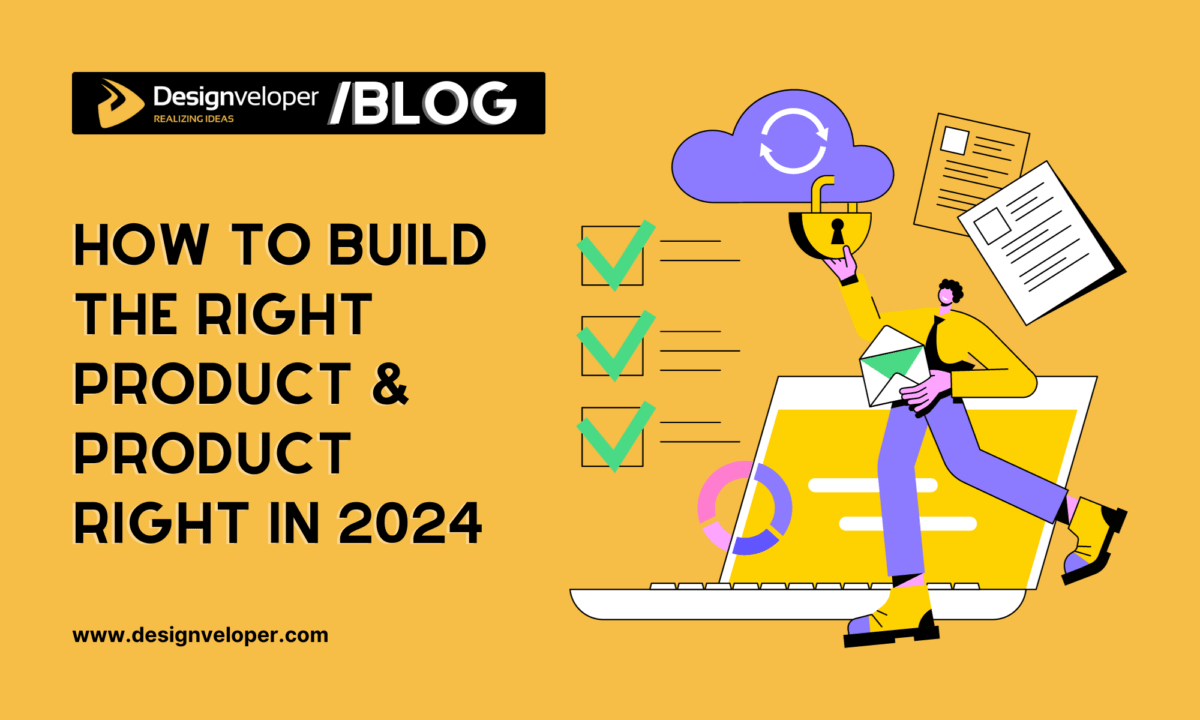Top 10 Web Development Project Management Software in 2025
February 18, 2025
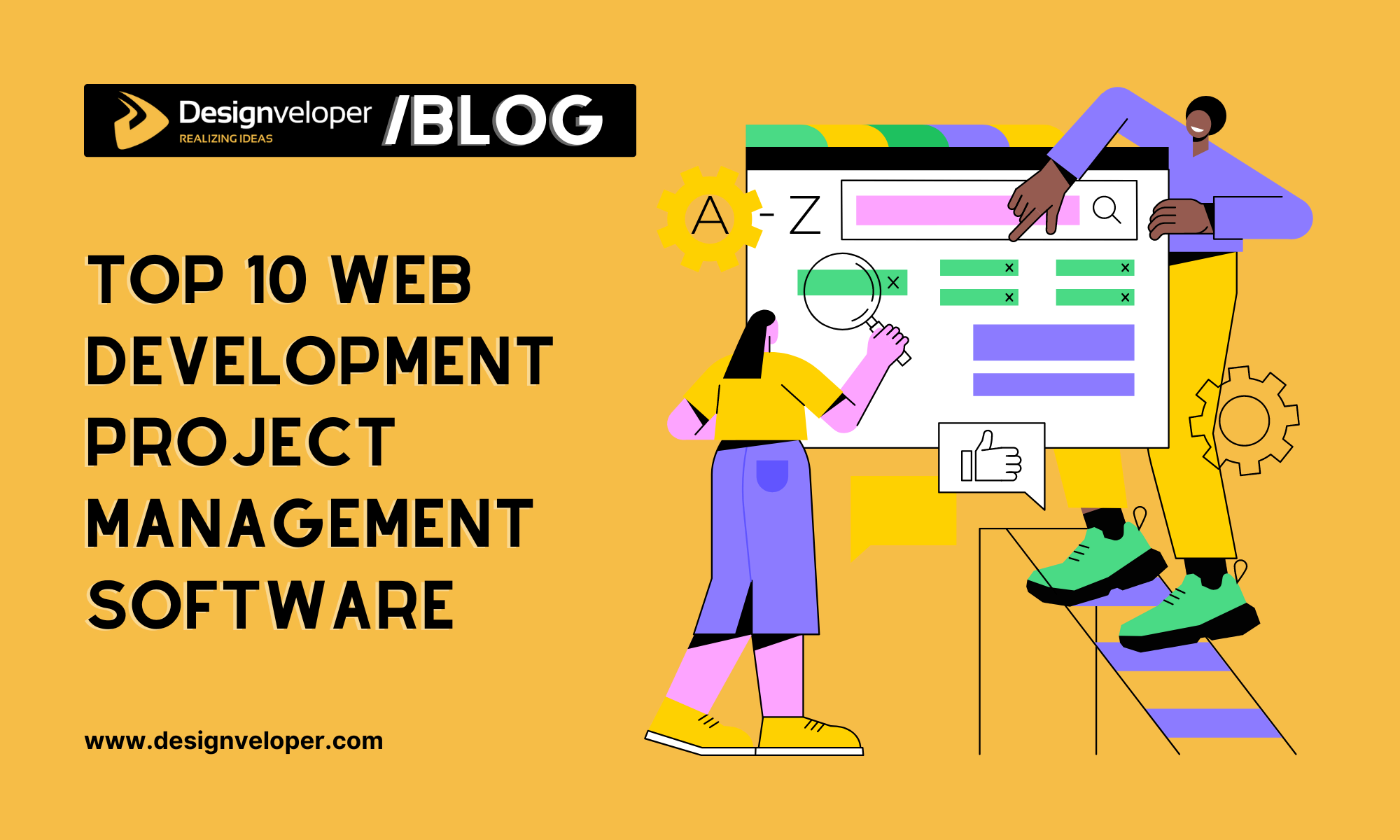

Project managers always must juggle many tasks, from task assigning to client communication. Keeping everyone on the same page and tasks on track can become a messy scramble. That’s where web development project management software comes in.
But with multiple options out there, choosing the right one can be tricky. So, this guide is here to dive into the top 10 project management (PM) tools, 5 must-have features, and how to choose the best one based on our experience. Let’s dive in!
Understanding PM Software for Web Developers
Now, this first section will guide you through the basics of PM software.
What is Project Management Software in Web Development?
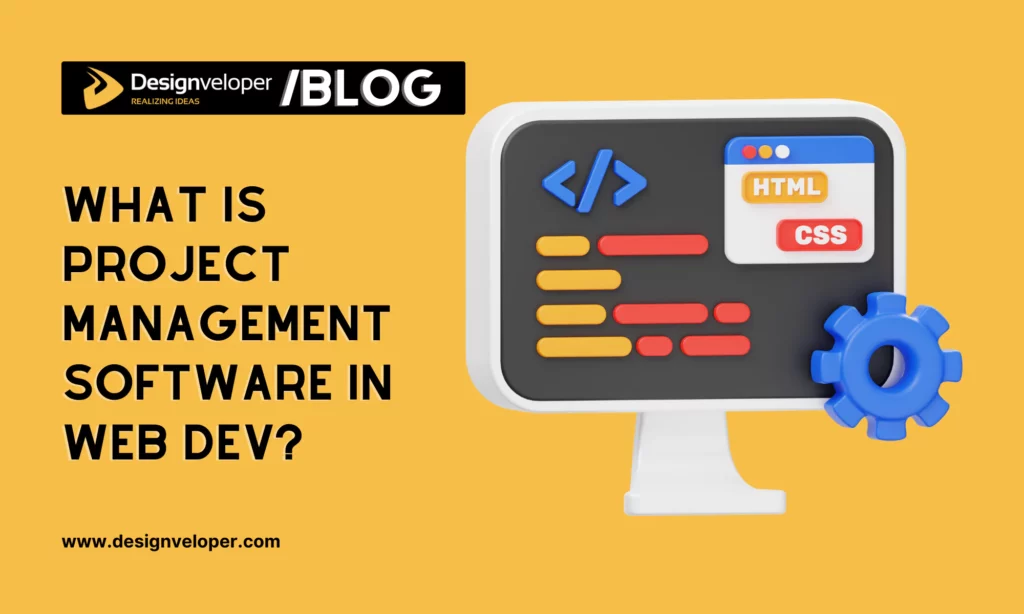
Project management software is a specialized tool that supports your teams in planning, executing, and managing tasks effectively.
It acts like an all-in-one platform where tasks, schedules, file sharing, and communications can be monitored in one place.
This has propelled the global PM software market to expand at a projected CAGR of 15.7% during the forecast period 2023-2030.
In the realm of web development, platforms like Jira or Zoho Projects have advanced to help teams get involved in hybrid or agile projects seamlessly. They support activity scheduling, project portfolio management, issue tracking, and other critical tasks. They also provide a visual overview of all the ongoing projects, the resources being used, the time spent, and more.
For this reason, you can improve overall productivity and expedite the development process while ensuring the high quality and time to market of deliverables.
5 Essential Features of PM Software

A project management tool can have different features to fulfill project management needs. However, here are the top 5 key functionalities they need for effective management.
Task Planning & Management
Planning everyone’s responsibilities effectively is the backbone of any successful project.
A good PM tool should offer features that allow you to create detailed project plans (e.g., setting goals, or mapping out timelines).
Also, it must provide the ability to modify these plans as needed and resolve obstacles instantly. This will help you avoid potential pitfalls (e.g., scope creep or missed deadlines) and keep your project on track.
Right after planning tasks, it’s time for tracking and management. Most project managers (42.65%) found it frustrating to track status updates. Therefore, having centralized software can help you and team members visually track tasks, deadlines, and progress updates.
Like at Designveloper, we use tools like Kanban/Jira or git project to track tasks and any arisen issues. These tools give us a visual presentation of task progress, thereby aiding in understanding the project’s performance.
Collaboration & Communication
Communication is always key to helping project managers achieve objectives (68%) and leading to project success.
We at Designveloper promote positive communication and knowledge sharing among team members through PM software.
Besides, some of our clients find it difficult to communicate via chat/email due to their busy schedules. However, PM software allows us to schedule meetings at specific times through the Outlook plugin to let them stay updated about the project’s progress.
Resource Management
Resource management features are crucial to ensure your team members are assigned to the right tasks and workloads are balanced. This helps you calculate relevant costs and avoid harnessing financial resources, human workforces, or tech tools for the wrong use.
Further, some PM tools can allow you to customize workflows to fit each project you’re managing. For this reason, you can track various projects simultaneously and ensure they use current resources efficiently. This helps avoid the potential risks of lacking resources and avoid overbooking to any member.
Reporting
Many PM tools today provide features for reporting and dashboards. These functions help you gain an overview of your project’s progress and performance.
Particularly, web development project management software can generate custom reports about project issues, sprint progress, or member productivity. All data and metrics can be represented in a visual form (like charts or dashboards) to track project health, monitor team productivity, and identify potential roadblocks.
Such software as Jira allows you to send reports as PDF files via email. These reports are crucial to help you evaluate project success, predict future challenges, and make data-backed decisions.
Quoting & Invoicing
For web developers, finance management is also important. PM software can provide basic invoicing functionalities or integrate third-party billing solutions like Tempo Timesheets. Accordingly, you can track time for financial activities like CAPEX, billing, or payrolls.
Also, PM tools can support you in building professional quotes that outline project scope, timelines, estimated expenses, and payment terms. Through these quotes, you can communicate project details and secure client approval before the project begins. This not only saves time and effort in financial management but also ensures smooth cash flow and financial transparency.
5 Criteria to Choose PM Software: Designveloper’s Experience
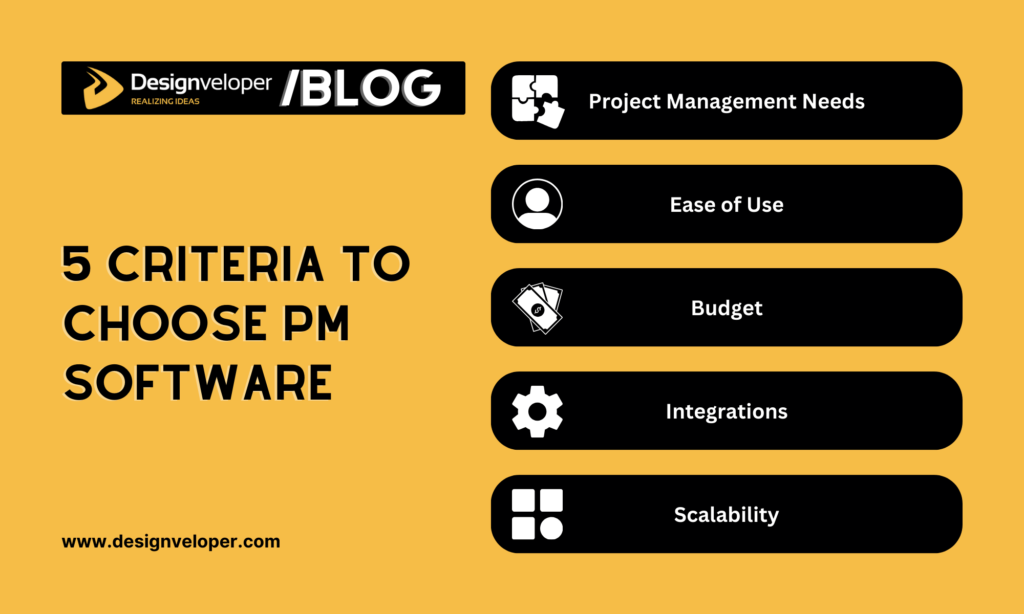
Choosing the right tool is one of the key reasons behind project success. Here are the top 5 factors we considered to select the perfect web development project management software at Designveloper:
Project Management Needs
First, you must understand the demands of managing website projects. This can involve understanding the project’s size and complexity, defining your ultimate goals, and analyzing stakeholders.
Second, it’s crucial to consider whether your teams need a unified platform for task tracking, communication, and financial management.
Third, ask yourself: “What development methodology are teams using?” and “Does that software offer essential features to support that methodology?” Answering these questions will help you find the most suitable software for your company’s PM practices and processes.
For example, at Designveloper, we choose Trello and Jira for different projects.
Trello is a comprehensive platform for in-house projects or non-technical teams like HR or marketing. Its user-friendly board system provides a clear overview of our work progress through columns like “To Do” or “Done”. Besides, it integrates with automation capabilities to help us deliver tasks to members, notify due dates, and more.
Meanwhile, we mainly leverage Jira for intricate projects that follow Kanban/SCRUM frameworks. This tool allows us to customize workflows for each task and perform these tasks based on our predefined process.
Another strength of Jira lies in its vast suite of reports, from Burndown charts to Roadmaps. These reports empower us to visualize task progress, determine bottlenecks, and more.
Ease of Use
We all don’t need a platform that is hard to navigate and requires a long learning curve. And we believe you do neither.
Therefore, you should prioritize software with a user-friendly interface. This will minimize onboarding time and ensure your team members can quickly adopt the tool.
Budget
We advise you to evaluate both free and paid options, considering the features offered at each tier. While open-source versions can be suitable for smaller projects, paid ones offer more advanced capabilities (e.g., AI assistant) for large-scale projects.
Besides, you should prioritize software that offers the most value for your long-term investment. To know which one is more suitable, you might try its free plan or trial first.
Integrations
Project management tools only help us track and monitor our work better. They don’t help us write code or design an intuitive user interface.
Therefore, seamless integration with your existing tools (like version control systems) is a plus. This eliminates the need for switching between multiple platforms and streamlines your workflow.
Scalability
We also consider the software’s ability to scale alongside our team and evolving project demands. As such, the chosen tool should accommodate more users and projects and handle growing project complexity without disrupting our work.
FURTHER READING: |
1. What Is Quality Control? Short Guide About QC’s Responsibility |
2. 10 Best Practices in Software Project Management in 2025 |
3. 10 Project Management Skills to Succeed at Work |
Top 10 Web Development Project Management Software in 2025
So, what is the best project management software for web development available today? Let’s dive into the top 10 outstanding tools, each with awesome features and pricing plans:
Trello

Trello is a Kanban-style project management platform for effective teamwork. The software uses boards, cards, and lists to organize project tasks, track their progress, and facilitate ideation, planning, or collaboration.
Trello’s intuitive interface allows your teams to get the big picture of projects while focusing on details. Therefore, it’s perfect for managing web development projects.
Best Features for Web Dev
- Drag-and-Drop Task Management: Move tasks between columns (e.g., “To Do,” “In Progress,” and “Done”) easily to get a clear visual presentation of your project progress.
- Kanban Boards: Track progress, identify bottlenecks, and optimize your workflow effectively.
- Strategy-AI (Optional): Use Strategy Profiling to analyze teams, projects, and resources. This analytics helps you visualize resource interactions across different projects and judge the impact of strategic priorities on them.
- Project View (Optional): Provide a unified overview of the whole project. This helps you manage every task, hit deadlines, and more.
- Workflow Automation (Optional): Rule your boards, move work with programmed buttons, implement repetitive actions, and more through “Butler” add-ons.
Pricing
- Free
- Standard ($6/user/month)
- Premium ($10/user/month)
- Enterprise (Custom pricing based on the number of users)
Asana

Like Trello, Asana is a comprehensive work management tool. It’s designed to streamline your workflows and keep everyone updated.
This software is the best choice for various organizations like Deloitte or Spotify. It helps them enhance clear communications through task comments, attachments, and project discussions.
Best Features for Web Dev
- Multiple Project Views: Provides various project views (e.g., Kanban boards, timeline, or list) to visualize work and make necessary improvements.
- Task Management: Break down your work, enable real-time collaboration in a centralized place, and track the same task in various projects.
- Reporting Dashboards: Visualize key project metrics (e.g., task completion rates), spending, and more in customizable dashboards.
- Asana Intelligence: Generate status updates on your projects, answer questions about tasks, write more effective objectives, and more.
- Custom Fields: Add labels to tasks for sorting, filtering, and automated reporting. This helps organize work, capture important data, and maintain consistency across projects.
Pricing
- Personal (Open-source version)
- Starter ($10.99/user/month)
- Advanced ($24.99/user/month)
ClickUp

ClickUp is a cloud-based project management platform for web development and other projects. It gathers all functions – Tasks, Goals, Chat, and Docs in one place to automate your workflows and boost productivity.
With this all-in-one solution, you can manage and track every sprint of the web development process. Besides, your team can customize workflows, from task management to communication, to fit different projects.
Best Features for Web Dev
- Sprints and Goal Setting for Agile Projects: Manage project sprints, define clear goals, and track progress efficiently with features like sprint planning, velocity tracking, or burndown charts.
- Customization Capabilities: Customize your tasks, notifications, fields, roles, and even color themes.
- Team Collaboration: Facilitate interactions on whiteboards, comments, proofing, emails, and chatboxes. This allows for real-time task updates, document sharing, file embedding, and more to enhance teamwork and productivity.
- Document & Sharing: Create, edit, and share documents securely. Also, tag others with @, turn text into trackable tasks, and even connect your docs with current workflows.
- ClickUp Brain: Answer any questions related to your projects and generate tables or templates for tasks. Further, automate project summaries, action items, subtask planning, progress updates, and even data filling.
Pricing
- Free
- Unlimited ($10/user/month)
- Business ($19/user/month)
- Enterprise (Custom pricing)
Wrike

Wrike is versatile project management software. It can streamline and automate workflows to maximize team productivity, empower collaboration, and achieve project goals.
Moreover, Wrike is a scalable solution for web development projects with intricate dependencies and resource allocation needs. As such, it enables your teams to scale up effectively with top-notch security and global support.
Best Features for Web Dev
- Work Views: Customize project views (e.g., Gantt charts or Kanban boards) to visualize project progress, modify resources fast, and keep work meet deadlines.
- Risk Monitoring: Utilize RAID logs to detect potential risks and bottlenecks.
- Proofing & Approval: Integrate third parties like Adobe Creative Cloud to make creative assets live and allow your team members to compare versions. Also, enable comments on various file formats and automate the approval process.
- Workflow Automation: Automate repetitive tasks, custom fields, work structures, and more depending on your unique rules. Also, integrate Wrike AI to give you smart suggestions customized to your teams and projects.
- Dashboard & Analytics: Categorize your tasks with tags and allow filtering based on different criteria (e.g., features or clients) to improve team visibility into project sprints. Further, craft custom reports and dashboards with metrics and KPIs to drill down on project performance and team activities.
Pricing
- Free
- Team ($9.80/user/month)
- Business ($9.80/user/month)
- Enterprise (Contact sales)
- Pinnacle (Contact sales)
Jira

Jira is a robust project management software designed for Agile projects. It provides features like sprint planning, bug tracking, and agile reporting. This makes Jira a versatile platform for different web and app development teams.
Best Features for Web Dev
- Agile Workflows and Boards: Provide features like sprint planning backlogs, Kanban boards, and burndown charts. This helps you visualize workflows and detect issues in each sprint cycle.
- Tracking & Reporting: Manage and visualize real-time workload, task status, and sprint progress in a custom dashboard. This helps you spot issues timely and see how tasks are aligned with goals and requirements.
- Advanced Planning: Enable your teams to plan and track cross-functional work through the “Plans” function. Also, support you in scheduling tasks, allocating capacity, mapping dependencies, and getting interactive insights on project performance.
- Integrations with Developer Tools: Incorporate smoothly with developer tools, for example, version control systems (like Git) for code management.
- Atlassian Intelligence: Automate repetitive tasks or actions based on your predefined rules. Accordingly, it helps find issues or dependencies in natural language and generate data summaries, bug reports, issue descriptions, and more in your requested tone.
Pricing
- Free
- Standard ($7.16/user/month)
- Premium ($12.48/user/month)
- Enterprise (Contact sales)
ActiveCollab

ActiveCollab is a go-to project management solution that helps you manage all aspects of your work – tasks, team members, files, and communication. With a wide range of features, AI can handle different types of projects easily, especially web development.
Best Features for Web Dev
- Work Management: Manage various projects simultaneously in multiple views (e.g., Kanban, Calendar, or List) in one place. Also, automate repetitive tasks and define task dependencies to ensure what should be done first.
- Team Collaboration: Communicate effectively with your teams through in-app chats, comments, discussions, and notes. Also, assign them essential roles and get real-time notifications for their new comments.
- Resource Management: Track and manage workload, days off, and sick leave by dragging and dropping them around. Also, create custom reports of team tasks and timelines.
- Client Management: Grant clients secure access to project details, files, and discussions relevant to them. Also, create and send estimates and invoices directly to clients from ActiveCollab.
- Business Profitability: Set budgets and track time with expenses to ensure projects are on the right track. Also, analyze project profitability with detailed reports that track payments, unvoiced work, and invoices.
Pricing
- Plus ($3.67/user/month for up to three members)
- Pro ($9/user/month)
- Pro + Get Paid ($14/user/month)
Zoho Projects

Zoho Projects is a cloud-based platform that helps you plan and manage all types of projects, especially web development. The software is ideal for teams as it integrates seamlessly with the Zoho Suite and allows effective communication.
Best Features for Web Dev
- Gantt Charts for Project Scheduling: Create and edit dependencies, identify critical tasks, schedule tasks visually, and more with customizable Gantt charts.
- Time Management: Schedule and view all project activities in one place, even meetings or events. Also, enable task timers for your tasks and automatically record task hours in timesheet entries for payroll and client billing.
- Team Communication: Get quick updates and enhance collaborations through interactive feeds, mentions, forums, and forums. Also, create, organize, store, and share document files with others.
- Task Automation: Design custom workflows (called “Blueprints”) to automate actions based on predefined rules. Also, automate the process of executing your Service Level Agreements (SLAs).
- Zoho Integration Ecosystem: Integrate with Zoho Sprints for hybrid projects, Analytics for custom reports and dashboards, Zoho CRM for task management, and more.
Pricing
- Free
- Premium ($5/user/month)
- Enterprise ($10/user/month)
Monday.com

Monday.com is a cloud-based tool that upgrades your project management to new heights. It’s the best choice for web development teams who value ease of use and clear visuals for seamless project oversight and collaboration.
Best Features for Web Dev
- Customizable Dashboards for Project Tracking: Tailor real-time dashboards with drag-and-drop widgets to visualize project health and identify possible roadblocks early on.
- Automation Features: Establish automated actions (called “recipes”) triggered by certain events.
- Goal & Objectives: Strategize and plan project objectives visually to ensure everyone is on the same page. Also, monitor progress, allocate resources, and ensure all activities are aligned with common goals.
- Task Management: Prioritize and monitor tasks, allot ownership, determine deadlines, and more. Further, schedule and track tasks with to-do lists.
- Client Projects and Requests: Facilitate project approval processes with built-in forms and request dashboards. Also, manage client projects while balancing team capacity.
Pricing
- Free
- Basic ($12/user/month)
- Standard ($14/user/month)
- Pro ($24/user/month)
- Enterprise (Contact sales)
Teamwork

Teamwork is a centralized solution for controlling client operations and delivering project profitability. It offers high-level security features. Therefore, Teamwork is ideal for those looking for ways to secure their data and communication.
Best Features for Web Dev
- Agile Methodology Support: Offer features to support Agile projects for web development projects. Accordingly, access templates for structured meetings, manage sprint backlogs with prioritized tasks, and more.
- Time Tracking: Log the time spent on tasks directly, send time reminders, design timesheets, and define billable time. Also, create custom budgets with client invoices and keep long-term client work under control.
- Task Management with Customization: Define task dependencies to avoid bottlenecks. Also, break down, assign, and label tasks for seamless filtering and management.
- Teamwork AI: Generate concise descriptions for web development tasks, simplify complex project briefs, and summarize minutes during client or team meetings.
- Security Measures: Integrate with Single Sign-On (SSO) which allows you to use one username and password securely for multiple apps. Also, leverage two-factor authentication (2FA), automatic log-out, regular backups, and secure file storage to protect your data and avoid unauthorized access.
Pricing
- Free
- Deliver ($9.99/user/month)
- Grow ($19.99/user/month)
- Scale (Contact Sales)
Scoro

Scoro is a comprehensive solution that supports you with managing projects in different segments, including software and web development. As a software-as-a-service system, Scoro can automate and manage many aspects of your projects, from operations to invoicing.
Best Features for Web Dev
- Quoting & Budgeting: Create professional proposals for your clients and deliver estimated quotes based on historical data. Similarly, ease client review and approval directly in the platform.
- Project Planning Automation: Automate repetitive tasks associated with project planning like setting deadlines. Also, visualize project timelines, track progress, and more with interactive Gantt charts
- Client Relationship: Get a clear picture of your quoting progress and interact with clients from quoting to project progress. Also, store client information, project history, and communication records for easy access.
- Time & Resource Management: Track the efficiency of time spent on billable work and allow time logging based on individual working styles. Also, plan and schedule work reasonably to prevent burnout and maintain a steady workload.
- Reporting & Dashboards: Track project performance metrics and resource capacity in your customized dashboards.
Pricing
- Essential ($26/user/month)
- Standard ($37/user/month)
- Pro ($63/user/month)
- Ultimate (Custom pricing)
What’s Next?
With a diverse selection of web development project management software available in 2025, the ideal choice depends on your specific requirements and team dynamics. Consider the factors explored throughout this list and don’t be afraid to experiment!
Need expert guidance for web projects? Contact us now to discuss your ideas.






Read more topics