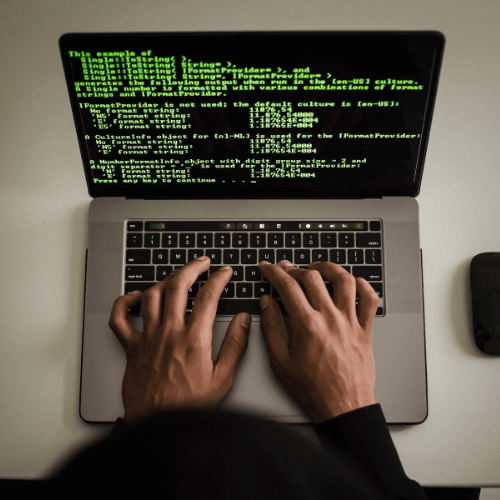10 Agile Project Management Tools That You Should Know
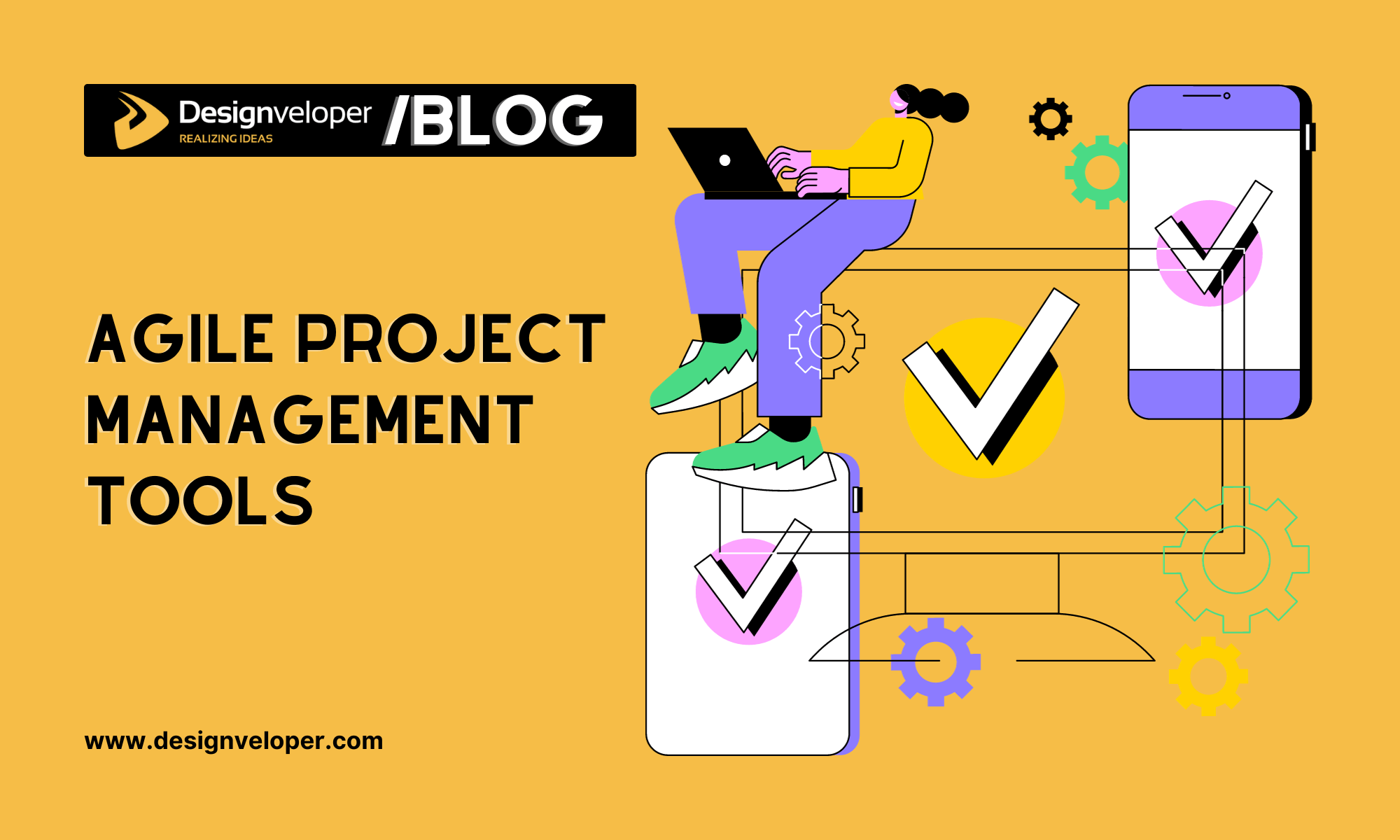
The term “Agile” is not new in the IT field or other areas. No matter how big or small the project is, Agile is useful. It’s because the modern workplace is always changing and team members need to find better ways to work together on a variety of tasks. As a result of the success of agile methods, agile project management tools are getting better and better to meet the increasingly complex needs of businesses.
Understand Agile Project Management
In the fast-paced world of project management, agility is the name of the game. To keep up with the ever-changing demands and complexities of modern projects, professionals turn to agile project management tools. These tools are the backbone of efficient project planning, execution, and monitoring, allowing teams to adapt and thrive in dynamic environments.
What Is Agile Project Management?
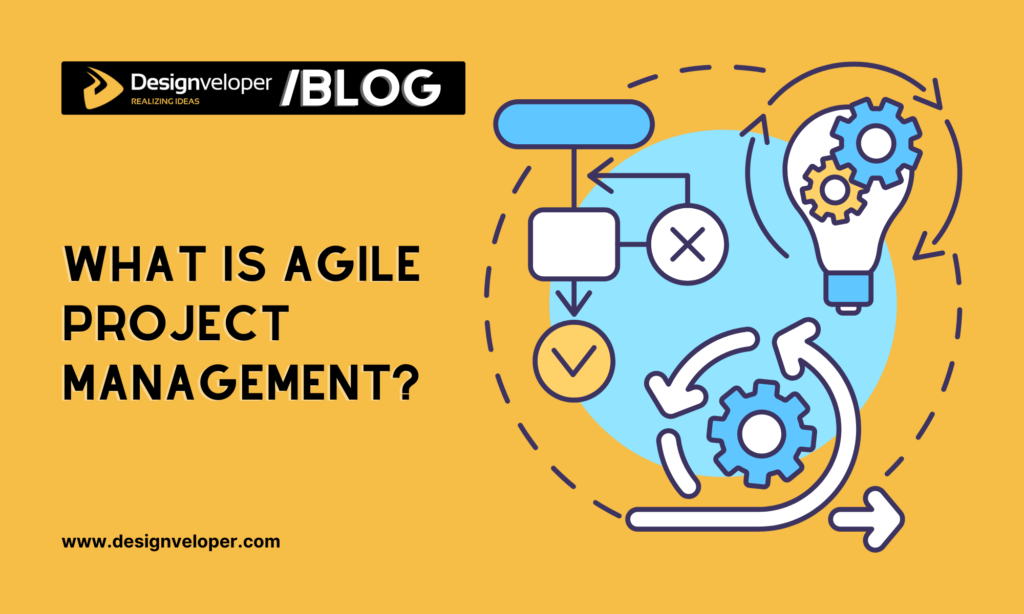
Agile project management involves short-term sprints of software development based on client feedback.
Based on this core value, agile methodologies help teams adapt better to current market trends, improve collaboration between team members and stakeholders, and speed up the software-building process while reducing errors and bugs.
Agile management saves time and effort and eliminates risks, such as high expenses if a product doesn’t reach its target market segments. Therefore, Agile project management technologies help teams finish big, difficult projects smoothly.
The Significance of Agile Tools in Modern Project Management
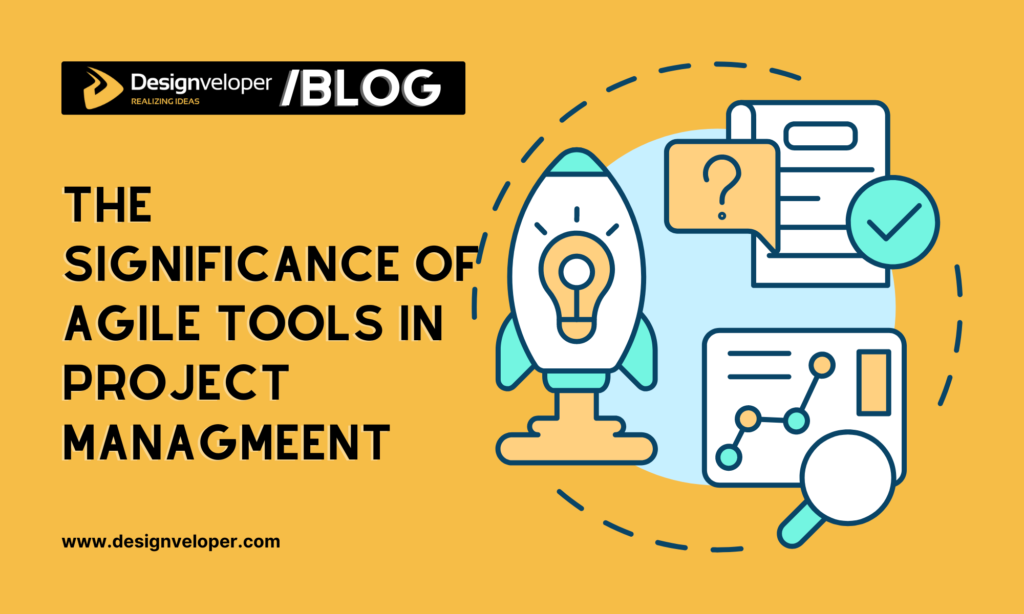
In the realm of modern project management, agile tools have become indispensable assets, playing a pivotal role in enhancing collaboration, efficiency, and overall project success. Understanding the significance of these tools is vital for anyone involved in project management.
Efficient Collaboration: Agile tools serve as centralized hubs where teams can collaborate seamlessly in real-time. This fosters transparency and eliminates communication gaps, ultimately boosting productivity and reducing misunderstandings.
Streamlined Workflows: With features like Kanban boards, sprint planning, and task tracking, agile tools empower teams to visualize their work, prioritize tasks, and manage project timelines effectively. They break down complex projects into manageable segments, ensuring smooth progress.
Improved Productivity: Agile tools automate routine tasks, provide templates for common project management activities, and offer integrations with other tools. This automation saves time and enables team members to focus on value-added work, resulting in increased productivity.
Enhanced Transparency: These tools provide a window into project progress, allowing stakeholders to monitor task statuses, identify bottlenecks, and make informed decisions. This transparency cultivates trust within the team and among stakeholders while promoting accountability.
Flexibility and Adaptability: Agile tools are designed to support iterative development and accommodate changing project requirements. They enable teams to respond promptly to customer feedback, market shifts, and emerging opportunities, ensuring the final product aligns with user expectations.
Data-Driven Insights: Agile tools capture valuable data on team performance, cycle times, and other metrics. This data becomes a powerful resource for identifying areas of improvement. By analyzing this data, teams can make data-driven decisions, optimize processes, and continuously enhance their performance.
What Can You Do With Agile Project Management Tools?
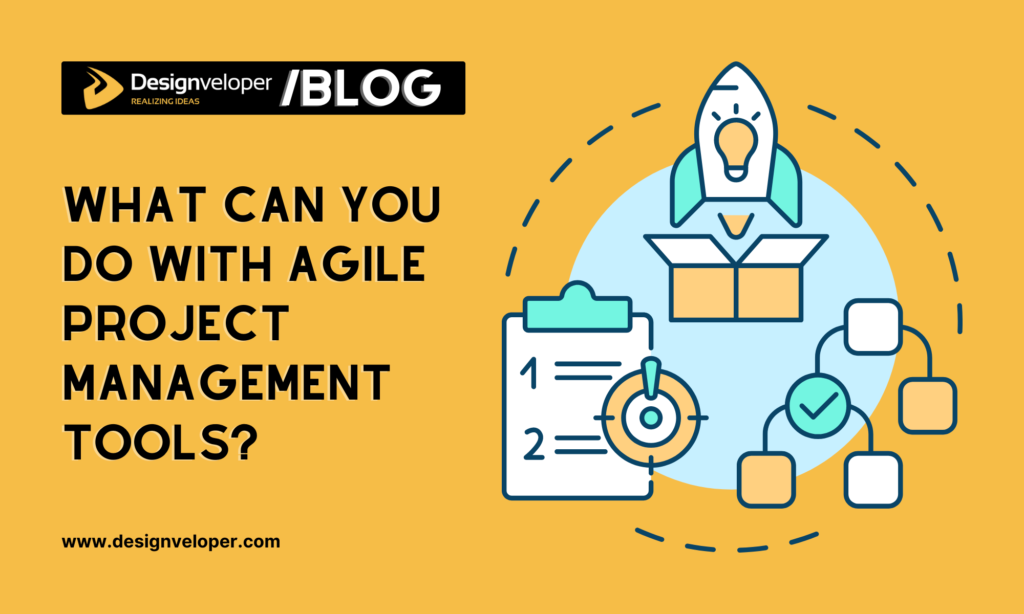
Agile management software helps team members manage a project from start to end date. With the full help of these management apps, you’ll do the following tasks:
- Include who will work on the project and a calendar of duties at each step or by importance.
- Keep an eye on how the project is going and find out if tasks are getting off track. Some powerful software may be able to change the schedule automatically when things don’t go as planned.
- Plan meetings so stakeholders’ demands can be swiftly updated, product quality can be guaranteed, and problems can be detected early.
- Make frequent reports so that management can keep track of how team members perform.
- Keep track of the budget and send direct invoices to clients for billable hours.
How to Choose the Best Project Management Apps
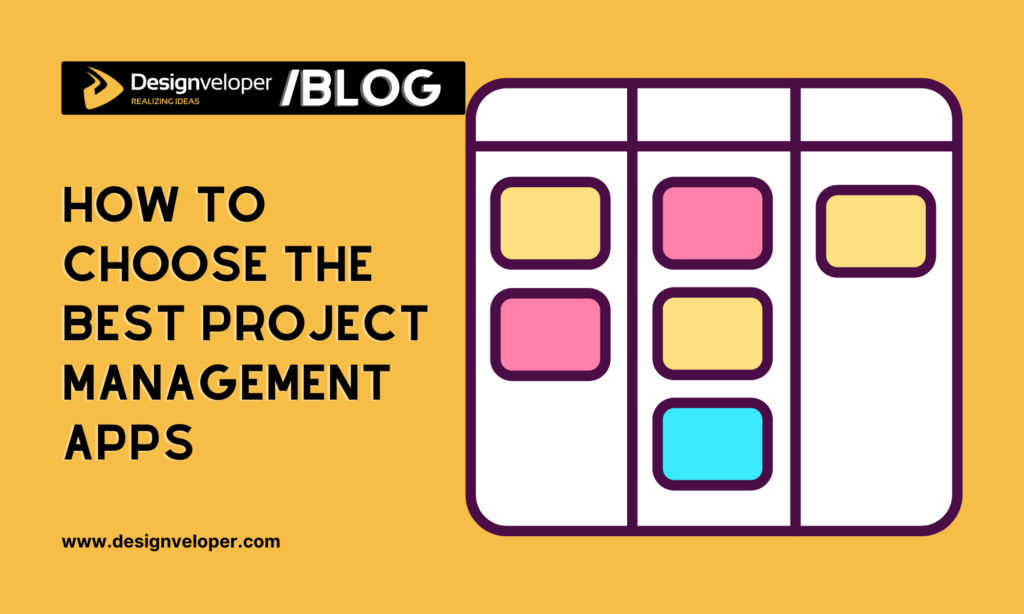
The market size for Agile project management software is projected to reach around USD11 billion by 2036, with a CAGR of 14% during the forecast period 2024-2036. But among multiple options, what is the best Agile project management tools you should choose? Let’s consider a few things before making a choice.
Business Needs
The first is your business’s important needs, which depend on how big your business is, how big the project is, how much money you have, and more. Because of this, software companies offer many different service plans to meet the different needs of your business, whether it’s a small business with a small budget or a large business with a lot of resources to manage at once.
For Small Businesses
Costly agile management software with a lot of features isn’t the best choice for small businesses that only work on a few projects and don’t spend much time collecting timesheets to bill clients or comparing projects. Instead, they should look for ways to save money, like:
- GanttPRO ($8.9 per user/ month)
- Teamwork ($12 per user/ month)
- Zoho Projects ($5 per user/ month)
Limiting the budget to no more than $15 per person/ month is advisable for small teams with simpler projects.
For Large Organizations
A large agile software development company often deals with hundreds of projects and a massive number of software engineers, UI/UX designers, team leaders, and project managers at all levels. Therefore, the wide application of such complicated platforms as:
- LiquidPlanner (at least $29 per user/ month)
- Celoxis ($22.50 per user/ month)
Across projects is needed for tracking resources, estimating revenues, scheduling employees, and more if enterprises want to produce the best outcomes.
Task Assigning
Next, a good management platform should have standard ways to assign work, schedule project-based work, and keep track of work and costs at every stage of a product’s life cycle. Every management app should have Gantt charts, which are one of the most important tools for this. Users can look at a timeline to see how their tasks and workload fit into it.
Available Features
Besides, you consider the tool’s existing features. A good platform is a big part of a project’s success, and making the wrong choice could lead to results you didn’t expect. The best Agile project management tool should have the following functions:
- Task lists: assign tasks and keep track of their progress so that everyone on the team knows how the project is going.
- Communication: helps people talk to each other electronically to avoid misunderstandings and speed up the process of solving problems or making decisions.
- Schedule: helps you see how a task fits into the whole project and how it’s going, as well as how long it might take to finish.
- File sharing: share and organize important files so you don’t have to spend time looking for them.
- Reporting: help team members and project managers get a clear picture of how well the work is going and figure out if any changes need to be made.
10 Best Agile Project Management Tools
All of the important metrics listed in the last section need to go with the powerful agile project management tools. It tackles three frequent problems: finishing the project on schedule and on budget, communicating, and reviewing. Based on these qualities, we can say the following about the top five choices:
1. Jira

Jira is one of the best bug-tracking and agile management tools. It’s designed to manage daily tasks or complex projects in multiple industries like software development or marketing. Accordingly, here’s what this platform can do for your project management process:
- Break work down into manageable tasks, align goals and work across teams, and track who’s responsible for what.
- Visualize your project progress in multiple project views (e.g., Kanban, List, or Calendar).
- Enhance collaboration and accelerate alignment by sharing release dates and constantly updating real-time data from prevalent third parties like Slack or GitHub.
- Scale your work and implement repetitive tasks (e.g., approvals) with automation features.
- Produce real-time reports, dashboards, and contextual insights to help you make informed decisions.
- Boost your team’s productivity and work efficiency with Atlassian Intelligence.
Here at Designveloper, we mostly leverage Jira for our SCRUM software development projects. One strength of this Agile tool is that it allows us to customize workflows for each task, ensuring the task will be implemented within our pre-defined timeline and budget.
Further, Jira provides us a multitude of reports to measure our projects and track task progress. These reports include Burn-down charts, Burn-up charts, Velocity charts, and Cumulative Flow Diagrams. Other deployment-related reports like Cycle Time or Deployment Frequency also help us measure how much efficiency we achieved during the sprint. Meanwhile, roadmaps support planning for future deliverables.
Price
- Free
- Standard: USD7.16/user/month
- Premium: USD12.48/user/month
- Enterprise: Contact Sales
2. Trello

Trello is a visual collaboration tool that uses boards, lists, and cards. Whether project management, resource hub, or onboarding, Trello gives a clear overview of who gets involved and what should be done. As such, Trello acts as a giant productivity powerhouse to showcase your project’s progress, enhance collaborative brainstorming, and manage tasks more effectively.
Accordingly, this Agile project management tool allows you to create lists that represent the different stages of your workflows (e.g., To Do, In Progress, and Done). Each list has cards representing tasks, which can be personalized with labels, checklists, due dates, and attachments.
Here are other features Trello offers to support project management:
- Track task progress with multiple project views, including Calendar, Timeline, Table, Board, Dashboard, Workspace, and Map.
- Connect with your existing software or Power-Ups available in Trello to serve your specific needs.
- Automate repetitive tasks with Butler Automation, leaving you much time in the most critical, strategic aspects of project management.
- Automatically plan your projects with AutoPlan by generating cards, lists, and tasks based on your historical data.
- Leverage Strategy-AI to identify critical and strategic tasks, tag cards in Trello with your strategic initiatives, manage resources, and support decision-making.
Trello is another popular tool at Designveloper. Here, it’s widely adopted for our internal projects or non-technical teams like HR.
Price
- Free
- Standard: USD6/user/month if billed monthly
- Premium: USD12.50/user/month if billed monthly
- Enterprise: USD21/user/month if billed monthly
3. Hubstaff Tasks

Hubstaff Tasks is one of the best Agile project management tools that helps your team handle big projects faster, improve team productivity, and minimize human errors. It’s ideal for software development, marketing, and creative workflows.
Here’s what Hubstaff Tasks can do for you:
- Organize tasks with Hubstaff Tasks’s easy-to-use Kanban boards.
- Observe and track all the tasks you’ve been given in one easy-to-access menu with the Sprints feature.
- Customize workflows for each project to make sure that tasks are always given to the right people.
- Tailor your daily SCRUM Stand-ups for team members and schedule auto-reminders.
- Turn all your plans into progress with Roadmap, prioritize and align resources with your goals in one place, etc.
- Track daily tasks with personalized to-do lists.
- Group your sub-tasks with Epics and assign due dates, ownership, and labels to each task.
Price
- Free
- Premimum: USD5/user/month (if billed monthly)
4. Active Collab

Active Collab is is famous for being easy to use and affordable. It lets users work on a wide range of projects. It’s a great way to keep track of your projects and get things done because it has a lot of planning tools, email-based communication tools, and customizable calendars that users can share but that others can’t see. Here’s how:
- Keep all your projects and tasks in one place and track what’s going on in multiple project views.
- Track time spent on various tasks across projects with Stopwatch, view with Timesheet, and get overview of tracked time with Reporting.
- Track and control whether your projects are profitable with Project Profitability, Budget Alerts, and Reports.
- Estimate activities needed to meet client needs, store client information, involve clients to projects, and send them invoicing directly from Active Collab.
- Improve communication and collaboration through chats, comments, discussions, notes, etc.
- Balance work and other resources between team members.
The software gets rave reviews for its excellent dashboard, time tracking, milestone preview, task priority, and control as well as frequent updates.
Price
- Plus: USD3.17/user/month (if billed annually)
- Pro: USD8/user/month (if billed annually)
- Pro + Get Paid: USD11.75/user/month (if billed annually)
5. TargetProcess

TargetProcess is a great tool for managing agile portfolios and projects. It was originally made for SAFe and similar frameworks for scaling agile. Its features work best for projects from medium-sized businesses or large corporations, no matter what kind of business they are. Some of the software’s best features are:
- Make it easier for you to visualize and track your data in charts and boards of any kind. At the same time, project statistics can be shown in different ways, such as by the number of items distributed in each iteration or by the number of tasks completed by each member.
- Provide decent tools for reporting on the performance and progress of many projects.
- Figure out how different teams do their work.
- Create Solution Roadmaps for better visibility of your projects, scope & progress tracking, etc.
- Support data analytics and optimize workflows.
- Automatically rank and prioritize incoming tasks.
Price
Not disclosed
6. Pivotal Tracker

This agile project management software helps software developers and new businesses with their many Scrum projects. Pivotal Tracker is easy to use and has an interface that is easy to understand. The platform also has a number of tools for getting feedback and works with Zendesk, Jira, or Bugzilla. However, its mobile app has some problems, like crashing often on old versions of iOS or not letting you know when user stories have been updated.
It comes with a number of built-in features, such as:
- Label to arrange and administer tasks.
- Allow members to join your conversation by tagging them with @[name].
- Share files from your computers or Google Drive.
- Use REST API to build a set of integrations and tools.
- Increase real-time communication around shared backlogs so that developers can see where they can improve and stakeholders can see how the work is going.
- Calculate your development team’s velocity using the average number of story points, thereby providing automatic planning for your future projects.
- Visualize your team health through metrics like Burnup, Cumulative Flow or Cycle Time.
Price
- Free
- Enterprise: Contact Sales
7. Wrike

Wrike is powerful Agile project management solution that allows your team to scale seamlessly with industry-leading security and easy onboarding. It’s widely used in different sectors like IT & Engineering, Product Management, and Marketing. The tool accordingly streamlines and automates work processes to maximize efficiency, improve collaboration, foster strategic initiatives, and achieve goals.
Here are some core functionalities of Wrike:
- Visualize your projects, tasks, and processes in customizable dashboards. Also, align work projects with your business strategy.
- Speed up the approvals of creative assets with Wrike’s proofing software and allow real-time collaboration to perfect these assets.
- Accelerate resource allocation, predict resource demands, and optimize team workloads.
- Automate repetitive tasks like item creation and ordering, reminders and @mentions, workflows, etc.
- Track your project progress with Gantt charts and Kanban boards, create task dependencies, reschedule tasks with the drag-and-drop functionality, etc.
- Use Wrike Work Intelligence to generate content, conduct content editing, anticipate risks, summarize tasks, transform notes into actions, etc.
Price
- Free
- Team: USD9.80/user/month
- Business: USD24.80/user/month
- Enterprise: Contact Sales
- Pinnacle: Contact Sales
8. Confluence

Confluence is a knowledge management platform developed for boosting collaboration and information sharing between team members. This tool can be adopted in various industries like software development, marketing, project planning, and more. Coupled with other Atlassian products like Jira or Trello, Confluence helps upgrade your Agile project management to new heights.
Accordingly, it allows you to create, edit, and organize project documentation, meeting notes, and other vital information in a central, easily accessible place. Here are some of its features:
- Use Atlassian Intelligence to turn your messy notes into clear strategy documents, impactful campaign blueprints, and engaging presentations. Also, this AI capability helps summarize content, use rule-based automation to trigger actions, and more.
- Brainstorm ideas and create project plans in a centralized whiteboard, allowing real-time editing and comments.
- Share information between team members and even the entire company to keep them informed with tasks and projects.
- Create a knowledge base for product requirements and documentations with advanced search. Also, connect plans and development tasks with Jira integrations to facilitate issue tracking, roadmap updating, and task management.
Price
- Free
- Standard: USD4.89/user/month
- Premium: USD8.97/user/month
- Enterprise: Contact Sales
9. iceScrum

IceScrum is an open-source Agile project management software that emphasizes simplicity and user-friendliness. It offers core Agile functionalities like user stories, backlogs, sprints, and task boards in a clean and intuitive interface. IceScrum prioritizes flexibility, allowing customization of workflows and reports to suit your specific project needs. Additionally, it integrates with various third-party tools for enhanced functionality.
Further, it has some outstanding features as follows:
- Manage and visualize your backlog of your product’s main features.
- Scale up SCRUM easily by coordinating the work between different feature teams and providing a clear overview of their progress.
- Plan realistic deadlines with the right amount of work in each sprint.
- Manage and track key success indicators to allow informed decision-making on your projects.
Price
- Free
- Small Team: €8.90/month
- Teams Popular: €39.90/month
- Business: €349.00/month
10. Zoho Sprints

Zoho Sprints is an Agile project management tool for dynamic teams. It provides a comprehensive suite of features including user story management, sprint planning, task boards, burn-down charts, and reporting. Zoho Sprints facilitates team collaboration through features like real-time chat, task discussions, and document sharing. It also integrates with other Zoho applications, offering a unified platform for managing various aspects of your business.
With these capabilities, Zoho Sprints can:
- Gather all project ideas in one centralized hub for brainstorming and work fine-tuning.
- Visualize and track the progress of your sub-tasks using the Kanban board. Also, you can easily customize your work items beyond default cards like To Do or Done.
- Improve your product value with the Release module by planning and reporting releases. Further, Zoho Sprints also integrates with such popular code hosting platforms as GitHub or Bitbucket for synchronization, code changes, and more.
- Break down your larger goals into Epics, then managing, labeling, measuring, and customizing your Epics.
- Use the in-built Timesheet functionality to track log hours and monitor time logs.
Price
- Free
- Starter: USD1/user/month (if billed annually)
- Elite: USD2.50/user/month (if billed annually)
- Premier: USD5/user/month (if billed annually)
Conclusion
Agile project management tools are suitable for all kinds of businesses because they make it easier for team members to adapt to any project and help them see how the work is going or if there might be any QA problems. Even though different projects have different requirements, all management apps should have the same basic features: task lists, communication, file sharing, schedules, and reports. Also, any agile software development company should think about the project’s scope, budget, and human resources, among other things, before choosing a platform that meets those requirements. Designveloper hopes that this article will help you be a better leader of your team.