Top 20 Cyber Security Solutions to Shield Your Business
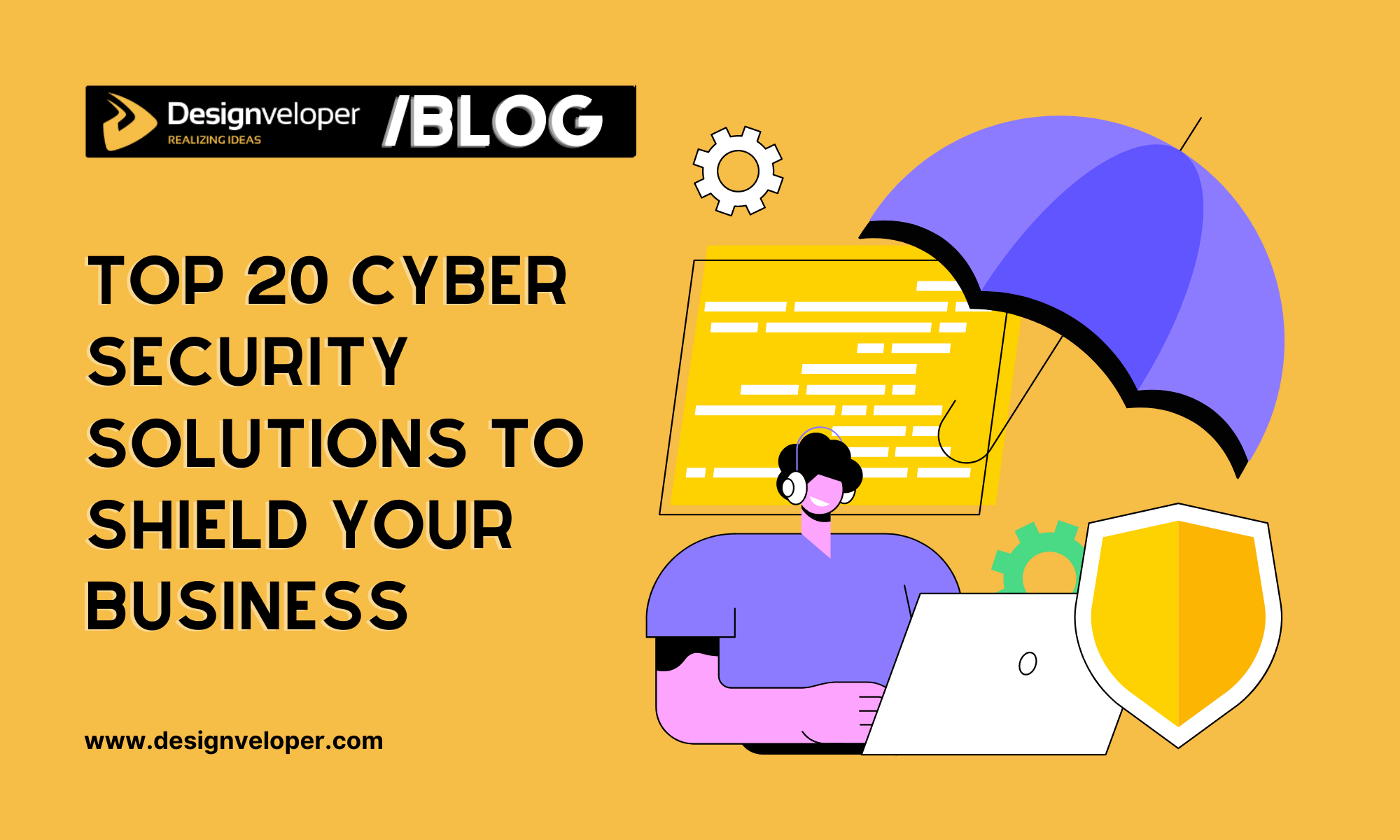
Has your company ever undergone a cyberattack that compromised your customer and business data? If yes, you’re not alone. Cybercrime is truly a nightmare for businesses of all sizes, be it startups, SMBs, or large enterprises. That’s where cyber security solutions come in. These are powerful tools that safeguard your business from cyber threats and data breaches. So what are cyber security solutions you should consider? Keep reading to discover the top 20 candidates in our detailed guide.
What Are Cyber Security Solutions?

Today, many businesses depend heavily on their computer systems and data to operate. This dependence creates a vulnerability that might lead to cyberattacks. These attacks can disrupt operations, steal sensitive information, and ruin a company’s reputation.
Cyber security solutions are products and services that fight against these threats and protect your business. They act as a digital shield, safeguarding your critical systems, data, and devices from unauthorized access and other harms.
So, what can cyber security solutions do to protect your business?
- Preventative Measures: First, solutions like firewalls, anti-malware software, and intrusion detection systems function as the first line of defense. They block malicious attempts to access your network or infect your devices.
- Data Security: Encryption protects sensitive data. This solution makes it unusable even if it’s intercepted. In addition, such solutions as data loss prevention can impede intentional or accidental leaks.
- Threat Detection & Response: Security solutions constantly manage your systems for suspicious activities. When a cyberattack occurs, they can detect breaches, minimize damage, and support swift recovery. By implementing these solutions with a comprehensive strategy, you can significantly reduce the risk of cyber threats and protect valuable assets.
With these benefits, cyber security solutions are becoming increasingly popular with a projected CAGR of 7.92% from 2024 to 2029. Accordingly, their global market will reach US$271.90 billion in 2029.
Top 20 Cyber Security Solutions You Should Consider in 2024
You’ve understood what cyber security solutions are and how they’re beneficial for your business. But what solutions should you consider for your company’s security posture? Let’s discover our detailed list of 20 candidates in 2024.
1. Firewalls

We all hear of the term Firewalls when it comes to cybersecurity solutions. They’re edge gateway devices that connect the Internet with your computer network through routers. As such, they manage incoming and outgoing traffic and decide whether to block or allow it based on pre-defined security rules. For this reason, they can stop unauthorized access and malicious behavior from reaching your devices.
Next-Generation Firewalls
However, one CrowdStrike report in 2024 indicated that firewalls are prone to exploitation. That’s why next-generation firewalls (NGFWs) come in. These NGFWs are an advanced version of traditional firewalls. Here are some key capabilities of NGFWs that improve the weaknesses of traditional ones:
- NGFWs can inspect traffic deeper by looking at the content itself (like app data) to detect cyber threats.
- These advanced firewalls can recognize different apps (e.g., web browsing, video conferencing, or emails). This allows for granular control, which means you can control what apps can do on your network.
- NGFWs leverage intrusion prevention systems (IPS) to actively block known malicious traffic patterns. Also, they can automate updates on real-time threats.
Web Application Firewalls (WAFs)
If your business owns a web application, don’t ignore web application firewalls. As the name states, WAFs help protect web applications from different attacks. Unlike traditional firewalls that safeguard your entire network, WAFs focus on the specific security needs of web apps, which are frequently targets for hackers.
Here’s how they work:
- Like traditional firewalls, WAFs monitor all incoming and outgoing traffic.
- They analyze web traffic and its content (e.g., login forms) for malicious patterns that might indicate an attack. This could be suspicious code injection attempts, hacking tools, or unusual data payloads.
- Once WAFs have detected a potential threat, they can take action to block it. For example, it can block the IP address of the attacker or reject users to a harmless page.
Today, the global WAF market is dominated by the F5 BIG-IP Application Security Manager (48.29%). Other noticeable techs in web application firewalls can count Sucuri Website Security and Sucuri WAF. All these techs help you filter, manage, and prevent HTTP(S) traffic and other threats (e.g., SWL injection or cross-site scripting) that can harm your web app.
2. Endpoint Protection Platforms (EPPs)
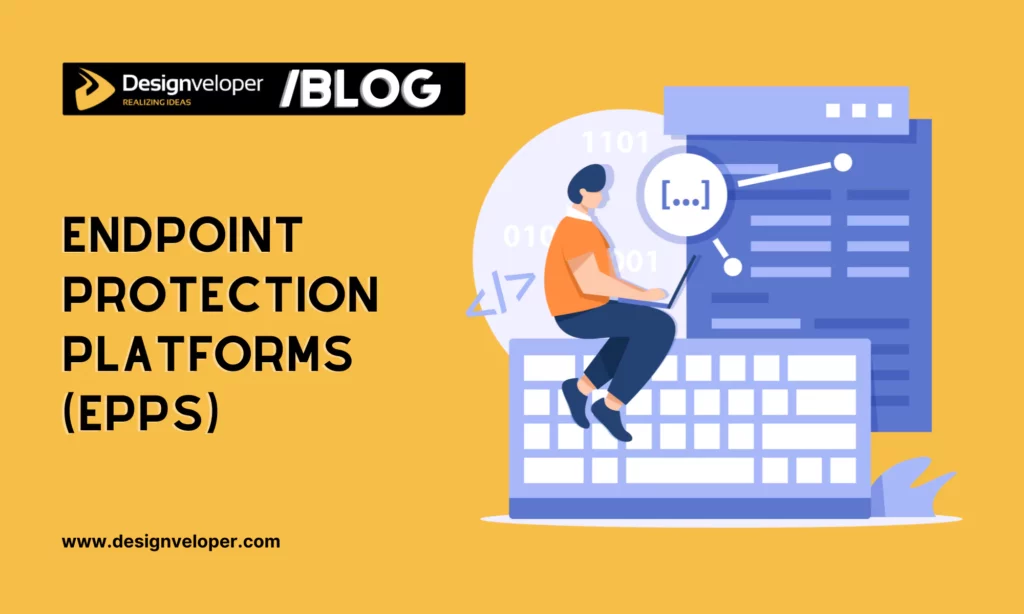
EPPs are comprehensive security solutions that protect individual devices (e.g., laptops or smartphones) from cyberattacks. According to Statista, the global endpoint security market is estimated to increase from $16.25 billion in 2024 to over $36 billion by 2028.
EPPs function as multi-layered protection that typically combines multiple security features into a single platform. These include:
- Antivirus/Anti-malware: EPPs can protect your endpoints against malware threats (e.g., viruses or trojan horses).
- App Control: EPPs grant control over which apps can run on these devices to block unauthorized access.
- Web Filtering: EPPs can prevent access to malicious websites that can deceive for credentials or spread malware.
- Device Control: EPPs can manage how devices can connect and interact with the network. For this reason, they can block unauthorized data transfer.
- Data Loss Prevention (DLP): EPPs can safeguard your company’s sensitive information from being leaked, whether intentionally or accidentally.
- Centralized Management: EPPs provide a centralized console to monitor security across all endpoints within an organization. This facilitates security administration and offers better visibility into the overall security posture.
Further, several EPPs like CrowdStrike Falcon or McAfee Endpoint Security provide real-time protection by constantly scanning for threats. They then take action to prevent them before they can ruin your devices.
However, remember that EPPs are primarily for prevention. Therefore, you can combine EPPs with Endpoint Detection and Response (EDR) solutions to enhance threat detection, investigation, and response.
3. Intrusion Detection and Prevention Systems (IDS/IPS)
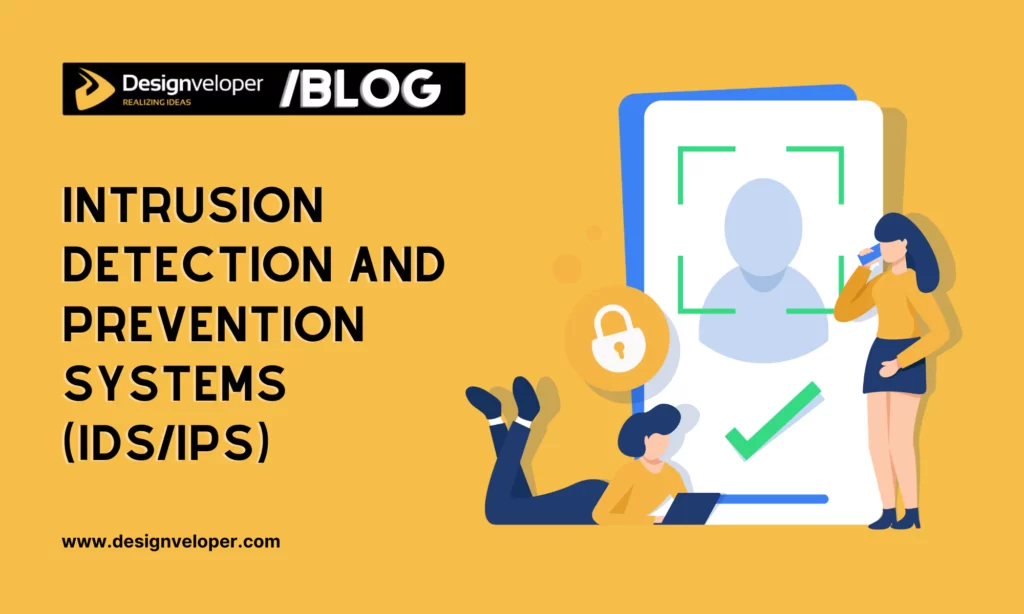
IDS and IPS both work to protect your network from unauthorized access and malicious behaviors. They improve network security by offering an extra layer of defense against cyberattacks, early identifying potential threats, and actively preventing attempts to steal sensitive data. Most organizations (over 56%) already leveraged IDS/IPS for network security.
Despite these benefits, these systems differ in their approach. Here’s a breakdown of IDS and IPS:
IDS
Intrusion Detection Systems constantly monitor network traffic and system activity to identify suspicious patterns. They’re well-suited for those who need to adhere to regulations requiring the logging of security events.
Here are some of what IDS can do:
- Identify and log suspicious behavior.
- Send alerts to security personnel.
IPS
Intrusion Prevention Systems also manage network traffic and system activity like an IDS. However, they have extra functionalities to proactively block potential attacks. For this reason, they’re ideal for situations where you need immediate actions to stop threats.
Here are some of what IPS can do:
- Perform all the functions of an IDS (detection, logging, or alerting).
- May take steps to block attacks (like blocking IP addresses, dropping malicious packets, or shutting down connections.
Summary Table: IDS vs IPS
Here’s a table summarizing the key differences between these two systems:
| Feature | IDS | IPS |
| Primary Function | Detection, which means identifying suspicious activities | Prevention, which means stopping suspicious activities |
| Response to Threats | Alerts security personnel | Proactively blocks or prevents potential threats |
Integrating systems efficiently can drastically enhance an enterprise’s cybersecurity defenses. For companies looking to bolster their data handling procedures, becoming EDI capable is crucial. Systems like Endpoint Protection Platforms work best when integrated smoothly within a company’s data flow structures. By ensuring compatibility with EDI standards, businesses can streamline the transfer of secure and accurate information across platforms, thereby enhancing overall system robustness against cyber threats.
4. Data Loss Prevention (DLP)

DLP is one of the most popular cyber security solutions that protect your sensitive data from unauthorized access, modification, or damage. Here’s how it works:
- Data Classification: DLP tools like Forcepoint DLP, Symantec Data Loss Prevention (Broadcom), or Trellix DLP can detect and classify sensitive data (e.g., financial info or intellectual property).
- Data Discovery: These tools can leverage many techniques to locate this sensitive data wherever it resides (e.g., in the cloud or on apps).
- Policy Enforcement: Once identified, DLP policies are enforced to control how this data can be accessed, used, and shared. These policies might restrict copying data to external drives (like USB devices), uploading sensitive info to unauthorized cloud storage, or sending it via email.
- Monitoring and Alerting: DLP tools can constantly manage data flows and activity to discover the possible violations of these security policies. If a suspicious attempt is made, the tools will send alerts to security personnel.
With these capabilities, DLP helps reduce the risk of data breaches, foster compliance with industry standards and data privacy laws (like HIPPA), and improve data security. For this reason, the global DLP market is expanding at a CAGR of 22.77% during the forecast period (2024-2029).
5. Security Information and Event Management (SIEM)

SIEM is a powerful cyber security solution that acts like a central nervous system for your company’s security posture.
It can enhance threat detection, improve security visibility, and automate part of security operations. This not only saves time and resources for security teams but also ensures your company’s security posture meets industry regulations.
There are various SIEM systems like Exabeam Fusion, Splunk, and LogRhythm. Each platform has its own strengths and functionalities. But they work in a similar way. Here’s how:
- Data Gathering: SIEM systems can collect log data from various security sources (e.g., firewalls or IDS).
- Log Aggregation: The collected data, normally in the form of logs, is centralized and stored in SIEM systems. This gives you a comprehensive picture of your IT infrastructure’s security posture.
- Log Analysis: SIEM platforms use powerful analytics to analyze the data. In particular, they identify patterns, anomalies, and potential security threats that could otherwise go unnoticed.
- Security Alerts: When SIEM identifies suspicious activity, it sends security alerts to your security team. These alerts may involve details about the activity, its potential severity, and the data’s source. Accordingly, your company’s security personnel can take faster action to handle the threat.
6. Multi-Factor Authentication (MFA)

MFA is a prevalent cyber security solution that requires you to provide two or more verification factors to access a resource. This resource could be an application, online account, or VPN.
Accordingly, MFA improves security by combining various independent credentials. These credentials, also known as “authentication factors”, come into the following categories:
- Knowledge Factors: Something users know, like a password, PIN, or answer to a security question.
- Possession Factors: Something users have, like a mobile phone, smart card, or security token.
- Inherence Factors: Something users are, like a fingerprint, facial recognition, or voice recognition.
MFA is widely used in our lives. One typical example of MFA is the Two-Factor Authentication feature on Facebook. If you turn on this feature, Facebook will allow you to access the account through three security methods after a password. These methods include receiving SMS codes on your mobile devices, using login codes on a third-party authentication app (e.g., Google Authenticator), and tapping a security key on another device.
Using MFA requires various types of verification. This will mitigate the risk of unauthorized access to your devices or accounts. Even when threat actors attack one factor, they still need to breach one or more additional verification factors.
7. Antivirus & Anti-Malware Software
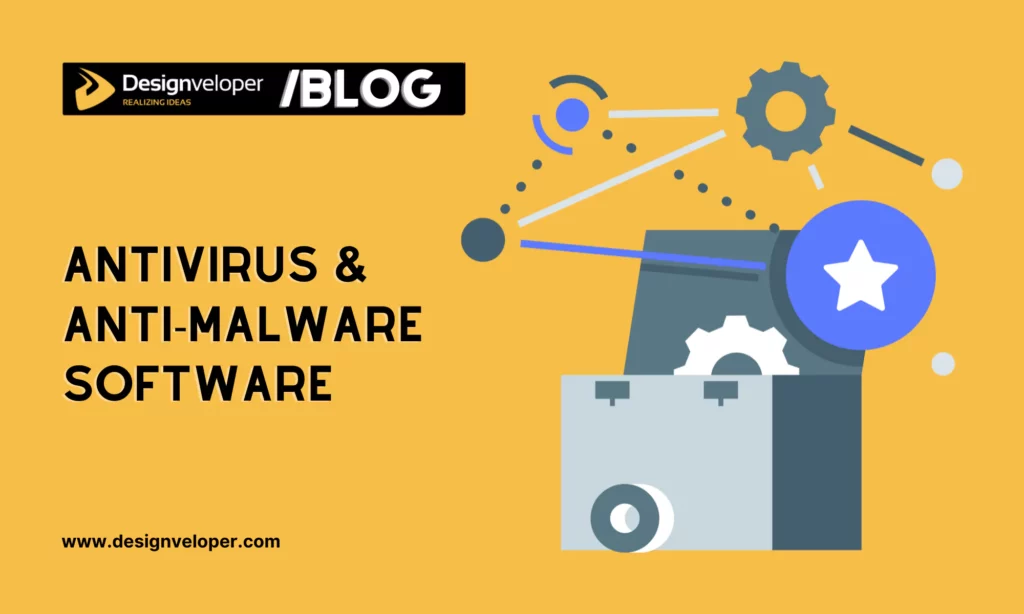
Antivirus and anti-malware software are both defenders in your computer’s security posture. But they have slightly different areas of expertise. Let’s take a deep look:
Antivirus Software
First, antivirus software mainly detects and removes viruses. These viruses are malicious programs that may replicate themselves and spread to other devices.
This type of software regularly scans files and programs for known viruses based on signatures or definitions in a database. In addition, it helps you monitor system activities and block malicious behavior when it occurs. It also analyzes the behavior of files to identify new, unknown viruses based on suspicious activities. Then, it isolates infected files to prevent spread and enables you to remove them securely.
Some decent antivirus software includes Norton AntiVirus Plus, AVG AntiVirus Free, ESET NOD32 Antivirus, and G DATA Antivirus.
Anti-malware Software
This anti-malware software has a broader scope. This means it targets different types of malicious programs, including viruses, spyware, ransomware, adware, worms, trojans, and more.
Anti-malware software, therefore, uses more advanced techniques to detect these threats. For example, it can detect malware based on behavior patterns rather than known signatures alone. Also, it employs sandboxing to analyze and detect advanced threats in a controlled environment. Then, it may remove malware and repair affected systems with removal functionalities.
Some of the best anti-malware software include Malwarebytes, Emsisoft Anti-Malware, Spybot Search & Destroy, and HitmanPro.
8. Security/Privacy Threat Modeling

This threat modeling is a structured approach to detecting, evaluating, and handling potential security/privacy threats to your app, systems, and operations. It then helps your company develop mitigation strategies and take quick actions with resources on the most critical vulnerabilities.
There are multiple threat modeling approaches, like STRIDE, DREAD, Attack Trees, LINDDUN, and PASTA (Process for Attack Simulation & Threat Analysis). Each focuses on different purposes. For instance, STRIDE targets six types of threats including Spoofing, Tampering, Repudiation, Information Disclosure, Denial of Service, and Elevation of Privilege. Meanwhile, PASTA involves seven steps that match technical requirements and threats with your business goals.
Despite differences, these approaches all work in similar ways.
- Define the scope of your systems or process being analyzed.
- Identify all the assets that require protection.
- Use threat modeling techniques to detect potential threats to these assets.
- Discover and analyze vulnerabilities that these threats could exploit.
- Assess the possible impact and likelihood of each threat harnessing these vulnerabilities.
- Develop mitigation strategies to resolve the identified risks.
- Review the threat model to improve threat management and foster security practices.
Some good tools for threat modeling are Microsoft Threat Modeling Tool, OWASP Threat Dragon, ThreatModeler, and IriusRisk.
9. Penetration Testing

Penetration testing, also called pen testing, is basically a simulated cyberattack on your data and systems. It’s done by ethical hackers (security professionals) who leverage their hacking skills for good. The goal is to detect vulnerabilities in your security that threat actors can harness. Then, these professionals can offer recommendations to enhance your system’s security.
Penetrating testing comes in different categories. Each comes with different purposes. For example, external testing simulates a cyberattack from the Internet by targeting systems that are accessible to the public. Meanwhile, internal testing focuses on an attack from internal networks, such as a malicious insider with authorized access.
Despite differences, all these types of pen testing work in a similar way:
- Planning & Scoping: Before beginning the test, the tester and your organization must agree on different factors related to the test. These factors include the scope of the test, what systems will be targeted, and what types of attacks are allowed. Further, the test must be conducted in compliance with pen testing standards, like OWASP (Open Web Application Security Project), NIST (National Institute of Standards and Technology), or PTES (Penetration Testing Execution Standard).
- Scanning & Observation: Next, the tester will leverage various tools (e.g., Nmap, Metasploit, or Wireshark) to scan your systems for vulnerabilities. These can be weaknesses in your software or misconfigured settings.
- Exploitation: Once detecting possible vulnerabilities, the tester will try to harness them to gain access to your data or system. This can include using hacking techniques or tools similar to what real attackers might use.
- Reporting & Mitigation: After the test, the tester will offer a report detailing the vulnerabilities they found, the complexity of the risks, and suggestions on how to resolve them. Your company can then address these vulnerabilities to foster the overall security posture.
10. Backup and Disaster Recovery (BDR)
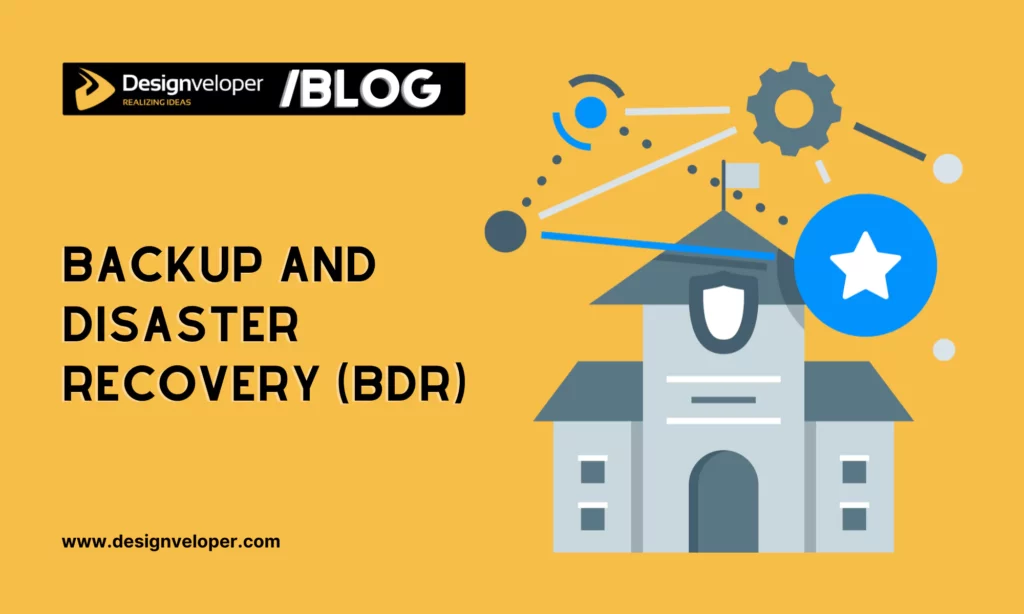
BDR is a two-part strategy that ensures your business continuity in the face of data loss or system outages. This cyber security solution is essential to deal with data loss.
Accordingly, your business can reduce downtime and restore systems or data swiftly by having backups available. Such backups can protect your valuable data from accidental deletion, hardware failures, or even ransomware attacks. For this reason, your business can continue to operate even when unexpected incidents occur.
Here are two key components of BDR:
- Backup: This involves regularly creating copies of your data (e.g., files, apps, and system configurations). These backups might be stored locally on another device or offsite in the cloud for extra protection. The frequency of backups relies on how important the data is and how much data loss your business can suffer from.
- Disaster Recovery (DR): This plan is about how to restore your data and systems from backups when a disaster occurs. It involves procedures that detect and respond to different types of disasters (e.g., power outages or cyberattacks), recover data, and get your systems back up.
Today, multiple platforms can deliver backup and disaster recovery solutions to your company. They include Veeam, Acronis, Commvault, Zerto, and Microsoft Azure Site Recovery.
11. Mobile Device Management (MDM)
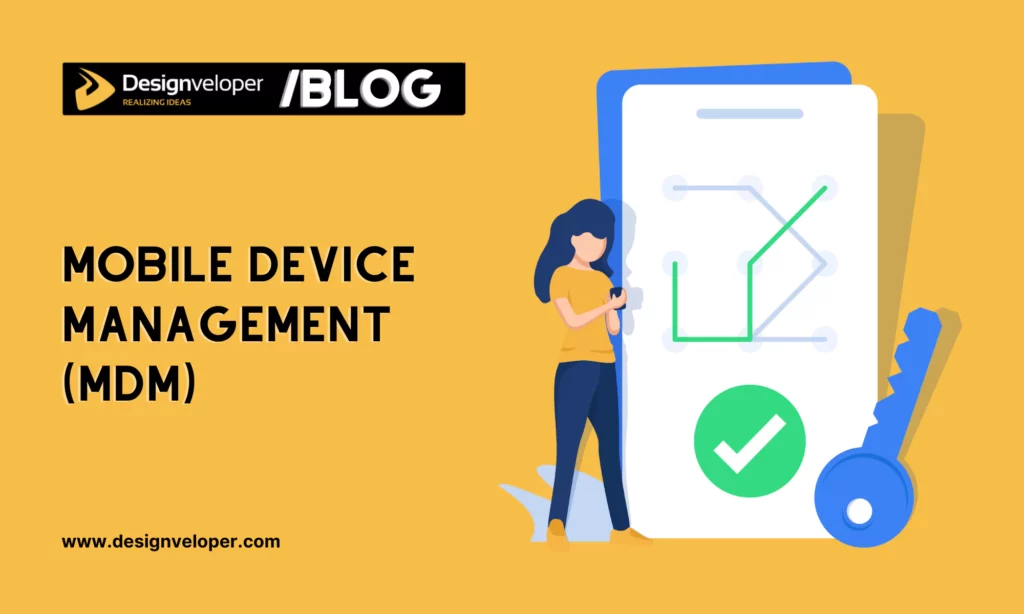
Mobile devices are becoming increasingly prevalent. However, this leads to a surge in mobile cyber threats and malware. According to Kaspersky, the first quarter of 2024 reported over 10.1 million attacks, especially related to AdWare, RiskTool, And Trojan.
That’s why we need Mobile Device Management (MDM). This is a cyber security solution that manages and secures the mobile devices of your employees. It’s also vital to enforce security policies, ensure compliance, and protect business data on mobile devices (e.g., smartphones).
Today, various MDM solutions help you secure mobile devices, including Cisco Meraki, MobileIron, IBM MaaS360, VMware Workspace ONE, and Microsoft Intune. They can integrate with broader systems like Enterprise Mobility Management (EMM).
These MDM platforms work by enrolling devices with an MDM server, which then installs an MDM agent on each device to enforce security policies and configurations. The MDM server constantly manages device status and performs remote actions (e.g., locking devices). It also encourages security measures like encryption or passwords, monitors content distribution, and handles access control.
12. Data Encryption

Data encryption is another common cyber security solution. It converts your data into an unreadable format (“ciphertext”) by using an algorithm and an encryption key. Only those who have the corresponding decryption key can convert this ciphertext back into its original, readable format (“plaintext”). This process protects your sensitive data from unauthorized users, hence keeping it secure and confidential.
One popular use case of data encryption is Facebook Messenger. It now offers the end-to-end encryption feature to encrypt the message from one device to another and vice versa. This allows you and the receiver to participate in a secret conversation, thus keeping information secure and confidential.
So how does encryption work exactly? The answer depends on what encryption algorithms are used. Both these encryption algorithms help protect your data in transit, at rest, and in use. They include:
- Symmetric Encryption: This means you leverage the same key for both encryption and decryption. This is effective but requires securely sharing the key with everyone who needs to decrypt the data.
- Asymmetric Encryption: This uses two different keys: public and private. The former is widely distributed and used to encrypt data, while the latter is kept secret and used for decryption. This is more secure for wider data sharing as the private key remains hidden.
13. Security Orchestration, Automation, and Response (SOAR)

SOAR refers to a set of software tools, technologies, and processes that streamline many security operations within your company. Its main purpose is to help security professionals monitor and respond to security incidents swiftly and efficiently by streamlining and automating routine tasks. SOAR also fosters your SOC (Security Operations Center) and facilitates your decision-making.
To help you achieve these goals, numerous providers offer comprehensive SOAR platforms like IBM QRadar SOAR, Chronicle SOAR, or Cyware SOAR. These platforms combine three key functionalities as follows:
- Security Orchestration: This integrates and coordinates many security tools and processes (e.g., email security gateways, firewalls, and SIEM) within your company’s IT environment. This helps them work together seamlessly. It involves automating workflows to ensure different security systems can conveniently identify, analyze, and handle security incidents more effectively.
- Security Automation: SOAR automates repetitive tasks that security analysts often perform manually. This involves investigating suspicious login attempts, resetting passwords, or isolating infected devices. This automation gives the analysts more time on complex investigations and strategic security planning.
- Security Incident Response (SIR): This functionality monitors the entire incident response lifecycle. This includes detecting and prioritizing security incidents, analyzing and resolving them, and making prompt recovery.
14. Zero Trust Network Access (ZTNA)

ZTNA is a cyber security solution that enforces strict access controls for your apps and resources on a company network. Unlike traditional models (VPNs) where you’re given broad access once you’re inside the network, ZTNA works on the principle of “never trust, always verify”. This means every user and device trying to access an app needs to be authenticated and authorized each time.
With this capability, ZTNA can minimize the attack surface and make it trickier for attackers to gain access to your sensitive information. Further, it can enable secure remote access for employees working from anywhere without the demand for a VPN. For this reason, ZTNA is ideal for cloud-based environments and remote work.
So how does ZTNA work? Imagine an employee working remotely trying to access your company’s CRM (Customer Relationship Management) system.
- ZTNA solutions (like Twingate ZTNA or NordLayer) require the employee to authenticate their identities through multi-factor authentication (MFA). Once authenticated, the employee is granted access only to the CRM system, not to other internal network resources.
- They also check the security posture of the employee’s device (e.g., encrypted storage or compliance with your company’s security policies). If the device meets the criteria, access is allowed. Otherwise, the employee is required to handle the issues.
- ZTNA constantly monitors all interactions and activities within the CRM system. When it identifies any anomalies, the system may require the employee to re-authenticate or limit his/her access.
15. Cyber Threat Intelligence (CTI)

Cyber Threat Intelligence (CTI) is the process of collecting, analyzing, and sharing information about existing and potential cyber threats. CTI comes into different categories, depending on its focus.
For example, Strategic Threat Intelligence aims at high-level cyber threats and trends. So, it’s often used by senior executives and decision-makers to inform policies and strategies. Meanwhile, security analysts often leverage Tactical Threat Intelligence to implement defensive security solutions and minimize risks.
Despite different purposes, these CTI approaches work around the key components as follows:
- Data Collection: CTI teams gather data from multiple sources (e.g., open-source intelligence, technical sources, or even dark web monitoring). According to Statista, most CTI teams (~70%) use external reporting sources (e.g., news or media reports) to gather intelligence (data).
- Analysis: CTI teams then use techniques like threat modeling to analyze the collected data. This analytics helps them detect relevant threats, comprehend attacker motives, and predict future attacks.
- Sharing: Teams can communicate CTI through detailed reports, real-time alerts, dashboards, and intelligence feeds. Such threat information can be shared within and between organizations through platforms like Information Sharing and Analysis Centers (ISACs) and other industry-specific sharing communities.
16. Denial-of-Service (DoS) Mitigation
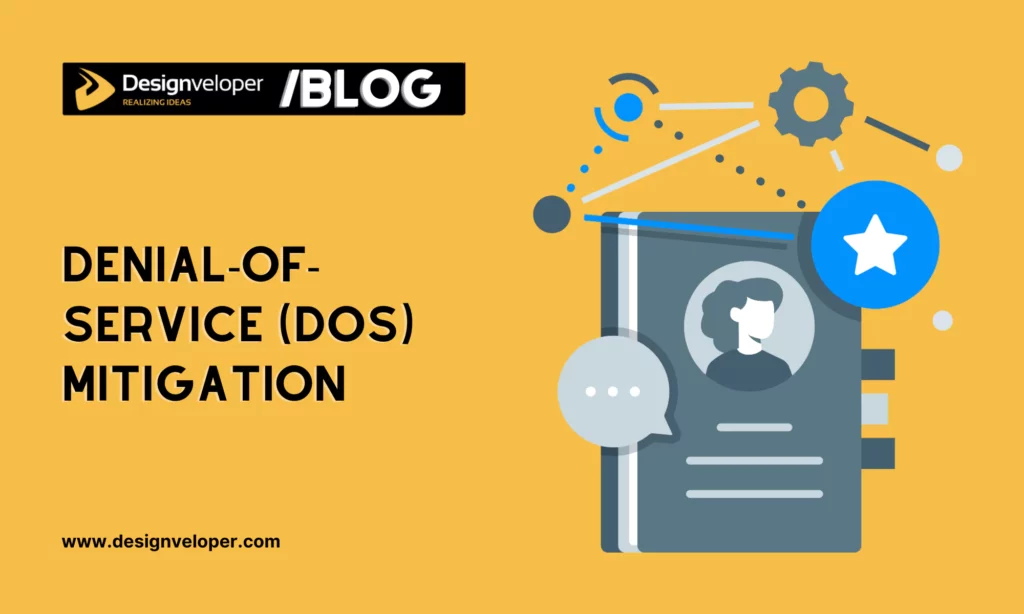
In our previous article, we mentioned Denial-of-Service as a severe cyberattack. This threat aims to overwhelm your website or server with fake traffic. Therefore, DoS Mitigation is a suite of tools and techniques that combat this attack and keep your online resources available. It focuses on the following tasks:
- Prevention: Such tools and services as Radware DefensePro offer capabilities to avoid DoS attacks. These features include Rate Limiting (restricting the number of requests a server will accept), Content Delivery Networks, and Load Balancers (distributing incoming traffic evenly across servers).
- Detection: DoS Mitigation will constantly manage network traffic for unusual patterns that may signal an attack. It uses advanced analytics and machine learning to detect anomalies from normal traffic or known attack patterns based on pre-defined signatures.
- Response: After detection, DoS Mitigation filters out malicious traffic while enabling legitimate users to pass through. Further, it dynamically adjusts rate limits to monitor and reduce the impact of an ongoing attack. It also redirects malicious traffic to a null route (blackholing) or a dedicated analysis environment (sinkholing) to safeguard the target system. You may leverage cloud-based services like Google Cloud Armor or Azure DDoS Protection to handle larger-scale attacks.
17. Application Whitelisting

This cyber security solution allows only pre-approved and permitted apps to run on a system. In addition, it blocks all other software by default. This approach contrasts with traditional antivirus methods (blacklisting) that block known malicious software while enabling all other software to run. For this reason, application whitelisting helps your business mitigate the risk of malware infections and foster the overall security posture.
Today, there are various tools that integrate application whitelisting. They include Microsoft AppLocker, McAfee Application Control, PowerBroker, Defendpoint, and BeyondTrust Privilege Management (formerly Avecto Defendpoint). Here’s how this functionality works:
- First, system admins must define a list of approved applications that are authorized to operate on your system. These apps are then vetted to see whether they’re safe for use within your company’s environment.
- Next, the admins execute a whitelist enforcement mechanism. This mechanism can be built-in operating system features or a separate security platform. It blocks the implementation of any program not on the approved whitelist.
- Application whitelisting can generate alerts and logs when unauthorized execution attempts occur. It allows the admins to analyze incidents better and take proper actions to prevent future issues.
- This functionality continuously monitors the system to discover any attempts to run unauthorized or malicious software. Also, the admins regularly update this whitelist by adding new approved apps and eliminating outdated ones.
18. Privileged Access Management (PAM)

As the name states, PAM focuses on managing and securing the access of privileged users (e.g., admins) to critical systems and sensitive data. These accounts can provide access rights and permissions that can pose significant security risks if improperly managed or hacked. That’s why PAM appears to minimize these risks. Here’s how:
- Credential Management: PAM protects privileged account credentials by storing them in a secure vault with passwords. It also frequently changes passwords to prevent misuse. Further, it restricts who can access these credentials and under what conditions.
- Access Management: PAM works around the Least Privilege Principle which grants you the minimum level of access essential to perform your duties. It also offers temporary privileged access (Just-in-Time) only when needed and manages privileged sessions.
- Monitoring & Auditing: PAM can constantly monitor privileged access and activities to identify and respond to suspicious signals. It can log all privileged activities for audit and forensic analytics.
With these capabilities, PAM can significantly reduce the potential entry points for attackers to exploit and gain access to critical systems. Also, it helps your company meet compliance requirements and improve the overall security posture.
There are many tools offering PAM solutions, from credential vaulting and session management to real-time monitoring. They include CyberArk, BeyondTrust, ManageEngine, Heimdal™, and JumpCloud Open Directory Platform.
19. Email Security

Email fraud is always the top cyber security threat. Particularly, phishing and malware-laden attachments are two common tactics used to deceive victims. Therefore, a strong email security posture is a must to protect your company from threat actors, reduce spam emails, and ensure reliable communication.
Email security is a set of strategies, techniques, and tools used to protect email communication from any threats. It includes the following components:
- Spam Filtering: Email security platforms (e.g., Proofpoint or Mimecast) detect and block unwanted and potentially harmful emails, also known as “spam”. Some spam filtering techniques are content analysis, whitelists, blacklists, and reputation-based filtering.
- Malware Protection: These platforms can identify and prevent malicious programs attached to email messages. They do that by scanning attachments and links for known malware signatures and behaviors.
- Phishing Prevention: They can use machine learning and pattern recognition to identify phishing attempts.
- Encryption: Email services use Transport Layer Security (TLS) to encrypt email transmissions and end-to-end encryption to secure email content.
- Authentication and Identity Management: These platforms execute standards (e.g., DMARC, DKIM, or SPF) to verify sender identity and prevent email spoofing.
- Data Loss Prevention: They also scan outgoing emails for sensitive data and block or encrypt these emails. This ensures only legitimate users send and receive emails.
But tools are not the only factor in securing your emails. Various email frauds come from the carelessness of insiders. Therefore, remember some additional tips to enhance your email security:
- Be cautious with attachments from unknown senders or unexpected links from familiar contacts.
- Verify a sender’s address to ensure the email comes from legitimate sources.
- Leverage strong passwords for your email accounts and turn on multi-factor authentication (MFA) for stronger security.
- Keep your email client and operating system updated with the latest security patches to handle known vulnerabilities.
20. Security Awareness Training

All cyber security solutions can become meaningless if humans accidentally do activities that may harm their company’s security. That’s why each company needs a comprehensive educational program to inform and train employees about cybersecurity. This program is known as Security Awareness Training (SAT).
Each SAT program provides different content depending on your training purpose. Such content can include phishing awareness, password management, safe internet practices, data protection & privacy, etc. Further, the training can last from a few hours to several days based on several factors (e.g., the content’s depth or frequency).
Regardless of duration or content, all SAT programs aim to help you minimize the risk of security incidents and encourage a security-conscious culture within your business. Then, your company meets industry standards and regulatory requirements about cybersecurity.
Various companies, like Designveloper, offer security awareness training in person or online. Meanwhile, others provide platforms integrated with AI capabilities to support training. Some outstanding platforms include CultureAI, CybSafe, Hoxhunt, Pistachio, and Right-Hand Cybersecurity.
Designveloper – Your Trusted Cyber Security Solution Provider

So, are you looking for a reliable cyber security solution provider? If so, Designveloper is a good option for your cybersecurity needs.
Why us? Our team of seasoned cybersecurity professionals has in-depth knowledge of the latest threats and best practices. We study at the forefront of the ever-changing cyber security landscape to ensure our tailored solutions are cutting-edge and effective for your business. Further, we focus on transparent communication throughout the entire process to keep you informed and involved in every step.
Here are our services:
- Penetration Testing: We carry out a wide range of testing procedures. They include Web/Mobile App Pen Testing, Network Testing, Social Engineering Testing, and Remediation Suggestions.
- Security/Privacy Threat Modeling: We offer threat modeling services that include Software Representation, Threat Identification, Mitigation Strategies, and Evaluation.
- Security Training: Our customizable training programs involve Secure Coding, Security Awareness, Incident Response, and Threat Modeling.
- Security Consultant: We help you comprehend and comply with applicable regulations & industry standards like HIPAA, ISO/IEC 27001, or PCI DSS. We also assess your company’s security architecture and provide recommendations for improvement. Finally, we will guide you in embedding security practices into the software development lifecycle.
With these services, we’re committed to protecting your business and data. So why wait? Contact us today to discuss your specific demands and find the best solution with Designveloper!

















































