How to Build a Home VoIP System: 5 Detailed Steps

When the Internet is increasingly popular, the way we communicate has changed a lot. Without a traditional landline, you can easily make phone calls through VoIP (Voice over Internet Protocol). It lets you make and receive calls over the Internet, hence removing the need for messy phone cables and enabling lower costs yet more features. Are you looking to learn how to build a home VoIP system effectively? This guide is the right place to embark on your discovery.
Here, we’ll elaborate on the potential benefits of building a home VoIP system, hardware & software recommendations, and 10 detailed steps to set one up. Ready? Let’s get started!
Why Should You Build a Home VoIP System?
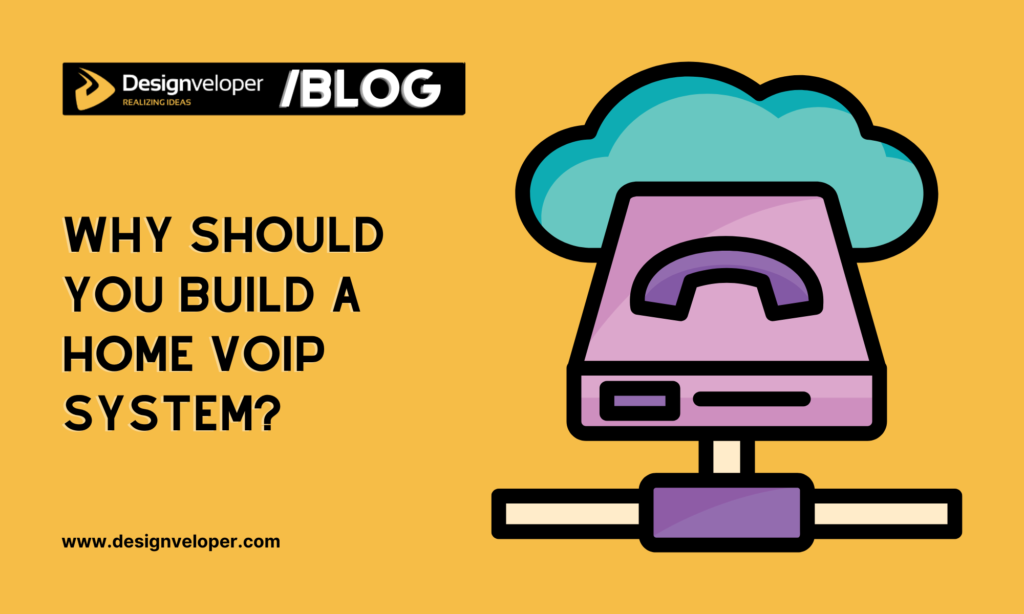
A VoIP system plays a key role in businesses for its convenience and cost-effectiveness. However, one question arises: is this system necessary for households? The answer is yes.
Research has shown that the global market for residential VoIP services will grow at a CAGR of 11.9% during the projection period 2023-2033. This is fueled by several factors. They include the growing adoption of 5G, high-speed internet connection, and smartphones. But with this impressive growth of home VoIP systems, why should you set one up? Let’s discover several outstanding benefits of installing a VoIP system in your house:
Cost Savings
Normally, a VoIP system covers a monthly subscription fee and per-minute international rates. The same applies to traditional landline phones. However, VoIP can help you save money on your phone bills, especially for long-distance and international calls. For example, an international call to the UK may cost $0.08 per minute for Verizon World Plan 300 (Landline Phones). Meanwhile, this fee only sits at $0.039 for RingCentral’s VoIP services.
Beyond lower fees, you don’t need separate phone lines for each VoIP service. This turns VoIP into a cost-effective option if you wish to reduce your communication expenses.
Flexibility and Mobility
As already said, VoIP lets you make and receive calls over the Internet instead of a traditional phone line. Accordingly, your phone number can follow you, whether you’re at home or work. With a VoIP app installed on your portable gadgets like smartphones, you can keep in touch and have conversations anywhere.
Advanced Features
VoIP has changed our inherent perception of communication via phone. Instead of only being confined to making and receiving calls, VoIP comes with advanced features to enhance your communication. For example, you can receive voicemails to manage messages easily or use conferencing features to host meetings with multiple people at once. All these features make VoIP more than just a phone service.
Various VoIP service providers can customize VoIP apps to meet your unique demands. For example, we at Designveloper leverage cutting-edge technology to build robust and scalable VoIP solutions with tailored features that foster communication efficiency. These features can be virtual extensions, video conferencing, call routing, real-time analytics, IVR (Interactive Voice Response), etc.
Scalability
As your needs and business grow, installing additional phone cables is a must yet can be costly and time-consuming. VoIP can eliminate this hassle by adding new lines and features without any physical changes. For this reason, you can expand your system quickly and easily, keeping up with your growing demands without the usual headaches. This makes VoIP ideal for growing households or small businesses.
Essential Hardware and Software for Your Home VoIP System
You’ve understood the importance of a home VoIP system. So, which hardware and software are needed to set one up at your home? Now, take a quick look at our hardware and software recommendations before installing one:
Hardware Recommendations

There are several hardware considerations as follows:
High-Speed Internet Connection
VoIP relies heavily on the Internet. So, no wonder that a stable and fast internet connection is crucial for clear call quality. Without it, your VoIP calls might experience delays, drops, or poor sound. Therefore, investing in a reliable high-speed connection ensures that your conversations are smooth. Accordingly, you won’t have to worry about frustrating interruptions or garbled audio.
VoIP-Compatible Router
A high-quality router gives your voice calls sufficient bandwidth and resources for clear and constant communication. Therefore, choosing the right router can make a big difference for your VoIP experience.
Look for routers that prioritize VoIP traffic. These routers keep your calls clearer, even when other devices are using the Internet. Further, you can opt for routers with Quality of Service (QoS) features. These features help you manage bandwidth. Hence, your VoIP calls always get the best connection. Some popular routers for home use include:
- NetGear Nighthawk X10 Router;
- Sonicwall TZ Series;
- Asus RT Series;
- Linksys EA8300 Max Stream;
- Cisco 900 Series.
VoIP Phones (Optional)
Today, there are different types of VoIP phones you can consider: IP phones and analog phones.
Such IP phones as Yealink W52H or Panasonic KX-TG8725 are basically developed for VoIP. Whether corded or cordless, they can connect directly to your Internet and provide advanced features like HD voice.
Besides, you can use analog phones for a home VoIP system, yet need an adapter to connect them. IP phones offer better quality and more features, while analog telephones enable you to keep using devices you already own.
Adapters (Optional)
You don’t necessarily need adapters for a home VoIP system. In particular, if you’re using IP phones or VoIP apps, there’s no need for additional adapters. These devices are already equipped to handle digital signals directly over your internet connection.
Meanwhile, if you prefer to use your existing analog phones for VoIP services, ATA (Analog Telephone Adapter) is a must. This device converts the analog signal from your phone into a digital one for VoIP. It’s a simple and affordable way to upgrade your current phones to work with modern VoIP devices. As such, an ATA allows you to keep your old equipment while enjoying the benefits of VoIP.
Headsets or Speakerphones (Optional)
Consider headsets or speakerphones depending on your unique needs. Some VoIP service providers like Intermedia Unite offer free headsets for certain subscription plans. Opt for high-quality products for better sound quality during calls. This is because a good product can block out background noise and make your voice clearer.
Software Recommendations
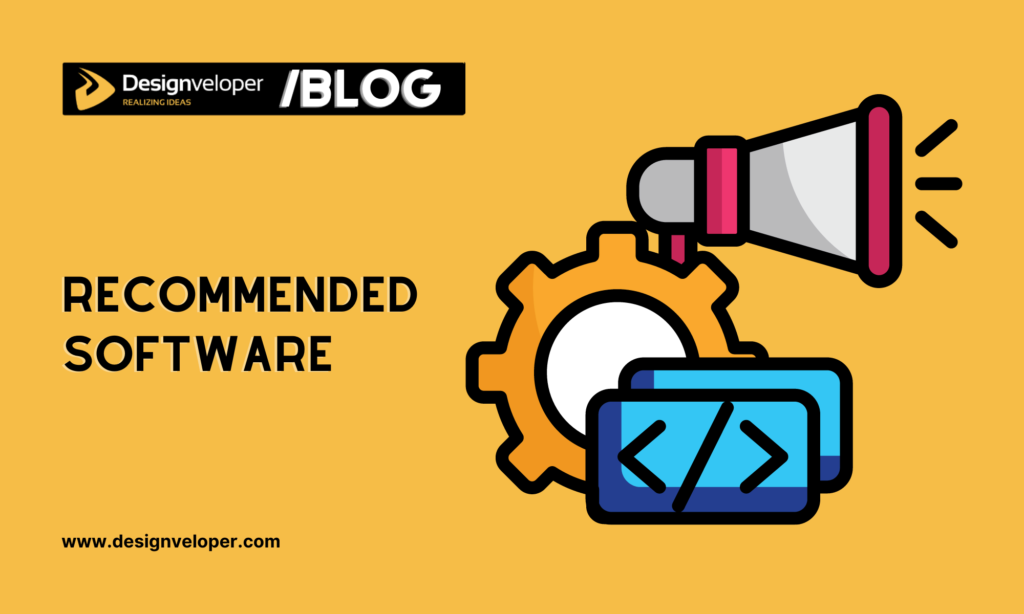
There are several software considerations as follows:
VoIP Service Provider Account
To start using your home VoIP system, you need to sign up with a reliable VoIP service provider. Accordingly, the provider will offer you a phone number and access to their VoIP phone or app. This VoIP account is key to making calls seamlessly and securely over the Internet. Therefore, choose a provider that meets your specific needs.
Softphone (VoIP) Applications (Optional)
As we already mentioned, you need VoIP phones to make or receive calls. Yet if you have no VoIP phones, use VoIP apps instead. In other words, you may leverage either phones or apps for digital calls depending on your specific needs.
These apps, known as softphone applications, can turn your smartphone or computer into a virtual phone, thus enabling phone calls over the Internet. They can be customized and are often free to use. However, VoIP apps might not provide as good call quality and reliability as phones.
Some popular apps include Google Voice, Zoiper, or X-Lite. Google Voice is free of use and Zoiper stands out for its easy setup and compatibility with various VoIP services. Meanwhile, X-Lite provides a simple interface and essential features for home use.
VoIP Management Software (Optional)
To get more control over your VoIP system, consider using VoIP management software. Such software as FreePBX or 3CX lets you manage and configure your system. This allows you to handle numerous lines or advanced settings more easily. While not necessary for everyone, VoIP management software can be a valuable tool if you have a more complex setup or unique needs.
5 Steps on How to Build a Home VoIP System
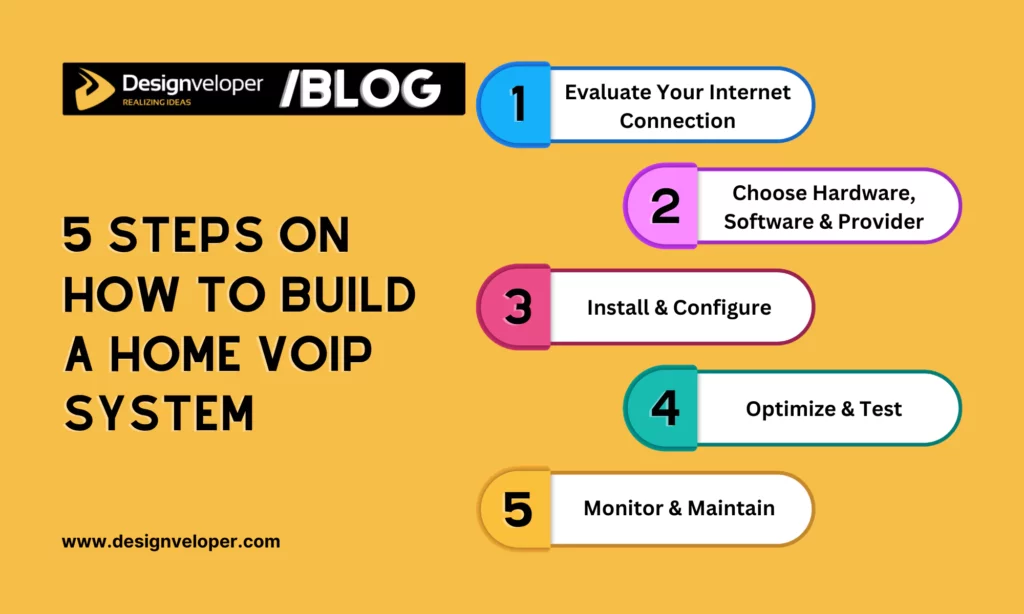
Once you’ve prepared all the essential hardware and software, let’s look at how to build a home VoIP system effectively through our 10 detailed steps:
Step 1: Evaluate Your Internet Connection
We have already explained the importance of a strong, reliable internet connection for a home VoIP system. Therefore, the first step to consider is testing your internet speed and stability. Use online tools like Speedtest by Ookla, Fast.com, or Speedtest by Google Fiber to check your internet speed. Then, make sure it meets the minimum requirements for VoIP. These requirements are generally:
- Download Speed: At least 1 Mbps (Megabit per second) per call.
- Upload Speed: At least 1 Mbps per call.
These standards ensure that the VoIP service has enough bandwidth to process voice data without any delays. Further, you can consider other factors like:
- Latency: Aim for a latency (ping) of less than 100 ms (milliseconds). Higher latency can cause delays in your conversation.
- Jitter: Ideally, jitter should be less than 30 ms to avoid call quality issues.
- Bandwidth Usage: If many devices are using the Internet at the same time, ensure there is enough bandwidth for all devices without affecting VoIP performance.
If your connection isn’t strong enough, consider upgrading your internet plan or contacting your provider.
Step 2: Choose Your VoIP Hardware/Software & Service Provider
Next, choose the right VoIP hardware, software, and service provider for your home system.
When it comes to hardware, this might include a VoIP-compatible router to manage your internet traffic and keep your calls clearer. Also, you should decide whether you need IP phones, analog phones with an adapter, or VoIP apps. Each option has its benefits, so opt for what fits your needs and preferences.
Once you have chosen VoIP phones, you don’t necessarily need VoIP apps. Further, you might consider using VoIP management software – it all depends on your specific needs.
Choosing a suitable VoIP service provider is also crucial to successfully setting up a home VoIP system. Today, various providers offer VoIP software and hardware that are compatible with their service plans. So, look for a service with features that fit your usage and budget. Some popular options include Vonage, RingCentral, 8×8, Ooma, and Intermedia Unite.
Once you’ve created a list of potential partners, compare their features, pricing packages, and customer reviews. Select the one that meets your needs, whether it’s for basic home use or something more advanced.
Step 3: Install and Configure Hardware/Software
Now, you have your hardware. So, it’s time to set it up. Start by connecting your router to your internet source. Then, set up your VoIP phones. If you’re using analog phones, connect the ATA to your router and phones. Remember to follow the instructions provided with your hardware and ensure everything is securely connected. This step is important for a smooth and reliable VoIP experience.
Once you’ve had your hardware in place, you then need to install the VoIP software. Accordingly, you can download the apps recommended by your VoIP provider, use their proprietary apps, or customize one. Then, follow the setup instructions carefully. Also, configure your settings according to your provider’s guidelines and your preferences. This might involve setting up voicemail, call forwarding, call blocking, and other essential features.
Step 4: Optimize and Test Your VoIP System
Next, focus on optimizing and refining your VoIP settings to enhance performance. One key adjustment is the Quality of Service (QoS) on your router. QoS helps prioritize VoIP traffic over other internet activities. This ensures that your calls remain clear even when other devices are using the Internet. Modify these settings to help your VoIP calls achieve the best possible quality.
Once everything is already set up, it’s time to make some test calls to ensure all is working as expected. In particular, you can check the call quality to see whether it’s clear and uninterrupted. Further, you should test different features like voicemail or call forwarding to make sure they’re functioning properly. This helps you identify and address any issues early before depending on your home VoIP system for important calls.
Step 5: Monitor & Maintain Your System
Finally, keep an eye on your VoIP system to ensure it continues to run smoothly. In particular, you should regularly update your software and hardware to the latest versions. Further, monitor the system’s performance to identify and address any issues early. This keeps your VoIP system reliable and effective over time.
Don’t forget to train everyone in your household on how to use the new VoIP system effectively. Accordingly, show them how to make and receive calls using VoIP phones or apps and how to access different features. Training household members carefully also secures your home VoIP system from attacks. You can guide them to use strong, unique passwords, enable encryption, and disable unnecessary services. This ensures that everyone can use the system securely.
Preparation for Your Home VoIP System During Power Outage
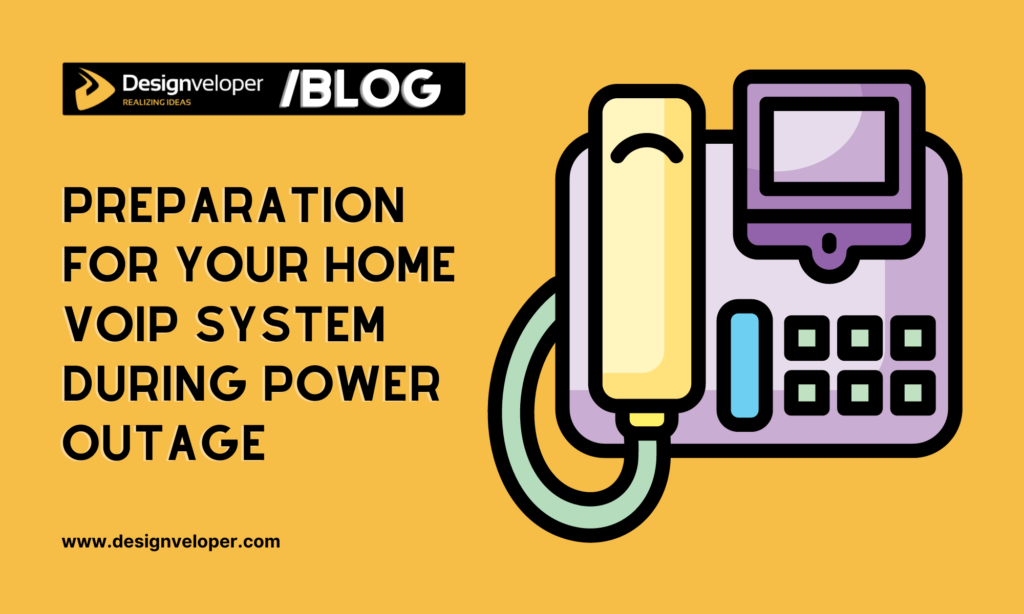
Despite its convenience, a home VoIP system can disrupt your conversations during a power outage. Therefore, it’s crucial to have backup power options for your home VoIP system. Here’s how you can prepare:
- Voicemail & Call Forwarding: Several VoIP services allow you to access voicemail or direct calls to another device like a mobile phone. This enables constant communication even when there’s no power. However, these features still depend on your provider’s settings and whether your cellular network (e.g., 5G) is still working.
- Batter Backup: If you want to maintain VoIP service during the outage, consider an Uninterruptible Power Supply (UPS). This power source keeps your devices, including a home VoIP system and router, working for a short time. For this reason, you can continue making and receiving calls until power is recovered.
Final Words
Having a VoIP system for communication is essential for both business and home users. By considering all the necessary hardware and software with our five detailed steps, you may know how to build a home VoIP system easily. So why wait? Revolutionize your communication over the Internet with VoIP. If you want to build a customized VoIP app for customer support, remote workers, or any purpose, contact Designveloper and discuss your idea today!

















































