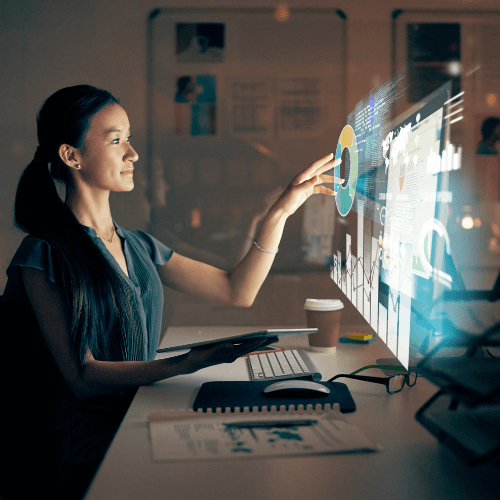The process of integrating a SIP softphone with Asterisk server
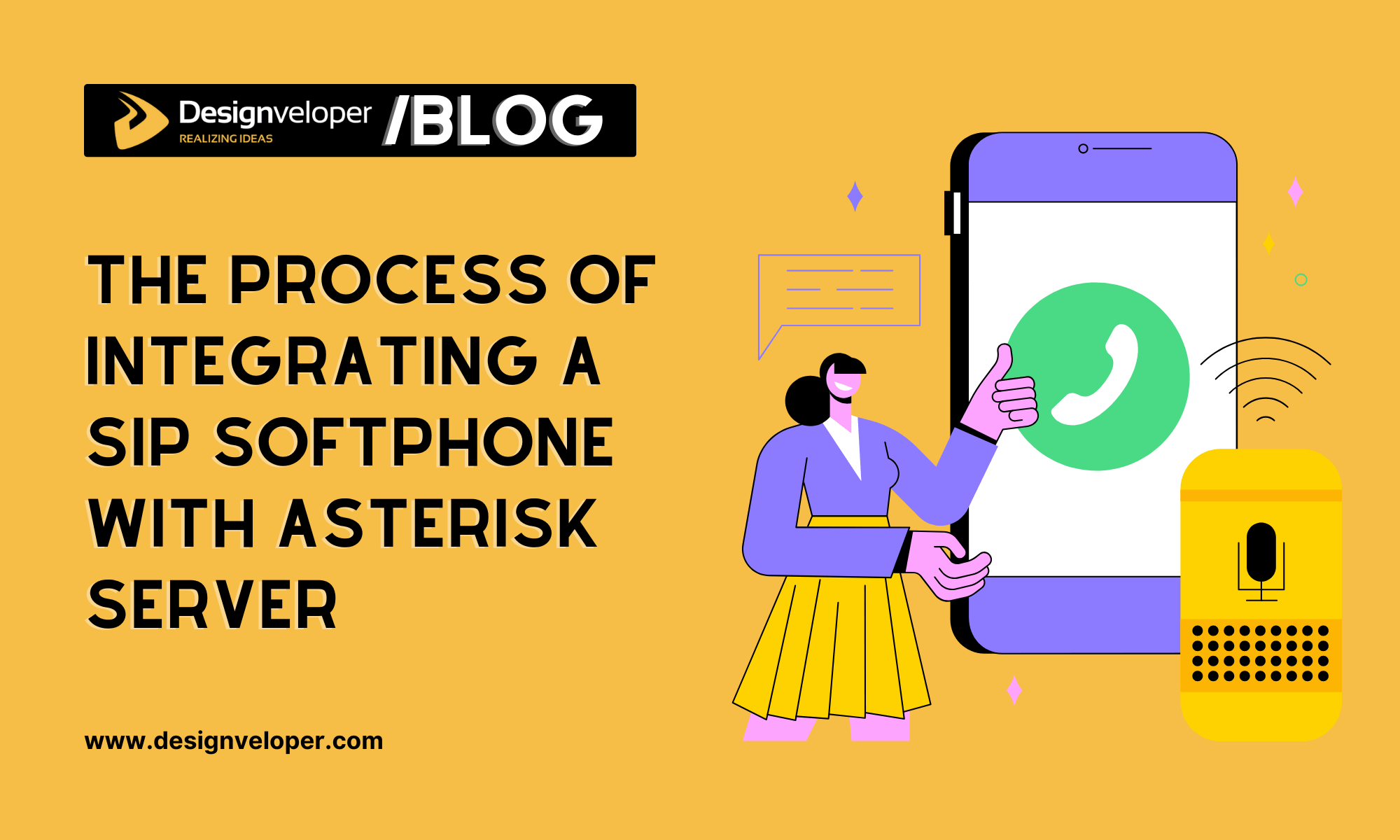
In the fast-paced workplace of today, efficient communication is more crucial than ever. Integrating a softphone with Asterisk is a strong solution for businesses who want to optimize their communication processes and increase efficiency. By combining the flexibility and affordability of softphones with the robust capabilities and dependability of Asterisk, you can develop a unified communication solution that boosts productivity and customer happiness.
This article will walk you through the process of integrating a SIP softphone with Asterisk, resulting in an intuitive and effective method of communication.
What is Asterisk?
Asterisk is an open-source platform for developing communication apps. It converts an ordinary PC into a communications server. Asterisk powers IP PBX systems, VoIP gateways, conferencing servers, and other customized solutions. It is utilized by small and large organizations, call centers, carriers, and government bodies around the world. Asterisk is both free and open source. Asterisk is sponsored by Sangoma.
More than a million Asterisk-based communication systems are currently in use in over 170 countries. Almost all Fortune 1000 customers use Asterisk. Asterisk is most typically used by system integrators and developers, and it can be used to build a new company phone system, improve or extend an existing system, or bridge a system gap.
According to Researchgate, the integrated Asterisk system may automate a variety of computer telephony services, including call center solutions, billing information systems, interactive voice response systems, and so on. The Softphone client can be replaced with a hardware telephony system to improve the integrated system’s capabilities.

SIP softphone overview
1. What is SIP?
Session Initiation Protocol (SIP) is a standard for managing multimedia communication such as voice and video conversations. SIP phones, unlike their predecessors, make safe and reliable calls over the internet rather than PSTN or copper wires. They provide enterprises with unified communications capabilities by combining basic phone functionality with video, email, instant messaging, and other features. If you want scalability, reliability, and omnichannel communications (unlimited voice calls, video calls, and messaging/chat), then SIP-enabled phones are the way to go.
2. What is Softphone?
Imagine a phone that isn’t a phone. It’s software that allows you to make and receive calls directly from your computer or smartphone. That’s a softphone!
Softphones are essentially virtual phone networks. They come with capabilities like conference calls and call forwarding, making them ideal for corporations. And because they use the internet, you can stay connected from wherever.
WebRTC technology powers Tragofone, so it works on almost any platform, including your PC and smartphone.
3. What is a SIP Softphone?
To sum up, a SIP softphone is software that emulates a phone on your computer, tablet, or smartphone. It allows you to connect to a SIP or VoIP network and receive and make calls. When the software launches it often simulates the look of a phone on your computer. There are buttons like a regular phone, and it can connect to the address book on your computer, so any contact information you have stored can be used to place calls. When someone calls you, if their name and number are in your address book you’ll get to see who is calling you.
Integrating a SIP Softphone with an Asterisk server, how to do that?
Here are crucial steps to set up and integrate a SIP Softphone with an Asterisk serve which Asterisk referenced.
1. Configuration files needed
If you installed from source, you should have already done “make samples”; if you installed from packages, you may have the sample configuration files.
If there are no configuration files in /etc/asterisk/*, then navigate to the source directory and run “make samples”.
Files needed for this example:
- asterisk.conf
- modules.conf
- extensions.conf
- sip.conf or pjsip.conf
2. Configure a SIP softphone to work with an Asterisk server
Of course, you can use whatever SIP phone you choose, but for this demonstration, we’ll use Zoiper, a Softphone that is very easy to demonstrate.
You may find the most recent version of Zoiper for your platform on their website. You can install it on the same machine as Asterisk, or it may make more sense to install it on another system on the same LAN (however software firewalls may cause complications).
Once you have Zoiper installed. Set up a new SIP account in Zoiper.
- Once Zoiper is opened, click the wrench icon to get to settings.
- Click “Add new SIP account”
- Enter 6001 for the account name, click OK
- Enter the IP address of your Asterisk system in the Domain field
- Enter 6001 in the Username field
- Enter your SIP peer’s password in the Password field
- Enter whatever you like in Caller ID Name or leave it blank
- Click OK
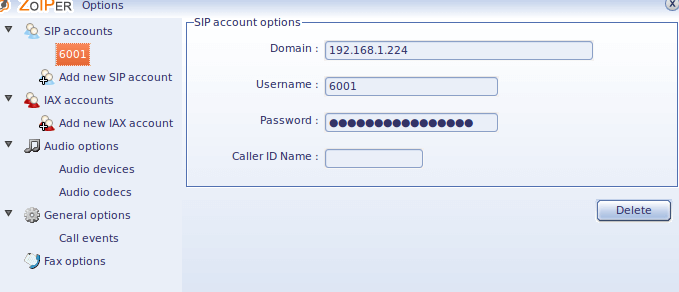
Your results should look like the above screenshot.
3. How to start Asterisk?
Back at the Linux shell go ahead and start Asterisk. We’ll start Asterisk with a control console (-c) and level 5 verbosity (vvvvv).
asterisk -cvvvvv
Or if Asterisk is already running, restart Asterisk from the shell and connect to it.
asterisk -rx "core restart now"
asterisk -rvvvvv
4. How to make the call?
Return to the main Zoiper interface and ensure that the account is registered. Choose the account from the drop-down list and click the Register button next to it. If it says registered, you’re good to go. If it does not register, please double-check your setup.
Once registered, dial extension 100 and press the dial button. You should hear the hello-world sound file after the call is made.
On the Asterisk CLI, you should see something like:
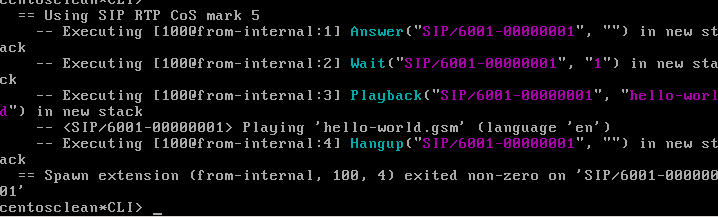
Now that you have made a very simple call, you may want to start reading through the other sections on the wiki to learn more about Operation, Fundamentals and Configuration.
Conclusion
Integrating a softphone with Asterisk provides a powerful alternative for enterprises looking to improve communication capabilities. You may develop a unified communication system that matches your organization’s specific needs by combining the flexibility and low cost of softphones with the robust capabilities and dependability of Asterisk. Whether you want to improve customer service, ease corporate cooperation, or cut communication expenses, integrating a softphone with Asterisk is a wise decision.