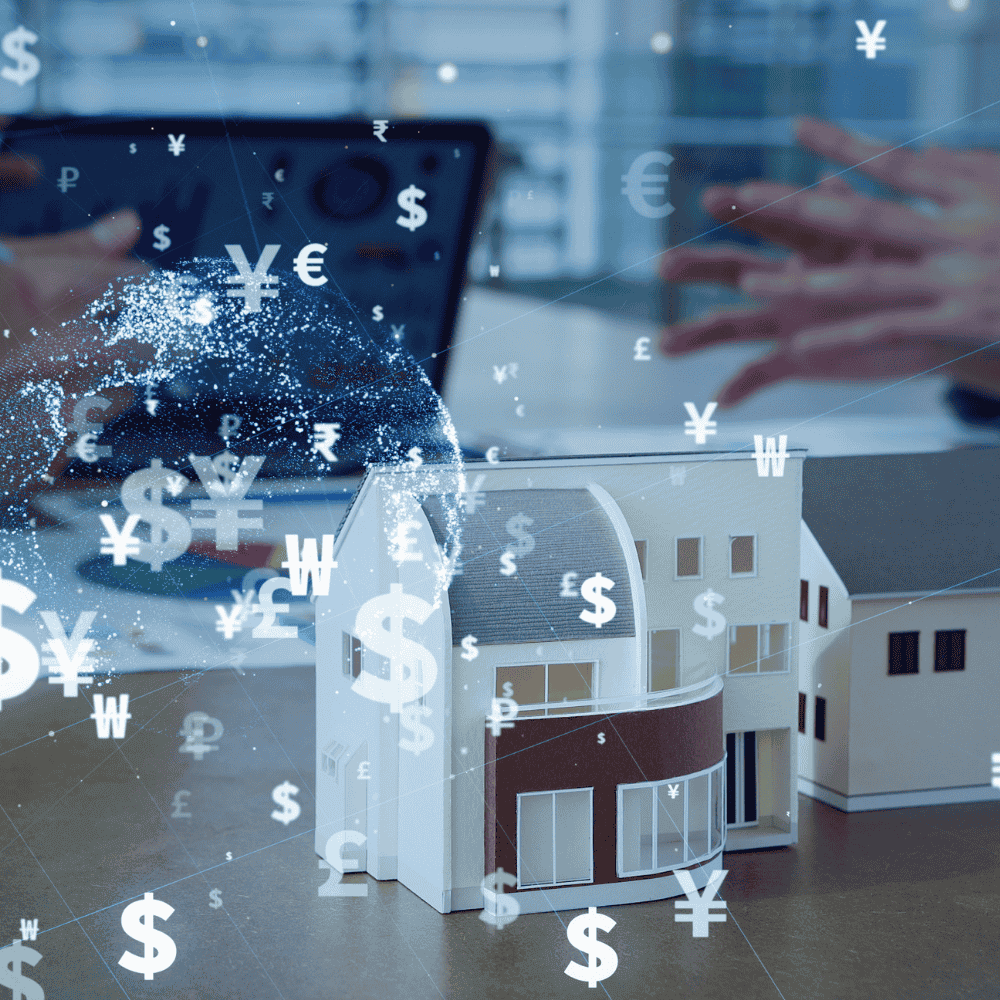Integrating XMPP with Google Chat: How to Use XMPP to Connect Google Chat and Other XMPP-Based Services
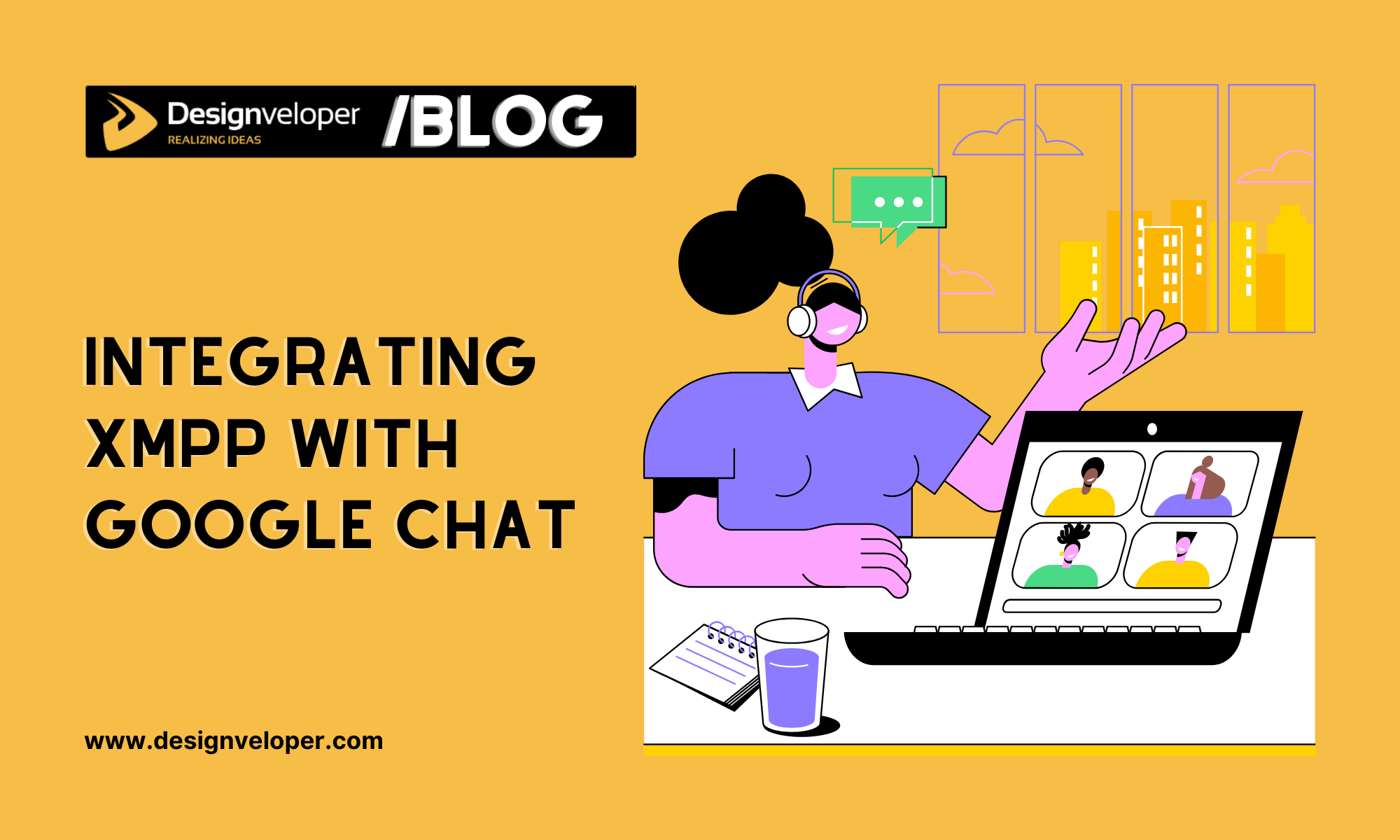
Imagine this scenario: Your team and clients use different chat apps for information exchange and collaboration. Unfortunately, messages get lost, and communication slows down. This is a common issue in various businesses. So, they need a reliable way to connect these platforms without switching between different apps. In the past, integrating XMPP with Google Chat and other XMPP-based services could solve this issue efficiently.
But there’s a problem now – Google Chat no longer supports direct XMPP connections. This dramatic change creates a problem for businesses that still depend on XMPP for their internal systems.
Direct XMPP integration with Google Chat is impossible. So, you have to look for alternatives to use Google Chat and XMPP-based services effectively. In this article, we’ll detail these alternative methods for XMPP connectivity. Keep reading and find them out!
Understanding XMPP and Google Chat
What is XMPP and Why Is It Still Relevant?

XMPP stands for Extensible Messaging and Presence Protocol. It’s an open-standard messaging protocol for real-time chats. Originally developed in the late 1990s, XMPP became a flexible and decentralized communication system that allows different servers and users to communicate freely. This set XMPP apart from other proprietary messaging services that confine users in closed environments at that time.
At its core, XMPP is based on XML (Extensible Markup Language), which formats messages and data exchanged between users and servers in a well-defined structure. This provides different XMPP systems with a common language to understand each other’s messages. Therefore, XMPP can be highly adaptable in many use cases, whether instant messaging, IoT communication, or video calls.
Benefits
XMPP remains relevant and popular today due to its immense benefits:
- Federation: XMPP has a decentralized nature. This means users on different XMPP servers can exchange messages and communication without disruptions. It’s similar to how email works. Accordingly, users on various email providers can communicate with each other without vendor lock-in.
- Extensibility: XMPP allows developers to add new features through extensions called XEPs (XMPP Extension Protocols). These features can be file transfers, message encryption, or multimedia communication. This helps XMPP adapt to ever-changing communication needs.
- Security: XMPP secures your communication by supporting many security mechanisms, like TLS (Transport Layer Security), SASL (Simple Authentication and Security Layer), or end-to-end encryption (via OpenPGP or OMEMO). For this reason, you can even deploy XMPP on private servers for full data control.
Examples of XMPP-Based Platforms Still in Use
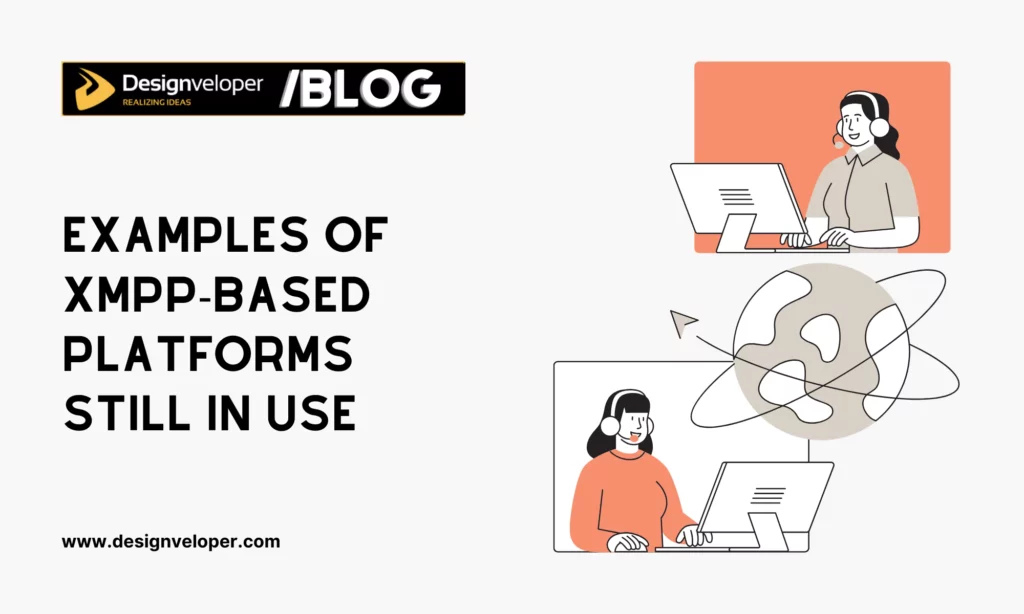
Despite the rise of proprietary messaging platforms, XMPP continues to be popular in different cases:
- Instant Messaging: XMPP offers essential features and functionalities for instant messaging systems, like one-to-one and multi-party messaging, contact lists, or message archives. IM platforms like Kik Messenger, Zoom, Jitsi, or Grindr leverage XMPP for chat services.
- Internet of Things: XMPP is an excellent protocol for use in Internet of Things. Applications like Google Cloud Print, Logitech Harmony Hub, or Firebase Cloud Messaging are using XMPP for message services.
- Social: XMPP’s features support real-time communication and feed updates on social networking and group-sharing apps. For example, XMPP’s publish-subscribe functionality enables users to post updates to their feeds and automatically notifies these updates to their followers. Such apps like Google or Apple are using XMPP to send push notifications to client devices.
- Online Gaming: XMPP offers a scalable platform for real-time chat within games. The Nintendo Switch video game console leverages the Ejabberd XMPP server for push notifications, while other games like League of Legends or Fortnite use XMPP for group chat.
- WebRTC: WebRTC is an open-source project that offers real-time communication features to browsers and mobile apps. XMPP’s Jingle framework helps connect this protocol with WebRTC effectively. Many projects like Jitsi Meet, Jitsi Videobridge, or Otalk leverage XMPP.
How Google Chat Works and Why It No Longer Supports XMPP
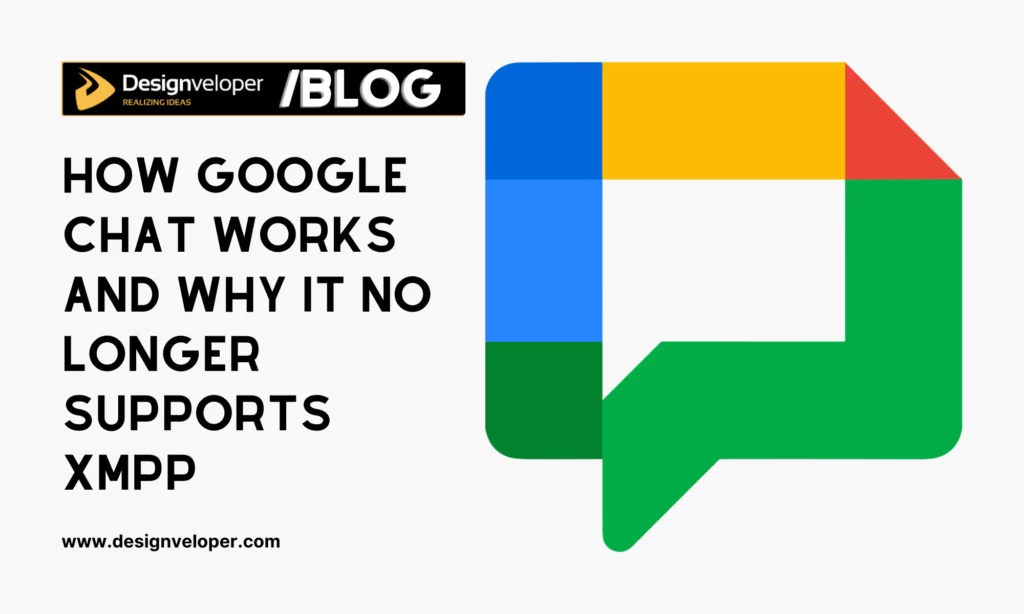
Google has developed its messaging services many times. In the early 2000s, Google Talk, or GTalk, supported XMPP client-to-server connectivity and XMPP server-to-server connectivity. However, when Google Hangouts replaced GTalk in May 2013, this new communication tool initially maintained limited XMPP support. But this support was discontinued later.
In 2018, Google launched Google Chat as a versatile business communication tool within Google Workspace. Unlike Hangouts, Google Chat is more enterprise-oriented and provides advanced collaboration features like threads, rooms, and AI-powered suggestions. However, this transition marked the end of XMPP integration in Google’s messaging service.
Why Google Discontinued XMPP Support?
There are many reasons behind Google’s decision to abandon XMPP. According to a Google spokesperson, the openness of GTalk resulted in bad user experiences, typically spam attacks, and prevented Google from supporting different forms of communication.
The spokesperson also explained that XMPP came from the idea of letting any devices communicate with each other (“federation”). Unfortunately, Google Talk was the only major messaging platform that actually implemented this idea. Meanwhile, other major platforms showed no interest in this open standard for interoperability. This is why Google had to change its strategy in terms of messaging services.
Further, although Google didn’t speak it out, various companies refused to adopt XMPP in the past because of its security, service quality, and revenue stream concerns about third-party servers.
Current Integration Capabilities of Google Chat
Although XMPP support was gone, Google Chat allows for the integration with external services through the following ways:
- Google Chat API: You can leverage RESTful APIs from online services (e.g., project management tools or social networking platforms) to connect with Google Chat. Accordingly, you can deliver messages, manage chat rooms, and even create complex automated workflows.
- Webhooks: Some external services provide webhooks to deliver messages to designated Google Chat rooms. These integrations are less suitable for complex interactions or receiving data from Google Chat.
- Google Apps Script: This scripting platform allows you to automate workflows and incorporate Google Chat with other Google Workspace services (e.g., Google Drive or Calendar). This integration proves less useful when you connect it with other services outside the Google Workspace environment.
Integrating XMPP With Google Chat: Building Custom Gateways
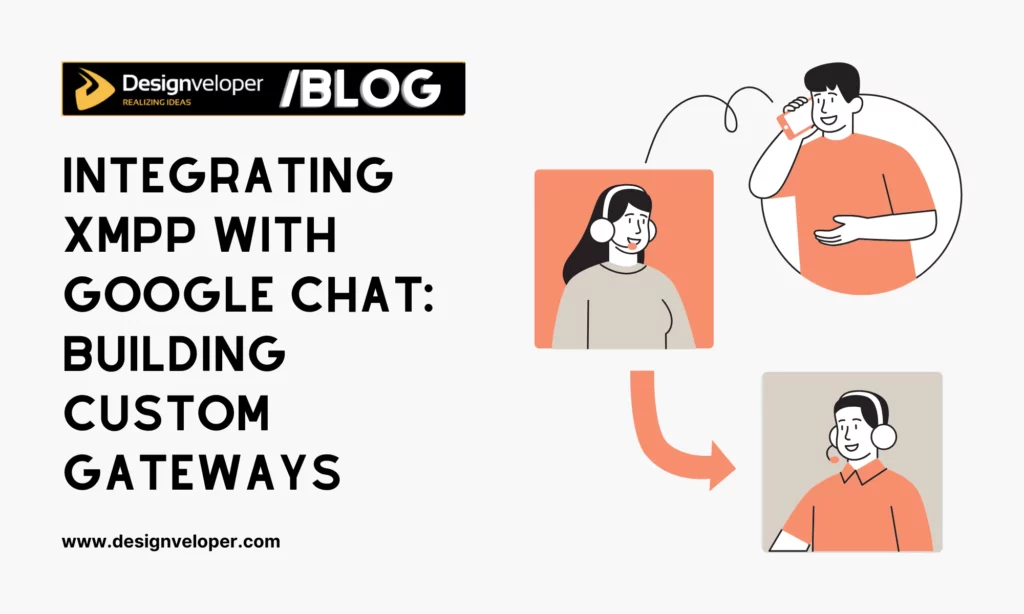
Today, there’s no direct or official way to connect Google Chat with XMPP-based services through XMPP. Google removed XMPP support while XMPP servers themselves don’t offer separate REST APIs or webhooks to specifically connect to instant messaging platforms like Google Chat. But in case you still want XMPP connectivity for Google Chat, you need to build a custom gateway.
Theoretically, the gateway will do the following things:
- XMPP Client Functionality: Functioning as an XMPP client, the gateway would connect to the XMPP server through the XMPP protocol. The gateway then proves its identity with the server; this process is often known as “authentication.” After that, it can send and receive XMPP-formatted messages, presence updates, and more.
- Google Chat API Integration: The gateway also uses Google Chat API to connect and authenticate with this platform. Then, it can send and receive messages or events from Google Chat.
- Protocol Translation: This is the core of the gateway’s functionality. Accordingly, it needs to transform XMPP messages into a format that Google Chat can understand and reconvert messages from Google Chat into XMPP format.
- Message Routing and Mapping: The gateway needs to know how to direct messages between Google Chat and the XMPP server. Particularly, it must map XMPP users to Google Chat users (e.g, based on JIDs) and XMPP groups or rooms to Google Chat spaces. The gateway needs to synchronize presence information (online/offline status) between Google Chat and XMPP, if needed.
Key Considerations
Developing a custom gateway is practically complex and daunting. It requires extensive expertise in Google Chat APIs, XMPP, and general software development. Further, you should consider the following factors:
- Deployment and Maintenance: Consider how to deploy and maintain the gateway. This often involves where to host the bridge application (i.e., on the cloud), how to manage the gateway for performance issues, and how to keep the gateway updated with any changes to the XMPP server, Google Chat’s policies, and your company’s requirements.
- Security and Scalability: Ensure the gateway can process authentication and authorization securely for both Google Chat and XMPP. Also, the gateway needs to be scalable if you want to handle a changing number of users or messages.
Exploring Alternative Approaches
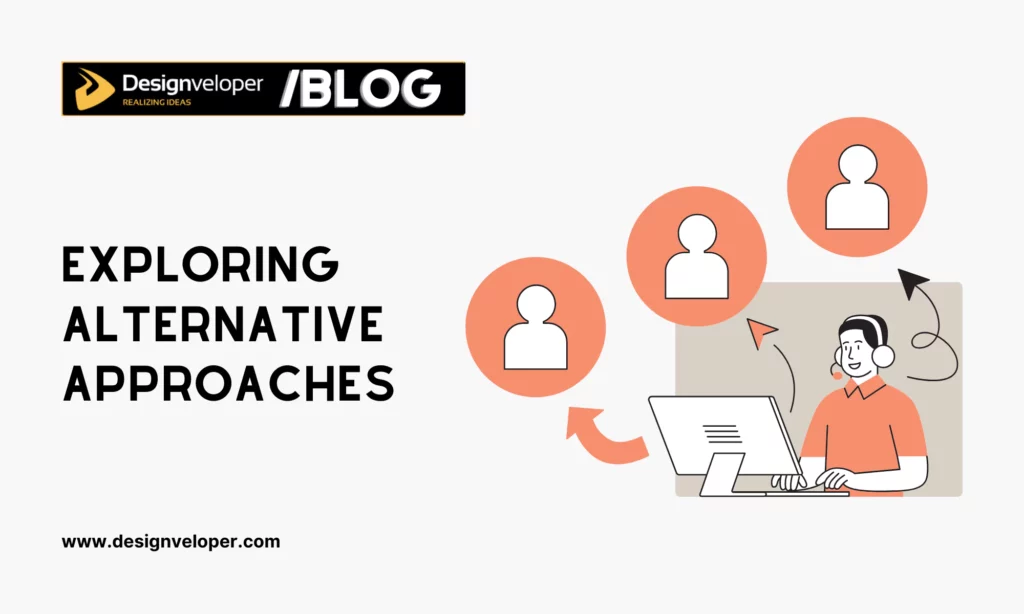
Custom gateways, as we discussed, sound good but not that simple. Such a gateway often requires significant development effort and ongoing maintenance. So, it’s more practical to consider other alternative approaches as follows:
Option 1: Searching for third-party services offering a gateway solution
Instead of developing a custom bridging application, you may consider exploring whether any third-party services provide similar solutions.
However, this option is quite risky for some reasons. First of all, as Google abandoned XMPP support, reliable third-party services are very rare. Even when you can find one, you should consider whether the service can keep up with Google’s changes to its API and policies to bridge the gap between Google Chat and XMPP.
Security is another consideration, especially when you have to entrust your communication data to another company. Cost is also another important determinant of this option. Such a service, if available, can come with a high cost.
Option 2: Using Google Chat for external communication and XMPP for internal communication
This is a pragmatic solution that handles the limitations of integrating XMPP with Google Chat. Accordingly, you can leverage two separate communication systems for different purposes:
- Google Chat for External: Utilize Google Chat to communicate with external clients or other stakeholders.
- XMPP for Internal: Use XMPP-based servers for internal chat within your company. This enables you to employ your existing XMPP infrastructure and benefit from its security and control.
This option comes with the following pros and cons:
Advantages:
- Continue using your current XMPP setup without disruption.
- Still can leverage Google Chat for external interactions and its integration with other Google Workspace services.
Disadvantages:
- Users have to leverage two separate chat platforms. This can be inconvenient, especially when you want to connect all stakeholders within a unified platform.
Option 3: Using a different communication platform that still supports XMPP
If XMPP connectivity is a must-have for your company, this is the simplest approach. It means your company should switch from Google Chat to another application that still supports XMPP. Some open-source and commercial communication platforms are WhatsApp, Zoom, Kik Messenger, and Jitsi.
This option comes with the following pros and cons:
Advantages:
- Receive XMPP’s full benefits, including federation and interoperability with other XMPP services.
Disadvantages:
- Alternative applications may not have all the same features as Google Chat.
- Moving to a new platform can require user training and data migration.
Conclusion
Through this article, we expect you to have a better understanding of Google Chat and XMPP. In fact, integrating XMPP with Google Chat directly is extremely challenging as Google no longer supports this protocol. Therefore, looking for another pragmatic solution such as using these tools separately for different purposes or switching to another chat app is more encouraged. If you want to share your ideas about these tools, share them with us on Facebook, X, and LinkedIn!