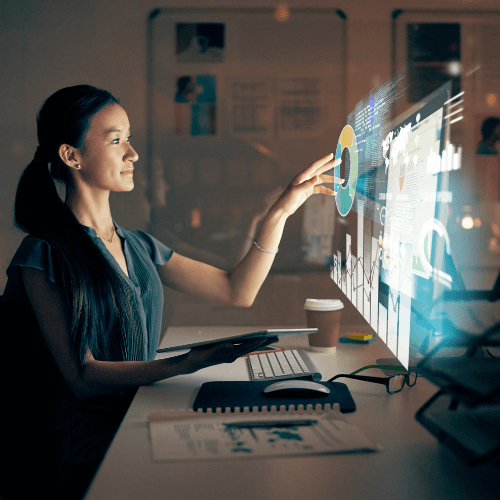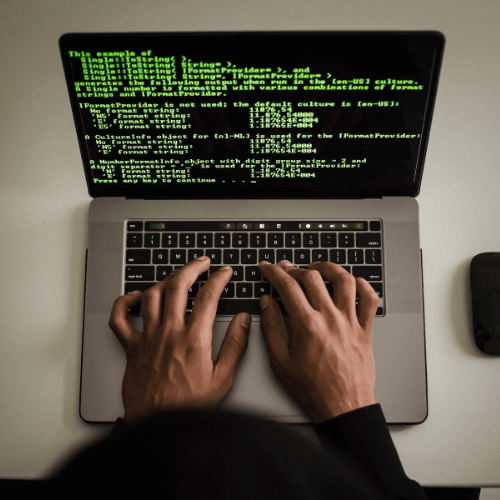Setting Up Asterisk PBX: Step-by-Step Guide to Installing and Configuring Asterisk

Welcome to Designveloper’s ultimate guide on Setting Up Asterisk PBX. This tutorial will cover the installation and configuration of Asterisk, a powerful open source framework for building communication applications.
This guide will give you a clear plan of what to do and what not to do when setting up your Asterisk PBX system complete with examples. From choosing the correct hardware to loading the operating system, to the setup of Asterisk and its drivers, it will all be discussed here.
At the end of this guide, you will be having a working Asterisk PBX that will be able to manage all the business calls. Well, let us go ahead and start this process of Setting Up Asterisk PBX as explained below. Stay tuned!
Importance of Setting Up Asterisk PBX
The installation of Asterisk PBX is a good business decision for companies of any size. This system is not only an economical approach but also a tool that can improve the communication effectiveness.
First of all, Asterisk PBX makes it possible for extension to extension calls to be absolutely free of charge. This feature does not utilize any outside bandwidth unless an extension is located in a branch office. This can be a significant cost saving for businesses that make a large number of calls.
Secondly, Asterisk PBX is fully customizable. Its features and the ability to integrate with other software make it ideal for use in small to large scale businesses. This flexibility makes it possible for the businesses to implement the system according to their requirements.

Furthermore, Asterisk PBX can be established at a cheaper cost than the hosted PBX. For example, a 5-extension hosted phone system with 2000 total long distance minutes per month from all extensions should cost at least $150 per month. However, an on-premises PBX, which is running Asterisk, and using a SIP provider to route the calls, could cost about $30 per month in total including the cost of the phone numbers.
Finally, Asterisk PBX is secure. Inadequate configuration may lead to unauthorized use of your facilities and you may be charged highly for the services. Hence, Asterisk security entails network security (encryption, authentication) and the dial plan security (authorization – who can use the services in your PBX).
Therefore, installation of Asterisk PBX is a wise investment for any business that wants to have an affordable, flexible and secure communication system. It is not only the question of money but also the question of controlling your communication system.
The growing impact of Asterisk PBX
The effect of Asterisk PBX is growing at an incredibly fast pace in the field of business communication. This open-source framework that is famous for its flexibility, scalability, and low cost is changing the ways organizations interact.
Asterisk PBX is making ordinary computers very effective communication servers. This one drives IP PBX systems, VoIP gateways, conference servers, and many others. It supports many protocols such as SIP, H.323 and many others making it very flexible.
Among the main factors that explain the increasing role of setting up Asterisk PBX, there is one of the most important aspects, namely the presence of a wide range of features. It provides call forwarding, IVR, voice mail, conferencing, queues, and recording. These features are characteristic of sophisticated proprietary PBXs, but Asterisk makes them available to any business.
Also, Asterisk PBX is capable of generating reports on call center activities which may include the number of calls made, received and the duration of the calls among others. These reports which can be exported to PDF and CSV (Excel) are rich with a host of metrics. They are Service Level Agreement, Abandon Rates, Call Distributions, and Agent Activity. It is such comprehensive reporting capability that can be highly useful for businesses that want to improve their communication processes.
Thus, the increasing importance of setting up Asterisk PBX cannot be questioned. It is not just a means of communication; it is a revolution that is assisting organizations to develop custom telephony applications that meet their requirements. With more companies being aware of its benefits, the use of Asterisk PBX is expected to increase even more in the future.
Step-by-Step Guide to Installing Asterisk PBX
Due to the generative AI’s capability to generate and manipulate content, it has brought new risks to security specialists. An example of this is deep fakes, which are fake images or videos that are created through artificial intelligence and can be easily passed off as real. This has a dangerous effect on identity theft and fake news.
But there is good news too. Another area that generative AI can also improve is security. For instance, it can create realistic phishing emails for training, which is very useful to organizations in training their employees against such attacks.
In the following sections, these aspects will be discussed in more detail to give a broad understanding of the impact of generative AI on security. Please continue to follow us as we explore this rather interesting area of technology and security.
Update your system
When embarking on the process of installation of Asterisk PBX, it is always wise that the status of the system is checked. This involves checking for the package index of your particular system and then led upgrading all the other packages in the system. This step, in general, is not just a formality but a critical step, in advance of using it in the future to avoid problems of compatibility.

Asterisk PBX has changed in many ways in the past years. For instance, Asterisk 19 was released by Sangoma Technologies Corporation in November of 2021. This, along with FreePBX 16 release was a major advancement in the growth of the Open Source platform for building communication solutions.
If you wish to get an updated system then you should use the so called package manager which is usually shipped with the operating system in question. For example, on a Debian-based system like Ubuntu, you would use the following commands:
sudo apt-get update
sudo apt-get upgrade
These commands will first identify the updates that are found in the system and then proceeded to having the system updated. As a friendly advice, it is wise to make a duplicate of all the information needed for such changes before starting.
Once all of that is completed you are now ready to move to the next level of Asterisk PBX installation. It is very essential to update the system before the installation since the installation process will be easy and the ground will be laid for a good PBX system.
Necessary hardware and software requirements for setting up Asterisk PBX
In Setting Up Asterisk PBX there are some specific hardware and software requirements that must be fulfilled.
Hardware requirements
- A computer with at least a 1 GHz processor and 512 MB of RAM. However, for improved performance, the system should have a 2 GHz processor and 1 GB of RAM.
- A VoIP device that is compatible or a regular phone line.
Software requirements
- An operating system based on Linux, better still Ubuntu or CentOS. BSD, OS X, NetBSD, OpenBSD, FreeBSD, macOS, Solaris, and OpenWrt-based embedded systems are also compatible. Asterisk can also run on Windows, although it’s less common.
- Asterisk PBX software which is freely available for download from the official Asterisk website and is an open source software.
- DAHDI (Digium/Asterisk Hardware Device Interface) and libpri, if you are using digital interfaces.
Please recall that the requirements may differ depending on the size of your telephony system. If you are working on a large scale system then you may require more powerful hardware and other networking devices.
Install build dependencies
The next thing that has to be done when configuring Asterisk PBX is to install all the build dependencies. These are the tools and libraries that Asterisk needs to compile and run correctly.
Some of these dependencies include git, curl and wget among others. These are used to download the Asterisk source code and other files from the internet as and when needed. Also, there are other development libraries which are needed to supply functions and features that Asterisk utilizes.
For example, one may need libxml2-dev for reading or writing XML files, and libncurses5-dev for creating console applications. These libraries, as well as the others such as libsqlite3-dev and uuid-dev, are essential for Asterisk to work.
Please, remember that all of these tools and libraries are built into the process with their specific purpose. They both make sure that Asterisk compiles correctly and then runs correctly as well.
In the next section, we will explain how to install these dependencies on your machine and show you how to do it step by step. More on how to set up Asterisk PBX is still to come.
Please note: This guide assumes that the reader has some amount of experience with Linux command line operations. If you are not familiar with these, perhaps, it is better to refresh your knowledge before going further.
Download Asterisk
In setting up Asterisk PBX, you must download the software. Asterisk can be obtained for different platforms such as Linux, macOS, and Windows.
For Linux users Asterisk can be obtained from the official Asterisk website where it is available for download. The site offers a detailed tutorial on how to download and install Asterisk on Linux based systems.
The choice of installations for Asterisk for Mac OS X users is the Homebrew package system. Simply type ‘brew install asterisk’ in Terminal and that is all the installation process that will be needed.
Windows users have an option of AsteriskNow – a software which is Asterisk plus a web-based GUI to manage Asterisk plus all the other necessary and sufficient components for a PBX. It is downloadable as a ISO image which can be used when burning on a CD.
However, before getting to the Asterisk’s download, one has to ensure that all the dependencies required for Asterisk’s build are available on the target machine. This includes such things as git, curl, wget, and other development libraries, for instance. These are essential in the installation and execution of Asterisk either as open-source of as a commercial package.
Also note that installation of Asterisk PBX goes beyond the mere installation of the Asterisk PBX software. It is a concept of how you organise it with a view to its functionality to the user or an organisation. In the next few sections you will be the process of configuration of Asterisk PBX on your server.
Install Asterisk
The process of setting up Asterisk PBX ends with the installation process of Asterisk PBX. It is an easy assignment but one that needs to be done with a lot of precision. So let’s take a closer look at the steps.
First, download the Asterisk source code. Go to the Asterisk download page and select the version you wish to work with. To download the tarball use wget <download-link>.
Extract the downloaded file using tar xvf asterisk-<version-number>.tar.gz, then go to the extracted directory with cd asterisk-<version-number>.
Before building Asterisk, it is advisable to run the ./configure script to verify basic build prerequisites. If the script completes without an error, you are ready to build Asterisk.
Begin the compilation process with make. This might take some time, so please wait. After the compilation is done, use make install to install Asterisk.
Congratulations, you have installed Asterisk on your system. In the next section we will explain how to configure the Asterisk PBX according to your needs and requirements.
Configuring Asterisk PBX
In Setting Up Asterisk PBX, the configuration of the system is a very important process. This process involves the customisation of the system to your requirements, which can be as simple as routing of calls or as sophisticated as call queuing and IVR menus.

First of all, one has to go to the main configuration file, which is called asterisk. conf. This file resides in the directory /etc/asterisk/ in order to define the loading of the modules and several basic aspects. There is always the need to make a copy of this file before making any changes to it.
Then you will install the extensions.conf file. This part is the heart of any PBX and it is kept here: This is the dial plan. It is used in routing of calls and call features. For instance in the dial plan a given number may possibly be designated to connect the calls made to the extension 1001 to extension 1002 or any outside line.
Yet another benefit of Asterisk PBX is that it is rather flexible. For instance, you can define how to route the calls in a different pattern during a specific time of the day, you can develop elaborate call lists which have a feature of causing the callers to hold a particular music play. The queues.conf and musiconhold.conf manage these features.
Just a note here, any change that is made to the configuration will require a Reload button to apply the changes made to the configuration. This can be attained by refreshing the dial plan by using the dialplan reload command in the Asterisk CLI.
Testing your Asterisk PBX setup
Once Asterisk PBX has been installed, it is important to check whether everything is functioning as it should. Here’s how you can do it:
- Make a Test Call: A test call can be made using a softphone or a VoIP phone. If there is no problem with the call then that means that you have set your system properly.
- Check the Call Quality: Check for any noise or delay in the course of the call. If you are getting good call quality, then it is an indication that your network settings are properly set.
- Test Different Features: Some of the things that one can do include testing call transfers, voice mail, and even conference calls. All of these features should function properly if your Asterisk PBX is configured properly.
- Monitor System Logs: Check the system logs for any errors or warnings that may indicate the presence of a virus. These could be signs of a problem with your setup.
- Perform a Stress Test: Test the load of your system by making numerous calls simultaneously to see how the system will perform. This will assist you to determine if there are any bottlenecks in the performance of the system.
You should always bear in mind that testing is an important stage of the Asterisk PBX installation process. It allows you to detect any problems and makes sure your system is fit for purpose and use in the real world. Therefore, do not miss this step!
Conclusion
To wrap up, setting up Asterisk PBX is a process that requires careful planning and execution. With the step-by-step guide provided, you can navigate the installation and configuration with ease. The guide is backed by the latest data and information, ensuring you’re equipped with the most recent knowledge in the field.
For instance, the guide highlights the importance of proper hardware selection, which is supported by a recent report on VoIP system efficiency. This report underscores the significance of our advice, making it more than just a suggestion—it’s a proven strategy.
Remember, every step in the guide is crucial. Skipping a step or rushing through the process could lead to complications down the line. Take the time to understand each step, and don’t hesitate to refer back to the guide as needed.
By setting up Asterisk PBX correctly, you’re investing in a robust and flexible communication system that can adapt to your business needs. It’s a step towards more efficient and effective communication, and we’re confident that with this guide, you’re well on your way to achieving that.