

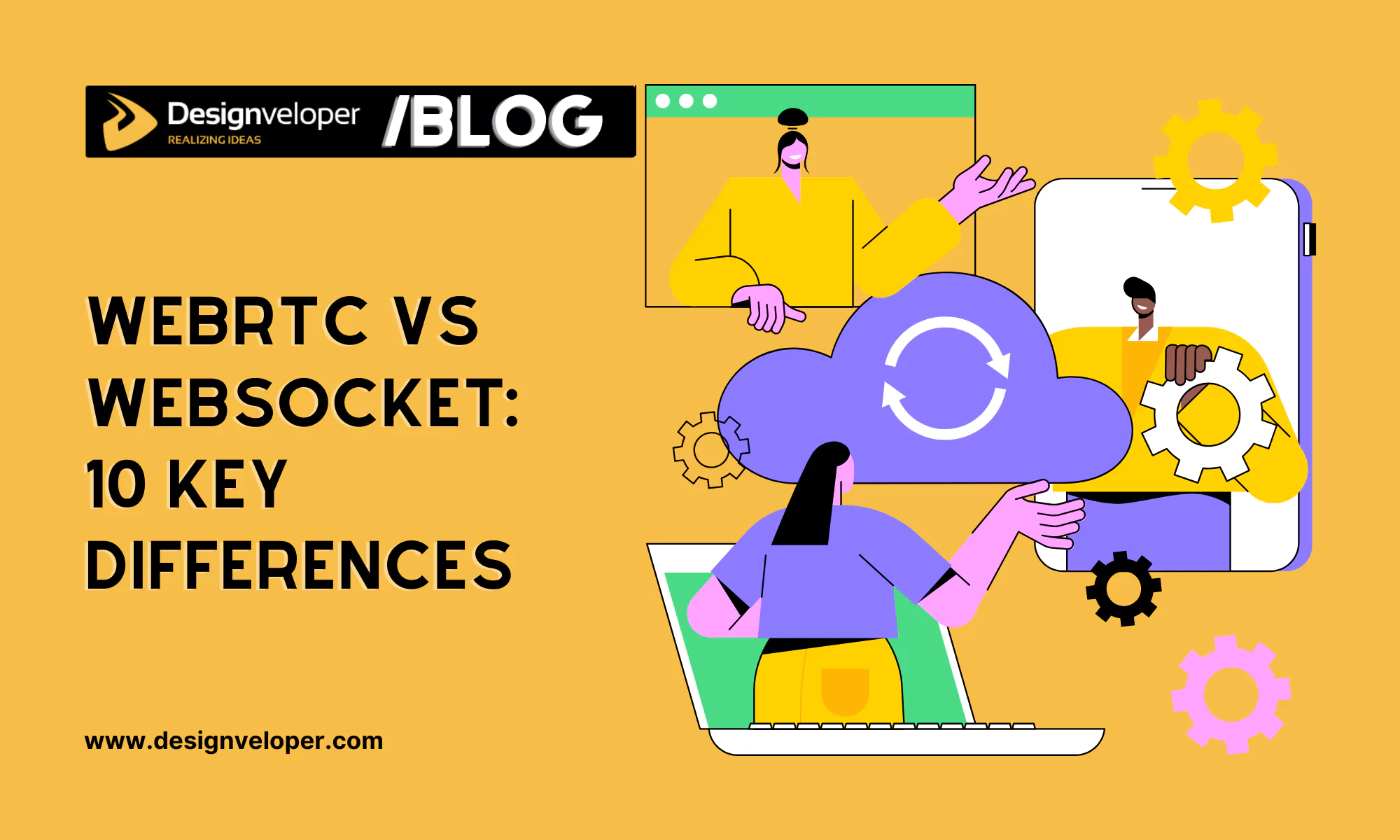
The demand for online communication via web browsers is increasing. This leads to wider adoption of communication technologies, typically WebRTC vs WebSocket, in creating quick messages, instant video calls, and live streams while ensuring their connection quality. Both these technologies enable real-time features, yet they work in a distinct way. Understanding their key differences helps you choose a suitable technology to build your desired communication application.
In this article, we’ll dig into ten main differences between WebRTC vs WebSocket. But first, let’s take a look at what these technologies are and when to use them.
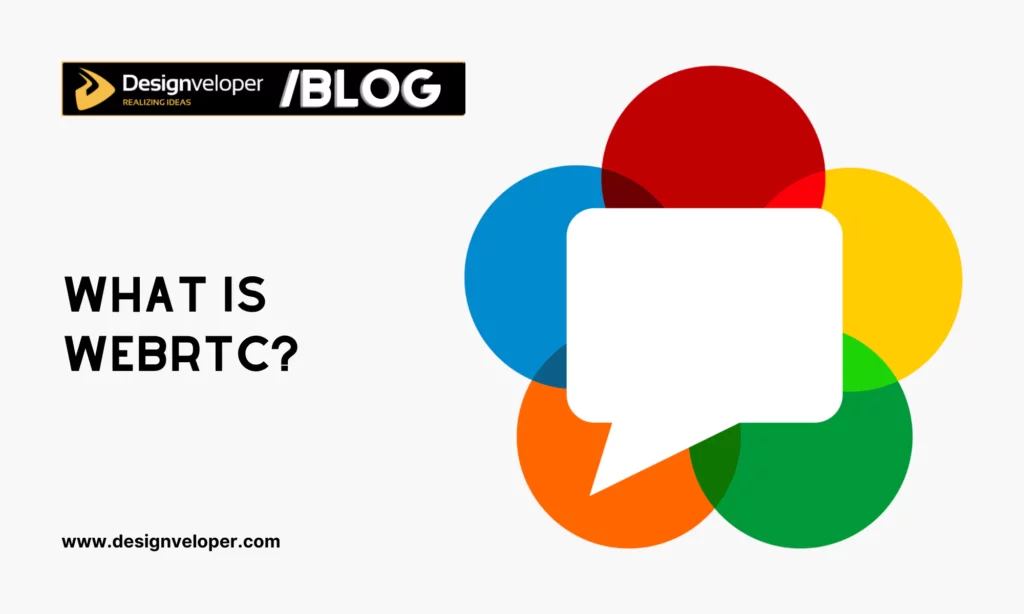
WebRTC (Web Real-Time Communication) is an open-source technology that enables web browsers and mobile applications to implement real-time communication (e.g., voice chat or live video calls) without the need for additional plugins or softphones.
This technology was initially released in May 2011 by Google. It enables web browsers, mobile devices, and IoT devices to stream media files (e.g., audio or video) directly to one another. This reduces the need for server-side file hosting.
Although WebRTC is already powerful, developers are always trying to improve it. Accordingly, we’ve witnessed several recent trends in this tech, like better support for adaptive bitrate streaming (which means adjusting video quality based on network conditions), smoother integration with other web techs, and improved security measures.
When internet speeds increase and companies demand real-time communication for global operations, WebRTC becomes more powerful and popular. In the five upcoming years (2025-2030), its worldwide value is expected to increase surprisingly with a CAGR of 45.7%.
WebRTC has some really cool features which are all JavaScript APIs:
Besides these major components, WebRTC uses STUN/TURN servers to connect devices that stand behind firewalls or use NAT traversal. STUN helps devices identify their public IP address, whereas TURN functions as a relay server when a device isn’t directly connected to one another. With these servers, devices can find each other easily and create direct connections, even when they’re on different networks.
With these key features, WebRTC has brought the following advantages:
Despite these benefits, WebRTC still comes with unexpected challenges as follows:
Today, WebRTC is a good option for applications where real-time communication is key. Further, if you want to reduce the burden on your servers or prioritize security during live chat, WebRTC’s peer-to-peer capabilities and built-in DTLS encryption can be big advantages.
Below are several common cases where you can use WebRTC:
WebSocket is a protocol that allows a client (e.g., a web browser or a mobile app) and a server to send and receive data at the same time through a single TCP connection. This type of communication is often known as “bidirectional” or “full-duplex.”
So, how does WebSocket work? Let’s take a look:
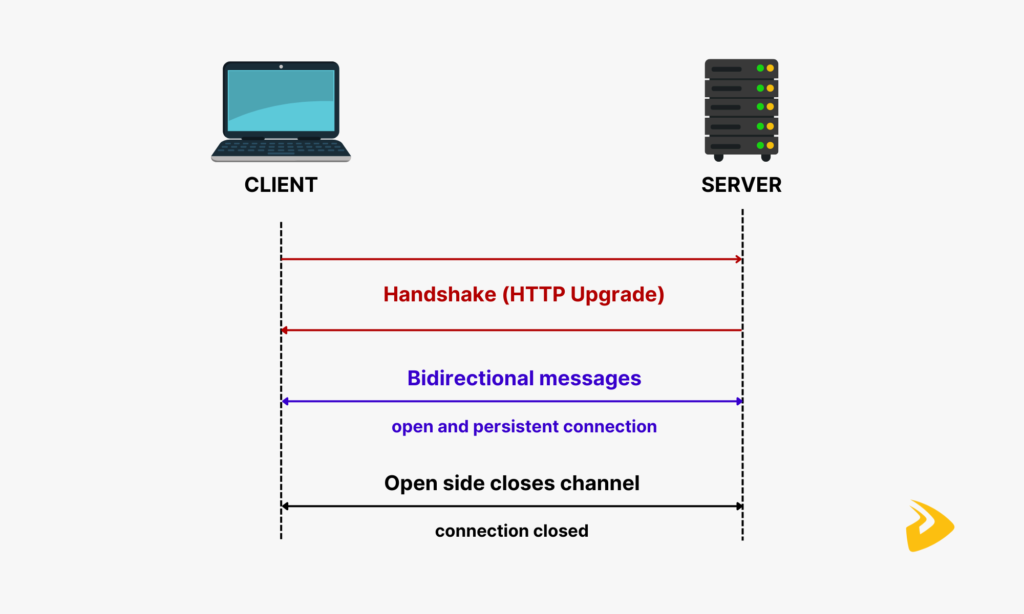
Opening the Handshake: WebSocket starts working with an HTTP handshake to create a connection between the client and server. Accordingly, the client sends an HTTP request to ask the server to upgrade to a WebSocket connection. The server then returns an HTTP response to confirm this upgrade.
Data Exchanges: After the handshake, the connection is no longer HTTP but becomes WebSocket instead. This means that the client and server now use a different protocol to transfer real-time messages (i.e., data or binary) whenever possible.
Closing the Handshake: Finally, the client or the server can end the connection by closing the handshake. Accordingly, either sends a Close frame to initiate this process and the other must return a response Close frame with the same payload.
WebSocket comes with the following benefits:
However, WebSocket itself still presents the following problems:
WebSocket is widely used for applications that require regular, two-way communication with a central server. Below are some real-life situations of adopting this technology:
You’ve understood the definition, benefits, and challenges of WebRTC and WebSocket in communication. So, you may now wonder: are there any differences between these two technologies? To help you answer this question, we’ll make a detailed comparison table to compare their ten key different points:
| Features | WebRTC | WebSocket |
| Main Focus | Peer-to-peer communication between clients in real time | Two-way communication between a client and server |
| Connection Type | Mainly peer-to-peer | Client-server |
| Latency | Low (suitable for real-time media like data, audio, and video) | Higher than WebRTC (thanks to server mediation) |
| Bandwidth Usage | Enough bandwidth for media streaming | Minimal overhead cost for data transfer |
| NAT Traversal | Require STUN/TURN servers (due to its peer-to-peer nature) | Doesn’t need to implement any specific mechanism for NAT traversal as the existing network infrastructure can handle it |
| Media Streaming | Optimized for media streaming | Less efficient for media streaming |
| Security | Have its own DTLS encryption mechanism to protect data and media streams | Doesn’t provide encryption itself, yet is developed to work smoothly with TLS/SSL and offers strong security through wss:// |
| Complexity | More complex to install and manage | Simpler to set up |
| Scalability | Limited for large-scale deployments | Easier to scale thanks to server infrastructure |
| Use Cases | File sharing, video conferencing, live streaming | Chat, real-time updates, notifications |
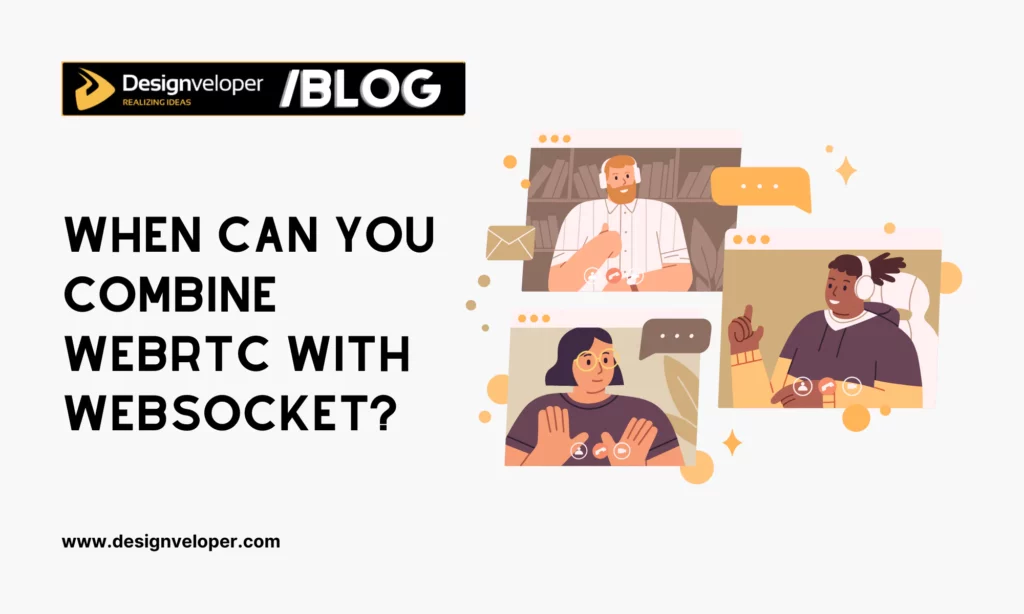
Through the detailed comparison table, you may recognize how different WebRTC and WebSocket are. Despite these differences, they still can work seamlessly together to build powerful web apps. Below are some ways to combine WebRTC with WebSocket for modern applications:
WebRTC’s peer-to-peer capability requires devices to find each other and exchange connection details before creating any direct connection. This process is known as “signaling.” However, WebRTC itself has no signaling mechanism. Therefore, you can use WebSocket to offer a reliable, two-way connection between clients and a signaling server.
Accordingly, the server helps transfer signaling messages like SDP (Session Description Protocol describing the media features of each device) or ICE (Interactive Connectivity Establishment describing network addresses and ports for connection).
WebRTC offers data channels for peer-to-peer data exchange. But what if direct P2P connections fail? In these cases, WebSocket may act as a fallback mechanism to relay data through a server. This ensures uninterrupted data transfer, even when network conditions are poor and unreliable.
Many applications can utilize both communication technologies for different functionalities. For example, a communication app can rely on WebRTC to reduce delays in real-time data and media transfer, while WebSocket is useful for text chat, status updates, and control messages (e.g., screen sharing requests).
WebRTC and WebSocket are two critical communication technologies that allow us to hold video meetings, make voice calls, and share files easily in real-time. Each comes with strengths and weaknesses. Understanding the key differences between WebRTC vs WebSocket helps you choose the best technology to build modern web apps with desired functions.
And if you’re looking for a trusted and qualified provider with plenty of experience integrating these techs into VoIP app development, Designveloper is a great option. Here, we have an outstanding team that uses the latest technologies to customize scalable and efficient VoIP solutions as per your requirements. Whether for internal communication, customer support, or remote working, we have the deep knowledge to create your desired solution with all features like call routing, data analytics, and best security.
Do you want to enhance your communication with customers to new heights? Contact us and discuss your idea further!





