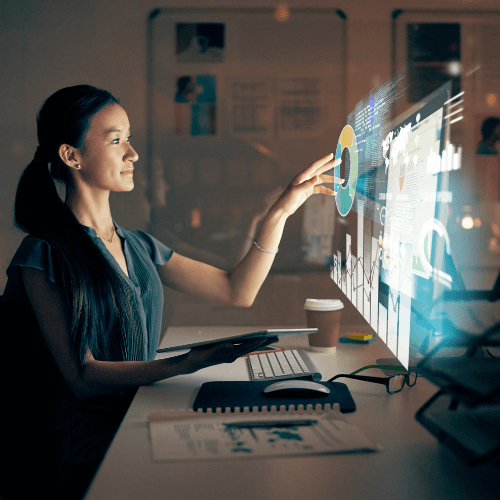What is UX Design: A Complete Guide With Examples in 2025
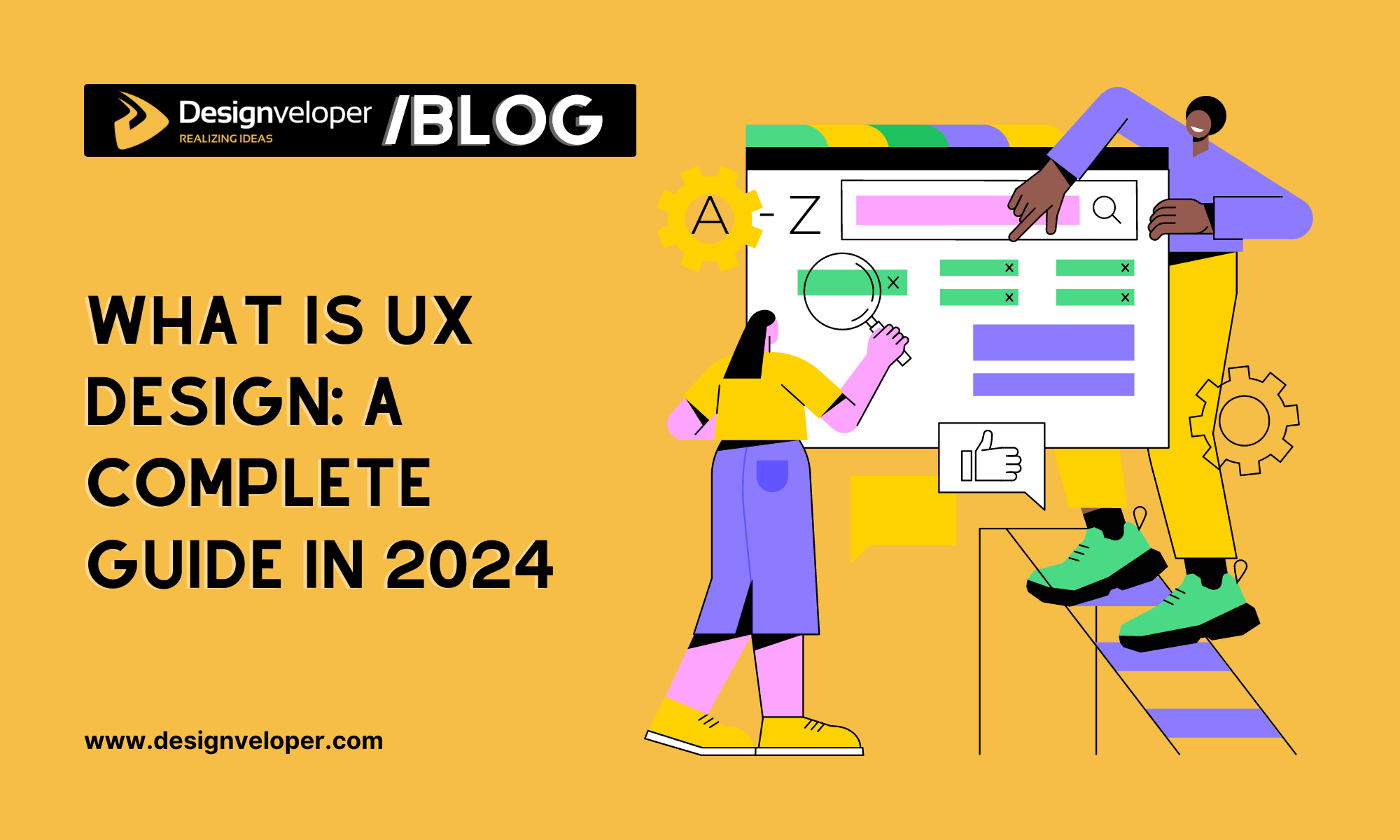
What is UX design? And how does it differ from UI design or graphic design? These questions may come up in your mind if you’re new in this domain.
In today’s digital world, where every interaction with a product or service takes place through a screen, the significance of UX design has never been more prominent. Understanding UX design is not just a trend—it’s a necessity. As your business navigates the digital realm, the user’s journey takes center stage. And it’s when UX design jumps in and makes your business engaging to users.
This complete guide will demystify UX design, exploring its definition, and significance, and dispelling misconceptions. You’ll also discover the key elements that contribute to a successful UX design with stunning examples for inspiration.
Are you ready to set sail on this thrilling voyage? Let’s get started!
What is UX Design?
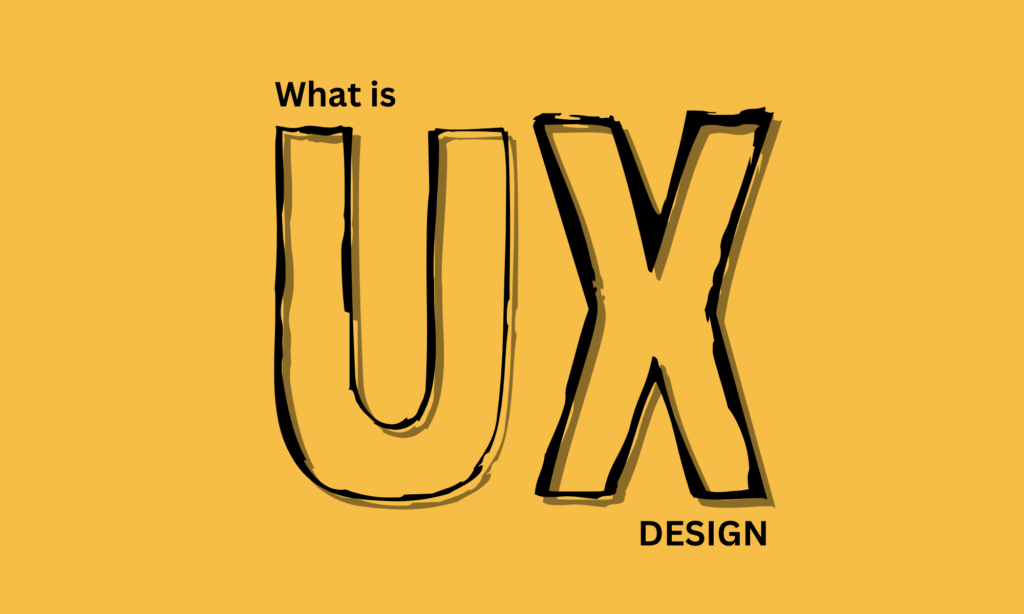
User Experience (UX) design is the process of putting yourself in the user’s shoes. It’s about understanding their needs and expectations to create products that are easy, enjoyable, and efficient to use. UX design isn’t just about making things pretty; it’s about making them work for the people who use them.
Whether you’re designing a website, a mobile app, or even a physical product like a toy, UX design should be at the forefront of your thinking. It’s not about creating something that you love; it’s about creating something that your users will love.
Imagine stepping into a supermarket and feeling immediately lost, unable to find the items you need. Or picture using a website that’s so confusing, leading you to give up in frustration. These are just a few examples of poor UX design.
By contrast, a good UX design should leave users feeling satisfied and accomplished, whether it’s solving a problem, providing information, or simply being entertained.
UX design is everywhere around you, from the layout of a grocery store to the design of a smartphone. It’s an essential part of our lives, and it’s becoming increasingly important as we rely more and more on technology.
So, next time you’re interacting with a product or service, take a moment to consider the UX design. Is it easy to use? Is it enjoyable? Does it leave you feeling satisfied? If so, then you’ve experienced the power of good UX design.
Importance and Benefits of UX Design for Businesses and Products
You now have the basics for the question “What is UX design about?” and understand how it works in practice. But what are the benefits of UX design for your business and product? Here are some of the amazing advantages that UX design can offer you:
Reduced Development Costs
A well-established UX design process helps you dodge unexpected costs and reduce the chance of product failure when it hits the market. This process is all about research, analysis, prototyping, and usability testing. These steps are key to avoiding costly mistakes and financial risks.
Improved Conversions
Imagine your website or app being the one that users delightfully navigate, effortlessly finding what they need. While many sites selling the same offerings struggle with retaining customers, yours becomes a standout choice. So why? The answer lies in your effective UX design.
One study reveals that superior UX designs can elevate a website’s conversion rates by a staggering 200%. This compelling metric underscores the impact of a well-crafted UX design process, minimizing user effort to navigate around your app and maximizing conversions.
Healthier SEO Rankings
Search engines go beyond keywords; they prioritize user experience (UX). Indeed, algorithms analyze UX signals like clicks and dwell time, reflecting a site’s quality of design. Therefore, user behavior heavily influences rankings.
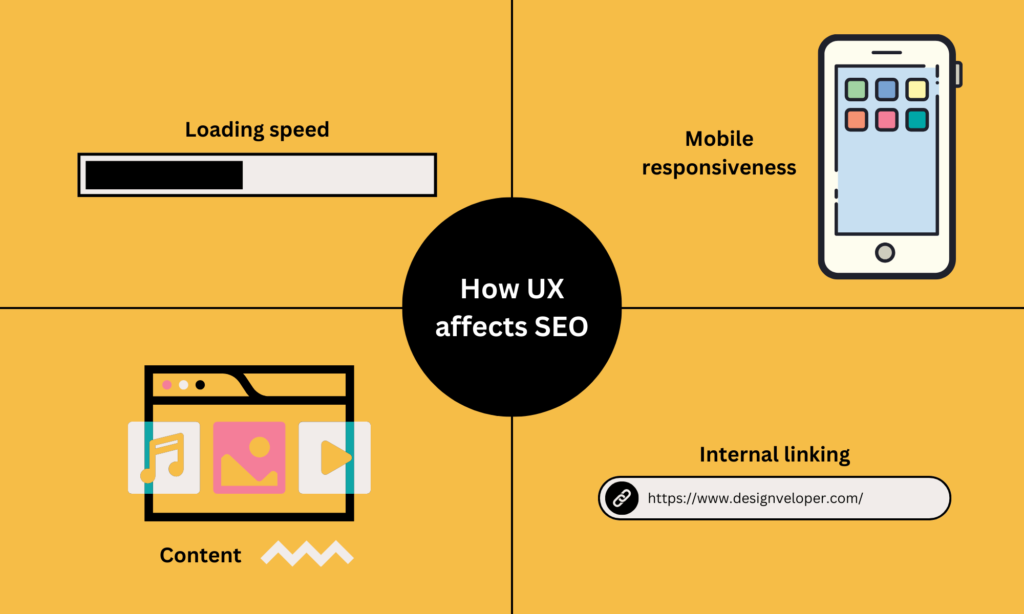
To improve your user experience on your site, there’s a need to consider page loading speed, mobile responsiveness, internal linking, and content. Here’s why:
- Speed matters; 50% of users expect a site to load in no more than 2 seconds.
- Google’s mobile-first approach boosts mobile-friendly sites. So if your digital solution doesn’t support mobile users well, it’ll be pushed down on the Search Engine Results Page (SERP), making ways for better responsive mobile versions.
- Internal links aid user navigation to find information and Google’s indexing to your product.
- Content is the key for SEO, so it should be easy to understand and help users answer their questions.
Neglecting UX design impacts not just user satisfaction but also search engine rankings. Therefore, your site’s UX design should consider all these factors to win in both user satisfaction and search engine standings.
Enhanced Brand Loyalty
A great UX isn’t just a bonus – it’s a cornerstone for any business. It plays a crucial role in fostering trust in your brand, product, or service, laying the foundation for enduring connections with your target customers. When interactions are smooth and enjoyable, customers may form a deep bond with your brand, fostering loyalty and recognition. In the world of business, where relationships matter, investing in a positive user experience through UX design is the key to leaving a lasting impression on your audience.
Higher ROI
Effective UX design can translate to higher ROI. Why? By elevating usability, content coherence, and brand perception, UX design transforms user interaction, enhancing the overall experience and potentially boosting revenue.
Take Staples, for instance, whose online revenue skyrocketed by a remarkable 500% after a UX-focused site redesign. This success story underscores the tangible impact a robust UX design can have on sales. So, understanding and investing in UX design is key to unlocking a more satisfying and lucrative digital experience.
Difference Between UX Design, UI Design, and Graphic Design
People often mix UX design with UI design and graphic design. However, these design realms, while interconnected, have distinct characteristics. So what is UX design compared to UI and graphic design? Let’s delve into their unique focuses, objectives, and the roles of their respective designers to unravel their differences.
| Feature | UX Design | UI Design | Graphic Design |
| Focus | Overall user experience | Visual elements of the user interface (UI) | Visual aspects of the product |
| Goals | Make products and services easy to use, enjoyable, and effective | Create an interface that is aesthetically pleasing, easy to use, and consistent with the overall branding of the product or service | Communicate messages effectively, create a memorable brand identity, and visually engage the audience |
| Role | – Research user needs and define user problems. – Conduct usability testing.- Create wireframes, prototypes, and information architecture for the product concept. | – Translate the wireframes built by UX designers into visual deliverables before passing them to the development team for the production phase.- Create interactive visual. elements of digital solutions that users interact with, such as drop-down menus, form fields, clickable elements, animations, button styling, and more. | – Create static, non-interactive layouts (e.g., logos, product packaging, advertisements, signage, brochures, or displays) used to communicate with customers – Select typography and imagery |
Key Elements of UX Design by Jesse James Garrett
Do you want to design a digital product that users love? Then you need a solid UX design process to guide you through the design challenges. One of the best frameworks to follow is the five elements of UX design by Jesse James Garrett, a famous designer and author of The Elements of User Experience.
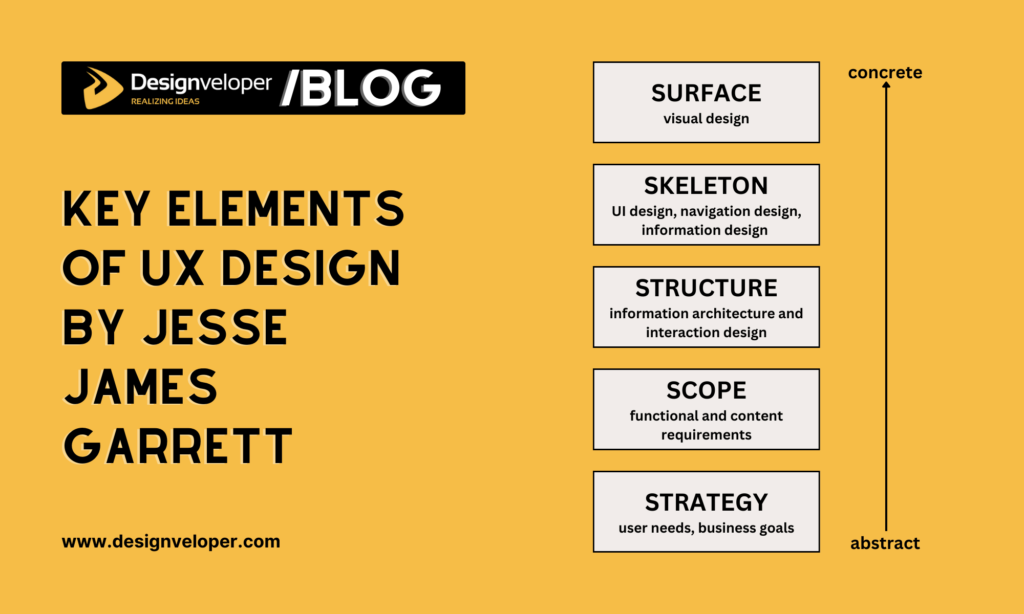
So what is the UX design model suggested by Jesse James Garrett? Basically, this five-element model shows you how to turn your abstract ideas into concrete products, from the bottom layer to the top layer. Let’s explore how UX professionals use this framework:
Strategy
The strategy layer is the foundation of your UX design project. This is where you come up with creative ideas about your potential design. But the product concept is still abstract because you may have no idea of what specifics or functionalities your product should have.
In this phase, it’s important to define the purpose and direction of your design and clarify business goals behind this product. Further, you have to understand who your users are, what they need, and what challenges they face. To do all these things, you have to conduct user research, and analysis, and put yourself in your users’ shoes.
Some questions you may ask in this phase are:
- What are you trying to achieve with your design?
- Who are your potential users?
- What are the main goals of those using your product? Or how can your design help them?
Scope
Moving to this phase, your product concept may become a bit more concrete. Here, you start shaping the idea by identifying functional requirements, types of content, and goals based on your strategy and user needs.
Some questions you may ask in this phase are:
- What kind of product will be developed to solve users’ problems?
- What features and functions should the product have?
- What content should the product have?
Structure
Next is the structure. This is where you set up the layout of the product, and decide on the system’s response when a user engages with the product.
In particular, you’ll focus on interaction design which leverages the given functional requirements to outline the product’s functions and user interactions. Following this, information architecture comes into play, utilizing the content requirements to determine the structuring and arrangement of the content.
So during this phase, you might want to consider the following questions:
- How does the product behave upon user interactions?
- How should content and design elements be organized to deliver value and keep users engaging?
Skeleton
The fourth layer is where the design takes visual form. You’ll weave together the elements from the previous layers to shape the visual aspect of the design. This stage involves determining the flow of information and the transition from one screen to another, ensuring a seamless navigation experience and the way information should be presented to help users understand.
In this phase, you should start considering UI design, plotting navigation design, and structuring information design. These elements are meticulously woven together and showcased in wireframes, providing a comprehensive visual blueprint of the product concept for all stakeholders. This collaborative approach ensures that everyone is on the same page before progressing to the exciting phase of breathing life into the interface through code.
During this phase, you might ponder over the following questions:
- How should the interface elements be organized and presented?
- How can users navigate through the product?
- How should information be displayed to ensure it is easily understood by users?
Surface
In this final stage, the spotlight is on visual design. Here, you determine the organization of the visuals, the choice of typography, the styling, and the color palette. The final “surface” that the user will interact with is meticulously crafted to ensure ease of use and navigation. In the Surface phase, your product crystallizes into a tangible entity, primed and polished for its grand market debut.
During this phase, you might find yourself pondering over questions such as:
- Which visuals, colors, and typefaces do you use?
- What is the overall aesthetic and tactile experience for the users?
Last But Not Least
While the Surface stage is the final phase, it’s far from the end of the journey for designers in the realm of product design.
Despite rigorous usability testing, there’s no guarantee that a product will perpetually meet the evolving needs and preferences of end users. As your business scales and user preferences shift, design adaptations become inevitable. This necessitates a constant cycle of observation, research, and identification of new customer pain points, followed by continuous testing and product enhancements to elevate the user experience.
So many development firms, including us at Designveloper, embrace the Agile or Scrum methodologies to fluidly navigate this ongoing design process.
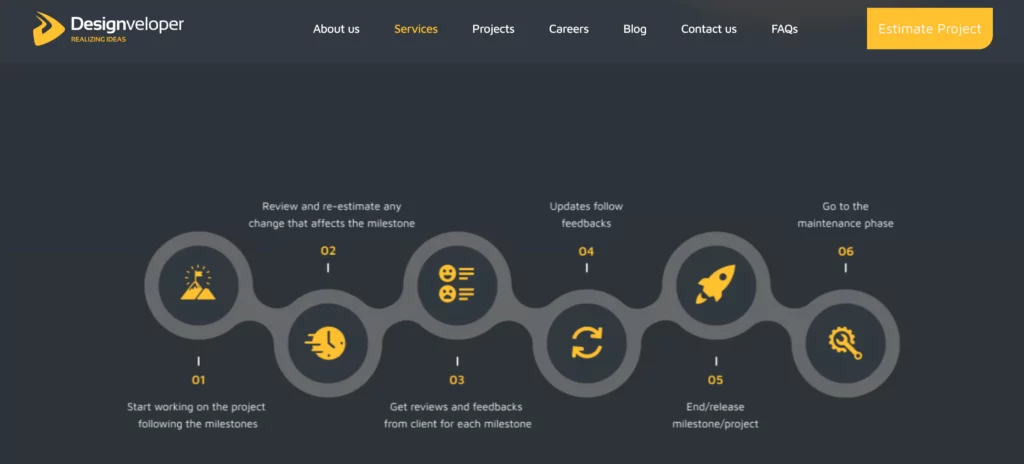
Designveloper’s Agile design process
Top Five Successful UX Designs for Inspiration
What is UX design’s contribution to the success of digital solutions? Let’s explore the top five inspiring exemplars to learn how thoughtful user experience contributes to product excellence.
Airbnb’s Booking Experience
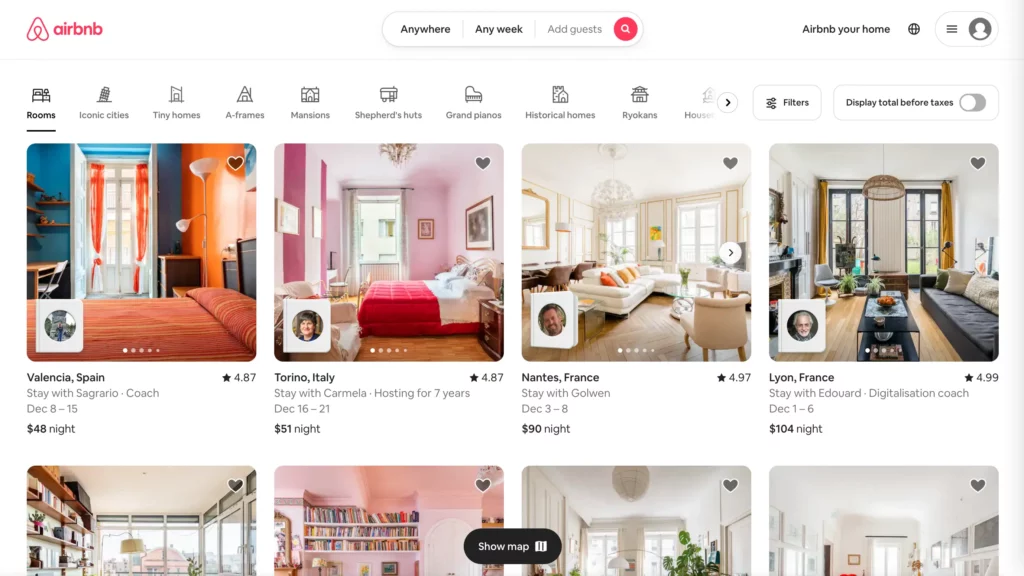
Airbnb simplified the complex process of finding and booking accommodations worldwide by focusing on core features like personalized recommendations, easy-to-use filters, and an intuitive booking process. They also utilized micro-interactions to guide users through the process, making it engaging and delightful. Airbnb’s UX design improved customer acquisition and retention, as well as brand value and loyalty.
Twitch’s Picture-in-Picture
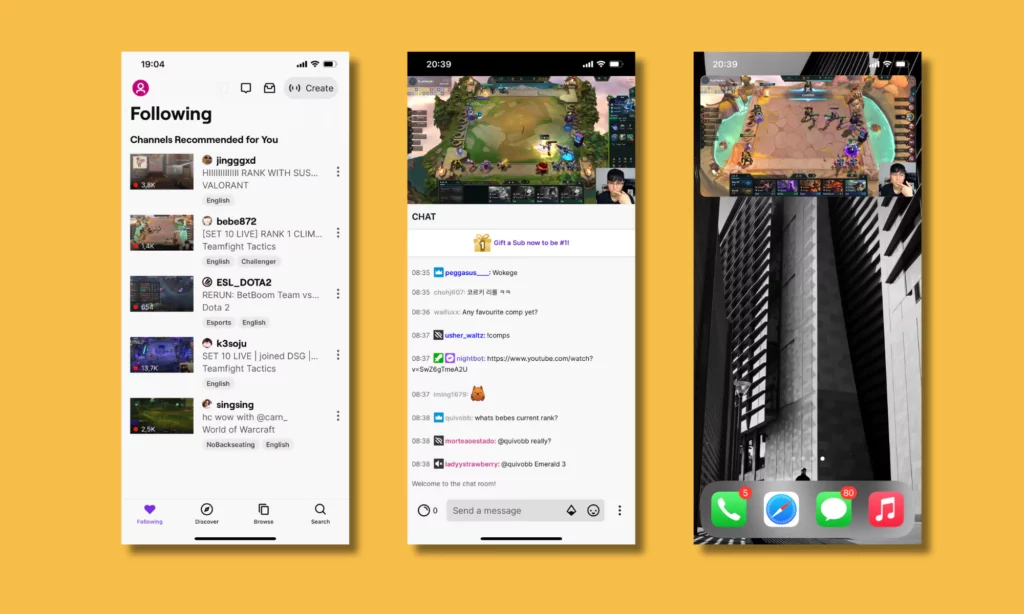
Twitch is a leading platform for live-streaming video games and other content. Twitch’s UX design challenge was to ensure a seamless transition between watching a stream and using other apps on a mobile device. Their solution was the picture-in-picture feature, which allows users to leave the app and the video would stay active on the screen. This feature enables users to multitask and enjoy the stream without interruption.
Netflix’s Autoplay
Netflix introduced two autoplay features to enhance user engagement and satisfaction. The first one is the Autoplay Trailer feature, which plays a short preview of a movie or a series when the user hovers over it. This feature helps users discover new content and make informed choices.
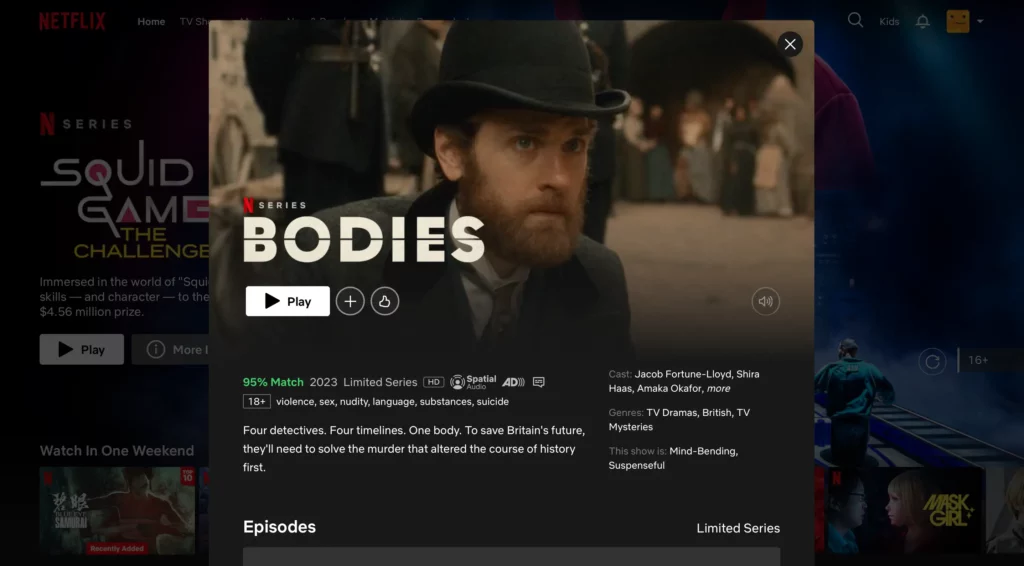
The second one is the Play Next Episode feature, which automatically plays the next episode of a series without requiring user input. This feature addresses the user’s need to binge-watch and reduces decision fatigue.
Duolingo’s Gamified Learning Experience
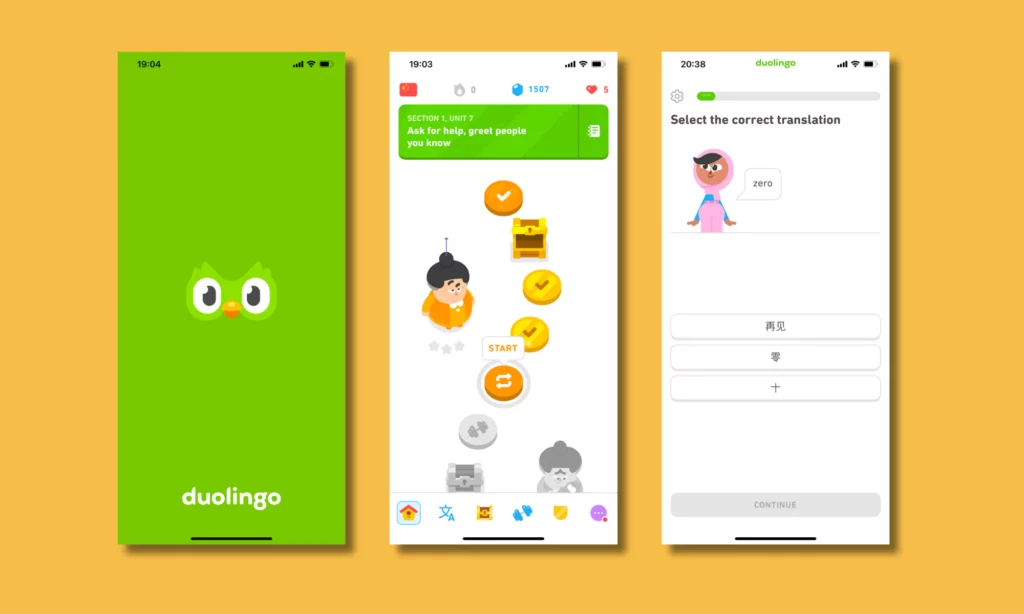
Duolingo is a popular app for learning languages. Duolingo’s UX design goal was to make language learning fun and effective. Their solution was to gamify the learning experience by incorporating elements like levels, rewards, streaks, and leaderboards. These elements motivate users to practice regularly, challenge themselves, and track their progress. Duolingo’s UX design increased user engagement and retention, as well as learning outcomes.
Spotify’s Discover Weekly
Spotify is a leading music streaming service that offers millions of songs and podcasts. Spotify’s UX design challenge was to help users navigate through the vast music library and discover new music tailored to their tastes.
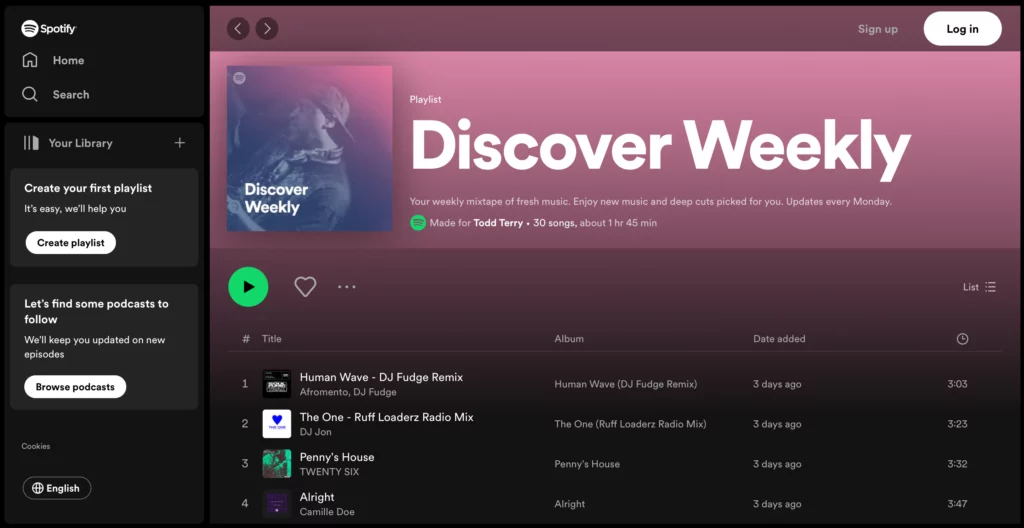
Their solution was the Discover Weekly feature, which is a personalized playlist updated every week based on the user’s listening habits. This feature creates a sense of excitement for users, making music discovery an enjoyable experience rather than a chore.
What’s Next?
After this guide, you may have your own answer to the question “What is UX design?” and grasp its importance for your business growth. By immersing yourself in the guide’s deep dive into the UX design model and drawing inspiration from exemplary instances, you are now equipped to create seamless user experiences. It’s time to leverage thoughtful UX design to catapult your business to unprecedented heights.
Your next step? Stay ahead of the curve by exploring the latest trends in UX design and identifying leading UX design agencies. This will ensure your business remains at the forefront of delivering exceptional user experiences.